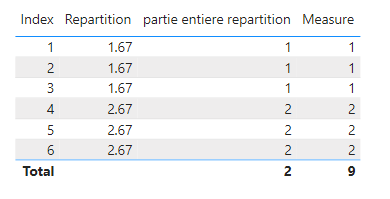- Power BI forums
- Updates
- News & Announcements
- Get Help with Power BI
- Desktop
- Service
- Report Server
- Power Query
- Mobile Apps
- Developer
- DAX Commands and Tips
- Custom Visuals Development Discussion
- Health and Life Sciences
- Power BI Spanish forums
- Translated Spanish Desktop
- Power Platform Integration - Better Together!
- Power Platform Integrations (Read-only)
- Power Platform and Dynamics 365 Integrations (Read-only)
- Training and Consulting
- Instructor Led Training
- Dashboard in a Day for Women, by Women
- Galleries
- Community Connections & How-To Videos
- COVID-19 Data Stories Gallery
- Themes Gallery
- Data Stories Gallery
- R Script Showcase
- Webinars and Video Gallery
- Quick Measures Gallery
- 2021 MSBizAppsSummit Gallery
- 2020 MSBizAppsSummit Gallery
- 2019 MSBizAppsSummit Gallery
- Events
- Ideas
- Custom Visuals Ideas
- Issues
- Issues
- Events
- Upcoming Events
- Community Blog
- Power BI Community Blog
- Custom Visuals Community Blog
- Community Support
- Community Accounts & Registration
- Using the Community
- Community Feedback
Register now to learn Fabric in free live sessions led by the best Microsoft experts. From Apr 16 to May 9, in English and Spanish.
- Power BI forums
- Forums
- Get Help with Power BI
- Desktop
- Trunc does not provide expected results
- Subscribe to RSS Feed
- Mark Topic as New
- Mark Topic as Read
- Float this Topic for Current User
- Bookmark
- Subscribe
- Printer Friendly Page
- Mark as New
- Bookmark
- Subscribe
- Mute
- Subscribe to RSS Feed
- Permalink
- Report Inappropriate Content
Trunc does not provide expected results
Hi guys,
I use this formula

here's the formula used ( thanks community!!) to get the [Répartition] part
Répartition = VAR SummaryTable =
ADDCOLUMNS (
SUMMARIZE (
'Tableau Dispatch',
'Base Article'[CODE ARTICLE],
'Tableau Dispatch'[CODE DEPOT]
),
"@val",
VAR QTETOT = [1-Total articles en stock]
VAR QTETOTDEPOT =
CALCULATE (
[1-Total articles en stock],
REMOVEFILTERS ( 'Tableau Dispatch'[CODE DEPOT] )
)
RETURN
DIVIDE (
CALCULATE ( QTETOTDEPOT, ALL ( 'Tableau Dispatch'[CODE DEPOT] ) ),
[Total dépots],
BLANK ()
)
)
RETURN
SUMX ( SummaryTable, [@val] )
Solved! Go to Solution.
- Mark as New
- Bookmark
- Subscribe
- Mute
- Subscribe to RSS Feed
- Permalink
- Report Inappropriate Content
HI guys,
Thanks to @johnt75
I Used
partie entière répartition =
VAR SummaryTable =
ADDCOLUMNS (
SUMMARIZE (
'Tableau Dispatch',
'Base Article'[CODE ARTICLE],
'Tableau Dispatch'[CODE DEPOT]
),
"@val",
VAR QTETOT = [1-Total articles en stock]
VAR QTETOTDEPOT =
CALCULATE (
[1-Total articles en stock],
REMOVEFILTERS ( 'Tableau Dispatch'[CODE DEPOT] )
)
RETURN
DIVIDE (
CALCULATE ( QTETOTDEPOT, ALL ( 'Tableau Dispatch'[CODE DEPOT] ) ),
[Total dépots],
BLANK ()
)
)
RETURN
SUMX ( SummaryTable, TRUNC([@val]) )
Seriously guys, Thank you so much !
- Mark as New
- Bookmark
- Subscribe
- Mute
- Subscribe to RSS Feed
- Permalink
- Report Inappropriate Content
HI guys,
Thanks to @johnt75
I Used
partie entière répartition =
VAR SummaryTable =
ADDCOLUMNS (
SUMMARIZE (
'Tableau Dispatch',
'Base Article'[CODE ARTICLE],
'Tableau Dispatch'[CODE DEPOT]
),
"@val",
VAR QTETOT = [1-Total articles en stock]
VAR QTETOTDEPOT =
CALCULATE (
[1-Total articles en stock],
REMOVEFILTERS ( 'Tableau Dispatch'[CODE DEPOT] )
)
RETURN
DIVIDE (
CALCULATE ( QTETOTDEPOT, ALL ( 'Tableau Dispatch'[CODE DEPOT] ) ),
[Total dépots],
BLANK ()
)
)
RETURN
SUMX ( SummaryTable, TRUNC([@val]) )
Seriously guys, Thank you so much !
- Mark as New
- Bookmark
- Subscribe
- Mute
- Subscribe to RSS Feed
- Permalink
- Report Inappropriate Content
Hi @SebSchoon1 ,
Here are the steps you can follow:
1. Create measure.
Measure =
var _table=
SUMMARIZE('Table','Table'[Index],"Value",[partie entiere repartition])
return
IF(
HASONEVALUE('Table'[Index]),[partie entiere repartition],SUMX(_table,[Value]))2. Result:
Best Regards,
Liu Yang
If this post helps, then please consider Accept it as the solution to help the other members find it more quickly
- Mark as New
- Bookmark
- Subscribe
- Mute
- Subscribe to RSS Feed
- Permalink
- Report Inappropriate Content
Do another SUMX, this time over the TRUNC function. Remember that in a table visual measures are calculated twice, once for each row-column , and once for the row total.
If you want further help please provide sanitized sample data that fully covers your issue.
Helpful resources

Microsoft Fabric Learn Together
Covering the world! 9:00-10:30 AM Sydney, 4:00-5:30 PM CET (Paris/Berlin), 7:00-8:30 PM Mexico City

Power BI Monthly Update - April 2024
Check out the April 2024 Power BI update to learn about new features.

| User | Count |
|---|---|
| 110 | |
| 95 | |
| 76 | |
| 65 | |
| 51 |
| User | Count |
|---|---|
| 146 | |
| 109 | |
| 106 | |
| 88 | |
| 61 |