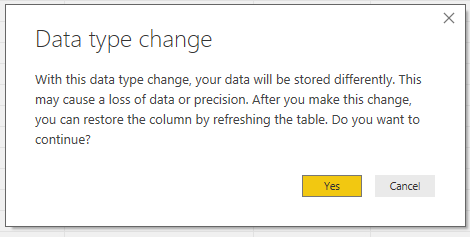- Power BI forums
- Updates
- News & Announcements
- Get Help with Power BI
- Desktop
- Service
- Report Server
- Power Query
- Mobile Apps
- Developer
- DAX Commands and Tips
- Custom Visuals Development Discussion
- Health and Life Sciences
- Power BI Spanish forums
- Translated Spanish Desktop
- Power Platform Integration - Better Together!
- Power Platform Integrations (Read-only)
- Power Platform and Dynamics 365 Integrations (Read-only)
- Training and Consulting
- Instructor Led Training
- Dashboard in a Day for Women, by Women
- Galleries
- Community Connections & How-To Videos
- COVID-19 Data Stories Gallery
- Themes Gallery
- Data Stories Gallery
- R Script Showcase
- Webinars and Video Gallery
- Quick Measures Gallery
- 2021 MSBizAppsSummit Gallery
- 2020 MSBizAppsSummit Gallery
- 2019 MSBizAppsSummit Gallery
- Events
- Ideas
- Custom Visuals Ideas
- Issues
- Issues
- Events
- Upcoming Events
- Community Blog
- Power BI Community Blog
- Custom Visuals Community Blog
- Community Support
- Community Accounts & Registration
- Using the Community
- Community Feedback
Register now to learn Fabric in free live sessions led by the best Microsoft experts. From Apr 16 to May 9, in English and Spanish.
- Power BI forums
- Forums
- Get Help with Power BI
- Desktop
- Re: True / False seen as Text Column - DAX Help!!!...
- Subscribe to RSS Feed
- Mark Topic as New
- Mark Topic as Read
- Float this Topic for Current User
- Bookmark
- Subscribe
- Printer Friendly Page
- Mark as New
- Bookmark
- Subscribe
- Mute
- Subscribe to RSS Feed
- Permalink
- Report Inappropriate Content
True / False seen as Text Column - DAX Help!!!!
In my dataset, I have added an additional column that ouputs True, False or (blank). Upon import, PBI sees it as text and I can't convert it to True/False in either Query Editor or in Data (left-rail).
The end goal is to write a DAX statement that interprets the value of True as "Complete" or False as "Incomplete".
When I add a function like:
Column 2 = IF('KPI Dashboard AD'[(Campaign) Creative Concierge]=True(),"Complete","False"
)
I get the following result:
DAX comparison operations do not support comparing values of type Text with values of type True/False. Consider using the VALUE or FORMAT function to convert one of the values.
Not sure what to do here...
- Mark as New
- Bookmark
- Subscribe
- Mute
- Subscribe to RSS Feed
- Permalink
- Report Inappropriate Content
In the data view, use the Modeling ribbon and select "Data Type" and change the column to True/False.
- Mark as New
- Bookmark
- Subscribe
- Mute
- Subscribe to RSS Feed
- Permalink
- Report Inappropriate Content
Thanks for the feedback.
When I change the Data Type I receive this window:
And then I receive an error message that "We can't automatically cvonvert the column to True/False type.
Any thoughts.
- Mark as New
- Bookmark
- Subscribe
- Mute
- Subscribe to RSS Feed
- Permalink
- Report Inappropriate Content
- Mark as New
- Bookmark
- Subscribe
- Mute
- Subscribe to RSS Feed
- Permalink
- Report Inappropriate Content
I'd try converting them on input to 0/1 and null and then see if they will convert to logical after inputting.
- Mark as New
- Bookmark
- Subscribe
- Mute
- Subscribe to RSS Feed
- Permalink
- Report Inappropriate Content
Not sure that is an ideal solution.
Here's a little more context.
This column is newly added. Like columns, from an earlier verision of the dataset, import as True/False - this one doesn't. When I re-import in a NEW .pbix file, it imports with the correct format.
Not sure why I can't convert this one, or why a fresh "Get Data" works properly. Would prefer not to rebuild the dashboards if possible.
- Mark as New
- Bookmark
- Subscribe
- Mute
- Subscribe to RSS Feed
- Permalink
- Report Inappropriate Content
Hi @irnm8dn,
Have you resolved your issue? If you have, welcome to share your solution or mark the right reply as answer. More people will benefit from here.
Best Regards,
Angelia
- Mark as New
- Bookmark
- Subscribe
- Mute
- Subscribe to RSS Feed
- Permalink
- Report Inappropriate Content
Hi @irnm8dn,
This might be fixed if you go into the query editor and see what automatic transformations Power BI makes when you import them, please eliminate the step and and check if it works fine.
If your data type can't be converted to True/False type, you can change your DAX as follows, it might work correctly.
Column 2 = IF('KPI Dashboard AD'[(Campaign) Creative Concierge]="True","Complete","False"
)
Best Regards,
Angelia
- Mark as New
- Bookmark
- Subscribe
- Mute
- Subscribe to RSS Feed
- Permalink
- Report Inappropriate Content
Does the column currently say "0" or "1" or "True"/"False"? I believe that it has to be in 0/1 format to change to True/False. What's 0 (True) depends on the question being asked in the column - e.g, if column heading is "Is Current?", then 0 would be true and 1 would be false.
Helpful resources

Microsoft Fabric Learn Together
Covering the world! 9:00-10:30 AM Sydney, 4:00-5:30 PM CET (Paris/Berlin), 7:00-8:30 PM Mexico City

Power BI Monthly Update - April 2024
Check out the April 2024 Power BI update to learn about new features.

| User | Count |
|---|---|
| 111 | |
| 100 | |
| 80 | |
| 64 | |
| 58 |
| User | Count |
|---|---|
| 148 | |
| 111 | |
| 93 | |
| 84 | |
| 66 |