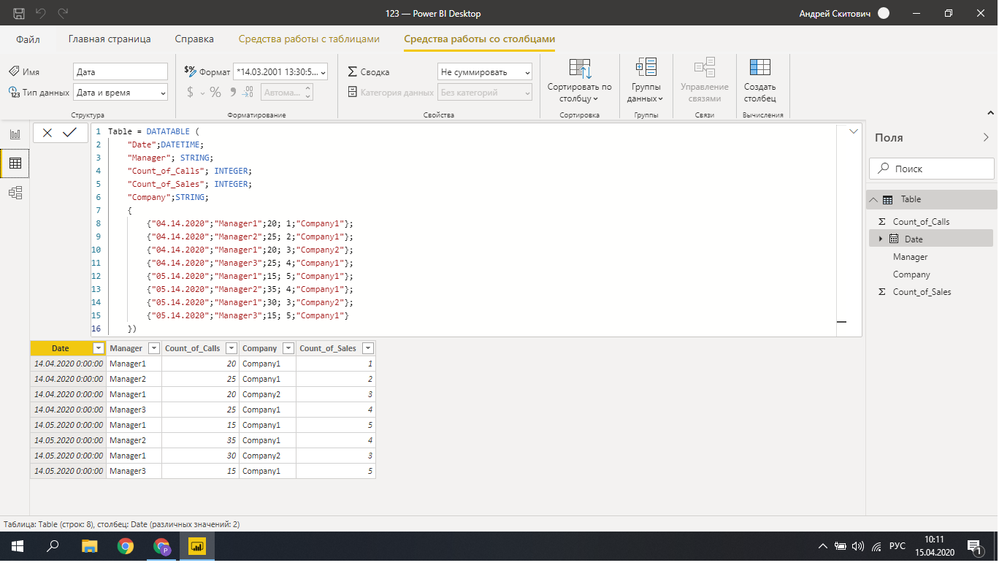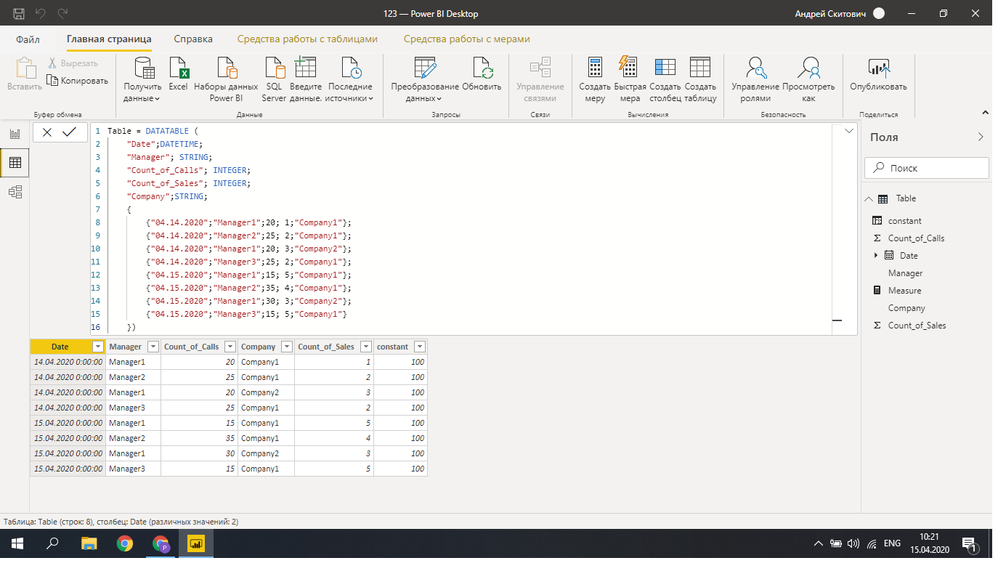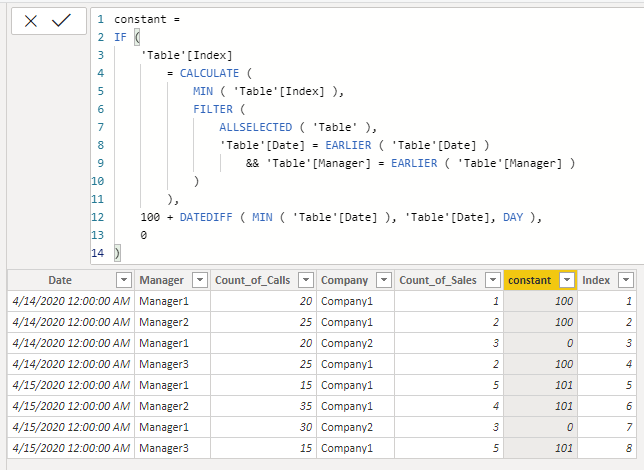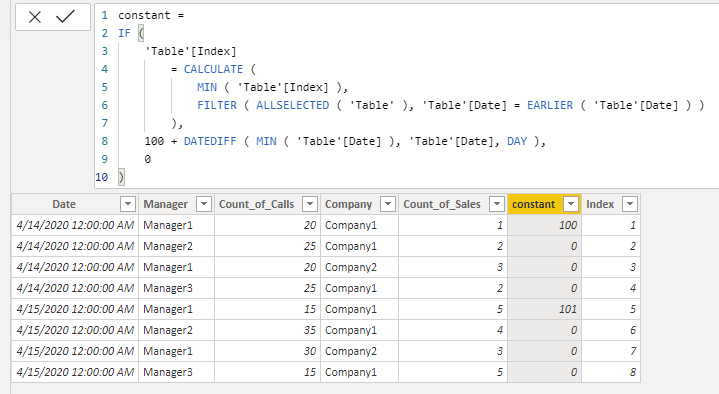- Power BI forums
- Updates
- News & Announcements
- Get Help with Power BI
- Desktop
- Service
- Report Server
- Power Query
- Mobile Apps
- Developer
- DAX Commands and Tips
- Custom Visuals Development Discussion
- Health and Life Sciences
- Power BI Spanish forums
- Translated Spanish Desktop
- Power Platform Integration - Better Together!
- Power Platform Integrations (Read-only)
- Power Platform and Dynamics 365 Integrations (Read-only)
- Training and Consulting
- Instructor Led Training
- Dashboard in a Day for Women, by Women
- Galleries
- Community Connections & How-To Videos
- COVID-19 Data Stories Gallery
- Themes Gallery
- Data Stories Gallery
- R Script Showcase
- Webinars and Video Gallery
- Quick Measures Gallery
- 2021 MSBizAppsSummit Gallery
- 2020 MSBizAppsSummit Gallery
- 2019 MSBizAppsSummit Gallery
- Events
- Ideas
- Custom Visuals Ideas
- Issues
- Issues
- Events
- Upcoming Events
- Community Blog
- Power BI Community Blog
- Custom Visuals Community Blog
- Community Support
- Community Accounts & Registration
- Using the Community
- Community Feedback
Register now to learn Fabric in free live sessions led by the best Microsoft experts. From Apr 16 to May 9, in English and Spanish.
- Power BI forums
- Forums
- Get Help with Power BI
- Desktop
- Trouble with calculation(help)
- Subscribe to RSS Feed
- Mark Topic as New
- Mark Topic as Read
- Float this Topic for Current User
- Bookmark
- Subscribe
- Printer Friendly Page
- Mark as New
- Bookmark
- Subscribe
- Mute
- Subscribe to RSS Feed
- Permalink
- Report Inappropriate Content
Trouble with calculation(help)
Hello everyone. In the screenshot one, I show my test pattern. The task is to calculate the values according to the formula below:
The SUM"Count_of_sales" + Sum "Count of Calls" -100.
It is necessary to consider this formula both for all managers, and for one specific one. It is necessary to read the formula both for a day and for several days. The problem is the static number "100". I can’t understand how to increase it depending on the number of days.
There is also one more problem that 1 manager can fill out a report twice a day, and if the number "100" is done with a regular column, the data will be distorted. This is shown in screenshot two.
I tried to make sure that the constant "100" was added to the manager only 1 time per day, but it did not work out for me.
If you have any ideas how to do this, I will be very grateful.
Link on my project: https://www.dropbox.com/s/e0z633ns9q8wzq3/IA.pbix?dl=0
Solved! Go to Solution.
- Mark as New
- Bookmark
- Subscribe
- Mute
- Subscribe to RSS Feed
- Permalink
- Report Inappropriate Content
Hi,
Please try this:
constant =
IF (
'Table'[Index]
= CALCULATE (
MIN ( 'Table'[Index] ),
FILTER (
ALLSELECTED ( 'Table' ),
'Table'[Date] = EARLIER ( 'Table'[Date] )
&& 'Table'[Manager] = EARLIER ( 'Table'[Manager] )
)
),
100 + DATEDIFF ( MIN ( 'Table'[Date] ), 'Table'[Date], DAY ),
0
)The result shows:
Best Regards,
Giotto
- Mark as New
- Bookmark
- Subscribe
- Mute
- Subscribe to RSS Feed
- Permalink
- Report Inappropriate Content
Hi,
Please take following steps:
1)Try to add an index column.
2)Try this column:
constant =
IF (
'Table'[Index]
= CALCULATE (
MIN ( 'Table'[Index] ),
FILTER ( ALLSELECTED ( 'Table' ), 'Table'[Date] = EARLIER ( 'Table'[Date] ) )
),
100 + DATEDIFF ( MIN ( 'Table'[Date] ), 'Table'[Date], DAY ),
0
)3)The result shows:
Here is the test pbix file:
Hope this is what you want.
Best Regards,
Giotto
- Mark as New
- Bookmark
- Subscribe
- Mute
- Subscribe to RSS Feed
- Permalink
- Report Inappropriate Content
How can I make the automatic completion of the "index" in increments of +1. If not difficult, please answer
- Mark as New
- Bookmark
- Subscribe
- Mute
- Subscribe to RSS Feed
- Permalink
- Report Inappropriate Content
Hi,
If your data was imported from Query Editor not by calculated table, you can easily add an index column in Query Editor.
If you enter data manually by calculated table, i think you can add index column only by hand in this case due to lack of distinct key column.
Best Regards,
Giotto
- Mark as New
- Bookmark
- Subscribe
- Mute
- Subscribe to RSS Feed
- Permalink
- Report Inappropriate Content
TY so match.😀
- Mark as New
- Bookmark
- Subscribe
- Mute
- Subscribe to RSS Feed
- Permalink
- Report Inappropriate Content
This will not solve my problem. This formula that you wrote adds the value 100, only to manager1, and I need to add a number to all unique managers (manager1, manager2, manager3). I also pointed out that managers can fill out a daily report several times. I need 1 manager to be assigned a constant only 1 time per day. This is difficult, and therefore turned to the forum.
- Mark as New
- Bookmark
- Subscribe
- Mute
- Subscribe to RSS Feed
- Permalink
- Report Inappropriate Content
Hi,
Please try this:
constant =
IF (
'Table'[Index]
= CALCULATE (
MIN ( 'Table'[Index] ),
FILTER (
ALLSELECTED ( 'Table' ),
'Table'[Date] = EARLIER ( 'Table'[Date] )
&& 'Table'[Manager] = EARLIER ( 'Table'[Manager] )
)
),
100 + DATEDIFF ( MIN ( 'Table'[Date] ), 'Table'[Date], DAY ),
0
)The result shows:
Best Regards,
Giotto
Helpful resources

Microsoft Fabric Learn Together
Covering the world! 9:00-10:30 AM Sydney, 4:00-5:30 PM CET (Paris/Berlin), 7:00-8:30 PM Mexico City

Power BI Monthly Update - April 2024
Check out the April 2024 Power BI update to learn about new features.

| User | Count |
|---|---|
| 114 | |
| 99 | |
| 82 | |
| 70 | |
| 61 |
| User | Count |
|---|---|
| 149 | |
| 114 | |
| 107 | |
| 89 | |
| 67 |