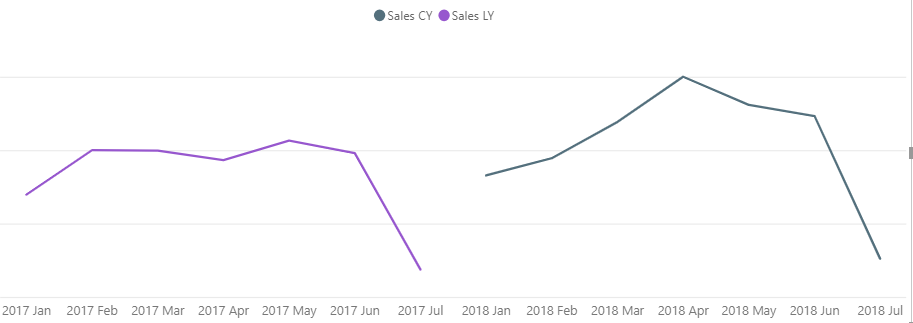- Power BI forums
- Updates
- News & Announcements
- Get Help with Power BI
- Desktop
- Service
- Report Server
- Power Query
- Mobile Apps
- Developer
- DAX Commands and Tips
- Custom Visuals Development Discussion
- Health and Life Sciences
- Power BI Spanish forums
- Translated Spanish Desktop
- Power Platform Integration - Better Together!
- Power Platform Integrations (Read-only)
- Power Platform and Dynamics 365 Integrations (Read-only)
- Training and Consulting
- Instructor Led Training
- Dashboard in a Day for Women, by Women
- Galleries
- Community Connections & How-To Videos
- COVID-19 Data Stories Gallery
- Themes Gallery
- Data Stories Gallery
- R Script Showcase
- Webinars and Video Gallery
- Quick Measures Gallery
- 2021 MSBizAppsSummit Gallery
- 2020 MSBizAppsSummit Gallery
- 2019 MSBizAppsSummit Gallery
- Events
- Ideas
- Custom Visuals Ideas
- Issues
- Issues
- Events
- Upcoming Events
- Community Blog
- Power BI Community Blog
- Custom Visuals Community Blog
- Community Support
- Community Accounts & Registration
- Using the Community
- Community Feedback
Register now to learn Fabric in free live sessions led by the best Microsoft experts. From Apr 16 to May 9, in English and Spanish.
- Power BI forums
- Forums
- Get Help with Power BI
- Desktop
- Re: Trouble with 12 month rolling with 2 period (e...
- Subscribe to RSS Feed
- Mark Topic as New
- Mark Topic as Read
- Float this Topic for Current User
- Bookmark
- Subscribe
- Printer Friendly Page
- Mark as New
- Bookmark
- Subscribe
- Mute
- Subscribe to RSS Feed
- Permalink
- Report Inappropriate Content
Trouble with 12 month rolling with 2 period (example)
Hi community,
Im hard stuck on hudge problem, i would like to build à time line chart based on 12 rolling month mesure and 12 rolling month mesure parallel periode n-1.
I have build an example for illustrate my problem :
I build something like that : Link
V1 :
Select end date of period and we have 2 x 12 rolling month mesure.
Have on graph 2 period of 12 month for compare saisonality.
Problem : The order of month is wrong, this always start à january and i want a dynamic order based on selected month.
V2 :
Select month and year and we have 12 rolling month mesure
Problem : With this method, Month order is ok because he is based on month + year. But we cant supperpose 2 mesure because is based on monthYear
Somedy have a solution for me ?
Im desesperate.
Thanks
- Mark as New
- Bookmark
- Subscribe
- Mute
- Subscribe to RSS Feed
- Permalink
- Report Inappropriate Content
Hi @yboulinguez,
Check this post on SQLJason,
Can help you achieve what you need.
If any assistance is needed to get the final result please tell me and I will try to help in any way I can.
Regards,
MFelix
Regards
Miguel Félix
Did I answer your question? Mark my post as a solution!
Proud to be a Super User!
Check out my blog: Power BI em Português- Mark as New
- Bookmark
- Subscribe
- Mute
- Subscribe to RSS Feed
- Permalink
- Report Inappropriate Content
Hello @MFelix
Thanks for your answer, it can be an alternativ solution
But I want to compare saisonality for 12 rolling month on 2 distinct period, so my 2 line must be superpose, and for do that i can't use MonthYear in axis.
Have you another idea ? 🙂
Regards
- Mark as New
- Bookmark
- Subscribe
- Mute
- Subscribe to RSS Feed
- Permalink
- Report Inappropriate Content
up
- Mark as New
- Bookmark
- Subscribe
- Mute
- Subscribe to RSS Feed
- Permalink
- Report Inappropriate Content
Hi @yboulinguez
I have found a solution for this problem, however yesterday I have tried to publish my solution and my post was deleted from the forum, don't understand why.
I will try to redo the post later.
Sorry for taking so long to answer.
Regards,
MFelix
Regards
Miguel Félix
Did I answer your question? Mark my post as a solution!
Proud to be a Super User!
Check out my blog: Power BI em Português- Mark as New
- Bookmark
- Subscribe
- Mute
- Subscribe to RSS Feed
- Permalink
- Report Inappropriate Content
Hello, Thanks for your solution, but with this date table dont work with date slicer.
Effectivly this graph must be compose with date Max selector so the 12 month rolling are dynamic.
The only solution thats i found is superpose 2 graph.
Thanks.
- Mark as New
- Bookmark
- Subscribe
- Mute
- Subscribe to RSS Feed
- Permalink
- Report Inappropriate Content
Hi @yboulinguez,
I have copied the visual incorrectly, if you put the measures that I calculate in the new table on your V2 chart it will be dinamic.
Please check it and get back to me.
Regards,
MFelix
Regards
Miguel Félix
Did I answer your question? Mark my post as a solution!
Proud to be a Super User!
Check out my blog: Power BI em Português- Mark as New
- Bookmark
- Subscribe
- Mute
- Subscribe to RSS Feed
- Permalink
- Report Inappropriate Content
Oh, thanks, this is work very well.
Last question : if i want filter and only show result for 1 and 2 value of EmpID,
Thank
Yoan
- Mark as New
- Bookmark
- Subscribe
- Mute
- Subscribe to RSS Feed
- Permalink
- Report Inappropriate Content
Hi @yboulinguez,
Try the following. Add a table with the following code:
Summary Table =
ADDCOLUMNS (
DISTINCT ( Dates[Year Month Number] );
"CurrentYear"; Employees[Number of Employees];
"PreviousYear"; CALCULATE ( [Number of Employees]; DATEADD ( Dates[Date]; -1; YEAR ) );
"Date"; EOMONTH (
DATE ( LEFT ( Dates[Year Month Number]; 4 ); RIGHT ( Dates[Year Month Number]; LEN ( Dates[Year Month Number] ) - 4 ); 1 );
0
)
)
Then add the following measures:
CY Employees Joining (Last 12 Months) =
CALCULATE(
SUM('Summary Table'[CurrentYear]);
DATESINPERIOD( Dates[Date]; MAX( DatesFilter[Date] ); -12; MONTH );
VALUES( Dates[Date] )
)
PY Employees Joining (Last 12 Months) =
CALCULATE(
SUM('Summary Table'[PreviousYear]);
DATESINPERIOD( Dates[Date]; MAX( DatesFilter[Date] ); -12; MONTH );
VALUES( Dates[Date] )
)
Then just place them on your visual.
Not sure if this is what you need since it's adding a table, but to what I can check when adding the rolling average the context is lost for getting the previous year values. The new table only has 48 rows, so not a big number of information could work.
Check PBIX attach
Regards,
MFelix
Regards
Miguel Félix
Did I answer your question? Mark my post as a solution!
Proud to be a Super User!
Check out my blog: Power BI em Português- Mark as New
- Bookmark
- Subscribe
- Mute
- Subscribe to RSS Feed
- Permalink
- Report Inappropriate Content
Hi MFelix,
I tried your solution, but I cannot get the PreviousYear measure calculated in the Summary Table. I get NULL for these column. Tried with your implementation and also with SAMEPERIODLASTYEAR() function, but I get nothing for these coilumns.
My code is :
- Mark as New
- Bookmark
- Subscribe
- Mute
- Subscribe to RSS Feed
- Permalink
- Report Inappropriate Content
Hi @pdacheva ,
On the answer I gave previously the objective was to get the active number of employees so the count rows return that value.
What is the details of your data? Can you share a sample?
If information is sensitive you can prepare a mockupdata or send the link trough private message.
Regards,
MFelix
Regards
Miguel Félix
Did I answer your question? Mark my post as a solution!
Proud to be a Super User!
Check out my blog: Power BI em Português- Mark as New
- Bookmark
- Subscribe
- Mute
- Subscribe to RSS Feed
- Permalink
- Report Inappropriate Content
Hi @MFelix ,
I'm sorry, I can't share the data, but I basically have Sales data with daily granularity (in Sales table). Therefore my calculation would be SUM(Sales) per each year/month. My Calendar table is basically a Date table with all dates between MIN and MAX date from the Sales table. I need to show Last 12 Months against Previous 12 Months Sales on the same axis and the report to be able to interact with the Date slicer. I need to achieve exactly what you have in your pbix, but instead of COUNTROWS, my measure is SUM. Currently, when I put my CY / LY sales I have this issue with the axis as in the attached image.
- Mark as New
- Bookmark
- Subscribe
- Mute
- Subscribe to RSS Feed
- Permalink
- Report Inappropriate Content
Hi @pdacheva ,
Check the post below since it has the same issue as your if you need any further assistance please tell.
https://community.powerbi.com/t5/Desktop/Rolling-13-months-DAX/m-p/663832#M319130
Regards,
MFelix
Regards
Miguel Félix
Did I answer your question? Mark my post as a solution!
Proud to be a Super User!
Check out my blog: Power BI em Português- Mark as New
- Bookmark
- Subscribe
- Mute
- Subscribe to RSS Feed
- Permalink
- Report Inappropriate Content
Helpful resources

Microsoft Fabric Learn Together
Covering the world! 9:00-10:30 AM Sydney, 4:00-5:30 PM CET (Paris/Berlin), 7:00-8:30 PM Mexico City

Power BI Monthly Update - April 2024
Check out the April 2024 Power BI update to learn about new features.

| User | Count |
|---|---|
| 109 | |
| 96 | |
| 77 | |
| 66 | |
| 53 |
| User | Count |
|---|---|
| 144 | |
| 105 | |
| 102 | |
| 89 | |
| 63 |