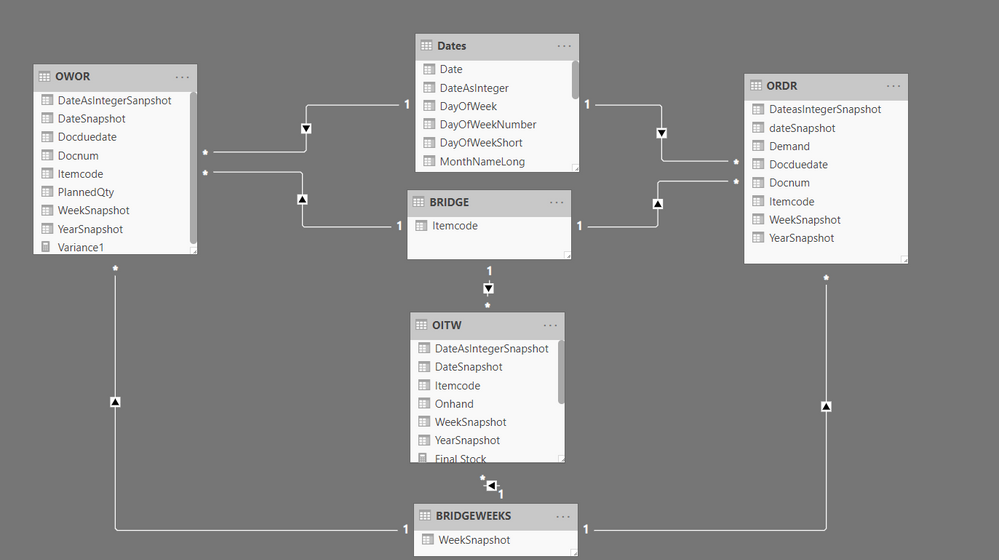- Power BI forums
- Updates
- News & Announcements
- Get Help with Power BI
- Desktop
- Service
- Report Server
- Power Query
- Mobile Apps
- Developer
- DAX Commands and Tips
- Custom Visuals Development Discussion
- Health and Life Sciences
- Power BI Spanish forums
- Translated Spanish Desktop
- Power Platform Integration - Better Together!
- Power Platform Integrations (Read-only)
- Power Platform and Dynamics 365 Integrations (Read-only)
- Training and Consulting
- Instructor Led Training
- Dashboard in a Day for Women, by Women
- Galleries
- Community Connections & How-To Videos
- COVID-19 Data Stories Gallery
- Themes Gallery
- Data Stories Gallery
- R Script Showcase
- Webinars and Video Gallery
- Quick Measures Gallery
- 2021 MSBizAppsSummit Gallery
- 2020 MSBizAppsSummit Gallery
- 2019 MSBizAppsSummit Gallery
- Events
- Ideas
- Custom Visuals Ideas
- Issues
- Issues
- Events
- Upcoming Events
- Community Blog
- Power BI Community Blog
- Custom Visuals Community Blog
- Community Support
- Community Accounts & Registration
- Using the Community
- Community Feedback
Register now to learn Fabric in free live sessions led by the best Microsoft experts. From Apr 16 to May 9, in English and Spanish.
- Power BI forums
- Forums
- Get Help with Power BI
- Desktop
- Re: Trouble on table relationships
- Subscribe to RSS Feed
- Mark Topic as New
- Mark Topic as Read
- Float this Topic for Current User
- Bookmark
- Subscribe
- Printer Friendly Page
- Mark as New
- Bookmark
- Subscribe
- Mute
- Subscribe to RSS Feed
- Permalink
- Report Inappropriate Content
Trouble on table relationships
Hi everyone,
I'm trying to build my Order Schedule in a Power BI report, but I'm having problems understanding or trying to figure out the correct relationships between tables.
First of all, the report has two different purposes. Show Orders and Production quantities along time and to save data week by week so you can check and compare Production quantities over weeks, e.g. Production orders are not fixed, so you might want to check on week 48 what you had planned for week 50, and then on week 49... Searching for variations.
Clarification: Data is saved running a batch with task scheduler, and appending data into different .txt files. One for each table.
On this image you'll understand it better:
I am not getting the right data due to table relationships. As I am saving data week by week and there are several products, relationships are many to many, and its difficult to understand...
Here are my tables and the relationships:
Dates: Dates table
OWOR: Production orders
ORDR: Clients orders
OITW: Current stock
All tables have information from when they were taken.
As you can see OWOR and ORDR are related to DATES by the DueDate of the document, so that the matrix shows data correctly.
Trouble comes within the WeekSnapshots, i want to get data from past weeks but mixes up and doesn't show the right information.
Clarification: OITW (stock) and ORDR (orders) should be related by itemcode,but it wont let me due to many to many relationships with OWOR.
If you need any more information just let me know.
Any advice?
Solved! Go to Solution.
- Mark as New
- Bookmark
- Subscribe
- Mute
- Subscribe to RSS Feed
- Permalink
- Report Inappropriate Content
Hi @Icey ,
I finally found a solution by creating new reference tables, deleted unwanted columns and removing duplicates.
Then use those reference tables as bridge tables between my tables. Create relationships and voilà.
Regards
- Mark as New
- Bookmark
- Subscribe
- Mute
- Subscribe to RSS Feed
- Permalink
- Report Inappropriate Content
Hi @Sandritto ,
Please try to change the directions of all the relationships among your tables to Both.
For filtering purposes, both tables are treated as if they're a single table. For details, you can refer to this document.
And please tell me what is the result you want like?
Best Regards,
Icey
If this post helps, then please consider Accept it as the solution to help the other members find it more quickly.
- Mark as New
- Bookmark
- Subscribe
- Mute
- Subscribe to RSS Feed
- Permalink
- Report Inappropriate Content
Hi @Icey ,
The perfect result would be, to select a WeekSnapshot in the slicer and get the correct quantities/values (stock, client orders, production orders) for that concrete WeekSnapshot.
Regards
- Mark as New
- Bookmark
- Subscribe
- Mute
- Subscribe to RSS Feed
- Permalink
- Report Inappropriate Content
Hi @Icey ,
I finally found a solution by creating new reference tables, deleted unwanted columns and removing duplicates.
Then use those reference tables as bridge tables between my tables. Create relationships and voilà.
Regards
- Mark as New
- Bookmark
- Subscribe
- Mute
- Subscribe to RSS Feed
- Permalink
- Report Inappropriate Content
Glad to hear that.😀
- Mark as New
- Bookmark
- Subscribe
- Mute
- Subscribe to RSS Feed
- Permalink
- Report Inappropriate Content
Hi @Sandritto ,
If you don't mind, please share me your PBIX file without real data and sensitive information.
Best Regards,
Icey
- Mark as New
- Bookmark
- Subscribe
- Mute
- Subscribe to RSS Feed
- Permalink
- Report Inappropriate Content
Helpful resources

Microsoft Fabric Learn Together
Covering the world! 9:00-10:30 AM Sydney, 4:00-5:30 PM CET (Paris/Berlin), 7:00-8:30 PM Mexico City

Power BI Monthly Update - April 2024
Check out the April 2024 Power BI update to learn about new features.

| User | Count |
|---|---|
| 113 | |
| 97 | |
| 84 | |
| 67 | |
| 60 |
| User | Count |
|---|---|
| 150 | |
| 120 | |
| 99 | |
| 87 | |
| 68 |