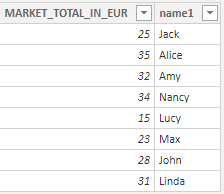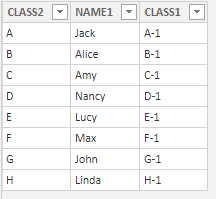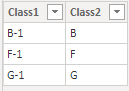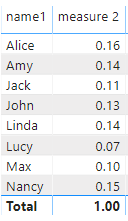- Power BI forums
- Updates
- News & Announcements
- Get Help with Power BI
- Desktop
- Service
- Report Server
- Power Query
- Mobile Apps
- Developer
- DAX Commands and Tips
- Custom Visuals Development Discussion
- Health and Life Sciences
- Power BI Spanish forums
- Translated Spanish Desktop
- Power Platform Integration - Better Together!
- Power Platform Integrations (Read-only)
- Power Platform and Dynamics 365 Integrations (Read-only)
- Training and Consulting
- Instructor Led Training
- Dashboard in a Day for Women, by Women
- Galleries
- Community Connections & How-To Videos
- COVID-19 Data Stories Gallery
- Themes Gallery
- Data Stories Gallery
- R Script Showcase
- Webinars and Video Gallery
- Quick Measures Gallery
- 2021 MSBizAppsSummit Gallery
- 2020 MSBizAppsSummit Gallery
- 2019 MSBizAppsSummit Gallery
- Events
- Ideas
- Custom Visuals Ideas
- Issues
- Issues
- Events
- Upcoming Events
- Community Blog
- Power BI Community Blog
- Custom Visuals Community Blog
- Community Support
- Community Accounts & Registration
- Using the Community
- Community Feedback
Register now to learn Fabric in free live sessions led by the best Microsoft experts. From Apr 16 to May 9, in English and Spanish.
- Power BI forums
- Forums
- Get Help with Power BI
- Desktop
- Trouble implementing treatas()
- Subscribe to RSS Feed
- Mark Topic as New
- Mark Topic as Read
- Float this Topic for Current User
- Bookmark
- Subscribe
- Printer Friendly Page
- Mark as New
- Bookmark
- Subscribe
- Mute
- Subscribe to RSS Feed
- Permalink
- Report Inappropriate Content
Trouble implementing treatas()
My problem is that I've different tables for a portfolio and a benchmark it is being compared to. These tables are not connected, so I assume I can solve my problem using TREATAS().
I've a measure that works as expected:
Solved! Go to Solution.
- Mark as New
- Bookmark
- Subscribe
- Mute
- Subscribe to RSS Feed
- Permalink
- Report Inappropriate Content
Hi,
According to your description, i think you have at least three tables and the problem you have due to no relationship berween another two tables.
So i create three tables to test:
And for your second measure, i make some changes to it:
measure 2 =
CALCULATE (
DIVIDE (
SUM ( Position[MARKET_TOTAL_IN_EUR] ),
CALCULATE (
SUM ( Position[MARKET_TOTAL_IN_EUR] ),
ALLSELECTED ( Security[CLASS2] ),
ALLSELECTED ( Security[NAME1] ),
TREATAS ( VALUES ( Index[CLASS2] ), Security[CLASS2] ),
TREATAS ( VALUES ( Security[NAME1] ), Position[name1] )
)
)
)The result shows:
Here is my test pbix file:
Best Regards,
Giotto Zhi
- Mark as New
- Bookmark
- Subscribe
- Mute
- Subscribe to RSS Feed
- Permalink
- Report Inappropriate Content
Hi,
According to your description, i think you have at least three tables and the problem you have due to no relationship berween another two tables.
So i create three tables to test:
And for your second measure, i make some changes to it:
measure 2 =
CALCULATE (
DIVIDE (
SUM ( Position[MARKET_TOTAL_IN_EUR] ),
CALCULATE (
SUM ( Position[MARKET_TOTAL_IN_EUR] ),
ALLSELECTED ( Security[CLASS2] ),
ALLSELECTED ( Security[NAME1] ),
TREATAS ( VALUES ( Index[CLASS2] ), Security[CLASS2] ),
TREATAS ( VALUES ( Security[NAME1] ), Position[name1] )
)
)
)The result shows:
Here is my test pbix file:
Best Regards,
Giotto Zhi
- Mark as New
- Bookmark
- Subscribe
- Mute
- Subscribe to RSS Feed
- Permalink
- Report Inappropriate Content
I am dumbfounded how brilliant and intelligent people come to this forum. Going through your file, I feel like "wow, how smart is this person?". Thank you so much!
Helpful resources

Microsoft Fabric Learn Together
Covering the world! 9:00-10:30 AM Sydney, 4:00-5:30 PM CET (Paris/Berlin), 7:00-8:30 PM Mexico City

Power BI Monthly Update - April 2024
Check out the April 2024 Power BI update to learn about new features.

| User | Count |
|---|---|
| 113 | |
| 100 | |
| 78 | |
| 76 | |
| 52 |
| User | Count |
|---|---|
| 146 | |
| 109 | |
| 106 | |
| 88 | |
| 61 |