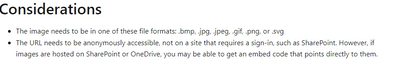- Power BI forums
- Updates
- News & Announcements
- Get Help with Power BI
- Desktop
- Service
- Report Server
- Power Query
- Mobile Apps
- Developer
- DAX Commands and Tips
- Custom Visuals Development Discussion
- Health and Life Sciences
- Power BI Spanish forums
- Translated Spanish Desktop
- Power Platform Integration - Better Together!
- Power Platform Integrations (Read-only)
- Power Platform and Dynamics 365 Integrations (Read-only)
- Training and Consulting
- Instructor Led Training
- Dashboard in a Day for Women, by Women
- Galleries
- Community Connections & How-To Videos
- COVID-19 Data Stories Gallery
- Themes Gallery
- Data Stories Gallery
- R Script Showcase
- Webinars and Video Gallery
- Quick Measures Gallery
- 2021 MSBizAppsSummit Gallery
- 2020 MSBizAppsSummit Gallery
- 2019 MSBizAppsSummit Gallery
- Events
- Ideas
- Custom Visuals Ideas
- Issues
- Issues
- Events
- Upcoming Events
- Community Blog
- Power BI Community Blog
- Custom Visuals Community Blog
- Community Support
- Community Accounts & Registration
- Using the Community
- Community Feedback
Register now to learn Fabric in free live sessions led by the best Microsoft experts. From Apr 16 to May 9, in English and Spanish.
- Power BI forums
- Forums
- Get Help with Power BI
- Desktop
- Trouble displaying images saved in dataverse table
- Subscribe to RSS Feed
- Mark Topic as New
- Mark Topic as Read
- Float this Topic for Current User
- Bookmark
- Subscribe
- Printer Friendly Page
- Mark as New
- Bookmark
- Subscribe
- Mute
- Subscribe to RSS Feed
- Permalink
- Report Inappropriate Content
Trouble displaying images saved in dataverse table
I have saved images in a custom image type column in dataverse, and am trying to display them on my Power Bi report (will be shared from the cloud using pro license).
But so far i haven't been able to display them in the desktop or the cloud.
My DV column in my table =
And when I pull the table into Power BI it looks like this =
Now doing some research I learned I may need to alter the URL above to include my environment, so I added a prefix to this column so now it starts https://myenviro....... I took the resulting URL from this and tested it in google chrome and it works, the image loads in chrome. But these images are not public, users accessing this report have to be authenticated to Microsoft 365.
On my report I have tried 3 different visuals to get this to display. I have tried both version of Image by CloudScope, the certified and uncertified versions. And I tried just a table visual. But the images never load, either on BI desktop or when I publish to the cloud.
Can anyone offer some advice?
Solved! Go to Solution.
- Mark as New
- Bookmark
- Subscribe
- Mute
- Subscribe to RSS Feed
- Permalink
- Report Inappropriate Content
Hi @David283 ,
Notice that there are limitations in displaying images in power bi:
Display images in a table or matrix in a report - Power BI | Microsoft Docs
At the same time, if you’d like to add the url link to image, you'll need to save the image file online and link to it. Make sure special credentials aren't required to access the image file. For example, OneDrive and SharePoint require authentication, so images stored there can't be added in this way.
Best regards,
Community Support Team Selina zhu
If this post helps, then please consider Accept it as the solution to help the other members find it more quickly
- Mark as New
- Bookmark
- Subscribe
- Mute
- Subscribe to RSS Feed
- Permalink
- Report Inappropriate Content
Hi @David283 ,
Notice that there are limitations in displaying images in power bi:
Display images in a table or matrix in a report - Power BI | Microsoft Docs
At the same time, if you’d like to add the url link to image, you'll need to save the image file online and link to it. Make sure special credentials aren't required to access the image file. For example, OneDrive and SharePoint require authentication, so images stored there can't be added in this way.
Best regards,
Community Support Team Selina zhu
If this post helps, then please consider Accept it as the solution to help the other members find it more quickly
- Mark as New
- Bookmark
- Subscribe
- Mute
- Subscribe to RSS Feed
- Permalink
- Report Inappropriate Content
Thank you for the reply. At least now i know this isnt possible.
I can think of one other place that these can be stored for my use, so i will try another approch, thank you.
- Mark as New
- Bookmark
- Subscribe
- Mute
- Subscribe to RSS Feed
- Permalink
- Report Inappropriate Content
How did you do this?
- Mark as New
- Bookmark
- Subscribe
- Mute
- Subscribe to RSS Feed
- Permalink
- Report Inappropriate Content
I ended up saving the images to a public folder on our website and linking to them. Beacuse the location required no authintication it worked for a few different image display tools in Power BI.
Helpful resources

Microsoft Fabric Learn Together
Covering the world! 9:00-10:30 AM Sydney, 4:00-5:30 PM CET (Paris/Berlin), 7:00-8:30 PM Mexico City

Power BI Monthly Update - April 2024
Check out the April 2024 Power BI update to learn about new features.

| User | Count |
|---|---|
| 118 | |
| 107 | |
| 70 | |
| 70 | |
| 43 |
| User | Count |
|---|---|
| 148 | |
| 104 | |
| 104 | |
| 89 | |
| 66 |