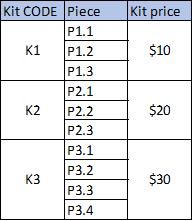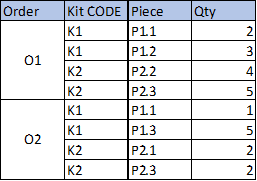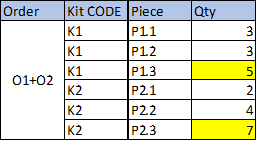- Power BI forums
- Updates
- News & Announcements
- Get Help with Power BI
- Desktop
- Service
- Report Server
- Power Query
- Mobile Apps
- Developer
- DAX Commands and Tips
- Custom Visuals Development Discussion
- Health and Life Sciences
- Power BI Spanish forums
- Translated Spanish Desktop
- Power Platform Integration - Better Together!
- Power Platform Integrations (Read-only)
- Power Platform and Dynamics 365 Integrations (Read-only)
- Training and Consulting
- Instructor Led Training
- Dashboard in a Day for Women, by Women
- Galleries
- Community Connections & How-To Videos
- COVID-19 Data Stories Gallery
- Themes Gallery
- Data Stories Gallery
- R Script Showcase
- Webinars and Video Gallery
- Quick Measures Gallery
- 2021 MSBizAppsSummit Gallery
- 2020 MSBizAppsSummit Gallery
- 2019 MSBizAppsSummit Gallery
- Events
- Ideas
- Custom Visuals Ideas
- Issues
- Issues
- Events
- Upcoming Events
- Community Blog
- Power BI Community Blog
- Custom Visuals Community Blog
- Community Support
- Community Accounts & Registration
- Using the Community
- Community Feedback
Register now to learn Fabric in free live sessions led by the best Microsoft experts. From Apr 16 to May 9, in English and Spanish.
- Power BI forums
- Forums
- Get Help with Power BI
- Desktop
- Trouble calculating cost for kits
- Subscribe to RSS Feed
- Mark Topic as New
- Mark Topic as Read
- Float this Topic for Current User
- Bookmark
- Subscribe
- Printer Friendly Page
- Mark as New
- Bookmark
- Subscribe
- Mute
- Subscribe to RSS Feed
- Permalink
- Report Inappropriate Content
Trouble calculating cost for kits
I have some kits that include several pieces like this:
Then I have a table with orders. I buy the pieces in kits but I can sell them individually, thus in my orders I find only pieces like this:
So in order to know the cost of my orders I need to take the max Qty of any piece for each kit, since in order to deliver the order I need to use than many kits (despite I have some pieces left that are not ordered I count the whole kit cost since the kit is not complete anymore).
Let's see an example. For the O1 and O2 the cost would be:
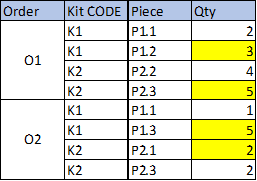
In the case of O2, the cost would be: O2= 5*K1+2*K2= 5*$10+2*$20= $90
But if we consider the whole sells O1+O2 together then we can reuse the leftover parts when combining the orders:
So the cost in this case would be: O1+O2= 5*K1+7*K2= 5*$10+7*$20= $190
I'm stuck with this cost measure, I don't know how can I get the max nr of pieces for each kit
any tip???
Solved! Go to Solution.
- Mark as New
- Bookmark
- Subscribe
- Mute
- Subscribe to RSS Feed
- Permalink
- Report Inappropriate Content
It depends a little on how you want to display you data. This measure will give you the price for a single order, if there is only 1 order in the current context. For instance if you have a table visual with order-ids and this measure, it will show the total price for each order.
But if you have a table without order-id, and select two orders from a slicer, it will show you the price based on summing the number of pieces, and using the max values for calculating the price of the two orders. Ok, I know this is a rubbish explanation, so I have added a demo report at the end, so you can check it out for yourself.
Price combined orders =
VAR _pieces =
GROUPBY (
GROUPBY (
Orders;
orders[Piece];
vKits[Kit];
"numberOfPieces"; SUMX ( CURRENTGROUP (); Orders[QTY] )
);
vKits[Kit];
"maxNumberOfPieces"; MAXX ( CURRENTGROUP (); [numberOfPieces] )
)
VAR _price =
ADDCOLUMNS ( _pieces; "auxPrice"; LOOKUPVALUE ( vKits[Price]; vKits[Kit]; [Kit] ) )
RETURN
SUMX ( _price; [maxNumberOfPieces] * [auxPrice] )
- Mark as New
- Bookmark
- Subscribe
- Mute
- Subscribe to RSS Feed
- Permalink
- Report Inappropriate Content
It depends a little on how you want to display you data. This measure will give you the price for a single order, if there is only 1 order in the current context. For instance if you have a table visual with order-ids and this measure, it will show the total price for each order.
But if you have a table without order-id, and select two orders from a slicer, it will show you the price based on summing the number of pieces, and using the max values for calculating the price of the two orders. Ok, I know this is a rubbish explanation, so I have added a demo report at the end, so you can check it out for yourself.
Price combined orders =
VAR _pieces =
GROUPBY (
GROUPBY (
Orders;
orders[Piece];
vKits[Kit];
"numberOfPieces"; SUMX ( CURRENTGROUP (); Orders[QTY] )
);
vKits[Kit];
"maxNumberOfPieces"; MAXX ( CURRENTGROUP (); [numberOfPieces] )
)
VAR _price =
ADDCOLUMNS ( _pieces; "auxPrice"; LOOKUPVALUE ( vKits[Price]; vKits[Kit]; [Kit] ) )
RETURN
SUMX ( _price; [maxNumberOfPieces] * [auxPrice] )
- Mark as New
- Bookmark
- Subscribe
- Mute
- Subscribe to RSS Feed
- Permalink
- Report Inappropriate Content
Thanks Sturlaws!
this is exactly what I was trying to achieve.
Awesome help and thanks for your time and demo.
regards
Helpful resources

Microsoft Fabric Learn Together
Covering the world! 9:00-10:30 AM Sydney, 4:00-5:30 PM CET (Paris/Berlin), 7:00-8:30 PM Mexico City

Power BI Monthly Update - April 2024
Check out the April 2024 Power BI update to learn about new features.

| User | Count |
|---|---|
| 110 | |
| 94 | |
| 80 | |
| 66 | |
| 58 |
| User | Count |
|---|---|
| 150 | |
| 119 | |
| 104 | |
| 87 | |
| 67 |