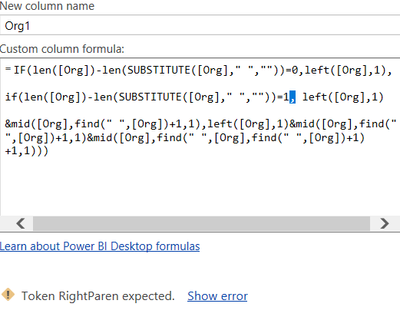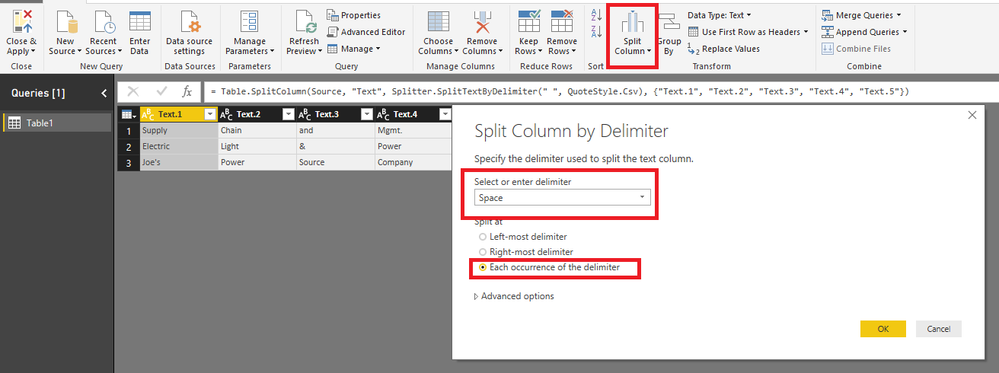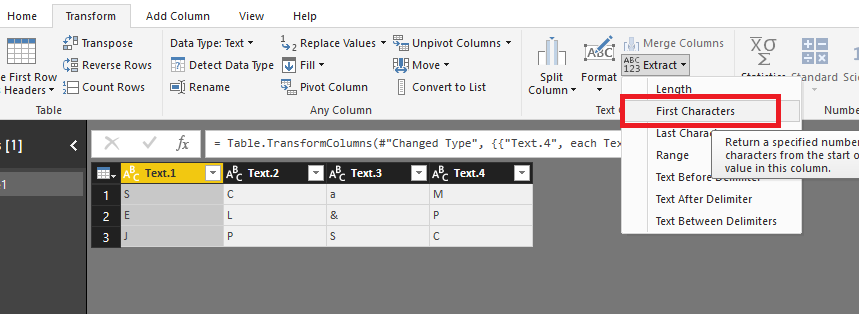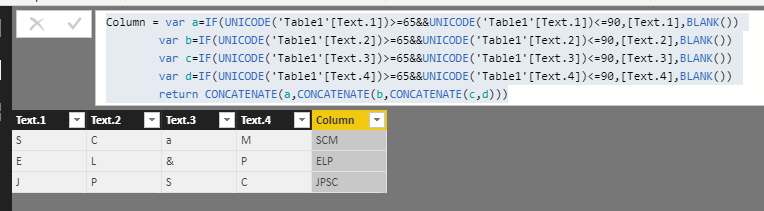- Power BI forums
- Updates
- News & Announcements
- Get Help with Power BI
- Desktop
- Service
- Report Server
- Power Query
- Mobile Apps
- Developer
- DAX Commands and Tips
- Custom Visuals Development Discussion
- Health and Life Sciences
- Power BI Spanish forums
- Translated Spanish Desktop
- Power Platform Integration - Better Together!
- Power Platform Integrations (Read-only)
- Power Platform and Dynamics 365 Integrations (Read-only)
- Training and Consulting
- Instructor Led Training
- Dashboard in a Day for Women, by Women
- Galleries
- Community Connections & How-To Videos
- COVID-19 Data Stories Gallery
- Themes Gallery
- Data Stories Gallery
- R Script Showcase
- Webinars and Video Gallery
- Quick Measures Gallery
- 2021 MSBizAppsSummit Gallery
- 2020 MSBizAppsSummit Gallery
- 2019 MSBizAppsSummit Gallery
- Events
- Ideas
- Custom Visuals Ideas
- Issues
- Issues
- Events
- Upcoming Events
- Community Blog
- Power BI Community Blog
- Custom Visuals Community Blog
- Community Support
- Community Accounts & Registration
- Using the Community
- Community Feedback
Register now to learn Fabric in free live sessions led by the best Microsoft experts. From Apr 16 to May 9, in English and Spanish.
- Power BI forums
- Forums
- Get Help with Power BI
- Desktop
- Re: Trim first letter of each word in a string
- Subscribe to RSS Feed
- Mark Topic as New
- Mark Topic as Read
- Float this Topic for Current User
- Bookmark
- Subscribe
- Printer Friendly Page
- Mark as New
- Bookmark
- Subscribe
- Mute
- Subscribe to RSS Feed
- Permalink
- Report Inappropriate Content
Trim first letter of each word in a string
I am looking for the best approach to Trim the First letter of each text string to come up with an abbreviation.
Example.
Supply Chain and Mgmt. = SCM
Electric Light & Power = ELP
Joe's Power Source Company = JPSC
What functions should I use? This is what I have so far, however, it is asking for a paran and =0, or =1,
IF(len([Org])-len(SUBSTITUTE([Org]," ",""))=0,left([Org],1),
if(len([Org])-len(SUBSTITUTE([Org]," ",""))=1, left([Org],1)
&mid([Org],find(" ",[Org])+1,1),left([Org],1)&mid([Org],find(" ",[Org])+1,1)&mid([Org],find(" ",[Org],find(" ",[Org])+1)+1,1)))Thanks,
Karen
Solved! Go to Solution.
- Mark as New
- Bookmark
- Subscribe
- Mute
- Subscribe to RSS Feed
- Permalink
- Report Inappropriate Content
Hi @kfschaefer,
Based on my test, you could refer to below steps:
Sample data:
Split the [Text] column by space in query editor:
Extracted First Characters:
Apply it and create a calculated column:
Column = var a=IF(UNICODE('Table1'[Text.1])>=65&&UNICODE('Table1'[Text.1])<=90,[Text.1],BLANK())
var b=IF(UNICODE('Table1'[Text.2])>=65&&UNICODE('Table1'[Text.2])<=90,[Text.2],BLANK())
var c=IF(UNICODE('Table1'[Text.3])>=65&&UNICODE('Table1'[Text.3])<=90,[Text.3],BLANK())
var d=IF(UNICODE('Table1'[Text.4])>=65&&UNICODE('Table1'[Text.4])<=90,[Text.4],BLANK())
return CONCATENATE(a,CONCATENATE(b,CONCATENATE(c,d)))Result:
You could also download the pbix to have a view:
Regards,
Daniel He
If this post helps, then please consider Accept it as the solution to help the other members find it more quickly.
- Mark as New
- Bookmark
- Subscribe
- Mute
- Subscribe to RSS Feed
- Permalink
- Report Inappropriate Content
Hi @kfschaefer
An alternative, and more human-readable, solution using Power Query M is a single line of code (nested for readability):
Text.Remove(
Text.Replace(
Text.Proper(
Text.Remove(
Text.Trim(
Text.Clean([Org])
),
{"'"}) //remove those characters interpreted as delimiters in Text.Proper()
),
" And "," "),
{"a".."z","0".."9","(",")"," ",",",".","&","£"})
The Power of M lies in it's human readability, which not only does not require encyclopaedic knowledge of ASCII or Unicode, but also automatically makes it much easier to customise -- all data sets are wonky in different and creative ways.
Your source data will drive the functions you use and the order in which you use them. Some of the steps in this example can be reordered or repeated to suit your data source.
Read more here: The Power of M... and don't forget the function reference library
BEK
redefining the box
- Mark as New
- Bookmark
- Subscribe
- Mute
- Subscribe to RSS Feed
- Permalink
- Report Inappropriate Content
Hi @kfschaefer,
Could you please tell me if your problem has been solved? If it is, could you please mark the helpful replies as Answered?
Regards,
Daniel He
If this post helps, then please consider Accept it as the solution to help the other members find it more quickly.
- Mark as New
- Bookmark
- Subscribe
- Mute
- Subscribe to RSS Feed
- Permalink
- Report Inappropriate Content
Hi @kfschaefer,
Based on my test, you could refer to below steps:
Sample data:
Split the [Text] column by space in query editor:
Extracted First Characters:
Apply it and create a calculated column:
Column = var a=IF(UNICODE('Table1'[Text.1])>=65&&UNICODE('Table1'[Text.1])<=90,[Text.1],BLANK())
var b=IF(UNICODE('Table1'[Text.2])>=65&&UNICODE('Table1'[Text.2])<=90,[Text.2],BLANK())
var c=IF(UNICODE('Table1'[Text.3])>=65&&UNICODE('Table1'[Text.3])<=90,[Text.3],BLANK())
var d=IF(UNICODE('Table1'[Text.4])>=65&&UNICODE('Table1'[Text.4])<=90,[Text.4],BLANK())
return CONCATENATE(a,CONCATENATE(b,CONCATENATE(c,d)))Result:
You could also download the pbix to have a view:
Regards,
Daniel He
If this post helps, then please consider Accept it as the solution to help the other members find it more quickly.
- Mark as New
- Bookmark
- Subscribe
- Mute
- Subscribe to RSS Feed
- Permalink
- Report Inappropriate Content
In the table, if the name or the text string you want to format is in one column, I could think of one work around where you could extract the text before or after the delimiter/s. This will create separate columns for each word in the string. Then extract the first character for each word. Finally, combine the extracted first letters. It may seem like a long process, but it is actually easy to achieve.
Hope this helps!
Helpful resources

Microsoft Fabric Learn Together
Covering the world! 9:00-10:30 AM Sydney, 4:00-5:30 PM CET (Paris/Berlin), 7:00-8:30 PM Mexico City

Power BI Monthly Update - April 2024
Check out the April 2024 Power BI update to learn about new features.

| User | Count |
|---|---|
| 109 | |
| 98 | |
| 77 | |
| 66 | |
| 54 |
| User | Count |
|---|---|
| 144 | |
| 104 | |
| 100 | |
| 86 | |
| 64 |