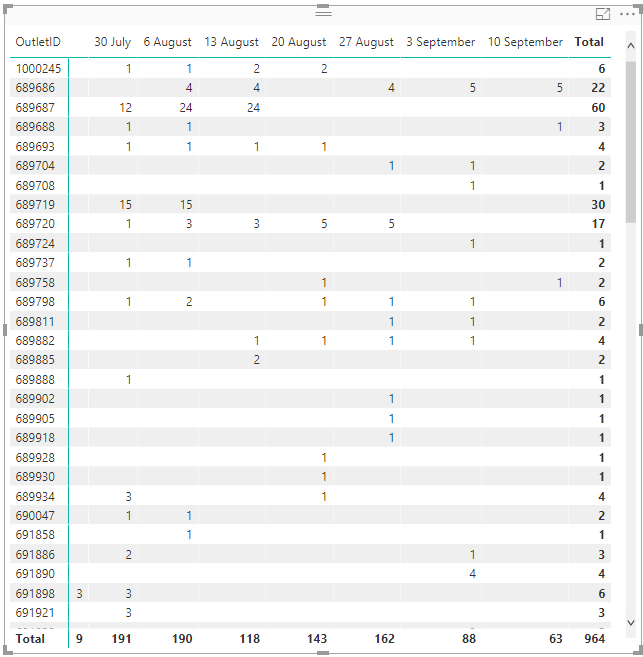- Power BI forums
- Updates
- News & Announcements
- Get Help with Power BI
- Desktop
- Service
- Report Server
- Power Query
- Mobile Apps
- Developer
- DAX Commands and Tips
- Custom Visuals Development Discussion
- Health and Life Sciences
- Power BI Spanish forums
- Translated Spanish Desktop
- Power Platform Integration - Better Together!
- Power Platform Integrations (Read-only)
- Power Platform and Dynamics 365 Integrations (Read-only)
- Training and Consulting
- Instructor Led Training
- Dashboard in a Day for Women, by Women
- Galleries
- Community Connections & How-To Videos
- COVID-19 Data Stories Gallery
- Themes Gallery
- Data Stories Gallery
- R Script Showcase
- Webinars and Video Gallery
- Quick Measures Gallery
- 2021 MSBizAppsSummit Gallery
- 2020 MSBizAppsSummit Gallery
- 2019 MSBizAppsSummit Gallery
- Events
- Ideas
- Custom Visuals Ideas
- Issues
- Issues
- Events
- Upcoming Events
- Community Blog
- Power BI Community Blog
- Custom Visuals Community Blog
- Community Support
- Community Accounts & Registration
- Using the Community
- Community Feedback
Register now to learn Fabric in free live sessions led by the best Microsoft experts. From Apr 16 to May 9, in English and Spanish.
- Power BI forums
- Forums
- Get Help with Power BI
- Desktop
- Tricky Dax funcdtion
- Subscribe to RSS Feed
- Mark Topic as New
- Mark Topic as Read
- Float this Topic for Current User
- Bookmark
- Subscribe
- Printer Friendly Page
- Mark as New
- Bookmark
- Subscribe
- Mute
- Subscribe to RSS Feed
- Permalink
- Report Inappropriate Content
Tricky Dax funcdtion
Hi All
Hope anyone can help me with this.
Outlet ID refers to stores
Number value refers to the number of displays field reps have built in the store
Basially it's assmued that once field reps have built displays the displays they have built will still be up in the store until the next visit. So i want to have the prior week's number of displays if reps don't visit the store in the follwoing weeks.
i.e Outlet ID 1000245 although a rep didnt visit the store on the 27th August i want a value of 2 from the prior week and the same number for the follwoing weeks until they visit the store and amend the value again.
Then eventually i want a sum of total displays each week.
Any advice or help would be greatly appreciated.
Cheers
- Mark as New
- Bookmark
- Subscribe
- Mute
- Subscribe to RSS Feed
- Permalink
- Report Inappropriate Content
The issue is that, I assume, in your data there is actually missing valuesa for the blanks. This is an issue as that means there is actually a nonexistant row.
The *BEST* way, in my opion, would to create a date table. Easiest way is to go to New Table:
Date = CALENDARAUTO()
Or, by using Calendar function and passing parameters.
You can use this Measure:
Weekly Count =
var _date = SELECTEDVALUE('Date'[Date],BLANK())
var _maxDateValue =
CALCULATE(MAX(Table1[Date])
,ALLEXCEPT(Table1,Table1[OutletID])
,Table1[Date]<=_date)
RETURN
CALCULATE(SUM(Table1[Value])
,ALLEXCEPT(Table1,Table1[OutletID])
,'Date'[Date]=_maxDateValue)I've highlighted in red names you may need to change as were not available in your question.
Now, replace your date column in your matrix with 'Date'[Date], and the Value with the new measure Weekly Count.
This will show every day. In order to just show the weeks, you can make a Column in the date table :
Include = //checks whether this date is in you original table with data
var _date = 'Date'[Date] return IF(CALCULATE(SUM(Table1[Value]),'Table1'[Date]=_date)>0,1,0)
You can then add this column into the visual level filters, and set as 1.
This is a little more complicated, but lets you apply date logic and date filters. One thing, it will not show total for OutletID. I think in the context of what it is measuring, from my understanding of the question, this makes sense as a sum of a weekly count of outlets would not be relevant (you could just use an AVERAGE function, which would make more sense).
Did I answer your question? Mark my post as a solution! Proud to be a Super User!
Connect with me!
Stay up to date on
Read my blogs on
- Mark as New
- Bookmark
- Subscribe
- Mute
- Subscribe to RSS Feed
- Permalink
- Report Inappropriate Content
Hi @Dankang,
Does that make sense? If so, kindly mark the answer as a solution to close the case.
Regards,
Frank
If this post helps, then please consider Accept it as the solution to help the others find it more quickly.
Helpful resources

Microsoft Fabric Learn Together
Covering the world! 9:00-10:30 AM Sydney, 4:00-5:30 PM CET (Paris/Berlin), 7:00-8:30 PM Mexico City

Power BI Monthly Update - April 2024
Check out the April 2024 Power BI update to learn about new features.

| User | Count |
|---|---|
| 111 | |
| 100 | |
| 80 | |
| 64 | |
| 58 |
| User | Count |
|---|---|
| 146 | |
| 110 | |
| 93 | |
| 84 | |
| 67 |