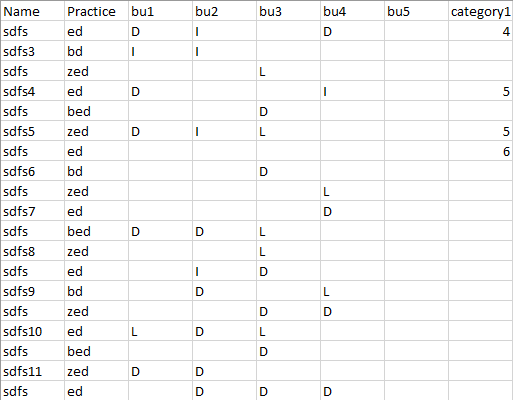- Power BI forums
- Updates
- News & Announcements
- Get Help with Power BI
- Desktop
- Service
- Report Server
- Power Query
- Mobile Apps
- Developer
- DAX Commands and Tips
- Custom Visuals Development Discussion
- Health and Life Sciences
- Power BI Spanish forums
- Translated Spanish Desktop
- Power Platform Integration - Better Together!
- Power Platform Integrations (Read-only)
- Power Platform and Dynamics 365 Integrations (Read-only)
- Training and Consulting
- Instructor Led Training
- Dashboard in a Day for Women, by Women
- Galleries
- Community Connections & How-To Videos
- COVID-19 Data Stories Gallery
- Themes Gallery
- Data Stories Gallery
- R Script Showcase
- Webinars and Video Gallery
- Quick Measures Gallery
- 2021 MSBizAppsSummit Gallery
- 2020 MSBizAppsSummit Gallery
- 2019 MSBizAppsSummit Gallery
- Events
- Ideas
- Custom Visuals Ideas
- Issues
- Issues
- Events
- Upcoming Events
- Community Blog
- Power BI Community Blog
- Custom Visuals Community Blog
- Community Support
- Community Accounts & Registration
- Using the Community
- Community Feedback
Register now to learn Fabric in free live sessions led by the best Microsoft experts. From Apr 16 to May 9, in English and Spanish.
- Power BI forums
- Forums
- Get Help with Power BI
- Desktop
- Re: Tricky Aggregation - Matrix like with nulls
- Subscribe to RSS Feed
- Mark Topic as New
- Mark Topic as Read
- Float this Topic for Current User
- Bookmark
- Subscribe
- Printer Friendly Page
- Mark as New
- Bookmark
- Subscribe
- Mute
- Subscribe to RSS Feed
- Permalink
- Report Inappropriate Content
- Mark as New
- Bookmark
- Subscribe
- Mute
- Subscribe to RSS Feed
- Permalink
- Report Inappropriate Content
Hi @Anonymous ,
I would like to get count of non null names per each i.e.
BU1 5 6 3
BU2 4 4 5
BU3
BU4
BU5
Skill 1 Skill 2 Skill 3
But on the graph...
for example one as above on screenshot but with the colour dots representing skill and cound and X axis being BU1...5
I am not very clear about your requirement. Please provide more detailed description about the desired output. What does 5, 6, 3 in the first "BU1" row represent? And What does Skill mentioned here mean?
Since you said "I can analyse 1 BU and see count of names per category. But I can't seem to get them all at one graph.", maybe you could try to Unpivot source table to convert "bu1", "bu2", "bu3", "bu4" and "bu5" from column headers into a single column.
Regards,
Yuliana Gu
If this post helps, then please consider Accept it as the solution to help the other members find it more quickly.
- Mark as New
- Bookmark
- Subscribe
- Mute
- Subscribe to RSS Feed
- Permalink
- Report Inappropriate Content
Hi
My data is as per the picture below.
5 Columns "BUx" with 3 possible categories (and nulls)
I can analyse 1 BU and see the count of names per category.
But I can't seem to get them all at one graph.
All graphs when adding rows/columns turn on drill function.
I would like to get count of non null names per each i.e.
BU1 5 6 3
BU2 4 4 5
BU3
BU4
BU5
Skill 1 Skill 2 Skill 3
But on the graph...
for example one as above on screenshot but with the colour dots representing skill and count and X-axis being BU1...5
Hope thats clear
Regards
Dom
- Mark as New
- Bookmark
- Subscribe
- Mute
- Subscribe to RSS Feed
- Permalink
- Report Inappropriate Content
Hi @Anonymous ,
I would like to get count of non null names per each i.e.
BU1 5 6 3
BU2 4 4 5
BU3
BU4
BU5
Skill 1 Skill 2 Skill 3
But on the graph...
for example one as above on screenshot but with the colour dots representing skill and cound and X axis being BU1...5
I am not very clear about your requirement. Please provide more detailed description about the desired output. What does 5, 6, 3 in the first "BU1" row represent? And What does Skill mentioned here mean?
Since you said "I can analyse 1 BU and see count of names per category. But I can't seem to get them all at one graph.", maybe you could try to Unpivot source table to convert "bu1", "bu2", "bu3", "bu4" and "bu5" from column headers into a single column.
Regards,
Yuliana Gu
If this post helps, then please consider Accept it as the solution to help the other members find it more quickly.
- Mark as New
- Bookmark
- Subscribe
- Mute
- Subscribe to RSS Feed
- Permalink
- Report Inappropriate Content
Helpful resources

Microsoft Fabric Learn Together
Covering the world! 9:00-10:30 AM Sydney, 4:00-5:30 PM CET (Paris/Berlin), 7:00-8:30 PM Mexico City

Power BI Monthly Update - April 2024
Check out the April 2024 Power BI update to learn about new features.

| User | Count |
|---|---|
| 109 | |
| 98 | |
| 80 | |
| 64 | |
| 57 |
| User | Count |
|---|---|
| 145 | |
| 111 | |
| 92 | |
| 84 | |
| 66 |