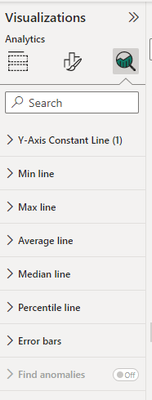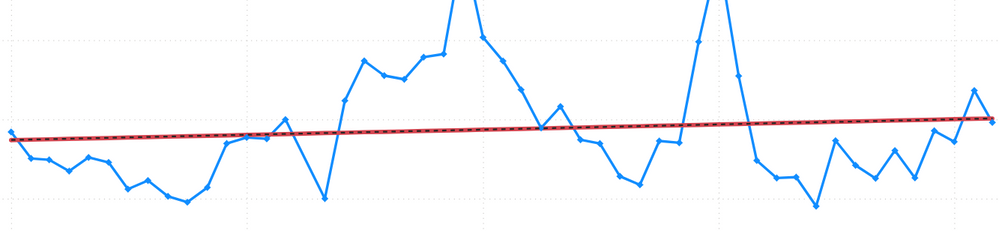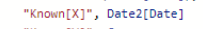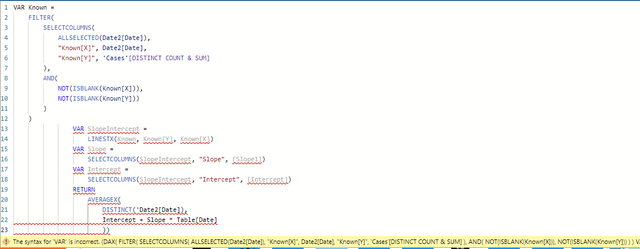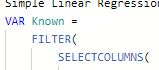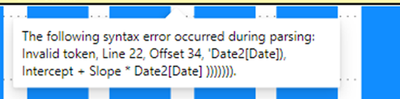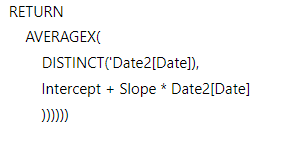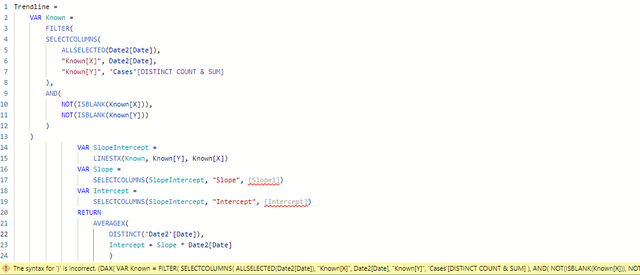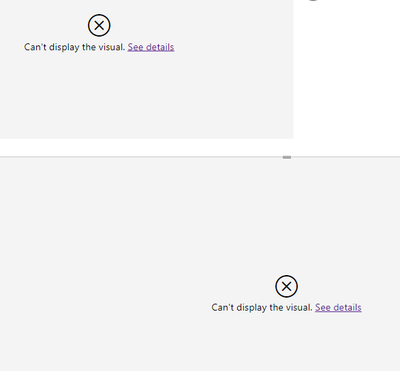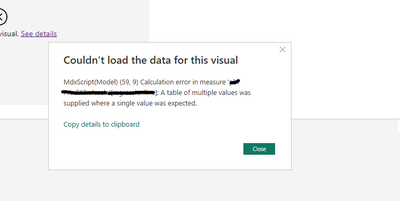- Power BI forums
- Updates
- News & Announcements
- Get Help with Power BI
- Desktop
- Service
- Report Server
- Power Query
- Mobile Apps
- Developer
- DAX Commands and Tips
- Custom Visuals Development Discussion
- Health and Life Sciences
- Power BI Spanish forums
- Translated Spanish Desktop
- Power Platform Integration - Better Together!
- Power Platform Integrations (Read-only)
- Power Platform and Dynamics 365 Integrations (Read-only)
- Training and Consulting
- Instructor Led Training
- Dashboard in a Day for Women, by Women
- Galleries
- Community Connections & How-To Videos
- COVID-19 Data Stories Gallery
- Themes Gallery
- Data Stories Gallery
- R Script Showcase
- Webinars and Video Gallery
- Quick Measures Gallery
- 2021 MSBizAppsSummit Gallery
- 2020 MSBizAppsSummit Gallery
- 2019 MSBizAppsSummit Gallery
- Events
- Ideas
- Custom Visuals Ideas
- Issues
- Issues
- Events
- Upcoming Events
- Community Blog
- Power BI Community Blog
- Custom Visuals Community Blog
- Community Support
- Community Accounts & Registration
- Using the Community
- Community Feedback
Register now to learn Fabric in free live sessions led by the best Microsoft experts. From Apr 16 to May 9, in English and Spanish.
- Power BI forums
- Forums
- Get Help with Power BI
- Desktop
- Re: Trendline needed
- Subscribe to RSS Feed
- Mark Topic as New
- Mark Topic as Read
- Float this Topic for Current User
- Bookmark
- Subscribe
- Printer Friendly Page
- Mark as New
- Bookmark
- Subscribe
- Mute
- Subscribe to RSS Feed
- Permalink
- Report Inappropriate Content
Trendline needed
I have a simple linechart with MonthName on the x-axis (this is derived from my own custom built calendar going from Apr to Mar as per Financial Year) and a DISTINCTCOUNT Measure of IDs for the Y axis, I would like to add a Trendline.
I do not see the option at all when using the Line Chart or Clustered Column chart:
Can anyone help? Thjis should be easy to do, its very frustrating!
Thanks
Solved! Go to Solution.
- Mark as New
- Bookmark
- Subscribe
- Mute
- Subscribe to RSS Feed
- Permalink
- Report Inappropriate Content
- Mark as New
- Bookmark
- Subscribe
- Mute
- Subscribe to RSS Feed
- Permalink
- Report Inappropriate Content
@ArchStanton
Maybe try creating a new measure. Now for the return part you may want to change yours to COUNTX or SUMX depending on what your wanting your results to be. I used AVERAGEX for my example. LINEST AND LINESTX are new to Power BI from their Power BI Desktop update in February I believe. They can be used to create a simple linear regression line or trend line.
Simple Linear Regression =
- Mark as New
- Bookmark
- Subscribe
- Mute
- Subscribe to RSS Feed
- Permalink
- Report Inappropriate Content
Thanks!
Apologies for the daft sounding question, where should I be writing this measure?
I have a customised Date Calendar called Date 2 which is linked to a Table called Cases (thats what I'm counting the no of text IDs of).
I'm trying to substitute your code with my data fields, can you help me with this?
Simple Linear Regression =
- Mark as New
- Bookmark
- Subscribe
- Mute
- Subscribe to RSS Feed
- Permalink
- Report Inappropriate Content
- Mark as New
- Bookmark
- Subscribe
- Mute
- Subscribe to RSS Feed
- Permalink
- Report Inappropriate Content
Hi Sorry about this, my DISTINCTCOUNT of IDs is derived from the 'Cases' table but I'm
struggling to substitute your Values e.g. Known [X] & [Y] etc with my actual table names
My Date table is called Date2.
Can you tell what belongs where please?
Much appreciated
- Mark as New
- Bookmark
- Subscribe
- Mute
- Subscribe to RSS Feed
- Permalink
- Report Inappropriate Content
@ArchStanton
Your Known[X] & [Y] become the new names of the fields. You don't need to substitute anything else. For example:
Does that make sense? Are you receiving an error?
- Mark as New
- Bookmark
- Subscribe
- Mute
- Subscribe to RSS Feed
- Permalink
- Report Inappropriate Content
VAR Known =
FILTER(
SELECTCOLUMNS(
ALLSELECTED(Date2[Date]),
"Known[X]", Date2[Date]
"Known[Y]", [DISTINCT COUNT & SUM]
),
AND(
NOT(ISBLANK(Known[X])),
NOT(ISBLANK(Known[Y]))
)
)
VAR SlopeIntercept =
LINESTX(Known, Known[Y], Known[X])
VAR Slope =
SELECTCOLUMNS(SlopeIntercept, "Slope", [Slope1])
VAR Intercept =
SELECTCOLUMNS(SlopeIntercept, "Intercept", [Intercept])
RETURN
AVERAGEX(
DISTINCT(Date2[Date]
Intercept + Slope * Table[Date]
)- Mark as New
- Bookmark
- Subscribe
- Mute
- Subscribe to RSS Feed
- Permalink
- Report Inappropriate Content
I can see Date in your example so I'm assuming that should be my Date2 calendar.
I'm struggling with the ALLSELECTED attributes, I've tried various combinations and nothing works
- Mark as New
- Bookmark
- Subscribe
- Mute
- Subscribe to RSS Feed
- Permalink
- Report Inappropriate Content
- Mark as New
- Bookmark
- Subscribe
- Mute
- Subscribe to RSS Feed
- Permalink
- Report Inappropriate Content
Thanks, i was.
Still not working though:
VAR Known =
FILTER(
SELECTCOLUMNS(
ALLSELECTED(Date2[Date]),
"Known[X]", Date2[Date],
"Known[Y]", 'Cases'[DISTINCT COUNT & SUM]
),
AND(
NOT(ISBLANK(Known[X])),
NOT(ISBLANK(Known[Y]))
)
)
VAR SlopeIntercept =
LINESTX(Known, Known[Y], Known[X])
VAR Slope =
SELECTCOLUMNS(SlopeIntercept, "Slope", [Slope1])
VAR Intercept =
SELECTCOLUMNS(SlopeIntercept, "Intercept", [Intercept])
RETURN
AVERAGEX(
DISTINCT('Date2[Date]),
Intercept + Slope * Table[Date]
))- Mark as New
- Bookmark
- Subscribe
- Mute
- Subscribe to RSS Feed
- Permalink
- Report Inappropriate Content
I see it now. VAR Known is the name of your measure. Name your measure something else and move the VAR Known in front of the FILTER.
- Mark as New
- Bookmark
- Subscribe
- Mute
- Subscribe to RSS Feed
- Permalink
- Report Inappropriate Content
Slope1 and Intercept are underlined in Red (Cannot find name messages)
- Mark as New
- Bookmark
- Subscribe
- Mute
- Subscribe to RSS Feed
- Permalink
- Report Inappropriate Content
No need to worry about this.
You can use LINESTX or LINEST by themselves and create new tables. The table will create a single row with 10 columns. Two of those columns are Slope1 and Intercept.
- Mark as New
- Bookmark
- Subscribe
- Mute
- Subscribe to RSS Feed
- Permalink
- Report Inappropriate Content
Almost there, thanks for persevering with me on this!
Line 22 = DISTINCT('Date2[Date]),
- Mark as New
- Bookmark
- Subscribe
- Mute
- Subscribe to RSS Feed
- Permalink
- Report Inappropriate Content
- Mark as New
- Bookmark
- Subscribe
- Mute
- Subscribe to RSS Feed
- Permalink
- Report Inappropriate Content
Yes that fixed it, I should have spotted that myself.
However, I know get this, there is something up with Slop1 & Intercept as they are marked RED
- Mark as New
- Bookmark
- Subscribe
- Mute
- Subscribe to RSS Feed
- Permalink
- Report Inappropriate Content
Hi may I ask how did you fix that? cause i get the same error..
- Mark as New
- Bookmark
- Subscribe
- Mute
- Subscribe to RSS Feed
- Permalink
- Report Inappropriate Content
Are you talking about the red lines under [Slope1] and [Intercept]? If so, there is nothing to fix. You measure should still work without any issues. If you're getting an error when you try to create the measure then that is potentially a different issue.
- Mark as New
- Bookmark
- Subscribe
- Mute
- Subscribe to RSS Feed
- Permalink
- Report Inappropriate Content
yes i have the red line under Slope1 and Intercept,
but If i dont fix it its showing this error visual..
- Mark as New
- Bookmark
- Subscribe
- Mute
- Subscribe to RSS Feed
- Permalink
- Report Inappropriate Content
- Mark as New
- Bookmark
- Subscribe
- Mute
- Subscribe to RSS Feed
- Permalink
- Report Inappropriate Content
It's saying ...🤔
Helpful resources

Microsoft Fabric Learn Together
Covering the world! 9:00-10:30 AM Sydney, 4:00-5:30 PM CET (Paris/Berlin), 7:00-8:30 PM Mexico City

Power BI Monthly Update - April 2024
Check out the April 2024 Power BI update to learn about new features.

| User | Count |
|---|---|
| 117 | |
| 107 | |
| 69 | |
| 68 | |
| 43 |
| User | Count |
|---|---|
| 148 | |
| 103 | |
| 103 | |
| 88 | |
| 66 |