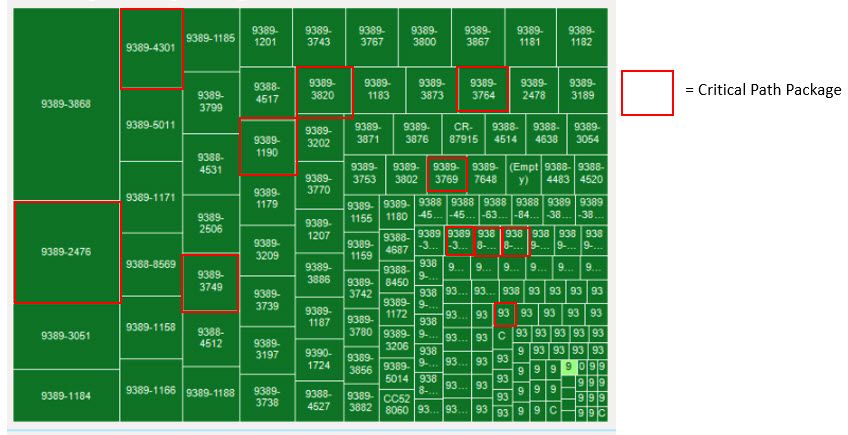- Power BI forums
- Updates
- News & Announcements
- Get Help with Power BI
- Desktop
- Service
- Report Server
- Power Query
- Mobile Apps
- Developer
- DAX Commands and Tips
- Custom Visuals Development Discussion
- Health and Life Sciences
- Power BI Spanish forums
- Translated Spanish Desktop
- Power Platform Integration - Better Together!
- Power Platform Integrations (Read-only)
- Power Platform and Dynamics 365 Integrations (Read-only)
- Training and Consulting
- Instructor Led Training
- Dashboard in a Day for Women, by Women
- Galleries
- Community Connections & How-To Videos
- COVID-19 Data Stories Gallery
- Themes Gallery
- Data Stories Gallery
- R Script Showcase
- Webinars and Video Gallery
- Quick Measures Gallery
- 2021 MSBizAppsSummit Gallery
- 2020 MSBizAppsSummit Gallery
- 2019 MSBizAppsSummit Gallery
- Events
- Ideas
- Custom Visuals Ideas
- Issues
- Issues
- Events
- Upcoming Events
- Community Blog
- Power BI Community Blog
- Custom Visuals Community Blog
- Community Support
- Community Accounts & Registration
- Using the Community
- Community Feedback
Register now to learn Fabric in free live sessions led by the best Microsoft experts. From Apr 16 to May 9, in English and Spanish.
- Power BI forums
- Forums
- Get Help with Power BI
- Desktop
- Treemaps - Highlighting certain boxes
- Subscribe to RSS Feed
- Mark Topic as New
- Mark Topic as Read
- Float this Topic for Current User
- Bookmark
- Subscribe
- Printer Friendly Page
- Mark as New
- Bookmark
- Subscribe
- Mute
- Subscribe to RSS Feed
- Permalink
- Report Inappropriate Content
Treemaps - Highlighting certain boxes
Hi,
I'm trying to create a simple treemap of work packages withing a scope of work. The number of tasks within each work package determines the size while the % complete determines the saturation.
Some of these work packages are on the project critial path. For each package I have 'Critial Path' attribute which is either Yes or No.
Is there a way to highlight, in the treemap, those work pacakges that are on the critial path by placing a border around the box? So all critial path work packages would be highlighted with a red border making it easy for the end user to quickly identify and see the % complete of those critial path packages.
Thanks!
Chris
- Mark as New
- Bookmark
- Subscribe
- Mute
- Subscribe to RSS Feed
- Permalink
- Report Inappropriate Content
Hi @chrisbohill,
Please share us more information of your requirement like some screenshots about the treemap or some sample data and its corresponding expected result. Otherwise, it is hard for us to understand your requirement.
Thanks,
Xi Jin.
- Mark as New
- Bookmark
- Subscribe
- Mute
- Subscribe to RSS Feed
- Permalink
- Report Inappropriate Content
Hi,
Thanks for the follow-up. See example mock-up below. I have my work packages (task count within each work package = size / color = % of those tasks completed).
What I want to do is highlight those work packages that have been defined as being on the critical path (I have an attribute called 'Critical Path' and each Work package will be either 'Yes' or 'No'. For those that are 'Yes' I want a way to easily distinguish them with a quick glance. I figured a border did this. See below.
Thanks!
- Mark as New
- Bookmark
- Subscribe
- Mute
- Subscribe to RSS Feed
- Permalink
- Report Inappropriate Content
Hi @chrisbohill,
So in your scenario, you want to highlight the value based on conditions in Treemap. Right?
However as I know, currently conditional formatting can only be used in Table or Matrix. It is not supported in Treemap. I'm afraid your requirement cannot be achieved. ![]()
And there already exists an Idea for it. You can vote it up.
Thanks,
Xi Jin.
Helpful resources

Microsoft Fabric Learn Together
Covering the world! 9:00-10:30 AM Sydney, 4:00-5:30 PM CET (Paris/Berlin), 7:00-8:30 PM Mexico City

Power BI Monthly Update - April 2024
Check out the April 2024 Power BI update to learn about new features.

| User | Count |
|---|---|
| 109 | |
| 98 | |
| 77 | |
| 66 | |
| 54 |
| User | Count |
|---|---|
| 144 | |
| 104 | |
| 100 | |
| 86 | |
| 64 |