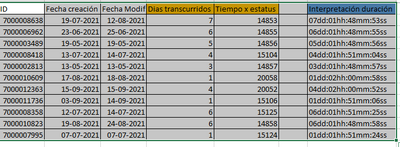- Power BI forums
- Updates
- News & Announcements
- Get Help with Power BI
- Desktop
- Service
- Report Server
- Power Query
- Mobile Apps
- Developer
- DAX Commands and Tips
- Custom Visuals Development Discussion
- Health and Life Sciences
- Power BI Spanish forums
- Translated Spanish Desktop
- Power Platform Integration - Better Together!
- Power Platform Integrations (Read-only)
- Power Platform and Dynamics 365 Integrations (Read-only)
- Training and Consulting
- Instructor Led Training
- Dashboard in a Day for Women, by Women
- Galleries
- Community Connections & How-To Videos
- COVID-19 Data Stories Gallery
- Themes Gallery
- Data Stories Gallery
- R Script Showcase
- Webinars and Video Gallery
- Quick Measures Gallery
- 2021 MSBizAppsSummit Gallery
- 2020 MSBizAppsSummit Gallery
- 2019 MSBizAppsSummit Gallery
- Events
- Ideas
- Custom Visuals Ideas
- Issues
- Issues
- Events
- Upcoming Events
- Community Blog
- Power BI Community Blog
- Custom Visuals Community Blog
- Community Support
- Community Accounts & Registration
- Using the Community
- Community Feedback
Register now to learn Fabric in free live sessions led by the best Microsoft experts. From Apr 16 to May 9, in English and Spanish.
- Power BI forums
- Forums
- Get Help with Power BI
- Desktop
- Tratamiento campo texto como duración
- Subscribe to RSS Feed
- Mark Topic as New
- Mark Topic as Read
- Float this Topic for Current User
- Bookmark
- Subscribe
- Printer Friendly Page
- Mark as New
- Bookmark
- Subscribe
- Mute
- Subscribe to RSS Feed
- Permalink
- Report Inappropriate Content
Tratamiento campo texto como duración
Espero puedan ayudarme. Tengo una base de datos que para cada transacción, me indica la duración de un ticket de la Mesa de ayuda en dos columnas:
- Días transcurridos: Es la cantidad de días que tiene el ticket en cada grupo resolutor. este puede ser 1 día, 2 días, etc.
- Tiempo x estatus: Complementa la columna anterior al indicar la cantidad de horas, minutos y segundos (adicionales a los días transcurridos) que tiene el ticket en cada grupo resolutor. Este dato viene en formato texto, sin delimitación, como se observa en la siguiente imagen:
Los últimos 2 dígitos corresponden a los segundos, los siguientes 2 dígitos corresponden a los minutos y los siguientes 2 dígitos a las horas.
Por lo tanto, la interpretación de estas dos columnas, se observa en la columna G.
Necesito crear una columna que me indique la duración del ticket en cada grupo resolutor en horas.
Según el proveedor, el campo Tiempo x estatus viene en hh:mm:ss (hora:minuto:segundo), pero Power BI no lo interpreta como "duración". En el Power Query trato de cambiar el dato a duración, pero no lo interpreta correctamente (ver siguiente imagen).
Qué me pueden recomendar para, al menos, lograr tratar la columna "Tiempo x estatus" como duración u horas para poder sumarla con la columna "Días transcurridos"?
Saludos,
Richard
Solved! Go to Solution.
- Mark as New
- Bookmark
- Subscribe
- Mute
- Subscribe to RSS Feed
- Permalink
- Report Inappropriate Content
let
Source = Table.FromRows(Json.Document(Binary.Decompress(Binary.FromText("i45WMlfSUTI0sTA1VorViVYyg/JMlWJjAQ==", BinaryEncoding.Base64), Compression.Deflate)), let _t = ((type nullable text) meta [Serialized.Text = true]) in type table [#"Dias transcurridos" = _t, #"Tiempo x estatus" = _t]),
#"Added Custom" = Table.AddColumn(Source, "Custom", each #duration(Int32.From([Dias transcurridos]),
Int32.From(Text.Start([Tiempo x estatus],Text.Length([Tiempo x estatus])-4)),
Int32.From(Text.Start(Text.End([Tiempo x estatus],4),2)),
Int32.From(Text.End([Tiempo x estatus],2)))),
#"Changed Type" = Table.TransformColumnTypes(#"Added Custom",{{"Custom", type duration}})
in
#"Changed Type"
See attached.
- Mark as New
- Bookmark
- Subscribe
- Mute
- Subscribe to RSS Feed
- Permalink
- Report Inappropriate Content
Hi, @RichardFig1
let
Source = Table.FromRows(Json.Document(Binary.Decompress(Binary.FromText("bZI7jsMwDETv4joG+BflqwTpUqRJlfsDa2plm9yNG2EE6WlmzPt9aRCfG/tyW7Cv0FYCwhC0gh+ixYa48r5Cez43wNdrE3+/N+XPZ3ncDpR1o/0Q8Qp23CZNwiZKA2UVpQXF4n260tNVFjpRgQStKCsoFxwBOQeUJCQ2FCFWkAOluKNACooceaIuV1nwdBWdAVdXLaMQDEbAlppGzyLKA9DwDhgo2lEAgfKCIrbx7t50P29nIRNFZ8ALRQWFjUehnFGSxezKTldXV39q52E9Rul77faLojoMA0Vau3Li+f/PekiSOObKv8xV6Qpa7+O9lowUMQOS/A9IYxgePw==", BinaryEncoding.Base64), Compression.Deflate)), let _t = ((type nullable text) meta [Serialized.Text = true]) in type table [ID = _t, #"Fecha creacion" = _t, #" Fecha Modif" = _t, #"Dias transcurridos" = _t, #"Tiempo x estatus" = _t, #"Interpretacion duracion" = _t]),
#"Changed Type" = Table.TransformColumnTypes(Source,{{"ID", Int64.Type}, {"Fecha creacion", type text}, {" Fecha Modif", type text}, {"Dias transcurridos", Int64.Type}, {"Tiempo x estatus", Int64.Type}, {"Interpretacion duracion", type text}}),
#"Changed Type with Locale" = Table.TransformColumnTypes(#"Changed Type", {{"Fecha creacion", type date}, {" Fecha Modif", type date}}, "en-GB"),
#"Added Custom" = Table.AddColumn(#"Changed Type with Locale", "Custom", each Text.Range(Text.Remove([Interpretacion duracion],{"a".."z",":"}),0,2)),
#"Added Custom1" = Table.AddColumn(#"Added Custom", "Custom.1", each Text.Range(Text.Remove([Interpretacion duracion],{"a".."z",":"}),2,2)),
#"Added Custom2" = Table.AddColumn(#"Added Custom1", "Custom.2", each Text.Range(Text.Remove([Interpretacion duracion],{"a".."z",":"}),4,2)),
#"Added Custom3" = Table.AddColumn(#"Added Custom2", "Custom.3", each Text.Range(Text.Remove([Interpretacion duracion],{"a".."z",":"}),6,2)),
#"Changed Type1" = Table.TransformColumnTypes(#"Added Custom3",{{"Custom", Int64.Type}, {"Custom.1", Int64.Type}, {"Custom.2", Int64.Type}, {"Custom.3", Int64.Type}}),
#"Added Custom4" = Table.AddColumn(#"Changed Type1", "Custom.4", each #duration([Custom],[Custom.1],[Custom.2],[Custom.3])),
#"Added Custom5" = Table.AddColumn(#"Added Custom4", "Custom.5", each #duration(0,[Custom.1],[Custom.2],[Custom.3])),
#"Renamed Columns" = Table.RenameColumns(#"Added Custom5",{{"Custom", "d"}, {"Custom.1", "h"}, {"Custom.2", "m"}, {"Custom.3", "s"}, {"Custom.4", "d:h:m:s"}, {"Custom.5", "h:m:s"}}),
#"Added Custom6" = Table.AddColumn(#"Renamed Columns", "Custom", each [#"h:m:s"]+#duration([Dias transcurridos],0,0,0)),
#"Renamed Columns1" = Table.RenameColumns(#"Added Custom6",{{"Custom", "or h:m:s + day"}}),
#"Removed Columns" = Table.RemoveColumns(#"Renamed Columns1",{"d", "h", "m", "s"}),
#"Changed Type2" = Table.TransformColumnTypes(#"Removed Columns",{{"d:h:m:s", type duration}, {"h:m:s", type duration}, {"or h:m:s + day", type duration}})
in
#"Changed Type2"Result:
Please refer to the attachment below for details. Hope this helps.
Best Regards,
Community Support Team _ Zeon Zheng
If this post helps, then please consider Accept it as the solution to help the other members find it more quickly.
- Mark as New
- Bookmark
- Subscribe
- Mute
- Subscribe to RSS Feed
- Permalink
- Report Inappropriate Content
Hi, @RichardFig1
let
Source = Table.FromRows(Json.Document(Binary.Decompress(Binary.FromText("bZI7jsMwDETv4joG+BflqwTpUqRJlfsDa2plm9yNG2EE6WlmzPt9aRCfG/tyW7Cv0FYCwhC0gh+ixYa48r5Cez43wNdrE3+/N+XPZ3ncDpR1o/0Q8Qp23CZNwiZKA2UVpQXF4n260tNVFjpRgQStKCsoFxwBOQeUJCQ2FCFWkAOluKNACooceaIuV1nwdBWdAVdXLaMQDEbAlppGzyLKA9DwDhgo2lEAgfKCIrbx7t50P29nIRNFZ8ALRQWFjUehnFGSxezKTldXV39q52E9Rul77faLojoMA0Vau3Li+f/PekiSOObKv8xV6Qpa7+O9lowUMQOS/A9IYxgePw==", BinaryEncoding.Base64), Compression.Deflate)), let _t = ((type nullable text) meta [Serialized.Text = true]) in type table [ID = _t, #"Fecha creacion" = _t, #" Fecha Modif" = _t, #"Dias transcurridos" = _t, #"Tiempo x estatus" = _t, #"Interpretacion duracion" = _t]),
#"Changed Type" = Table.TransformColumnTypes(Source,{{"ID", Int64.Type}, {"Fecha creacion", type text}, {" Fecha Modif", type text}, {"Dias transcurridos", Int64.Type}, {"Tiempo x estatus", Int64.Type}, {"Interpretacion duracion", type text}}),
#"Changed Type with Locale" = Table.TransformColumnTypes(#"Changed Type", {{"Fecha creacion", type date}, {" Fecha Modif", type date}}, "en-GB"),
#"Added Custom" = Table.AddColumn(#"Changed Type with Locale", "Custom", each Text.Range(Text.Remove([Interpretacion duracion],{"a".."z",":"}),0,2)),
#"Added Custom1" = Table.AddColumn(#"Added Custom", "Custom.1", each Text.Range(Text.Remove([Interpretacion duracion],{"a".."z",":"}),2,2)),
#"Added Custom2" = Table.AddColumn(#"Added Custom1", "Custom.2", each Text.Range(Text.Remove([Interpretacion duracion],{"a".."z",":"}),4,2)),
#"Added Custom3" = Table.AddColumn(#"Added Custom2", "Custom.3", each Text.Range(Text.Remove([Interpretacion duracion],{"a".."z",":"}),6,2)),
#"Changed Type1" = Table.TransformColumnTypes(#"Added Custom3",{{"Custom", Int64.Type}, {"Custom.1", Int64.Type}, {"Custom.2", Int64.Type}, {"Custom.3", Int64.Type}}),
#"Added Custom4" = Table.AddColumn(#"Changed Type1", "Custom.4", each #duration([Custom],[Custom.1],[Custom.2],[Custom.3])),
#"Added Custom5" = Table.AddColumn(#"Added Custom4", "Custom.5", each #duration(0,[Custom.1],[Custom.2],[Custom.3])),
#"Renamed Columns" = Table.RenameColumns(#"Added Custom5",{{"Custom", "d"}, {"Custom.1", "h"}, {"Custom.2", "m"}, {"Custom.3", "s"}, {"Custom.4", "d:h:m:s"}, {"Custom.5", "h:m:s"}}),
#"Added Custom6" = Table.AddColumn(#"Renamed Columns", "Custom", each [#"h:m:s"]+#duration([Dias transcurridos],0,0,0)),
#"Renamed Columns1" = Table.RenameColumns(#"Added Custom6",{{"Custom", "or h:m:s + day"}}),
#"Removed Columns" = Table.RemoveColumns(#"Renamed Columns1",{"d", "h", "m", "s"}),
#"Changed Type2" = Table.TransformColumnTypes(#"Removed Columns",{{"d:h:m:s", type duration}, {"h:m:s", type duration}, {"or h:m:s + day", type duration}})
in
#"Changed Type2"Result:
Please refer to the attachment below for details. Hope this helps.
Best Regards,
Community Support Team _ Zeon Zheng
If this post helps, then please consider Accept it as the solution to help the other members find it more quickly.
- Mark as New
- Bookmark
- Subscribe
- Mute
- Subscribe to RSS Feed
- Permalink
- Report Inappropriate Content
let
Source = Table.FromRows(Json.Document(Binary.Decompress(Binary.FromText("i45WMlfSUTI0sTA1VorViVYyg/JMlWJjAQ==", BinaryEncoding.Base64), Compression.Deflate)), let _t = ((type nullable text) meta [Serialized.Text = true]) in type table [#"Dias transcurridos" = _t, #"Tiempo x estatus" = _t]),
#"Added Custom" = Table.AddColumn(Source, "Custom", each #duration(Int32.From([Dias transcurridos]),
Int32.From(Text.Start([Tiempo x estatus],Text.Length([Tiempo x estatus])-4)),
Int32.From(Text.Start(Text.End([Tiempo x estatus],4),2)),
Int32.From(Text.End([Tiempo x estatus],2)))),
#"Changed Type" = Table.TransformColumnTypes(#"Added Custom",{{"Custom", type duration}})
in
#"Changed Type"
See attached.
- Mark as New
- Bookmark
- Subscribe
- Mute
- Subscribe to RSS Feed
- Permalink
- Report Inappropriate Content
Muchas gracias @ibendlin
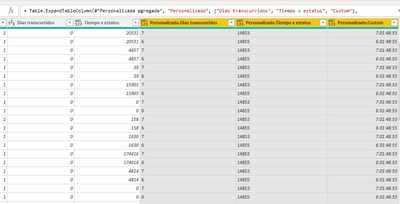
Saludos,
Richard
Helpful resources

Microsoft Fabric Learn Together
Covering the world! 9:00-10:30 AM Sydney, 4:00-5:30 PM CET (Paris/Berlin), 7:00-8:30 PM Mexico City

Power BI Monthly Update - April 2024
Check out the April 2024 Power BI update to learn about new features.

| User | Count |
|---|---|
| 117 | |
| 105 | |
| 69 | |
| 67 | |
| 43 |
| User | Count |
|---|---|
| 148 | |
| 103 | |
| 103 | |
| 88 | |
| 66 |