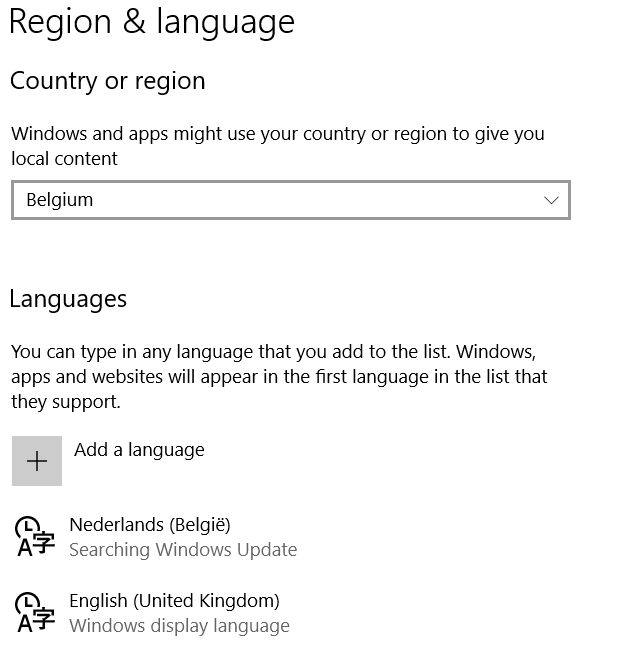- Power BI forums
- Updates
- News & Announcements
- Get Help with Power BI
- Desktop
- Service
- Report Server
- Power Query
- Mobile Apps
- Developer
- DAX Commands and Tips
- Custom Visuals Development Discussion
- Health and Life Sciences
- Power BI Spanish forums
- Translated Spanish Desktop
- Power Platform Integration - Better Together!
- Power Platform Integrations (Read-only)
- Power Platform and Dynamics 365 Integrations (Read-only)
- Training and Consulting
- Instructor Led Training
- Dashboard in a Day for Women, by Women
- Galleries
- Community Connections & How-To Videos
- COVID-19 Data Stories Gallery
- Themes Gallery
- Data Stories Gallery
- R Script Showcase
- Webinars and Video Gallery
- Quick Measures Gallery
- 2021 MSBizAppsSummit Gallery
- 2020 MSBizAppsSummit Gallery
- 2019 MSBizAppsSummit Gallery
- Events
- Ideas
- Custom Visuals Ideas
- Issues
- Issues
- Events
- Upcoming Events
- Community Blog
- Power BI Community Blog
- Custom Visuals Community Blog
- Community Support
- Community Accounts & Registration
- Using the Community
- Community Feedback
Register now to learn Fabric in free live sessions led by the best Microsoft experts. From Apr 16 to May 9, in English and Spanish.
- Power BI forums
- Forums
- Get Help with Power BI
- Desktop
- Translation differences between Power BI desktop i...
- Subscribe to RSS Feed
- Mark Topic as New
- Mark Topic as Read
- Float this Topic for Current User
- Bookmark
- Subscribe
- Printer Friendly Page
- Mark as New
- Bookmark
- Subscribe
- Mute
- Subscribe to RSS Feed
- Permalink
- Report Inappropriate Content
Translation differences between Power BI desktop installed from windows store and web
Hi,
We are currently testing Power BI within our organisation, and we came across some weird behaviour that we can’t figure out.
We are noticing a difference between a Power BI Desktop installation from a web download, and a Power BI Desktop installation through the windows app store, and more precisely in how/when measures and attributes are translated.
Some background info: we are using a live connection to connect to a SSAS tabular model (compatibility level 1103). English is the default language in the model, but we added Dutch translations (by using the Tabular Translations Editor in BIDS helper).
When we connect to this model (live SQL Server Analysis Services-database connection) in the Power BI Desktop installation from the web download, we notice that while table names are translated to Dutch correctly, the measures and attributes are still in English:
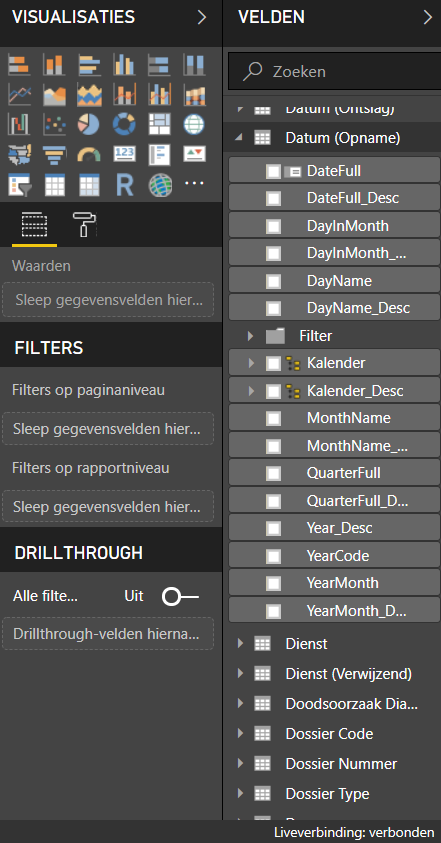
When we do the exact same live SQL Server Analysis Services-database connection in the Power BI Desktop installation from the windows app store, we see that everything is translated to Dutch correctly, including the measures and attributes:
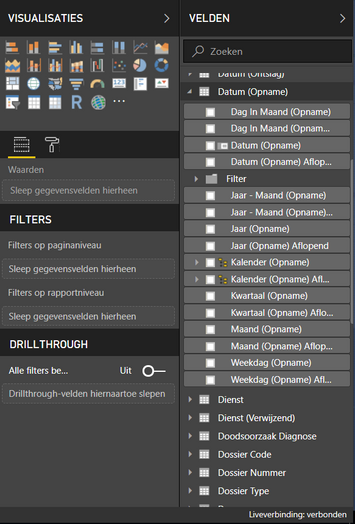
Some more info, both installs are on the same laptop, so the same OS/language settings, and if we check the “about” of both Power BI Desktop installations, we see they are both the same version (2.58.5103.501), and they are both installed in Dutch.
So why is there a difference between how the translations are handled? What triggers the used language for live connections? As far as we know, it’s currently not possible to edit regional settings for live connections, but there is clearly a difference between Power BI Desktop installed from a web download, and from the windows store.
If possible we would like to know how to get the correct translation behaviour for the web download installation, since not everyone in the organisation has a windows 10 laptop, and apparently the windows 8 Power BI Desktop Windows app is no longer supported.
Solved! Go to Solution.
- Mark as New
- Bookmark
- Subscribe
- Mute
- Subscribe to RSS Feed
- Permalink
- Report Inappropriate Content
@woutgoet,
The Power BI Desktop downloaded from web doesn't have the region settings like Power BI Desktop downloaded from Windows Store, and we are unable to add LocaleIdentifier in Power BI Desktop downloaded from web. This is by design. I am afraid that you are not able to get all fields displayed in Dutch.
Regards,
Lydia
If this post helps, then please consider Accept it as the solution to help the other members find it more quickly.
- Mark as New
- Bookmark
- Subscribe
- Mute
- Subscribe to RSS Feed
- Permalink
- Report Inappropriate Content
@woutgoet,
What is the language of your OS? Is it Dutch? Also could you please use Excel to connect to SSAS and check the result?
Regards,
Lydia
If this post helps, then please consider Accept it as the solution to help the other members find it more quickly.
- Mark as New
- Bookmark
- Subscribe
- Mute
- Subscribe to RSS Feed
- Permalink
- Report Inappropriate Content
Thank you for your reply @v-yuezhe-msft.
The language of my OS is Dutch (Belgian variety more exactly), but the Windows display language is English.
As for connecting to SSAS with Excel, we actually have a couple of .odc files to do that, and there we have to specify the “LocaleIdentifier=2067” property in the connectionstring in order to get the Dutch translations.
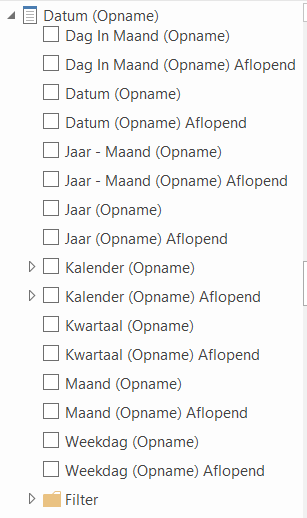
If we connect with Excel to SSAS without the LocaleIdentifier property in de .odc, we get the same behaviour we see now in the Power BI Desktop installation from the web download, where table names are translated, but not the attributes/measures.
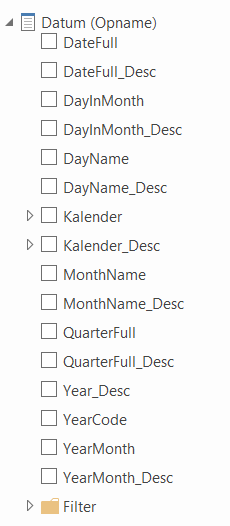
We did notice another difference recently between de Power BI desktop installation from the web and from the Windows store, namely the “Regional Settings” tab in “Options” contains a lot more options in the installation from the Windows store.
Power BI Desktop downloaded from Windows Store:

Power BI Desktop Downloaded from the web:
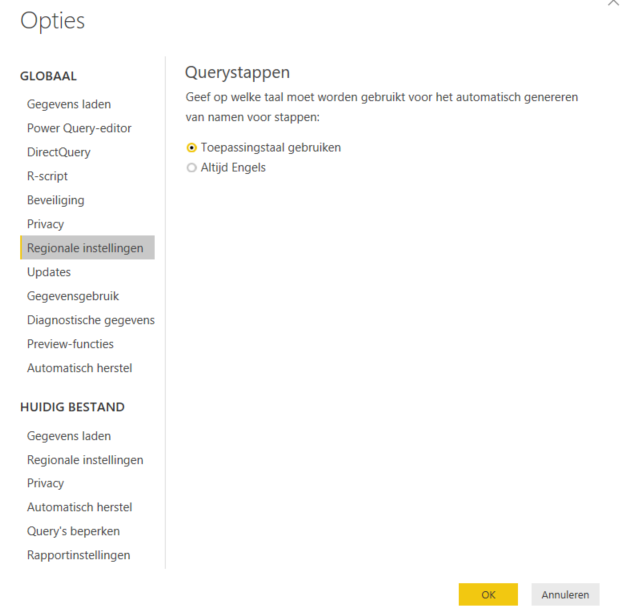
I’m guessing that has something to do with it? Somehow the regional settings are handled differently between the two, even though they show the same version on the “About” page, there are clearly differences between the versions.
Our biggest issue with this behaviour is, like I said in my original post, not everyone in the organisation has Windows 10, and the Power BI Desktop download from the Windows store is no longer supported for Windows 8, so those people are forced to use the Power BI Desktop version downloaded from the web, and are currently stuck with a not fully translated model. (Unless there is a way to get the same behaviour/options as the Windows store installed version?)
- Mark as New
- Bookmark
- Subscribe
- Mute
- Subscribe to RSS Feed
- Permalink
- Report Inappropriate Content
@woutgoet,
The Power BI Desktop downloaded from web doesn't have the region settings like Power BI Desktop downloaded from Windows Store, and we are unable to add LocaleIdentifier in Power BI Desktop downloaded from web. This is by design. I am afraid that you are not able to get all fields displayed in Dutch.
Regards,
Lydia
If this post helps, then please consider Accept it as the solution to help the other members find it more quickly.
- Mark as New
- Bookmark
- Subscribe
- Mute
- Subscribe to RSS Feed
- Permalink
- Report Inappropriate Content
Thanks for clearing that up, it's not what we were hoping to hear, but we'll look into how to move forward keeping these restrictions in mind.
Helpful resources

Microsoft Fabric Learn Together
Covering the world! 9:00-10:30 AM Sydney, 4:00-5:30 PM CET (Paris/Berlin), 7:00-8:30 PM Mexico City

Power BI Monthly Update - April 2024
Check out the April 2024 Power BI update to learn about new features.

| User | Count |
|---|---|
| 108 | |
| 100 | |
| 78 | |
| 64 | |
| 58 |
| User | Count |
|---|---|
| 148 | |
| 111 | |
| 94 | |
| 84 | |
| 67 |