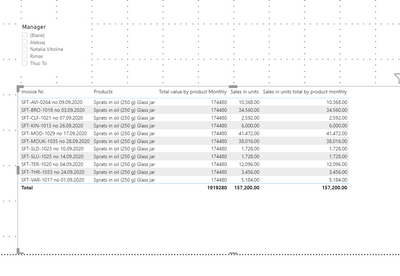- Power BI forums
- Updates
- News & Announcements
- Get Help with Power BI
- Desktop
- Service
- Report Server
- Power Query
- Mobile Apps
- Developer
- DAX Commands and Tips
- Custom Visuals Development Discussion
- Health and Life Sciences
- Power BI Spanish forums
- Translated Spanish Desktop
- Power Platform Integration - Better Together!
- Power Platform Integrations (Read-only)
- Power Platform and Dynamics 365 Integrations (Read-only)
- Training and Consulting
- Instructor Led Training
- Dashboard in a Day for Women, by Women
- Galleries
- Community Connections & How-To Videos
- COVID-19 Data Stories Gallery
- Themes Gallery
- Data Stories Gallery
- R Script Showcase
- Webinars and Video Gallery
- Quick Measures Gallery
- 2021 MSBizAppsSummit Gallery
- 2020 MSBizAppsSummit Gallery
- 2019 MSBizAppsSummit Gallery
- Events
- Ideas
- Custom Visuals Ideas
- Issues
- Issues
- Events
- Upcoming Events
- Community Blog
- Power BI Community Blog
- Custom Visuals Community Blog
- Community Support
- Community Accounts & Registration
- Using the Community
- Community Feedback
Register now to learn Fabric in free live sessions led by the best Microsoft experts. From Apr 16 to May 9, in English and Spanish.
- Power BI forums
- Forums
- Get Help with Power BI
- Desktop
- Translate calculated column into a measure
- Subscribe to RSS Feed
- Mark Topic as New
- Mark Topic as Read
- Float this Topic for Current User
- Bookmark
- Subscribe
- Printer Friendly Page
- Mark as New
- Bookmark
- Subscribe
- Mute
- Subscribe to RSS Feed
- Permalink
- Report Inappropriate Content
Translate calculated column into a measure
Hello PowerBi Guru's!
I have created a calculated column for later use in a different measure. However, I quickly came to a conclusion that this calculated column does not change when a filter is applied (a manager is selected in my situation). Here is my calculated column which sums up the sales for a month each year for a certain product (I have many products, many months and many years):
Total value by product Monthly =
var product = [Products]
var monthno = [Month No]
var yearno = [Year No]
return
CALCULATE(SUM(SALES[Sales in units]), filter(sales, [Products] = product), FILTER(sales, [Month No] = monthno), filter(sales, [Year No] = yearno))The 'sales' table represents all unique invoices and dates.
Is there a way for me to translate this dax expression to be used as a measure and display the same values, but when I select a manager (not all products of the same type are sold by one manager) the values adapt to display a correct sum of sales in units monthly next to the product.
P.S. if you have some kind of tutorial that explains this phenomenon then please send it . I still do not understand fully how to make measures for certain totals.
Huge thanks for spending your time on my seemingly simple problem,
Zenons Belskis
Solved! Go to Solution.
- Mark as New
- Bookmark
- Subscribe
- Mute
- Subscribe to RSS Feed
- Permalink
- Report Inappropriate Content
@zenonsbelskiss , my Bad. Check
Total value by product Monthly =
var product = max(Table[Products])
var monthno = max(Table[Month No])
var yearno = max(Table[Year No])
return
CALCULATE(SUM(SALES[Sales in units]), filter(allselected(sales), [Products] = product && [Month No] = monthno && [Year No] = yearno))Microsoft Power BI Learning Resources, 2023 !!
Learn Power BI - Full Course with Dec-2022, with Window, Index, Offset, 100+ Topics !!
Did I answer your question? Mark my post as a solution! Appreciate your Kudos !! Proud to be a Super User! !!
- Mark as New
- Bookmark
- Subscribe
- Mute
- Subscribe to RSS Feed
- Permalink
- Report Inappropriate Content
@zenonsbelskiss , Try a measure like
Total value by product Monthly =
var product = max(Table[Products])
var monthno = max(Table[Month No])
var yearno = max(Table[Year No])
return
CALCULATE(SUM(SALES[Sales in units]), filter(sales, [Products] = product && [Month No] = monthno && [Year No] = yearno))Microsoft Power BI Learning Resources, 2023 !!
Learn Power BI - Full Course with Dec-2022, with Window, Index, Offset, 100+ Topics !!
Did I answer your question? Mark my post as a solution! Appreciate your Kudos !! Proud to be a Super User! !!
- Mark as New
- Bookmark
- Subscribe
- Mute
- Subscribe to RSS Feed
- Permalink
- Report Inappropriate Content
@amitchandak The measure that you suggested (I renamed it a sales in units total by product monthly) just displays the same values as just sales in units, not the sum. 😞
- Mark as New
- Bookmark
- Subscribe
- Mute
- Subscribe to RSS Feed
- Permalink
- Report Inappropriate Content
@zenonsbelskiss , my Bad. Check
Total value by product Monthly =
var product = max(Table[Products])
var monthno = max(Table[Month No])
var yearno = max(Table[Year No])
return
CALCULATE(SUM(SALES[Sales in units]), filter(allselected(sales), [Products] = product && [Month No] = monthno && [Year No] = yearno))Microsoft Power BI Learning Resources, 2023 !!
Learn Power BI - Full Course with Dec-2022, with Window, Index, Offset, 100+ Topics !!
Did I answer your question? Mark my post as a solution! Appreciate your Kudos !! Proud to be a Super User! !!
Helpful resources

Microsoft Fabric Learn Together
Covering the world! 9:00-10:30 AM Sydney, 4:00-5:30 PM CET (Paris/Berlin), 7:00-8:30 PM Mexico City

Power BI Monthly Update - April 2024
Check out the April 2024 Power BI update to learn about new features.

| User | Count |
|---|---|
| 109 | |
| 95 | |
| 77 | |
| 65 | |
| 53 |
| User | Count |
|---|---|
| 144 | |
| 105 | |
| 102 | |
| 89 | |
| 63 |