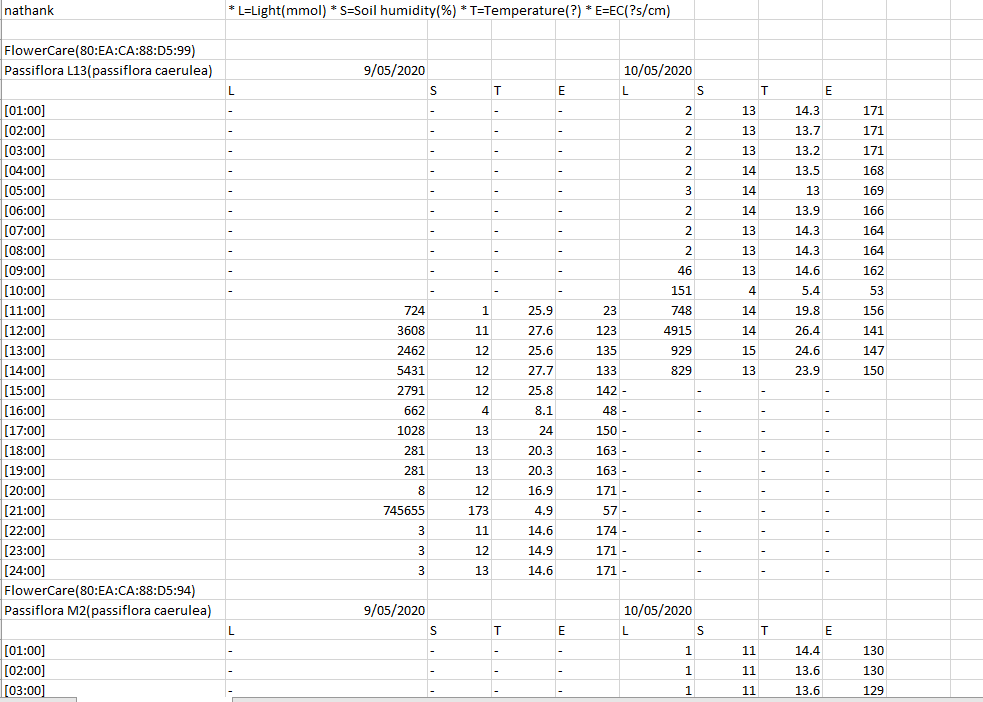- Power BI forums
- Updates
- News & Announcements
- Get Help with Power BI
- Desktop
- Service
- Report Server
- Power Query
- Mobile Apps
- Developer
- DAX Commands and Tips
- Custom Visuals Development Discussion
- Health and Life Sciences
- Power BI Spanish forums
- Translated Spanish Desktop
- Power Platform Integration - Better Together!
- Power Platform Integrations (Read-only)
- Power Platform and Dynamics 365 Integrations (Read-only)
- Training and Consulting
- Instructor Led Training
- Dashboard in a Day for Women, by Women
- Galleries
- Community Connections & How-To Videos
- COVID-19 Data Stories Gallery
- Themes Gallery
- Data Stories Gallery
- R Script Showcase
- Webinars and Video Gallery
- Quick Measures Gallery
- 2021 MSBizAppsSummit Gallery
- 2020 MSBizAppsSummit Gallery
- 2019 MSBizAppsSummit Gallery
- Events
- Ideas
- Custom Visuals Ideas
- Issues
- Issues
- Events
- Upcoming Events
- Community Blog
- Power BI Community Blog
- Custom Visuals Community Blog
- Community Support
- Community Accounts & Registration
- Using the Community
- Community Feedback
Register now to learn Fabric in free live sessions led by the best Microsoft experts. From Apr 16 to May 9, in English and Spanish.
- Power BI forums
- Forums
- Get Help with Power BI
- Desktop
- Re: Transforming data in Power Query part of Power...
- Subscribe to RSS Feed
- Mark Topic as New
- Mark Topic as Read
- Float this Topic for Current User
- Bookmark
- Subscribe
- Printer Friendly Page
- Mark as New
- Bookmark
- Subscribe
- Mute
- Subscribe to RSS Feed
- Permalink
- Report Inappropriate Content
Transforming data in Power Query part of Power BI
Hi I have a csv data source that looks like this:
I have 6 devices capturing 4 types of data at each hour of the day, then repeats every new day by adding 4 new columns across.
What I would like to see is this all unpivoted by Device, Date, Time, L, S, T, E.
I can then link to the relevant master tables for analysis.
Any unpivoting would need to allow for the fact that each day will add new columns.
Any help most appreciated.
- Mark as New
- Bookmark
- Subscribe
- Mute
- Subscribe to RSS Feed
- Permalink
- Report Inappropriate Content
Please post that as text and then maybe we will have a shot at figuring this out, @ImkeF @edhans
Please see this post regarding How to Get Your Question Answered Quickly: https://community.powerbi.com/t5/Community-Blog/How-to-Get-Your-Question-Answered-Quickly/ba-p/38490
@ me in replies or I'll lose your thread!!!
Instead of a Kudo, please vote for this idea
Become an expert!: Enterprise DNA
External Tools: MSHGQM
YouTube Channel!: Microsoft Hates Greg
Latest book!: The Definitive Guide to Power Query (M)
DAX is easy, CALCULATE makes DAX hard...
- Mark as New
- Bookmark
- Subscribe
- Mute
- Subscribe to RSS Feed
- Permalink
- Report Inappropriate Content
Does this help? Thanks
| nathank | * L=Light(mmol) * S=Soil humidity(%) * T=Temperature(?) * E=EC(?s/cm) | |||||||
| FlowerCare(80:EA:CA:88:D5:99) | ||||||||
| Passiflora L13(passiflora caerulea) | 9/05/2020 | 10/05/2020 | ||||||
| L | S | T | E | L | S | T | E | |
| [01:00] | - | - | - | - | 2 | 13 | 14.3 | 171 |
| [02:00] | - | - | - | - | 2 | 13 | 13.7 | 171 |
| [03:00] | - | - | - | - | 2 | 13 | 13.2 | 171 |
| [04:00] | - | - | - | - | 2 | 14 | 13.5 | 168 |
| [05:00] | - | - | - | - | 3 | 14 | 13 | 169 |
| [06:00] | - | - | - | - | 2 | 14 | 13.9 | 166 |
| [07:00] | - | - | - | - | 2 | 13 | 14.3 | 164 |
| [08:00] | - | - | - | - | 2 | 13 | 14.3 | 164 |
| [09:00] | - | - | - | - | 46 | 13 | 14.6 | 162 |
| [10:00] | - | - | - | - | 151 | 4 | 5.4 | 53 |
| [11:00] | 724 | 1 | 25.9 | 23 | 748 | 14 | 19.8 | 156 |
| [12:00] | 3608 | 11 | 27.6 | 123 | 4915 | 14 | 26.4 | 141 |
| [13:00] | 2462 | 12 | 25.6 | 135 | 929 | 15 | 24.6 | 147 |
| [14:00] | 5431 | 12 | 27.7 | 133 | 829 | 13 | 23.9 | 150 |
| [15:00] | 2791 | 12 | 25.8 | 142 | - | - | - | - |
| [16:00] | 662 | 4 | 8.1 | 48 | - | - | - | - |
| [17:00] | 1028 | 13 | 24 | 150 | - | - | - | - |
| [18:00] | 281 | 13 | 20.3 | 163 | - | - | - | - |
| [19:00] | 281 | 13 | 20.3 | 163 | - | - | - | - |
| [20:00] | 8 | 12 | 16.9 | 171 | - | - | - | - |
| [21:00] | 745655 | 173 | 4.9 | 57 | - | - | - | - |
| [22:00] | 3 | 11 | 14.6 | 174 | - | - | - | - |
| [23:00] | 3 | 12 | 14.9 | 171 | - | - | - | - |
| [24:00] | 3 | 13 | 14.6 | 171 | - | - | - | - |
| FlowerCare(80:EA:CA:88:D5:94) | ||||||||
| Passiflora M2(passiflora caerulea) | 9/05/2020 | 10/05/2020 | ||||||
| L | S | T | E | L | S | T | E | |
| [01:00] | - | - | - | - | 1 | 11 | 14.4 | 130 |
| [02:00] | - | - | - | - | 1 | 11 | 13.6 | 130 |
| [03:00] | - | - | - | - | 1 | 11 | 13.6 | 129 |
| [04:00] | - | - | - | - | 1 | 11 | 13.6 | 127 |
| [05:00] | - | - | - | - | 1 | 11 | 13.6 | 126 |
| [06:00] | - | - | - | - | 1 | 11 | 14.3 | 124 |
| [07:00] | - | - | - | - | 1 | 11 | 14.5 | 123 |
| [08:00] | - | - | - | - | 6 | 11 | 14.5 | 123 |
| [09:00] | - | - | - | - | 158 | 11 | 15.1 | 126 |
| [10:00] | - | - | - | - | 516 | 12 | 16.9 | 147 |
| [11:00] | 137 | 0 | 24 | 0 | 1944 | 12 | 21.9 | 134 |
| [12:00] | 2222 | 11 | 26.8 | 88 | 4864 | 12 | 24.7 | 133 |
| [13:00] | 813 | 12 | 24.4 | 114 | 910 | 13 | 23.1 | 152 |
| [14:00] | 1203 | 12 | 25 | 113 | 812 | 12 | 22.9 | 154 |
| [15:00] | 1853 | 13 | 27 | 120 | - | - | - | - |
| [16:00] | 3131 | 13 | 27.1 | 120 | - | - | - | - |
| [17:00] | 2137 | 12 | 25.7 | 132 | - | - | - | - |
| [18:00] | 433 | 12 | 22.5 | 135 | - | - | - | - |
| [19:00] | 12 | 11 | 18.3 | 138 | - | - | - | - |
| [20:00] | 1 | 11 | 16.3 | 139 | - | - | - | - |
| [21:00] | 1 | 11 | 15.2 | 136 | - | - | - | - |
| [22:00] | 1 | 11 | 15 | 134 | - | - | - | - |
| [23:00] | 1 | 11 | 15.1 | 131 | - | - | - | - |
| [24:00] | 1 | 11 | 14.8 | 130 | - | - | - | - |
| FlowerCare(80:EA:CA:88:D5:9F) | ||||||||
| Passiflora D14(passiflora caerulea) | 9/05/2020 | 10/05/2020 | ||||||
| L | S | T | E | L | S | T | E | |
| [01:00] | - | - | - | - | 4 | 11 | 14.1 | 112 |
| [02:00] | - | - | - | - | 5 | 11 | 13.4 | 110 |
| [03:00] | - | - | - | - | 5 | 11 | 13.4 | 108 |
| [04:00] | - | - | - | - | 4 | 11 | 13.4 | 105 |
- Mark as New
- Bookmark
- Subscribe
- Mute
- Subscribe to RSS Feed
- Permalink
- Report Inappropriate Content
If you could link to the CSV file that would be better. Put it in DropBox, Google Drive, or OneDrive and share a link.
And explain the data. You want it to handle Device, Date, Time, L, S, T, E. you said, but I don't see columns for all of those.
Did I answer your question? Mark my post as a solution!
Did my answers help arrive at a solution? Give it a kudos by clicking the Thumbs Up!
DAX is for Analysis. Power Query is for Data Modeling
Proud to be a Super User!
MCSA: BI Reporting- Mark as New
- Bookmark
- Subscribe
- Mute
- Subscribe to RSS Feed
- Permalink
- Report Inappropriate Content
Hi refer https://www.dropbox.com/sh/pw08fx5sx77rxos/AAD3wVUSokUMzKJgYR998Kb7a?dl=0
I have separated files into 2 tabs - one with original and one with how it should look as a list.
Thanks
- Mark as New
- Bookmark
- Subscribe
- Mute
- Subscribe to RSS Feed
- Permalink
- Report Inappropriate Content
Wow. This is ugly. Having a hard time of seeing a path forward. I know it can be done, but hitting on the right combo of grouping, transposing, unpivoting.... bleh.
Did I answer your question? Mark my post as a solution!
Did my answers help arrive at a solution? Give it a kudos by clicking the Thumbs Up!
DAX is for Analysis. Power Query is for Data Modeling
Proud to be a Super User!
MCSA: BI Reporting- Mark as New
- Bookmark
- Subscribe
- Mute
- Subscribe to RSS Feed
- Permalink
- Report Inappropriate Content
I've played with this, and I'm not there yet. This is going to require a pretty sophisticated implementation of List.Accumulate to work.
Did I answer your question? Mark my post as a solution!
Did my answers help arrive at a solution? Give it a kudos by clicking the Thumbs Up!
DAX is for Analysis. Power Query is for Data Modeling
Proud to be a Super User!
MCSA: BI ReportingHelpful resources

Microsoft Fabric Learn Together
Covering the world! 9:00-10:30 AM Sydney, 4:00-5:30 PM CET (Paris/Berlin), 7:00-8:30 PM Mexico City

Power BI Monthly Update - April 2024
Check out the April 2024 Power BI update to learn about new features.

| User | Count |
|---|---|
| 111 | |
| 94 | |
| 83 | |
| 67 | |
| 59 |
| User | Count |
|---|---|
| 151 | |
| 121 | |
| 104 | |
| 87 | |
| 67 |