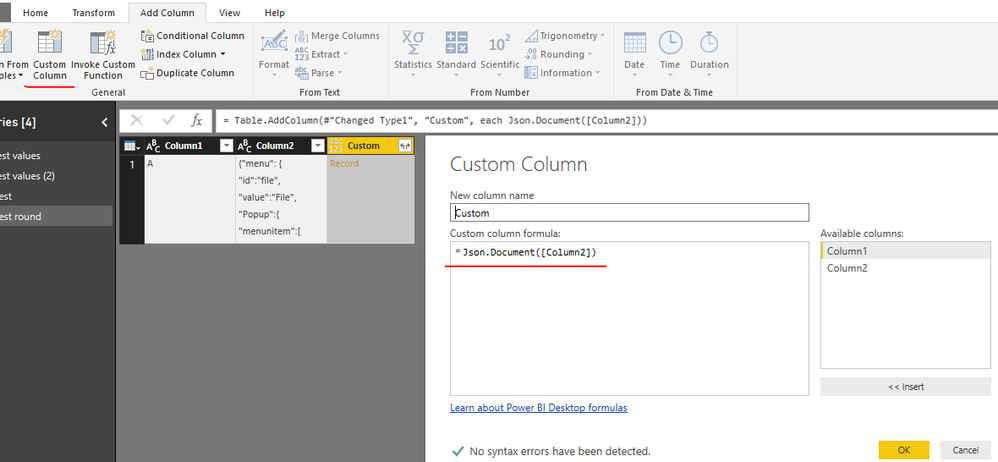- Power BI forums
- Updates
- News & Announcements
- Get Help with Power BI
- Desktop
- Service
- Report Server
- Power Query
- Mobile Apps
- Developer
- DAX Commands and Tips
- Custom Visuals Development Discussion
- Health and Life Sciences
- Power BI Spanish forums
- Translated Spanish Desktop
- Power Platform Integration - Better Together!
- Power Platform Integrations (Read-only)
- Power Platform and Dynamics 365 Integrations (Read-only)
- Training and Consulting
- Instructor Led Training
- Dashboard in a Day for Women, by Women
- Galleries
- Community Connections & How-To Videos
- COVID-19 Data Stories Gallery
- Themes Gallery
- Data Stories Gallery
- R Script Showcase
- Webinars and Video Gallery
- Quick Measures Gallery
- 2021 MSBizAppsSummit Gallery
- 2020 MSBizAppsSummit Gallery
- 2019 MSBizAppsSummit Gallery
- Events
- Ideas
- Custom Visuals Ideas
- Issues
- Issues
- Events
- Upcoming Events
- Community Blog
- Power BI Community Blog
- Custom Visuals Community Blog
- Community Support
- Community Accounts & Registration
- Using the Community
- Community Feedback
Register now to learn Fabric in free live sessions led by the best Microsoft experts. From Apr 16 to May 9, in English and Spanish.
- Power BI forums
- Forums
- Get Help with Power BI
- Desktop
- Transforming JSON string embedded in SQL Table
- Subscribe to RSS Feed
- Mark Topic as New
- Mark Topic as Read
- Float this Topic for Current User
- Bookmark
- Subscribe
- Printer Friendly Page
- Mark as New
- Bookmark
- Subscribe
- Mute
- Subscribe to RSS Feed
- Permalink
- Report Inappropriate Content
Transforming JSON string embedded in SQL Table
I have an Azure SQL DB that is storing JSON data in one of the columns. Long story on why it is structured this way, but the short answer is "No, I can't change the way the data is stored." This is what the data looks like:
Each variable has a four digit label [e.g. "7x3d"], and then has either a single value [e.g. "12"] or an array of two nested variables, each with their own values or array of values [e.g.{"choice_values":["ABC", "123"], "other_values": ["XKCD"]}.
The challenge I am facing is how to convert the JSON String of data into useable values. My approach is to use some mix of split by delimiter, filter, and or replace characters to split the "form_values" column into two columns (like an unpivoted table) attribute name ["7x3d"] and then values ["12"]. What I cannot figure out is the right mix of steps in Power Query to transform the column.
Two Questions:
- Am I on the right track? Or is there some other function (maybe Text.ToBinary?) that can parse the JSON string? Is there a way to have Power BI recognize that this specific column inside my SQL DB is actually a JSON and then use the typical approach for transforming JSON records/lists/etc. in the avanced editor?
- If my approach is sound, is there anyone smarter than I who can figure out how to split the individual cells with each JSON record into rows by variable name, without losing the nested arrays? (see my manual example below)
Solved! Go to Solution.
- Mark as New
- Bookmark
- Subscribe
- Mute
- Subscribe to RSS Feed
- Permalink
- Report Inappropriate Content
Hi @bhmann,
To recognize the JSON string embedded in a SQL table, please add a custom column like this:
Custom=Json.Document([ColumnName])
Then, you can expand the new column to extract your desired values.
Regards,
Yuliana Gu
If this post helps, then please consider Accept it as the solution to help the other members find it more quickly.
- Mark as New
- Bookmark
- Subscribe
- Mute
- Subscribe to RSS Feed
- Permalink
- Report Inappropriate Content
Hi @bhmann,
To recognize the JSON string embedded in a SQL table, please add a custom column like this:
Custom=Json.Document([ColumnName])
Then, you can expand the new column to extract your desired values.
Regards,
Yuliana Gu
If this post helps, then please consider Accept it as the solution to help the other members find it more quickly.
Helpful resources

Microsoft Fabric Learn Together
Covering the world! 9:00-10:30 AM Sydney, 4:00-5:30 PM CET (Paris/Berlin), 7:00-8:30 PM Mexico City

Power BI Monthly Update - April 2024
Check out the April 2024 Power BI update to learn about new features.

| User | Count |
|---|---|
| 111 | |
| 100 | |
| 80 | |
| 64 | |
| 58 |
| User | Count |
|---|---|
| 148 | |
| 111 | |
| 93 | |
| 84 | |
| 66 |