- Power BI forums
- Updates
- News & Announcements
- Get Help with Power BI
- Desktop
- Service
- Report Server
- Power Query
- Mobile Apps
- Developer
- DAX Commands and Tips
- Custom Visuals Development Discussion
- Health and Life Sciences
- Power BI Spanish forums
- Translated Spanish Desktop
- Power Platform Integration - Better Together!
- Power Platform Integrations (Read-only)
- Power Platform and Dynamics 365 Integrations (Read-only)
- Training and Consulting
- Instructor Led Training
- Dashboard in a Day for Women, by Women
- Galleries
- Community Connections & How-To Videos
- COVID-19 Data Stories Gallery
- Themes Gallery
- Data Stories Gallery
- R Script Showcase
- Webinars and Video Gallery
- Quick Measures Gallery
- 2021 MSBizAppsSummit Gallery
- 2020 MSBizAppsSummit Gallery
- 2019 MSBizAppsSummit Gallery
- Events
- Ideas
- Custom Visuals Ideas
- Issues
- Issues
- Events
- Upcoming Events
- Community Blog
- Power BI Community Blog
- Custom Visuals Community Blog
- Community Support
- Community Accounts & Registration
- Using the Community
- Community Feedback
Register now to learn Fabric in free live sessions led by the best Microsoft experts. From Apr 16 to May 9, in English and Spanish.
- Power BI forums
- Forums
- Get Help with Power BI
- Desktop
- Re: Transforming 2 columns at once in powerquery-m
- Subscribe to RSS Feed
- Mark Topic as New
- Mark Topic as Read
- Float this Topic for Current User
- Bookmark
- Subscribe
- Printer Friendly Page
- Mark as New
- Bookmark
- Subscribe
- Mute
- Subscribe to RSS Feed
- Permalink
- Report Inappropriate Content
Transforming 2 columns at once in powerquery-m
This is my data: 2 original columns + 1 made from the first one.
let
Source = Table.FromRows(Json.Document(Binary.Decompress(Binary.FromText("i45WSo0pNTAwMlO2NDWzVshNLcnIT1HSUYIJmphZ6xaXFJUml5QWpSrF6kQrJefnFZck5pUowJSYGVgja7CwNjR2BhqUWAzUkZuaV6IUGwsA", BinaryEncoding.Base64), Compression.Deflate)), let _t = ((type nullable text) meta [Serialized.Text = true]) in type table [col1 = _t, col2 = _t]),
#"Changed Type" = Table.TransformColumnTypes(Source,{{"col1", type text}, {"col2", type text}}),
HtmlTable = Table.AddColumn(#"Changed Type", "HtmlTable", each Html.Table([col1],{{"HtmlDecoded",":root"}})),
#"Expanded HtmlTable" = Table.ExpandTableColumn(HtmlTable, "HtmlTable", {"HtmlDecoded"}, {"HtmlDecoded"})
in
#"Expanded HtmlTable"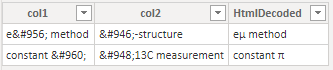
I cannot find a way to transform 2 columns at once. Is there one?
Solved! Go to Solution.
- Mark as New
- Bookmark
- Subscribe
- Mute
- Subscribe to RSS Feed
- Permalink
- Report Inappropriate Content
Thank you, @mahoneypat .
Using your answer I was able to create what I needed.
let
Source = Table.FromRows(Json.Document(Binary.Decompress(Binary.FromText("i45WSo0pNTAwMlO2NDWzVshNLcnIT1HSUYIJmphZ6xaXFJUml5QWpSrF6kQrJefnFZck5pUowJSYGVgja7CwNjR2BhqUWAzUkZuaV6IUGwsA", BinaryEncoding.Base64), Compression.Deflate)), let _t = ((type nullable text) meta [Serialized.Text = true]) in type table [col1 = _t, col2 = _t]),
#"Changed Type" = Table.TransformColumnTypes(Source,{{"col1", type text}, {"col2", type text}}),
Decoded = Table.TransformColumns(#"Changed Type", {
{"col1", each Table.FirstValue(Html.Table(_,{{"HtmlDecoded1",":root"}}))},
{"col2", each Table.FirstValue(Html.Table(_,{{"HtmlDecoded2",":root"}}))} } )
in
Decoded
- Mark as New
- Bookmark
- Subscribe
- Mute
- Subscribe to RSS Feed
- Permalink
- Report Inappropriate Content
Thank you, @mahoneypat .
Using your answer I was able to create what I needed.
let
Source = Table.FromRows(Json.Document(Binary.Decompress(Binary.FromText("i45WSo0pNTAwMlO2NDWzVshNLcnIT1HSUYIJmphZ6xaXFJUml5QWpSrF6kQrJefnFZck5pUowJSYGVgja7CwNjR2BhqUWAzUkZuaV6IUGwsA", BinaryEncoding.Base64), Compression.Deflate)), let _t = ((type nullable text) meta [Serialized.Text = true]) in type table [col1 = _t, col2 = _t]),
#"Changed Type" = Table.TransformColumnTypes(Source,{{"col1", type text}, {"col2", type text}}),
Decoded = Table.TransformColumns(#"Changed Type", {
{"col1", each Table.FirstValue(Html.Table(_,{{"HtmlDecoded1",":root"}}))},
{"col2", each Table.FirstValue(Html.Table(_,{{"HtmlDecoded2",":root"}}))} } )
in
Decoded
- Mark as New
- Bookmark
- Subscribe
- Mute
- Subscribe to RSS Feed
- Permalink
- Report Inappropriate Content
Yes. The Table.TransformColumns function takes a list of lists as an argument, each of which is a column name and the function to be applied. In below, I took your M, highlighted your first two columns and chose lowercase on the Transform tab. This code can now be changed to do different transform to each column.
= Table.TransformColumns(#"Expanded HtmlTable",{{"col1", Text.Lower, type text}, {"col2", Text.Lower, type text}})
Regards,
Pat
Did I answer your question? Mark my post as a solution! Kudos are also appreciated!
To learn more about Power BI, follow me on Twitter or subscribe on YouTube.
@mahoneypa HoosierBI on YouTube
Helpful resources

Microsoft Fabric Learn Together
Covering the world! 9:00-10:30 AM Sydney, 4:00-5:30 PM CET (Paris/Berlin), 7:00-8:30 PM Mexico City

Power BI Monthly Update - April 2024
Check out the April 2024 Power BI update to learn about new features.

| User | Count |
|---|---|
| 107 | |
| 93 | |
| 77 | |
| 65 | |
| 53 |
| User | Count |
|---|---|
| 147 | |
| 106 | |
| 104 | |
| 87 | |
| 61 |
