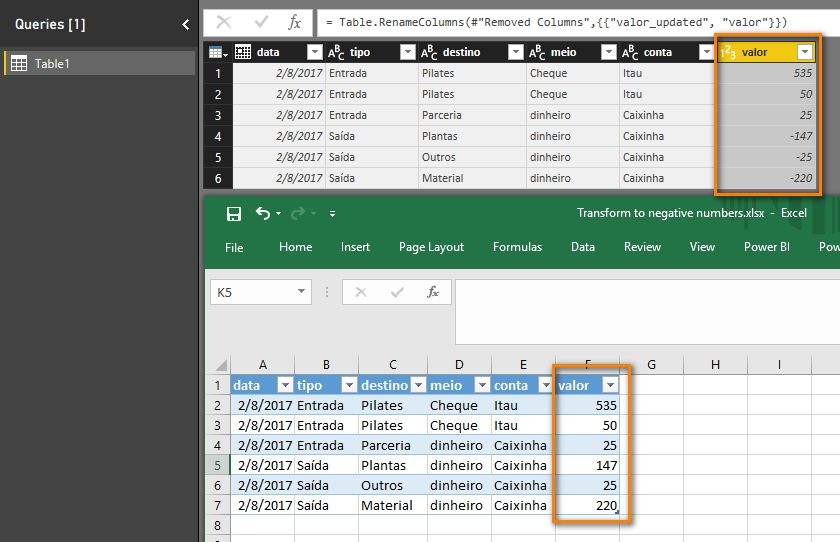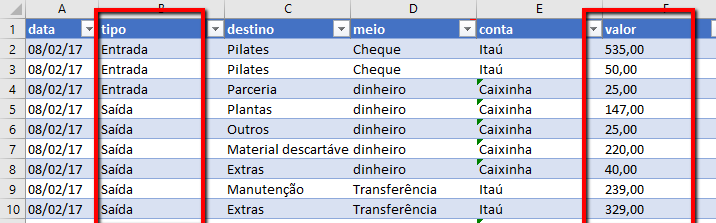- Power BI forums
- Updates
- News & Announcements
- Get Help with Power BI
- Desktop
- Service
- Report Server
- Power Query
- Mobile Apps
- Developer
- DAX Commands and Tips
- Custom Visuals Development Discussion
- Health and Life Sciences
- Power BI Spanish forums
- Translated Spanish Desktop
- Power Platform Integration - Better Together!
- Power Platform Integrations (Read-only)
- Power Platform and Dynamics 365 Integrations (Read-only)
- Training and Consulting
- Instructor Led Training
- Dashboard in a Day for Women, by Women
- Galleries
- Community Connections & How-To Videos
- COVID-19 Data Stories Gallery
- Themes Gallery
- Data Stories Gallery
- R Script Showcase
- Webinars and Video Gallery
- Quick Measures Gallery
- 2021 MSBizAppsSummit Gallery
- 2020 MSBizAppsSummit Gallery
- 2019 MSBizAppsSummit Gallery
- Events
- Ideas
- Custom Visuals Ideas
- Issues
- Issues
- Events
- Upcoming Events
- Community Blog
- Power BI Community Blog
- Custom Visuals Community Blog
- Community Support
- Community Accounts & Registration
- Using the Community
- Community Feedback
Register now to learn Fabric in free live sessions led by the best Microsoft experts. From Apr 16 to May 9, in English and Spanish.
- Power BI forums
- Forums
- Get Help with Power BI
- Desktop
- Transform to negative numbers
- Subscribe to RSS Feed
- Mark Topic as New
- Mark Topic as Read
- Float this Topic for Current User
- Bookmark
- Subscribe
- Printer Friendly Page
- Mark as New
- Bookmark
- Subscribe
- Mute
- Subscribe to RSS Feed
- Permalink
- Report Inappropriate Content
Transform to negative numbers
Hi all!
I have, on my Excel file, earnings and expenses. Both are positive numbers.
I want to import both information to Power BI, but I want to transform expenses only, to negative numbers, so I can make proper calculations. I know I can create custumo calculations, but I think it would be better to transform the numbers to negative.
Is it possible?
Thanks!
Solved! Go to Solution.
- Mark as New
- Bookmark
- Subscribe
- Mute
- Subscribe to RSS Feed
- Permalink
- Report Inappropriate Content
If you expenses are in their own column, just choose Standard | Multiply from the Number Column area of the Transform ribbon and enter -1. Here is the M code:
let
Source = Table.FromRows(Json.Document(Binary.Decompress(Binary.FromText("i45WMtY31zcyMDRX0lEyNVCK1QGJWMBEDA2AQrEA", BinaryEncoding.Base64), Compression.Deflate)), let _t = ((type text) meta [Serialized.Text = true]) in type table [Date = _t, Value = _t]),
#"Changed Type" = Table.TransformColumnTypes(Source,{{"Date", type date}, {"Value", Int64.Type}}),
#"Multiplied Column" = Table.TransformColumns(#"Changed Type", {{"Value", each _ * -1, type number}})
in
#"Multiplied Column"
@ me in replies or I'll lose your thread!!!
Instead of a Kudo, please vote for this idea
Become an expert!: Enterprise DNA
External Tools: MSHGQM
YouTube Channel!: Microsoft Hates Greg
Latest book!: The Definitive Guide to Power Query (M)
DAX is easy, CALCULATE makes DAX hard...
- Mark as New
- Bookmark
- Subscribe
- Mute
- Subscribe to RSS Feed
- Permalink
- Report Inappropriate Content
You can add a conditional column and then delete the original one.
let
Source = Excel.Workbook(File.Contents("C:\ Transform to negative numbers.xlsx"), null, true),
Table1_Table = Source{[Item="Table1",Kind="Table"]}[Data],
#"Changed Type" = Table.TransformColumnTypes(Table1_Table,{{"data", type date}, {"tipo", type text}, {"destino", type text}, {"meio", type text}, {"conta", type text}, {"valor", Int64.Type}}),
#"Added Conditional Column" = Table.AddColumn(#"Changed Type", "valor_updated", each if [tipo] = "Saída" then -[valor] else [valor] ),
#"Changed Type1" = Table.TransformColumnTypes(#"Added Conditional Column",{{"valor_updated", Int64.Type}}),
#"Removed Columns" = Table.RemoveColumns(#"Changed Type1",{"valor"}),
#"Renamed Columns" = Table.RenameColumns(#"Removed Columns",{{"valor_updated", "valor"}})
in
#"Renamed Columns"
Best Regards,
Herbert
- Mark as New
- Bookmark
- Subscribe
- Mute
- Subscribe to RSS Feed
- Permalink
- Report Inappropriate Content
Write a negative in your formula for a new column
For example
create a new column
in the formula bar write:
negative expenses = - expenses
- Mark as New
- Bookmark
- Subscribe
- Mute
- Subscribe to RSS Feed
- Permalink
- Report Inappropriate Content
hi im trying to show a positive data feed as a negaive line in a mortgage graph that already has a negative feeds
=(Calcs!$T$46:$Y$46,Calcs!$AA$46:$AF$46,Calcs!$AJ$46:$AO$46,Calcs!$AQ$46:$AV$46,Calcs!$AZ$46:$BE$46,Calcs!$BG$46:$BL$46,Calcs!$BP$46:$BU$46,Calcs!$BW$46:$CB$46,Calcs!$CF$46:$CK$46,Calcs!$CM$46:$CR$46,Calcs!$CV$46:$DA$46,Calcs!$DC$46:$DH$46,Calcs!$DL$46:$DQ$46,Calcs!$DS$46:$DX$46,Calcs!$EB$46:$EG$46,Calcs!$EI$46:$EN$46,Calcs!$ER$46:$EW$46,Calcs!$EY$46:$FD$46,Calcs!$FH$46:$FM$46,Calcs!$FO$46:$FT$46)
i have tried *-1 and adding a minus to the front but i just get formula error messages
- Mark as New
- Bookmark
- Subscribe
- Mute
- Subscribe to RSS Feed
- Permalink
- Report Inappropriate Content
Is it not a lot easier to quickly change that in the excel prior to importing them? Or have a colum in the excel table to convert them for you so you can have both columns in case you need to use it?
- Mark as New
- Bookmark
- Subscribe
- Mute
- Subscribe to RSS Feed
- Permalink
- Report Inappropriate Content
You can add a conditional column and then delete the original one.
let
Source = Excel.Workbook(File.Contents("C:\ Transform to negative numbers.xlsx"), null, true),
Table1_Table = Source{[Item="Table1",Kind="Table"]}[Data],
#"Changed Type" = Table.TransformColumnTypes(Table1_Table,{{"data", type date}, {"tipo", type text}, {"destino", type text}, {"meio", type text}, {"conta", type text}, {"valor", Int64.Type}}),
#"Added Conditional Column" = Table.AddColumn(#"Changed Type", "valor_updated", each if [tipo] = "Saída" then -[valor] else [valor] ),
#"Changed Type1" = Table.TransformColumnTypes(#"Added Conditional Column",{{"valor_updated", Int64.Type}}),
#"Removed Columns" = Table.RemoveColumns(#"Changed Type1",{"valor"}),
#"Renamed Columns" = Table.RenameColumns(#"Removed Columns",{{"valor_updated", "valor"}})
in
#"Renamed Columns"
Best Regards,
Herbert
- Mark as New
- Bookmark
- Subscribe
- Mute
- Subscribe to RSS Feed
- Permalink
- Report Inappropriate Content
Hey guys! I want to thank you both for spending some time helping me out. v-haibl-msft your solution worked great! Thank you!!
- Mark as New
- Bookmark
- Subscribe
- Mute
- Subscribe to RSS Feed
- Permalink
- Report Inappropriate Content
I think my query is similar so I am hoping you can help me!
I have a spreadsheet with 2 tabs:
- Cost
- Revenue
The cost tab has negative values (costs) and positive values (credits). The negative numbers (costs) are much higher so the SUM total is generally negative. I want to display the total (costs and credits) per product however because all but 3 end up being a negative number they don't display in my pie chart (only where SUM is positive do they show in the visualisaion). I hope this makes sense, please let me know if not or if you need anymore info.
Going on from this I will create a formula revenue-cost to calculate profit, so I think for this reason as well the Costs total needs to be positive?
- Mark as New
- Bookmark
- Subscribe
- Mute
- Subscribe to RSS Feed
- Permalink
- Report Inappropriate Content
Hi! To explain better 🙂
I'm importing data from Excel. Entrada means Income and Saída,expense. On Excel, we're working only with positive numbers. I want to transform this data when imported to PowerBI.
So, your solution would work great, but i need an IF statement to just make that negative change if the column "tipo" = to "Saída". 🙂
Thank you for you help! 🙂
- Mark as New
- Bookmark
- Subscribe
- Mute
- Subscribe to RSS Feed
- Permalink
- Report Inappropriate Content
Hi, no... It's in a column that has positive and negatives. I have another column that says if it's a income or expenses. Can I reference the other column so it makes the multiplication by -1 or not?
Thank you!
- Mark as New
- Bookmark
- Subscribe
- Mute
- Subscribe to RSS Feed
- Permalink
- Report Inappropriate Content
- Mark as New
- Bookmark
- Subscribe
- Mute
- Subscribe to RSS Feed
- Permalink
- Report Inappropriate Content
If you expenses are in their own column, just choose Standard | Multiply from the Number Column area of the Transform ribbon and enter -1. Here is the M code:
let
Source = Table.FromRows(Json.Document(Binary.Decompress(Binary.FromText("i45WMtY31zcyMDRX0lEyNVCK1QGJWMBEDA2AQrEA", BinaryEncoding.Base64), Compression.Deflate)), let _t = ((type text) meta [Serialized.Text = true]) in type table [Date = _t, Value = _t]),
#"Changed Type" = Table.TransformColumnTypes(Source,{{"Date", type date}, {"Value", Int64.Type}}),
#"Multiplied Column" = Table.TransformColumns(#"Changed Type", {{"Value", each _ * -1, type number}})
in
#"Multiplied Column"
@ me in replies or I'll lose your thread!!!
Instead of a Kudo, please vote for this idea
Become an expert!: Enterprise DNA
External Tools: MSHGQM
YouTube Channel!: Microsoft Hates Greg
Latest book!: The Definitive Guide to Power Query (M)
DAX is easy, CALCULATE makes DAX hard...
Helpful resources

Microsoft Fabric Learn Together
Covering the world! 9:00-10:30 AM Sydney, 4:00-5:30 PM CET (Paris/Berlin), 7:00-8:30 PM Mexico City

Power BI Monthly Update - April 2024
Check out the April 2024 Power BI update to learn about new features.

| User | Count |
|---|---|
| 113 | |
| 100 | |
| 78 | |
| 76 | |
| 52 |
| User | Count |
|---|---|
| 144 | |
| 109 | |
| 108 | |
| 88 | |
| 61 |