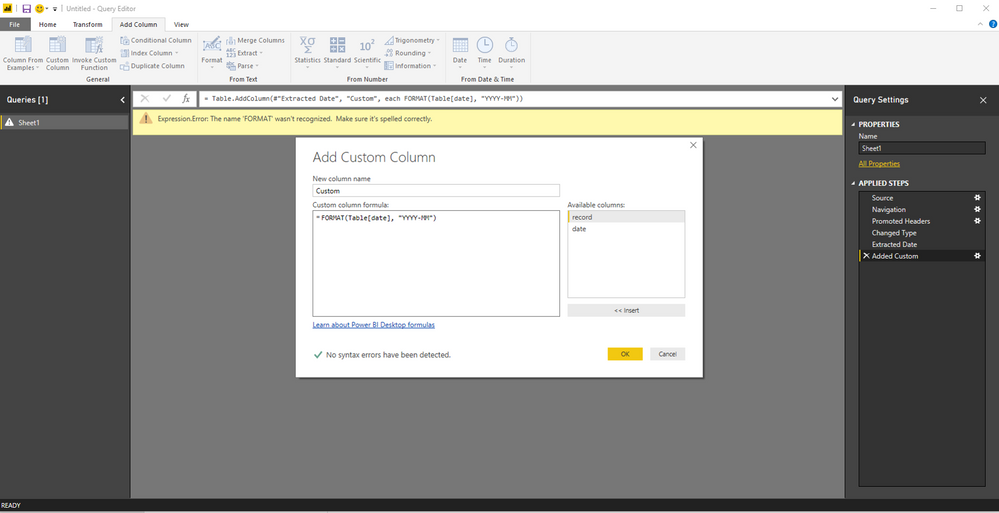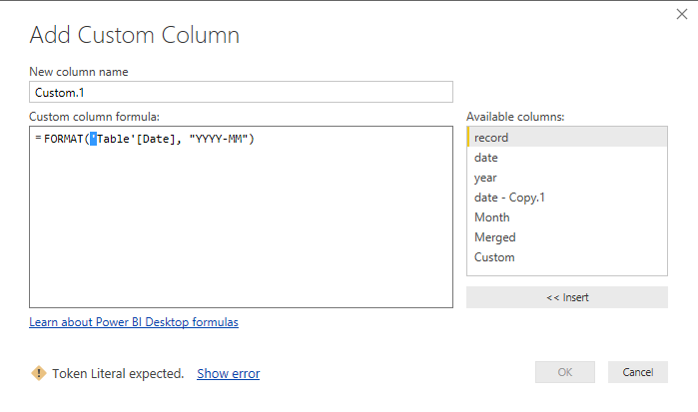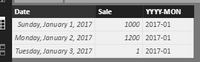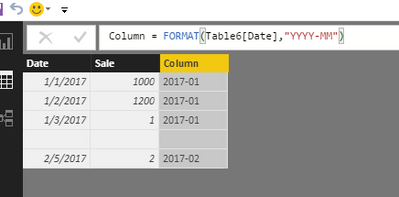- Power BI forums
- Updates
- News & Announcements
- Get Help with Power BI
- Desktop
- Service
- Report Server
- Power Query
- Mobile Apps
- Developer
- DAX Commands and Tips
- Custom Visuals Development Discussion
- Health and Life Sciences
- Power BI Spanish forums
- Translated Spanish Desktop
- Power Platform Integration - Better Together!
- Power Platform Integrations (Read-only)
- Power Platform and Dynamics 365 Integrations (Read-only)
- Training and Consulting
- Instructor Led Training
- Dashboard in a Day for Women, by Women
- Galleries
- Community Connections & How-To Videos
- COVID-19 Data Stories Gallery
- Themes Gallery
- Data Stories Gallery
- R Script Showcase
- Webinars and Video Gallery
- Quick Measures Gallery
- 2021 MSBizAppsSummit Gallery
- 2020 MSBizAppsSummit Gallery
- 2019 MSBizAppsSummit Gallery
- Events
- Ideas
- Custom Visuals Ideas
- Issues
- Issues
- Events
- Upcoming Events
- Community Blog
- Power BI Community Blog
- Custom Visuals Community Blog
- Community Support
- Community Accounts & Registration
- Using the Community
- Community Feedback
Register now to learn Fabric in free live sessions led by the best Microsoft experts. From Apr 16 to May 9, in English and Spanish.
- Power BI forums
- Forums
- Get Help with Power BI
- Desktop
- Transform date to MM-YYYY
- Subscribe to RSS Feed
- Mark Topic as New
- Mark Topic as Read
- Float this Topic for Current User
- Bookmark
- Subscribe
- Printer Friendly Page
- Mark as New
- Bookmark
- Subscribe
- Mute
- Subscribe to RSS Feed
- Permalink
- Report Inappropriate Content
Transform date to MM-YYYY
Trying to transform a date in the following format '01/01/2017' to year/month. It can be in any of the following formats: 2017-01, 201701, Jan 2017. Some of the values in the date field as null.
Tried the following formula but get an error message that 'Table' is incorrect.
Year-Mon = FORMAT('Table'[Date], "YYYY-MM")
Also tried to concatenate Date.Year and Date.Month but received an error that power bi did not recognize 'concatenate'.
Questions:
1. How to extract year/month
2. Will null values cause an error? Does that need to be built into the formula?
Solved! Go to Solution.
- Mark as New
- Bookmark
- Subscribe
- Mute
- Subscribe to RSS Feed
- Permalink
- Report Inappropriate Content
Thank you so much for the quick response. My date type is definately date. Can you confirm what I should be listing as 'table'? I am connecting to an excel file and the tab I am using is called 'Sheet1'. I have no other data files, connections, etc.
If I enter the following formula, I recieve the error below. Is my syntax correcr? =FORMAT(Table[date], "YYYY-MM")
Expression.Error: The name 'FORMAT' wasn't recognized. Make sure it's spelled correctly.
Pictures attached for both ways I have tried this.
Thank you!!
- Mark as New
- Bookmark
- Subscribe
- Mute
- Subscribe to RSS Feed
- Permalink
- Report Inappropriate Content
Hi @jleibowitz,
For my test, I create a calculated column using DAX formula in Power BI datamodel, while you create a custom column in Query Editor. DAX and Power Query are different computer language. Please clear them. If you want to create a custom column using Query statement, you should use the following formula.
=Number.ToText(Date.Year([Date]))&"-"&Number.ToText(Date.Month([Date]))
Best Regards,
Angelia
- Mark as New
- Bookmark
- Subscribe
- Mute
- Subscribe to RSS Feed
- Permalink
- Report Inappropriate Content
Hi @jleibowitz,
I try to reproduce your scenario and get expected result.
YYYY-MON = FORMAT(Table3[Date],"YYYY-MM") Column = CONCATENATE(Table3[Date].[Year],Table3[Date].[Month])
concatenate is a DAX function, it's weird to recieve the error message. Please confirm your date column is date type
It still workd fine even there is null value, please share your screenshot for further analysis.
Best Regards,
Angelia
- Mark as New
- Bookmark
- Subscribe
- Mute
- Subscribe to RSS Feed
- Permalink
- Report Inappropriate Content
Thank you so much for the quick response. My date type is definately date. Can you confirm what I should be listing as 'table'? I am connecting to an excel file and the tab I am using is called 'Sheet1'. I have no other data files, connections, etc.
If I enter the following formula, I recieve the error below. Is my syntax correcr? =FORMAT(Table[date], "YYYY-MM")
Expression.Error: The name 'FORMAT' wasn't recognized. Make sure it's spelled correctly.
Pictures attached for both ways I have tried this.
Thank you!!
- Mark as New
- Bookmark
- Subscribe
- Mute
- Subscribe to RSS Feed
- Permalink
- Report Inappropriate Content
Hi @jleibowitz,
For my test, I create a calculated column using DAX formula in Power BI datamodel, while you create a custom column in Query Editor. DAX and Power Query are different computer language. Please clear them. If you want to create a custom column using Query statement, you should use the following formula.
=Number.ToText(Date.Year([Date]))&"-"&Number.ToText(Date.Month([Date]))
Best Regards,
Angelia
- Mark as New
- Bookmark
- Subscribe
- Mute
- Subscribe to RSS Feed
- Permalink
- Report Inappropriate Content
Everything worked! Thank you all for the help!
Helpful resources

Microsoft Fabric Learn Together
Covering the world! 9:00-10:30 AM Sydney, 4:00-5:30 PM CET (Paris/Berlin), 7:00-8:30 PM Mexico City

Power BI Monthly Update - April 2024
Check out the April 2024 Power BI update to learn about new features.

| User | Count |
|---|---|
| 112 | |
| 97 | |
| 84 | |
| 67 | |
| 59 |
| User | Count |
|---|---|
| 150 | |
| 120 | |
| 99 | |
| 87 | |
| 68 |