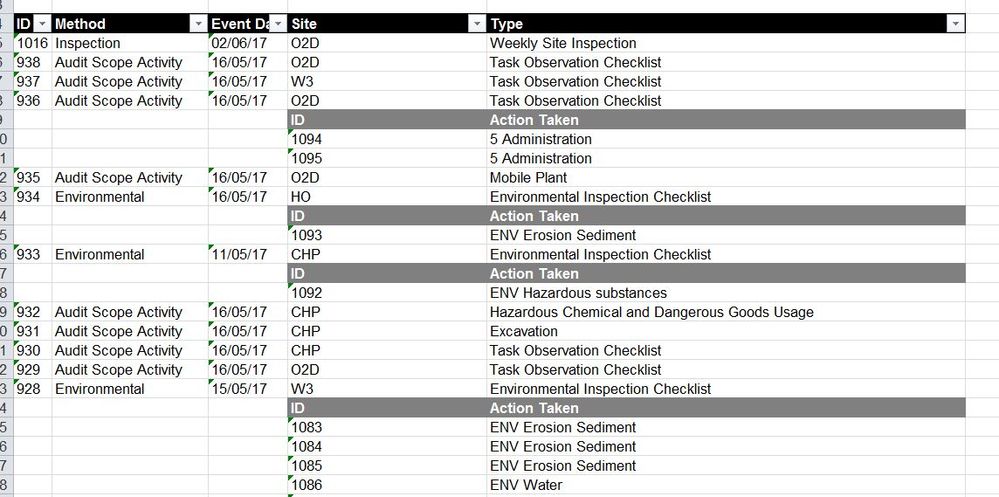- Power BI forums
- Updates
- News & Announcements
- Get Help with Power BI
- Desktop
- Service
- Report Server
- Power Query
- Mobile Apps
- Developer
- DAX Commands and Tips
- Custom Visuals Development Discussion
- Health and Life Sciences
- Power BI Spanish forums
- Translated Spanish Desktop
- Power Platform Integration - Better Together!
- Power Platform Integrations (Read-only)
- Power Platform and Dynamics 365 Integrations (Read-only)
- Training and Consulting
- Instructor Led Training
- Dashboard in a Day for Women, by Women
- Galleries
- Community Connections & How-To Videos
- COVID-19 Data Stories Gallery
- Themes Gallery
- Data Stories Gallery
- R Script Showcase
- Webinars and Video Gallery
- Quick Measures Gallery
- 2021 MSBizAppsSummit Gallery
- 2020 MSBizAppsSummit Gallery
- 2019 MSBizAppsSummit Gallery
- Events
- Ideas
- Custom Visuals Ideas
- Issues
- Issues
- Events
- Upcoming Events
- Community Blog
- Power BI Community Blog
- Custom Visuals Community Blog
- Community Support
- Community Accounts & Registration
- Using the Community
- Community Feedback
Register now to learn Fabric in free live sessions led by the best Microsoft experts. From Apr 16 to May 9, in English and Spanish.
- Power BI forums
- Forums
- Get Help with Power BI
- Desktop
- Transform an excel table with nested data
- Subscribe to RSS Feed
- Mark Topic as New
- Mark Topic as Read
- Float this Topic for Current User
- Bookmark
- Subscribe
- Printer Friendly Page
- Mark as New
- Bookmark
- Subscribe
- Mute
- Subscribe to RSS Feed
- Permalink
- Report Inappropriate Content
Transform an excel table with nested data
Hi all,
I have a table which consists of inspection event details, and some inspections include nested information (actions raised during the inspections). Is there are way that I can clean this table or export the nested rows of actions into a related query, so that I can use the nested information?
The table currently looks like this:
Very new to this, so any help is greatly appreciated!
Solved! Go to Solution.
- Mark as New
- Bookmark
- Subscribe
- Mute
- Subscribe to RSS Feed
- Permalink
- Report Inappropriate Content
Hi,
It would help if you also explain what the result should look like.
I assumed it shoud be something like this, with left MasterTable and right ActionTable (just a few rows):
Queries (you can copy and paste in the Advanced Query edtor, accessible via "Edit Query"):
Both queries are generated using standard menu options in the Query Editor.
MasterTable:
let
Source = Table1,
#"Filtered Rows" = Table.SelectRows(Table1, each ([ID] <> null))
in
#"Filtered Rows"ActionTable:
let
Source = Table1,
#"Filled Down" = Table.FillDown(Source,{"ID"}),
#"Filtered Rows" = Table.SelectRows(#"Filled Down", each ([Method] = null)),
#"Renamed Columns" = Table.RenameColumns(#"Filtered Rows",{{"Site", "ActionID"}, {"Type", "Action Taken"}}),
#"Filtered Rows1" = Table.SelectRows(#"Renamed Columns", each ([ActionID] <> "ID")),
#"Removed Columns" = Table.RemoveColumns(#"Filtered Rows1",{"Method", "Event Date"})
in
#"Removed Columns"
- Mark as New
- Bookmark
- Subscribe
- Mute
- Subscribe to RSS Feed
- Permalink
- Report Inappropriate Content
Hi,
It would help if you also explain what the result should look like.
I assumed it shoud be something like this, with left MasterTable and right ActionTable (just a few rows):
Queries (you can copy and paste in the Advanced Query edtor, accessible via "Edit Query"):
Both queries are generated using standard menu options in the Query Editor.
MasterTable:
let
Source = Table1,
#"Filtered Rows" = Table.SelectRows(Table1, each ([ID] <> null))
in
#"Filtered Rows"ActionTable:
let
Source = Table1,
#"Filled Down" = Table.FillDown(Source,{"ID"}),
#"Filtered Rows" = Table.SelectRows(#"Filled Down", each ([Method] = null)),
#"Renamed Columns" = Table.RenameColumns(#"Filtered Rows",{{"Site", "ActionID"}, {"Type", "Action Taken"}}),
#"Filtered Rows1" = Table.SelectRows(#"Renamed Columns", each ([ActionID] <> "ID")),
#"Removed Columns" = Table.RemoveColumns(#"Filtered Rows1",{"Method", "Event Date"})
in
#"Removed Columns"
- Mark as New
- Bookmark
- Subscribe
- Mute
- Subscribe to RSS Feed
- Permalink
- Report Inappropriate Content
Of course! thanks so much. I was over-thinking it, when all I had to do was duplicate the table and filter accordingly.
Helpful resources

Microsoft Fabric Learn Together
Covering the world! 9:00-10:30 AM Sydney, 4:00-5:30 PM CET (Paris/Berlin), 7:00-8:30 PM Mexico City

Power BI Monthly Update - April 2024
Check out the April 2024 Power BI update to learn about new features.

| User | Count |
|---|---|
| 110 | |
| 95 | |
| 76 | |
| 65 | |
| 51 |
| User | Count |
|---|---|
| 146 | |
| 109 | |
| 106 | |
| 88 | |
| 61 |