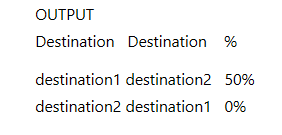- Power BI forums
- Updates
- News & Announcements
- Get Help with Power BI
- Desktop
- Service
- Report Server
- Power Query
- Mobile Apps
- Developer
- DAX Commands and Tips
- Custom Visuals Development Discussion
- Health and Life Sciences
- Power BI Spanish forums
- Translated Spanish Desktop
- Power Platform Integration - Better Together!
- Power Platform Integrations (Read-only)
- Power Platform and Dynamics 365 Integrations (Read-only)
- Training and Consulting
- Instructor Led Training
- Dashboard in a Day for Women, by Women
- Galleries
- Community Connections & How-To Videos
- COVID-19 Data Stories Gallery
- Themes Gallery
- Data Stories Gallery
- R Script Showcase
- Webinars and Video Gallery
- Quick Measures Gallery
- 2021 MSBizAppsSummit Gallery
- 2020 MSBizAppsSummit Gallery
- 2019 MSBizAppsSummit Gallery
- Events
- Ideas
- Custom Visuals Ideas
- Issues
- Issues
- Events
- Upcoming Events
- Community Blog
- Power BI Community Blog
- Custom Visuals Community Blog
- Community Support
- Community Accounts & Registration
- Using the Community
- Community Feedback
Register now to learn Fabric in free live sessions led by the best Microsoft experts. From Apr 16 to May 9, in English and Spanish.
- Power BI forums
- Forums
- Get Help with Power BI
- Desktop
- Transferred
- Subscribe to RSS Feed
- Mark Topic as New
- Mark Topic as Read
- Float this Topic for Current User
- Bookmark
- Subscribe
- Printer Friendly Page
- Mark as New
- Bookmark
- Subscribe
- Mute
- Subscribe to RSS Feed
- Permalink
- Report Inappropriate Content
Transferred
Hi all,
I have Date slicer
If the person is in destination 11 before the minimum date of the slicer
That means let consider Id 11 is present in destination 1 in before the minimum date of the slicer same person present in destination 2 but not in destination 1 at that particular period of time in slicer (mindate&&MAXDATE)
Here my calculation is divided(1(number of customers are transferred to another destination), the total number of customers in that destination,0)
IN retail I have Destination1
In F&B I have Destination2
Data
IDs DATE Destination sector
11 1/1/2018 destination1 Retail
22 1/12/2018 destination1 Retail
11 1/1/2019 destination2 F&B
22 1/12/2019 destination1 Retail
11 1/1/2020 destination1 Retail
if I selected minimum date 1/1/2019 to max 1/12/2019 for this particular period of time customers is transferred from destination1 to destination2(ID 11)
so (1/2)*100=50%
For destination1 50% of the customers are transferred to destination2
OUTPUT
Destination Destination %
destination1 destination2 50%
destination2 destination1 0%
- Mark as New
- Bookmark
- Subscribe
- Mute
- Subscribe to RSS Feed
- Permalink
- Report Inappropriate Content
Could you give a mathematical formula or fake code for [%]? From your description, I still don't understand the logic.
Best regards,
Lionel Chen
If this post helps, then please consider Accept it as the solution to help the other members find it more quickly.
- Mark as New
- Bookmark
- Subscribe
- Mute
- Subscribe to RSS Feed
- Permalink
- Report Inappropriate Content
@v-lionel-msft
For Example
ID DATE DESTINATION
1111 04/01/2019 DESTINATION1
2222 05/02/2019 DESTINATION1
3333 07/04/2019 DESTINATION2
1111 08/05/2019 DESTINATION2
3333 06/05/2019 DESTINATION1
If I select the dates from 01/01/2019 to 01/12/2019 then result should be like below like matrix table
DESTINATION1 DESTINATION2
DESTINATION1 0.00%( For destination1 to destination1 50.00%( For destination1 to destination2
how many customers are converted) how many customers are converted)
DESTINATION2 50.00%( For destination2 to destination1 0.00%( For destination 2 to destination 2
how many customers are converted) how many customers are converted)
FORMULA = Number of customers transfer to another destination/Total number of customers in that destination per that particular period of time in slicer
For destination1 to destination1 how many customers are converted =(0/2)*100=0.0%
For destination1 to destination2 how many customers are converted =(1/2)*100=50.0%
For destination2 to destination1 how many customers are converted = (1/2)*100=50.0%
For destination2 to destination2 how many customers are converted = (0/2)*100=0.0%
Thanks for your reply @v-lionel-msft please see the above logic
- Mark as New
- Bookmark
- Subscribe
- Mute
- Subscribe to RSS Feed
- Permalink
- Report Inappropriate Content
Hi @manideep547 ,
Maybe you can refer these formula:
Column 2 =
VAR x =
CALCULATE(
DISTINCTCOUNT([ID]),
ALLEXCEPT(
Sheet4,
Sheet4[DESTINATION]
)
)
VAR y =
CALCULATE(
COUNT([ID]),
ALLEXCEPT(
Sheet4,
Sheet4[DESTINATION]
)
)
RETURN
y - x
Column 5 =
IF(
[Column 2] = 0,
[DESTINATION] & "-" & [DESTINATION]
)
Column =
VAR x =
CALCULATE(
COUNT(Sheet4[DESTINATION]),
ALLEXCEPT(
Sheet4,
Sheet4[ID]
)
)
RETURN
IF(
x >1,
x/2
)
Column 6 =
VAR x =
CALCULATE(
MAX([DESTINATION]),
ALL(Sheet4)
)
RETURN
IF(
[Column] <> 0,
IF(
[DESTINATION] = x,
x & "-" & MIN([DESTINATION]),
[DESTINATION] & "-" & x
)
)
Best regards,
Lionel Chen
If this post helps, then please consider Accept it as the solution to help the other members find it more quickly.
- Mark as New
- Bookmark
- Subscribe
- Mute
- Subscribe to RSS Feed
- Permalink
- Report Inappropriate Content
- Mark as New
- Bookmark
- Subscribe
- Mute
- Subscribe to RSS Feed
- Permalink
- Report Inappropriate Content
Hey @manideep547
Check out this thread as I believe it helps answer your question: https://community.powerbi.com/t5/Desktop/SELECTEDVALUE-with-Slicer-Selection/td-p/381815
You may need to create a helper column or table to concat the possible destintation combinations.
If this helps please kudo.
If this solves your problem please accept it as a solution.
- Mark as New
- Bookmark
- Subscribe
- Mute
- Subscribe to RSS Feed
- Permalink
- Report Inappropriate Content
Helpful resources

Microsoft Fabric Learn Together
Covering the world! 9:00-10:30 AM Sydney, 4:00-5:30 PM CET (Paris/Berlin), 7:00-8:30 PM Mexico City

Power BI Monthly Update - April 2024
Check out the April 2024 Power BI update to learn about new features.

| User | Count |
|---|---|
| 109 | |
| 98 | |
| 77 | |
| 66 | |
| 54 |
| User | Count |
|---|---|
| 144 | |
| 104 | |
| 100 | |
| 86 | |
| 64 |