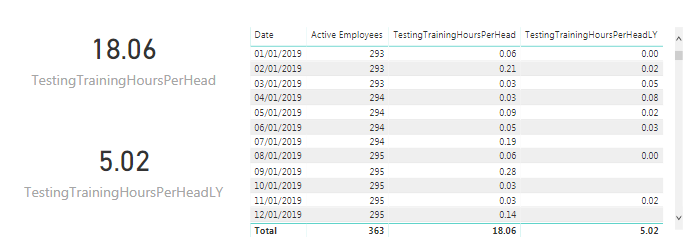- Power BI forums
- Updates
- News & Announcements
- Get Help with Power BI
- Desktop
- Service
- Report Server
- Power Query
- Mobile Apps
- Developer
- DAX Commands and Tips
- Custom Visuals Development Discussion
- Health and Life Sciences
- Power BI Spanish forums
- Translated Spanish Desktop
- Power Platform Integration - Better Together!
- Power Platform Integrations (Read-only)
- Power Platform and Dynamics 365 Integrations (Read-only)
- Training and Consulting
- Instructor Led Training
- Dashboard in a Day for Women, by Women
- Galleries
- Community Connections & How-To Videos
- COVID-19 Data Stories Gallery
- Themes Gallery
- Data Stories Gallery
- R Script Showcase
- Webinars and Video Gallery
- Quick Measures Gallery
- 2021 MSBizAppsSummit Gallery
- 2020 MSBizAppsSummit Gallery
- 2019 MSBizAppsSummit Gallery
- Events
- Ideas
- Custom Visuals Ideas
- Issues
- Issues
- Events
- Upcoming Events
- Community Blog
- Power BI Community Blog
- Custom Visuals Community Blog
- Community Support
- Community Accounts & Registration
- Using the Community
- Community Feedback
Register now to learn Fabric in free live sessions led by the best Microsoft experts. From Apr 16 to May 9, in English and Spanish.
- Power BI forums
- Forums
- Get Help with Power BI
- Desktop
- Training Hours Per Person This Year and Last Year
- Subscribe to RSS Feed
- Mark Topic as New
- Mark Topic as Read
- Float this Topic for Current User
- Bookmark
- Subscribe
- Printer Friendly Page
- Mark as New
- Bookmark
- Subscribe
- Mute
- Subscribe to RSS Feed
- Permalink
- Report Inappropriate Content
Training Hours Per Person This Year and Last Year
I have three tables:
1. Employees - with columns name, employee number, start date, leave date, type of employee
2. Training Records - a line for each training entry, columns including employee number, training date, number of hours the training lasts, training category
3. A date dimension table - columns including date, month, year etc.
I would like to create a graph that shows the number of training hours per head, that is the count of distinct active employees (as the same employee could have had multiple training sessions in the system) divided by the sum of training hours. I would then like to do the same for the previous year so I can add both measures to the same graph.
I have a measure that works out active employees, this seems to be working correctly. The issue I seem to be having is using the SAMEPERIODLASTYEAR function. When testing it with a table, the sum of last years training hours doesn't add up. Would someone be able to help?
- Mark as New
- Bookmark
- Subscribe
- Mute
- Subscribe to RSS Feed
- Permalink
- Report Inappropriate Content
Can you provide an image of the table along with the two dax measures you are using?
Connect on LinkedIn
- Mark as New
- Bookmark
- Subscribe
- Mute
- Subscribe to RSS Feed
- Permalink
- Report Inappropriate Content
Sure thing. This is the measure to calculate active employees (borrowed and amended from another community thread):
Active Employees =
VAR MaxDate = MAX ( 'MasterData dimDate'[Date] )
VAR EmpCnt =
CALCULATE (
COUNTROWS (
CALCULATETABLE ( 'Employees1', Employees1[Start Date] <= MaxDate, ALL ( 'MasterData dimDate' ) )
),
(ISBLANK ( 'Employees1'[Leave Date] ) || 'Employees1'[Leave Date] > MaxDate)
)
RETURN
IF ( ISBLANK ( EmpCnt ), 0, EmpCnt )This is then the measure to calculate training hours per person:
TestingTrainingHoursPerHead = CALCULATE(DIVIDE(SUM(Training[Training Hours]),Employees1[Active Employees],0))
Which I then copied to a new measure, adding the SAMEPERIODLASTYEAR function:
TestingTrainingHoursPerHeadLY = CALCULATE(DIVIDE(sum(Training[Training Hours]),Employees1[Active Employees],0),SAMEPERIODLASTYEAR('MasterData dimDate'[Date]))The above is a table created with dimDate.Date, the active employees measure and the two training hours measures (last year being the second one prefixed LY). There is currently a date slicer showing this year, so I know the 18.06 value is correct, but if I change the date slicer to last year the figure I get is 19.45 not 5.02.
I think it has something to do with the slicer, or only part of the TestingTrainingHoursPerHeadLY measure looking back a year (as there's two parts to it - employee count, and sum of hours), but I have attempted to build a measure for these separately but still get the same figure.
- Mark as New
- Bookmark
- Subscribe
- Mute
- Subscribe to RSS Feed
- Permalink
- Report Inappropriate Content
TestingTrainingHoursPerHeadLY =
VAR period = SAMEPERIODLASTYEAR('MasterData dimDate'[Date])
Return
CALCULATE(
DIVIDE(sum(Training[Training Hours]),Employees1[Active Employees],0),
ALL('MasterData dimDate'),
period
)
Try this measure instead and tell me what result you get instead.
Connect on LinkedIn
- Mark as New
- Bookmark
- Subscribe
- Mute
- Subscribe to RSS Feed
- Permalink
- Report Inappropriate Content
Hi tex628. This gives me the same value unfortunately.
- Mark as New
- Bookmark
- Subscribe
- Mute
- Subscribe to RSS Feed
- Permalink
- Report Inappropriate Content
hi, @nimdy
This looks like a measure totals problem. Very common. See this post about it
https://community.powerbi.com/t5/DAX-Commands-and-Tips/Dealing-with-Measure-Totals/td-p/63376
https://community.powerbi.com/t5/Quick-Measures-Gallery/Measure-Totals-The-Final-Word/m-p/547907
and if possible, could share your sample pbix for us have a test?
Best Regards,
Lin
If this post helps, then please consider Accept it as the solution to help the other members find it more quickly.
Helpful resources

Microsoft Fabric Learn Together
Covering the world! 9:00-10:30 AM Sydney, 4:00-5:30 PM CET (Paris/Berlin), 7:00-8:30 PM Mexico City

Power BI Monthly Update - April 2024
Check out the April 2024 Power BI update to learn about new features.

| User | Count |
|---|---|
| 110 | |
| 94 | |
| 80 | |
| 66 | |
| 58 |
| User | Count |
|---|---|
| 150 | |
| 119 | |
| 104 | |
| 87 | |
| 67 |