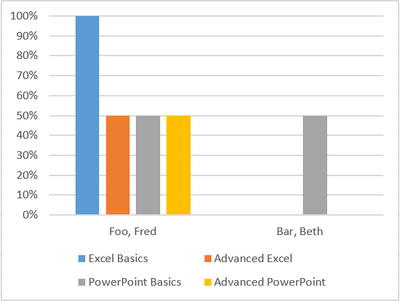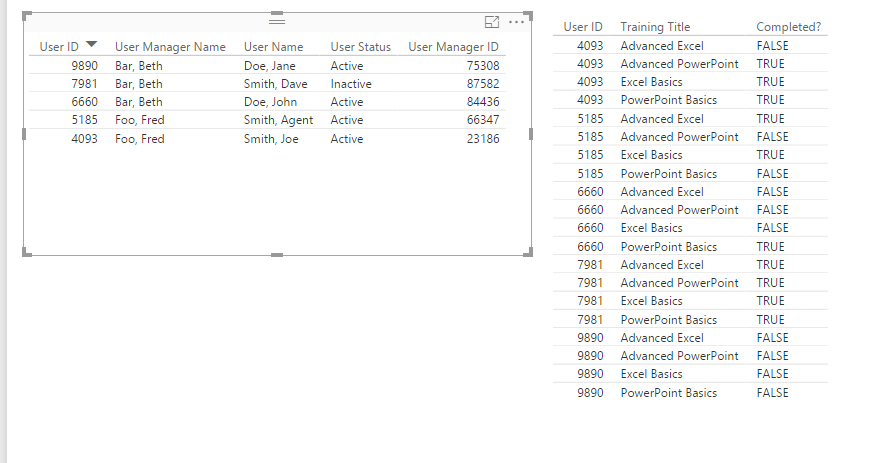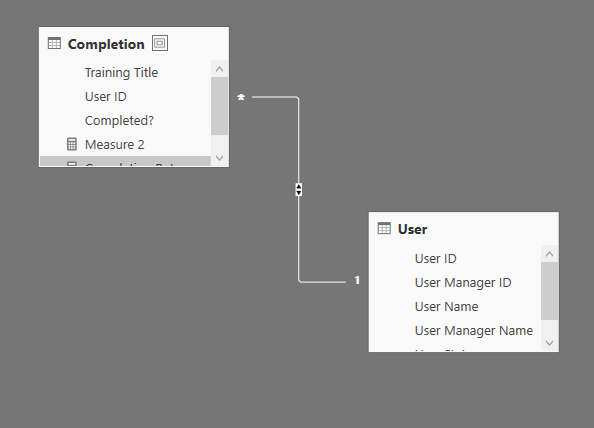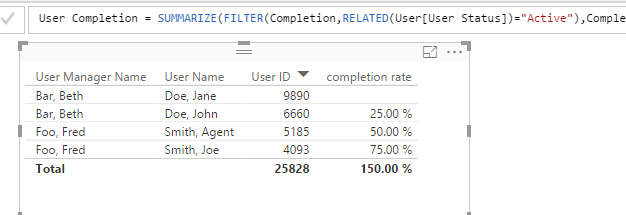- Power BI forums
- Updates
- News & Announcements
- Get Help with Power BI
- Desktop
- Service
- Report Server
- Power Query
- Mobile Apps
- Developer
- DAX Commands and Tips
- Custom Visuals Development Discussion
- Health and Life Sciences
- Power BI Spanish forums
- Translated Spanish Desktop
- Power Platform Integration - Better Together!
- Power Platform Integrations (Read-only)
- Power Platform and Dynamics 365 Integrations (Read-only)
- Training and Consulting
- Instructor Led Training
- Dashboard in a Day for Women, by Women
- Galleries
- Community Connections & How-To Videos
- COVID-19 Data Stories Gallery
- Themes Gallery
- Data Stories Gallery
- R Script Showcase
- Webinars and Video Gallery
- Quick Measures Gallery
- 2021 MSBizAppsSummit Gallery
- 2020 MSBizAppsSummit Gallery
- 2019 MSBizAppsSummit Gallery
- Events
- Ideas
- Custom Visuals Ideas
- Issues
- Issues
- Events
- Upcoming Events
- Community Blog
- Power BI Community Blog
- Custom Visuals Community Blog
- Community Support
- Community Accounts & Registration
- Using the Community
- Community Feedback
Register now to learn Fabric in free live sessions led by the best Microsoft experts. From Apr 16 to May 9, in English and Spanish.
- Power BI forums
- Forums
- Get Help with Power BI
- Desktop
- Training Completion Percentage by Manager
- Subscribe to RSS Feed
- Mark Topic as New
- Mark Topic as Read
- Float this Topic for Current User
- Bookmark
- Subscribe
- Printer Friendly Page
- Mark as New
- Bookmark
- Subscribe
- Mute
- Subscribe to RSS Feed
- Permalink
- Report Inappropriate Content
Training Completion Percentage by Manager
I am trying to create a bar chart visualization that shows the percentage of staff who've completed training grouped by manager. Two requirements are that a) only active staff should be considered, and b) a staff member taking the same training more than once is counted the same as if they took it just once. Training Title will be selectable via filter, and I'm assuming I can add a filter to the visualization where User Status is Active, but I'm still missing something.
I want the visualization to look like this, using the two tables below it as a highly simplified example of my data (note that user 4093 completed Excel Basics twice and the others on her team all took it once, but that doesn't result in a completion of >100% in the chart).
Edit: not all users will appear in the Completions table - in this example they all have a record, but 'Completed?' actually refers to whether another column (not shown here) indicates that they actually attended vs. withdrew from the class, didn't show up, was assigned but hasn't attended yet, etc. So users who have never had anything to do with a training won't show up in Completions, but they need to be included in the overall percentage still.
'Completions' table
| Training Title | User ID | Completed? |
| Excel Basics | 4093 | TRUE |
| Advanced Excel | 4093 | FALSE |
| PowerPoint Basics | 4093 | TRUE |
| Advanced PowerPoint | 4093 | TRUE |
| Excel Basics | 4093 | TRUE |
| Excel Basics | 5185 | TRUE |
| Advanced Excel | 5185 | TRUE |
| PowerPoint Basics | 5185 | FALSE |
| Advanced PowerPoint | 5185 | FALSE |
| Excel Basics | 6660 | FALSE |
| Advanced Excel | 6660 | FALSE |
| PowerPoint Basics | 6660 | TRUE |
| Advanced PowerPoint | 6660 | FALSE |
| Excel Basics | 7981 | TRUE |
| Advanced Excel | 7981 | TRUE |
| PowerPoint Basics | 7981 | TRUE |
| Advanced PowerPoint | 7981 | TRUE |
| Excel Basics | 9890 | FALSE |
| Advanced Excel | 9890 | FALSE |
| PowerPoint Basics | 9890 | FALSE |
| Advanced PowerPoint | 9890 | FALSE |
'Users' table
| User ID | User Manager ID | User Name | User Manager Name | User Status |
| 4093 | 23186 | Smith, Joe | Foo, Fred | Active |
| 6660 | 84436 | Doe, John | Bar, Beth | Active |
| 7981 | 87582 | Smith, Dave | Bar, Beth | Inactive |
| 5185 | 66347 | Smith, Agent | Foo, Fred | Active |
| 9890 | 75308 | Doe, Jane | Bar, Beth | Active |
Solved! Go to Solution.
- Mark as New
- Bookmark
- Subscribe
- Mute
- Subscribe to RSS Feed
- Permalink
- Report Inappropriate Content
According to your description, you want to calculated completion for each users group on manager. Right?
In your scenario, since you want a staff member taking the same training more than once is counted the same as if they took it just once, you can firstly SUMMAZRIZECOLUMNS() on 'Completion' table to remove the duplicate rows. Then create a measure to calculate percentage for each user. After that we can SUMMARIZE() a new table for populating chart visual. Please see my sample:
1. Remove duplicate rows in 'Completion' table with SUMMARIZECOLUMNS() function. Then create a "Completion Rate" measure:
Completion Rate = CALCULATE(COUNTROWS(),ALLEXCEPT(Completion,Completion[User ID]),FILTER(Completion,Completion[Completed?]="True")) /CALCULATE(COUNTROWS(),ALLEXCEPT(Completion,Completion[User ID]))
2. Create a new calculated table with "InActive" Users filtered.
User Completion = SUMMARIZE(FILTER(Completion,RELATED(User[User Status])="Active"),Completion[User ID],User[User Name],User[User Manager Name],"completion rate",Completion[Completion Rate])
Regards,
- Mark as New
- Bookmark
- Subscribe
- Mute
- Subscribe to RSS Feed
- Permalink
- Report Inappropriate Content
According to your description, you want to calculated completion for each users group on manager. Right?
In your scenario, since you want a staff member taking the same training more than once is counted the same as if they took it just once, you can firstly SUMMAZRIZECOLUMNS() on 'Completion' table to remove the duplicate rows. Then create a measure to calculate percentage for each user. After that we can SUMMARIZE() a new table for populating chart visual. Please see my sample:
1. Remove duplicate rows in 'Completion' table with SUMMARIZECOLUMNS() function. Then create a "Completion Rate" measure:
Completion Rate = CALCULATE(COUNTROWS(),ALLEXCEPT(Completion,Completion[User ID]),FILTER(Completion,Completion[Completed?]="True")) /CALCULATE(COUNTROWS(),ALLEXCEPT(Completion,Completion[User ID]))
2. Create a new calculated table with "InActive" Users filtered.
User Completion = SUMMARIZE(FILTER(Completion,RELATED(User[User Status])="Active"),Completion[User ID],User[User Name],User[User Manager Name],"completion rate",Completion[Completion Rate])
Regards,
Helpful resources

Microsoft Fabric Learn Together
Covering the world! 9:00-10:30 AM Sydney, 4:00-5:30 PM CET (Paris/Berlin), 7:00-8:30 PM Mexico City

Power BI Monthly Update - April 2024
Check out the April 2024 Power BI update to learn about new features.

| User | Count |
|---|---|
| 114 | |
| 97 | |
| 85 | |
| 70 | |
| 61 |
| User | Count |
|---|---|
| 151 | |
| 120 | |
| 103 | |
| 87 | |
| 68 |