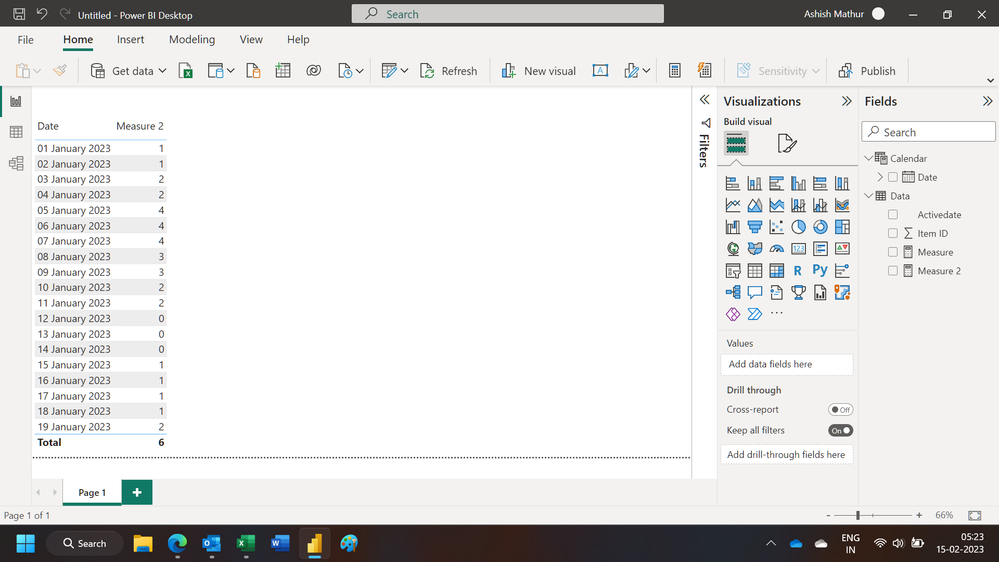- Power BI forums
- Updates
- News & Announcements
- Get Help with Power BI
- Desktop
- Service
- Report Server
- Power Query
- Mobile Apps
- Developer
- DAX Commands and Tips
- Custom Visuals Development Discussion
- Health and Life Sciences
- Power BI Spanish forums
- Translated Spanish Desktop
- Power Platform Integration - Better Together!
- Power Platform Integrations (Read-only)
- Power Platform and Dynamics 365 Integrations (Read-only)
- Training and Consulting
- Instructor Led Training
- Dashboard in a Day for Women, by Women
- Galleries
- Community Connections & How-To Videos
- COVID-19 Data Stories Gallery
- Themes Gallery
- Data Stories Gallery
- R Script Showcase
- Webinars and Video Gallery
- Quick Measures Gallery
- 2021 MSBizAppsSummit Gallery
- 2020 MSBizAppsSummit Gallery
- 2019 MSBizAppsSummit Gallery
- Events
- Ideas
- Custom Visuals Ideas
- Issues
- Issues
- Events
- Upcoming Events
- Community Blog
- Power BI Community Blog
- Custom Visuals Community Blog
- Community Support
- Community Accounts & Registration
- Using the Community
- Community Feedback
Register now to learn Fabric in free live sessions led by the best Microsoft experts. From Apr 16 to May 9, in English and Spanish.
- Power BI forums
- Forums
- Get Help with Power BI
- Desktop
- Re: Trailing 12 month count error -single value fo...
- Subscribe to RSS Feed
- Mark Topic as New
- Mark Topic as Read
- Float this Topic for Current User
- Bookmark
- Subscribe
- Printer Friendly Page
- Mark as New
- Bookmark
- Subscribe
- Mute
- Subscribe to RSS Feed
- Permalink
- Report Inappropriate Content
Trailing 12 month count error -single value for column 'Date' in table'Date' cannot be determine
OK I have two tables. Relevant here are: 'Item'[item_id],'Item'[activedate] (where each item_id is distinct/unique,) and 'Date'[date].
I have an inactive relationship between Item[activedate] and 'Date[date] just for this measure. It's inactive because 'Item'[item_id] is also related to a Sales table which is in turn related to 'Date[date], and it creates a conflict.
I am trying to create a 12 month trailing count of items, based on this 'Item'[activedate] for a rolling visual. For any given date, I want a count of all items with an active date between the given date and a date one year before the given date. I have:
SKUCreation_12month_rollingCount = CALCULATE(count('Item'[item_id]),USERELATIONSHIP('Item'[activedate],'Date'[Date]),DATESBETWEEN('Item'[activedate], DATEADD('Date'[Date], -1, YEAR),'Date'[Date]))
Yields the error "A single value for column 'Date' in table'Date' cannot be determined..."
Any help is appreciated.
Thanx
Phil
Solved! Go to Solution.
- Mark as New
- Bookmark
- Subscribe
- Mute
- Subscribe to RSS Feed
- Permalink
- Report Inappropriate Content
Hi,
You may download my PBI file from here.
Hope this helps.
Regards,
Ashish Mathur
http://www.ashishmathur.com
https://www.linkedin.com/in/excelenthusiasts/
- Mark as New
- Bookmark
- Subscribe
- Mute
- Subscribe to RSS Feed
- Permalink
- Report Inappropriate Content
Lets change it to a 7 Day trailing count for simplicity. I can extrapolate from there. Remember the inactive relationship Item-Date, created that is different then the active relationship between Item-Sales, then Sales-Date.
The first table is a sample of data points in Item. The second table would be a table visual of the results, with Date and the measure I am trying to get to, 7DayTrailingCount. For any particular date, how many items have a active date in that 7 day trailing window from that Date. If the date is 1/8, then you would count both items with a activedate of 1/5, and the item with aactivedate of 1/3. If the date is 1/6, you would count both items with a activedate of 1/5, as well as 1/3 and 1/1.
| Item Table | Results Visual | ||||
| Item ID | Activedate | Date | 7DayTrailingCount | ||
| 1234 | 1/1/2023 | 1/1/2023 | 1 | ||
| 1235 | 1/3/2023 | 1/2/2023 | 1 | ||
| 1236 | 1/5/2023 | 1/3/2023 | 2 | ||
| 12437 | 1/5/2023 | 1/4/2023 | 2 | ||
| 12438 | 1/15/2023 | 1/5/2023 | 4 | ||
| 12439 | 1/19/2023 | 1/6/2023 | 4 | ||
| 1/7/2023 | 4 | ||||
| 1/8/2023 | 3 | ||||
| 1/9/2023 | 3 | ||||
| 1/10/2023 | 2 | ||||
| 1/11/2023 | 2 | ||||
| 1/12/2023 | 0 | ||||
| 1/13/2023 | 0 | ||||
| 1/14/2023 | 0 | ||||
| 1/15/2023 | 1 | ||||
| 1/16/2023 | 1 | ||||
| 1/17/2023 | 1 | ||||
| 1/18/2023 | 1 | ||||
| 1/19/2023 | 2 |
I hope that clears things up?
Thanx
Phil
- Mark as New
- Bookmark
- Subscribe
- Mute
- Subscribe to RSS Feed
- Permalink
- Report Inappropriate Content
Hi,
You may download my PBI file from here.
Hope this helps.
Regards,
Ashish Mathur
http://www.ashishmathur.com
https://www.linkedin.com/in/excelenthusiasts/
- Mark as New
- Bookmark
- Subscribe
- Mute
- Subscribe to RSS Feed
- Permalink
- Report Inappropriate Content
Thank you. That directed me to the fix.
Phil
- Mark as New
- Bookmark
- Subscribe
- Mute
- Subscribe to RSS Feed
- Permalink
- Report Inappropriate Content
You are welcome.
Regards,
Ashish Mathur
http://www.ashishmathur.com
https://www.linkedin.com/in/excelenthusiasts/
- Mark as New
- Bookmark
- Subscribe
- Mute
- Subscribe to RSS Feed
- Permalink
- Report Inappropriate Content
@PhilSmith , if you need training 12 month
CALCULATE(CALCULATE(count('Item'[item_id]),USERELATIONSHIP('Item'[activedate],'Date'[Date])), DATEADD('Date'[Date], -1, YEAR))
for rolling 12
Rolling 12 = CALCULATE(CALCULATE(count('Item'[item_id]),USERELATIONSHIP('Item'[activedate],'Date'[Date])),DATESINPERIOD('Date'[Date],MAX('Date'[Date]),-12,MONTH))
Microsoft Power BI Learning Resources, 2023 !!
Learn Power BI - Full Course with Dec-2022, with Window, Index, Offset, 100+ Topics !!
Did I answer your question? Mark my post as a solution! Appreciate your Kudos !! Proud to be a Super User! !!
- Mark as New
- Bookmark
- Subscribe
- Mute
- Subscribe to RSS Feed
- Permalink
- Report Inappropriate Content
Thank You. You are correct, Trailing 12 months would be the more apt term for the measure here. Both of these measures work, in that I do not get any errors, but neither of them supply any actual data. If I line them up on a clustered column chart next to item_id (count) on the visual, I get counts over days as I would expect, but nothing surfaces for either measure.
- Mark as New
- Bookmark
- Subscribe
- Mute
- Subscribe to RSS Feed
- Permalink
- Report Inappropriate Content
Hi,
Very confused about what you want. Share some data, describe the question and show the expected result.
Regards,
Ashish Mathur
http://www.ashishmathur.com
https://www.linkedin.com/in/excelenthusiasts/
Helpful resources

Microsoft Fabric Learn Together
Covering the world! 9:00-10:30 AM Sydney, 4:00-5:30 PM CET (Paris/Berlin), 7:00-8:30 PM Mexico City

Power BI Monthly Update - April 2024
Check out the April 2024 Power BI update to learn about new features.

| User | Count |
|---|---|
| 114 | |
| 100 | |
| 78 | |
| 75 | |
| 52 |
| User | Count |
|---|---|
| 144 | |
| 109 | |
| 108 | |
| 88 | |
| 61 |