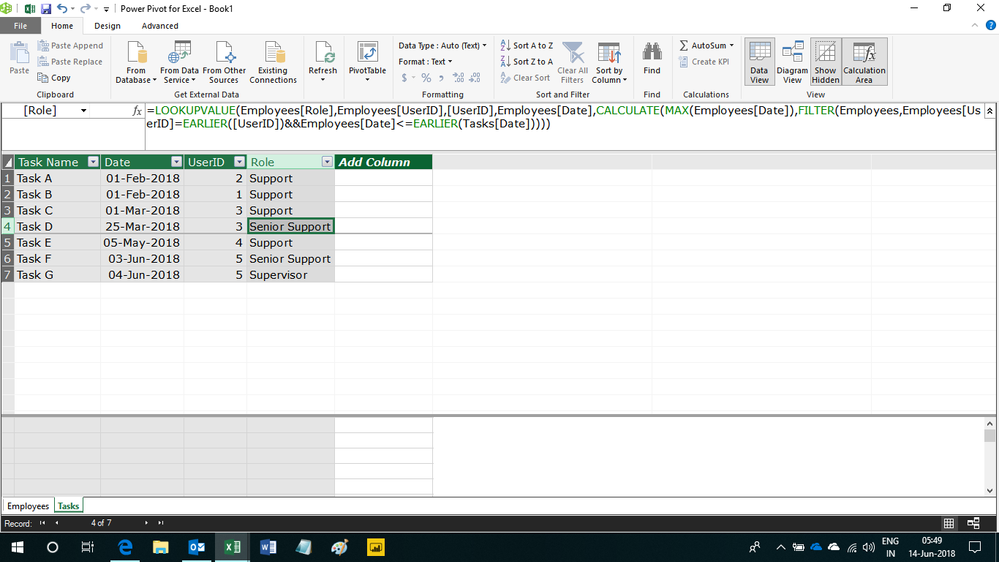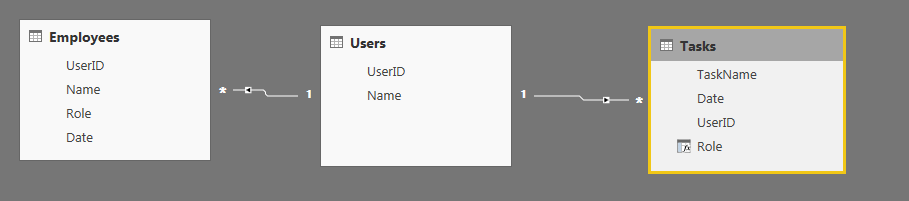- Power BI forums
- Updates
- News & Announcements
- Get Help with Power BI
- Desktop
- Service
- Report Server
- Power Query
- Mobile Apps
- Developer
- DAX Commands and Tips
- Custom Visuals Development Discussion
- Health and Life Sciences
- Power BI Spanish forums
- Translated Spanish Desktop
- Power Platform Integration - Better Together!
- Power Platform Integrations (Read-only)
- Power Platform and Dynamics 365 Integrations (Read-only)
- Training and Consulting
- Instructor Led Training
- Dashboard in a Day for Women, by Women
- Galleries
- Community Connections & How-To Videos
- COVID-19 Data Stories Gallery
- Themes Gallery
- Data Stories Gallery
- R Script Showcase
- Webinars and Video Gallery
- Quick Measures Gallery
- 2021 MSBizAppsSummit Gallery
- 2020 MSBizAppsSummit Gallery
- 2019 MSBizAppsSummit Gallery
- Events
- Ideas
- Custom Visuals Ideas
- Issues
- Issues
- Events
- Upcoming Events
- Community Blog
- Power BI Community Blog
- Custom Visuals Community Blog
- Community Support
- Community Accounts & Registration
- Using the Community
- Community Feedback
Register now to learn Fabric in free live sessions led by the best Microsoft experts. From Apr 16 to May 9, in English and Spanish.
- Power BI forums
- Forums
- Get Help with Power BI
- Desktop
- Re: Tracking role changes (LOOKUPVALUE?)
- Subscribe to RSS Feed
- Mark Topic as New
- Mark Topic as Read
- Float this Topic for Current User
- Bookmark
- Subscribe
- Printer Friendly Page
- Mark as New
- Bookmark
- Subscribe
- Mute
- Subscribe to RSS Feed
- Permalink
- Report Inappropriate Content
Tracking role changes (LOOKUPVALUE?)
Hello,
I'm trying to create a report that tracks employees' tasks they've completed and the role they completed it as.
For example, all employees have a role at the beginning of this year, but some may be promoted. These changes are tracked in the Employees table:
UserID Name Role Date 1 EmployeeA Support 1/1/2018 2 EmployeeB Support 1/1/2018 3 EmployeeC Support 1/1/2018 4 EmployeeD Support 1/1/2018 5 EmployeeE Senior Support 1/1/2018 3 EmployeeC Senior Support 3/18/2018 5 EmployeeE Supervisor 6/4/2018
The tasks they've completed over the year so far are in the Tasks table:
TaskName Date UserID Task A 2/1/2018 2 Task B 2/1/2018 1 Task C 3/1/2018 3 Task D 3/25/2018 3 Task E 5/5/2018 4 Task F 6/3/2018 5 Task G 6/4/2018 5
What I was thinking the output would be is similar to this:
TaskName Date UserID Role Task A 2/1/2018 2 Support Task B 2/1/2018 1 Support Task C 3/1/2018 3 Support Task D 3/25/2018 3 Senior Support Task E 5/5/2018 4 Support Task F 6/3/2018 5 Senior Support Task G 6/4/2018 5 Supervisor
I can sort of achieve this with LOOKUPVALUE and UserID, but I'm having difficulties adding the date part (unless there's a more efficient way to go about doing this?).
Thanks in advance!
Solved! Go to Solution.
- Mark as New
- Bookmark
- Subscribe
- Mute
- Subscribe to RSS Feed
- Permalink
- Report Inappropriate Content
Hi,
Write this calculated column formula
=LOOKUPVALUE(Employees[Role],Employees[UserID],[UserID],Employees[Date],CALCULATE(MAX(Employees[Date]),FILTER(Employees,Employees[UserID]=EARLIER([UserID])&&Employees[Date]<=EARLIER(Tasks[Date]))))
Hope this helps.
Regards,
Ashish Mathur
http://www.ashishmathur.com
https://www.linkedin.com/in/excelenthusiasts/
- Mark as New
- Bookmark
- Subscribe
- Mute
- Subscribe to RSS Feed
- Permalink
- Report Inappropriate Content
Hi,
Write this calculated column formula
=LOOKUPVALUE(Employees[Role],Employees[UserID],[UserID],Employees[Date],CALCULATE(MAX(Employees[Date]),FILTER(Employees,Employees[UserID]=EARLIER([UserID])&&Employees[Date]<=EARLIER(Tasks[Date]))))
Hope this helps.
Regards,
Ashish Mathur
http://www.ashishmathur.com
https://www.linkedin.com/in/excelenthusiasts/
- Mark as New
- Bookmark
- Subscribe
- Mute
- Subscribe to RSS Feed
- Permalink
- Report Inappropriate Content
Thank you both! I used Ashish_Mathur's suggested formula and it worked perfectly.
- Mark as New
- Bookmark
- Subscribe
- Mute
- Subscribe to RSS Feed
- Permalink
- Report Inappropriate Content
Hey @st-mb
A couple of steps to calculate this. First, I create a table of unique UserID's to connect the Employees and Tasks table.
Then you can calculate the new role column with the following formula:
Role =
VAR CurrentUser = FIRSTNONBLANK(Tasks[UserID],1)
RETURN
CALCULATE(
FIRSTNONBLANK(Employees[Role],1),
TOPN(
1,
FILTER(
Employees,
Employees[UserID] = CurrentUser && Tasks[Date] >= Employees[Date]
),
Employees[Date]
)
)This gives you the desired output, shown below:
Let me know if you have any questions on the formula.
Hope this helps!
Parker
Helpful resources

Microsoft Fabric Learn Together
Covering the world! 9:00-10:30 AM Sydney, 4:00-5:30 PM CET (Paris/Berlin), 7:00-8:30 PM Mexico City

Power BI Monthly Update - April 2024
Check out the April 2024 Power BI update to learn about new features.

| User | Count |
|---|---|
| 106 | |
| 94 | |
| 77 | |
| 65 | |
| 53 |
| User | Count |
|---|---|
| 145 | |
| 105 | |
| 104 | |
| 90 | |
| 63 |