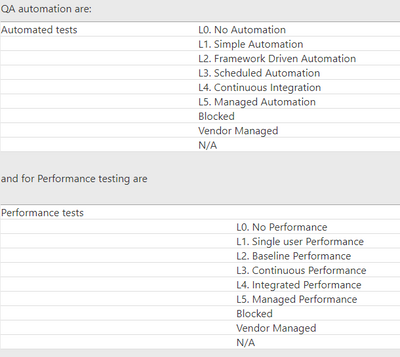- Power BI forums
- Updates
- News & Announcements
- Get Help with Power BI
- Desktop
- Service
- Report Server
- Power Query
- Mobile Apps
- Developer
- DAX Commands and Tips
- Custom Visuals Development Discussion
- Health and Life Sciences
- Power BI Spanish forums
- Translated Spanish Desktop
- Power Platform Integration - Better Together!
- Power Platform Integrations (Read-only)
- Power Platform and Dynamics 365 Integrations (Read-only)
- Training and Consulting
- Instructor Led Training
- Dashboard in a Day for Women, by Women
- Galleries
- Community Connections & How-To Videos
- COVID-19 Data Stories Gallery
- Themes Gallery
- Data Stories Gallery
- R Script Showcase
- Webinars and Video Gallery
- Quick Measures Gallery
- 2021 MSBizAppsSummit Gallery
- 2020 MSBizAppsSummit Gallery
- 2019 MSBizAppsSummit Gallery
- Events
- Ideas
- Custom Visuals Ideas
- Issues
- Issues
- Events
- Upcoming Events
- Community Blog
- Power BI Community Blog
- Custom Visuals Community Blog
- Community Support
- Community Accounts & Registration
- Using the Community
- Community Feedback
Register now to learn Fabric in free live sessions led by the best Microsoft experts. From Apr 16 to May 9, in English and Spanish.
- Power BI forums
- Forums
- Get Help with Power BI
- Desktop
- Tracking maturity trends - DevOps dashboard
- Subscribe to RSS Feed
- Mark Topic as New
- Mark Topic as Read
- Float this Topic for Current User
- Bookmark
- Subscribe
- Printer Friendly Page
- Mark as New
- Bookmark
- Subscribe
- Mute
- Subscribe to RSS Feed
- Permalink
- Report Inappropriate Content
Tracking maturity trends - DevOps dashboard
Hello,
We'd like to build a dashboard to showcase the improvement in maturity level in our DevOps approach. The data is hosted on OneDrive which is linked to the PowerBI service. I have attached sample data in this post, which is updated once a month with a unique level of maturity for each parameter. For example the levels of maturity for
QA automation are:
Automated tests | L0. No Automation |
| L1. Simple Automation |
| L2. Framework Driven Automation |
| L3. Scheduled Automation |
| L4. Continuous Integration |
| L5. Managed Automation |
| Blocked |
| Vendor Managed |
| N/A |
and for Performance testing are
Performance tests |
|
| L0. No Performance |
| L1. Single user Performance |
| L2. Baseline Performance |
| L3. Continuous Performance |
| L4. Integrated Performance |
| L5. Managed Performance |
| Blocked |
| Vendor Managed |
| N/A |
Has anyone encountered a similar usecase, any suggestion to model the data or represent them in a report are appreciated.
Data:
Apr 2018
| App | Priority | Version Control | Continuous Integration | Automated tests - Functional | Automated tests - Performance | Security - scans | Code Analysis | Production scans | Pre-Production scans |
| App 1 | 1 | L2. Enterprise Git | Done | L2. Framework Driven Automation | L2. Baseline Performance | Backlog | N/A | Level 2 - Teams: Review and fix | Level 2 - Teams: Review and fix |
| App 2 | 3 | L1. Public Git | Done | L0. No Automation | L3. Continuous Performance | N/A | Blocked | Blocked | N/A |
| App 3 | 3 | L1. Public Git | Done | L1. Simple Automation | L5. Managed Performance | Blocked | Blocked | Blocked | N/A |
| App 4 | 2 | L1. Public Git | In Progress | L3. Scheduled Automation | L1. Single user Performance | In Progress | In Progress | L3. Scans are automated via Continous Integration | L1. Onboarding & Scanning |
| App 5 | 3 | L0. No Version Control | Done | L0. No Automation | L0. No Performance | Blocked | Done | Level 2 - Teams: Review and fix | L4. Security embedded with SDLC |
Mar 2018
| App | Priority | Version Control | Continuous Integration | Automated tests - Functional | Automated tests - Performance | Security - scans | Code Analysis | Production scans | Pre-Production scans |
| App 1 | 1 | L1. Public Git | Blocked | L2. Framework Driven Automation | L1. Single user Performance | Backlog | N/A | Level 2 - Teams: Review and fix | L1. Onboarding & Scanning |
| App 2 | 3 | L1. Public Git | Done | L0. No Automation | L2. Baseline Performance | N/A | Blocked | Blocked | N/A |
| App 3 | 3 | L1. Public Git | Backlog | L0. No Automation | L3. Continuous Performance | Blocked | Backlog | Blocked | N/A |
| App 4 | 2 | L0. No Version Control | In Progress | L2. Framework Driven Automation | L0. No Performance | In Progress | In Progress | L3. Scans are automated via Continous Integration | Blocked |
| App 5 | 3 | L0. No Version Control | In Progress | L0. No Automation | L0. No Performance | Blocked | Backlog | Level 2 - Teams: Review and fix | L3. Scans are automated via Continous Integration |
Feb 2018
| App | Priority | Version Control | Continuous Integration | Automated tests - Functional | Automated tests - Performance | Security - scans | Code Analysis | Production scans | Pre-Production scans |
| App 1 | 1 | L0. No Version Control | Blocked | L2. Framework Driven Automation | L1. Single user Performance | Backlog | N/A | Level 2 - Teams: Review and fix | L1. Onboarding & Scanning |
| App 2 | 3 | L0. No Version Control | In Progress | L0. No Automation | L2. Baseline Performance | N/A | Blocked | Blocked | N/A |
| App 3 | 3 | L1. Public Git | Blocked | L1. Simple Automation | L1. Single user Performance | Blocked | Backlog | Blocked | N/A |
| App 4 | 2 | L0. No Version Control | Backlog | L0. No Automation | L0. No Performance | Backlog | In Progress | L1. Onboarding & Scanning | Blocked |
| App 5 | 3 | L0. No Version Control | In Progress | L0. No Automation | L0. No Performance | In Progress | Backlog | L1. Onboarding & Scanning | L2. Teams: Review and fix |
-Prepo
Solved! Go to Solution.
- Mark as New
- Bookmark
- Subscribe
- Mute
- Subscribe to RSS Feed
- Permalink
- Report Inappropriate Content
Hi @prepo,
As a workaround, maybe you can use numeric values to represent the level of maturity.
For these two tables, you could add a conditional column which lists unique numbers for each level type. Then, in data table, refer to numerical column via LOOKUPVALUE so that text values are converted to numbers. Add numerical column to chart visual.
Regards,
Yuliana Gu
If this post helps, then please consider Accept it as the solution to help the other members find it more quickly.
- Mark as New
- Bookmark
- Subscribe
- Mute
- Subscribe to RSS Feed
- Permalink
- Report Inappropriate Content
That helped, thank you for your suggestion. For some reason I am unable to mark your comment as the solution. Noting it here
As a workaround, maybe you can use numeric values to represent the level of maturity.
For these two tables, you could add a conditional column which lists unique numbers for each level type. Then, in data table, refer to numerical column via LOOKUPVALUE so that text values are converted to numbers. Add numerical column to chart visual.
- Mark as New
- Bookmark
- Subscribe
- Mute
- Subscribe to RSS Feed
- Permalink
- Report Inappropriate Content
Hi @prepo,
Then, what is your desired output with above sample tables? Please provide more description about your requirement.
Regards,
Yuliana Gu
If this post helps, then please consider Accept it as the solution to help the other members find it more quickly.
- Mark as New
- Bookmark
- Subscribe
- Mute
- Subscribe to RSS Feed
- Permalink
- Report Inappropriate Content
The output would be to visually represent the level of maturity on a monthly basis for each area per app. Since some of the apps take several months to move from one level to another, it is imperative to showcase the current status. I have represented a sample of how the data could be represented, any advice is welcome. Let me know if you have any questions.
Thank you!
- Mark as New
- Bookmark
- Subscribe
- Mute
- Subscribe to RSS Feed
- Permalink
- Report Inappropriate Content
Hi @prepo,
In Power BI desktop, it is not possible to display text values on Y-axis in a chart visual. Y-axis only supports aggregated numerical fields. I'm afraid your requirement might not be achievable right now.
Regards,
Yuliana Gu
If this post helps, then please consider Accept it as the solution to help the other members find it more quickly.
- Mark as New
- Bookmark
- Subscribe
- Mute
- Subscribe to RSS Feed
- Permalink
- Report Inappropriate Content
do you have any recommendations to convert such matrices to calculate a weighted average and represent the text into numbers.Thanks!
- Mark as New
- Bookmark
- Subscribe
- Mute
- Subscribe to RSS Feed
- Permalink
- Report Inappropriate Content
Hi @prepo,
As a workaround, maybe you can use numeric values to represent the level of maturity.
For these two tables, you could add a conditional column which lists unique numbers for each level type. Then, in data table, refer to numerical column via LOOKUPVALUE so that text values are converted to numbers. Add numerical column to chart visual.
Regards,
Yuliana Gu
If this post helps, then please consider Accept it as the solution to help the other members find it more quickly.
- Mark as New
- Bookmark
- Subscribe
- Mute
- Subscribe to RSS Feed
- Permalink
- Report Inappropriate Content
That helped, thank you for your suggestion. For some reason I am unable to mark your comment as the solution. Noting it here
As a workaround, maybe you can use numeric values to represent the level of maturity.
For these two tables, you could add a conditional column which lists unique numbers for each level type. Then, in data table, refer to numerical column via LOOKUPVALUE so that text values are converted to numbers. Add numerical column to chart visual.
Helpful resources

Microsoft Fabric Learn Together
Covering the world! 9:00-10:30 AM Sydney, 4:00-5:30 PM CET (Paris/Berlin), 7:00-8:30 PM Mexico City

Power BI Monthly Update - April 2024
Check out the April 2024 Power BI update to learn about new features.

| User | Count |
|---|---|
| 113 | |
| 100 | |
| 78 | |
| 76 | |
| 52 |
| User | Count |
|---|---|
| 144 | |
| 109 | |
| 108 | |
| 88 | |
| 61 |