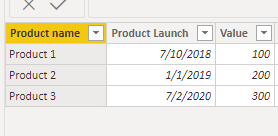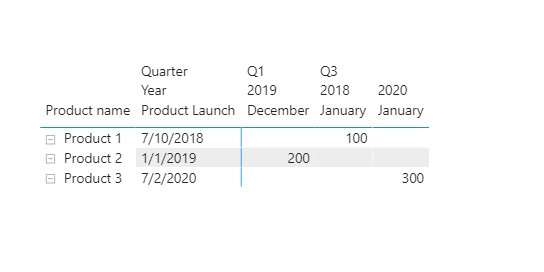- Power BI forums
- Updates
- News & Announcements
- Get Help with Power BI
- Desktop
- Service
- Report Server
- Power Query
- Mobile Apps
- Developer
- DAX Commands and Tips
- Custom Visuals Development Discussion
- Health and Life Sciences
- Power BI Spanish forums
- Translated Spanish Desktop
- Power Platform Integration - Better Together!
- Power Platform Integrations (Read-only)
- Power Platform and Dynamics 365 Integrations (Read-only)
- Training and Consulting
- Instructor Led Training
- Dashboard in a Day for Women, by Women
- Galleries
- Community Connections & How-To Videos
- COVID-19 Data Stories Gallery
- Themes Gallery
- Data Stories Gallery
- R Script Showcase
- Webinars and Video Gallery
- Quick Measures Gallery
- 2021 MSBizAppsSummit Gallery
- 2020 MSBizAppsSummit Gallery
- 2019 MSBizAppsSummit Gallery
- Events
- Ideas
- Custom Visuals Ideas
- Issues
- Issues
- Events
- Upcoming Events
- Community Blog
- Power BI Community Blog
- Custom Visuals Community Blog
- Community Support
- Community Accounts & Registration
- Using the Community
- Community Feedback
Register now to learn Fabric in free live sessions led by the best Microsoft experts. From Apr 16 to May 9, in English and Spanish.
- Power BI forums
- Forums
- Get Help with Power BI
- Desktop
- Re: Tracking First Year of Sales
- Subscribe to RSS Feed
- Mark Topic as New
- Mark Topic as Read
- Float this Topic for Current User
- Bookmark
- Subscribe
- Printer Friendly Page
- Mark as New
- Bookmark
- Subscribe
- Mute
- Subscribe to RSS Feed
- Permalink
- Report Inappropriate Content
Tracking First Year of Sales
Hi guys
I have had a very specific request from the business around tracking the first year of sales. Our staff are bonused on this but they are bonused quarterly. So I need to take sales from the date of product launch for 12 calendar months and then to the end of that quarter. For example, if a product was launched on Feburary 7th 2019, we need to track until 31st March 2020. The ENDOFQUARTER measure wasn't working properly and was just giving me the 7th of the next month so I have imported a column into the master date file with the end of tracking date for each date. However no formula I use is letting me select that field. I have tried to pull it into a calculated column into my product table but it won't find the column at all.
Any ideas how you would do this?
I effectively need to create a matrix like this:
Q4 | Q4 | Q1 | Q1 | Q1 | Q2 | ||
2019 | 2019 | 2020 | 2020 | 2020 | 2020 | ||
Product Launch | November | December | January | February | March | April | |
Product 1 | 07/10/2018 | £100 | £200 |
|
|
|
|
Product 2 | 01/01/2019 | £300 | £250 | £400 | £450 | £200 |
|
Product 3 | 07/02/2020 |
|
| £0 | £200 | £300 | £300 |
The product will continue to generate revenue after the date I want to stop tracking, but we track Y1 of sales of certain products particularly.
Thank you for any help!
Solved! Go to Solution.
- Mark as New
- Bookmark
- Subscribe
- Mute
- Subscribe to RSS Feed
- Permalink
- Report Inappropriate Content
Hi @analytics_uk ,
I make a sample table for example:
First create a calendar table using below dax expression:
Table 2 = CALENDAR(DATE(2018,1,1),DATE(2021,12,31))
Then create 2 calculated column as below to get the Quarter and endofquarter:
Table 2 = DATEADD(ENDOFQUARTER('Table 2'[Date]),1,YEAR)Column 2 = "Q"&QUARTER('Table 2'[Endofquarter])
Finally create a measure as below:
Measure = IF(MAX('Table'[Product Launch]) IN FILTERS('Table 2'[Date]),
CALCULATE(SUM('Table'[Value]),FILTER(ALL('Table'),'Table'[Product Launch]<='Table'[_Endofquarter]&&'Table'[_endofyear]=MAX('Table'[_endofyear])&&'Table'[Quarter]=MAX('Table'[Quarter]))),BLANK())
And you will see:
Here is the related .pbix file.
Kelly
- Mark as New
- Bookmark
- Subscribe
- Mute
- Subscribe to RSS Feed
- Permalink
- Report Inappropriate Content
Hi @analytics_uk ,
I make a sample table for example:
First create a calendar table using below dax expression:
Table 2 = CALENDAR(DATE(2018,1,1),DATE(2021,12,31))
Then create 2 calculated column as below to get the Quarter and endofquarter:
Table 2 = DATEADD(ENDOFQUARTER('Table 2'[Date]),1,YEAR)Column 2 = "Q"&QUARTER('Table 2'[Endofquarter])
Finally create a measure as below:
Measure = IF(MAX('Table'[Product Launch]) IN FILTERS('Table 2'[Date]),
CALCULATE(SUM('Table'[Value]),FILTER(ALL('Table'),'Table'[Product Launch]<='Table'[_Endofquarter]&&'Table'[_endofyear]=MAX('Table'[_endofyear])&&'Table'[Quarter]=MAX('Table'[Quarter]))),BLANK())
And you will see:
Here is the related .pbix file.
Kelly
- Mark as New
- Bookmark
- Subscribe
- Mute
- Subscribe to RSS Feed
- Permalink
- Report Inappropriate Content
Thank you Kelly!!
- Mark as New
- Bookmark
- Subscribe
- Mute
- Subscribe to RSS Feed
- Permalink
- Report Inappropriate Content
Create a new column in product
end_date = eomonth(dateadd(product[start_date],12,month),0)
Try a measure
Sales = CALCULATE(sumx(FILTER(sales,(Sales[Date]) >= min(Product[Start Date]) && (Sales[Date]) <= max(Product[End Date]) ),(Sales[sales])))
Microsoft Power BI Learning Resources, 2023 !!
Learn Power BI - Full Course with Dec-2022, with Window, Index, Offset, 100+ Topics !!
Did I answer your question? Mark my post as a solution! Appreciate your Kudos !! Proud to be a Super User! !!
- Mark as New
- Bookmark
- Subscribe
- Mute
- Subscribe to RSS Feed
- Permalink
- Report Inappropriate Content
Here is what a measure that does this might look like. See the comments on how you could modify it to meet your needs. The enddate variable has the part you probably need to get 12 mos from end of the quarter.
Did I answer your question? Mark my post as a solution! Kudos are also appreciated!
To learn more about Power BI, follow me on Twitter or subscribe on YouTube.
@mahoneypa HoosierBI on YouTube
Helpful resources

Microsoft Fabric Learn Together
Covering the world! 9:00-10:30 AM Sydney, 4:00-5:30 PM CET (Paris/Berlin), 7:00-8:30 PM Mexico City

Power BI Monthly Update - April 2024
Check out the April 2024 Power BI update to learn about new features.

| User | Count |
|---|---|
| 114 | |
| 97 | |
| 85 | |
| 70 | |
| 61 |
| User | Count |
|---|---|
| 151 | |
| 121 | |
| 104 | |
| 87 | |
| 67 |