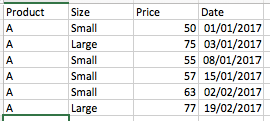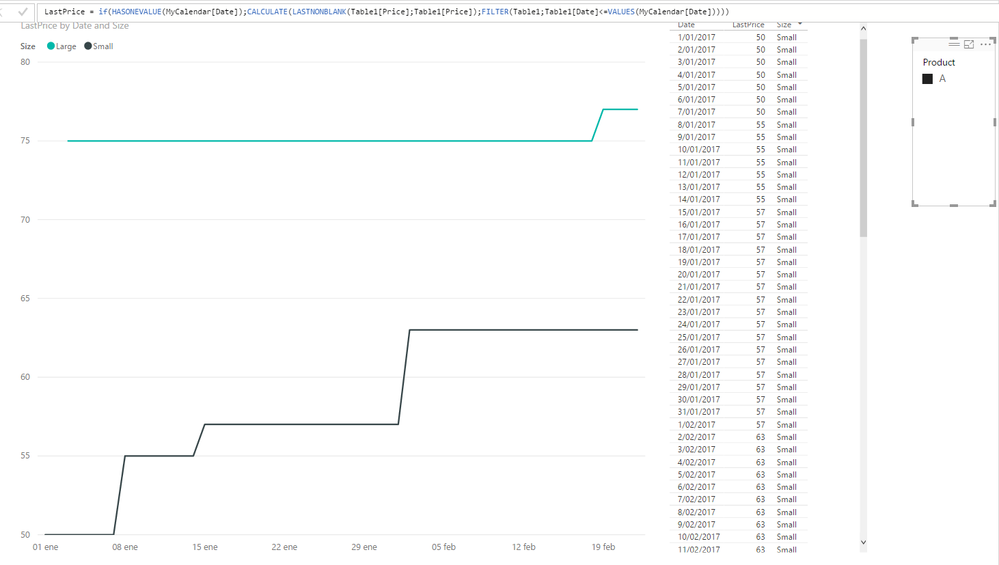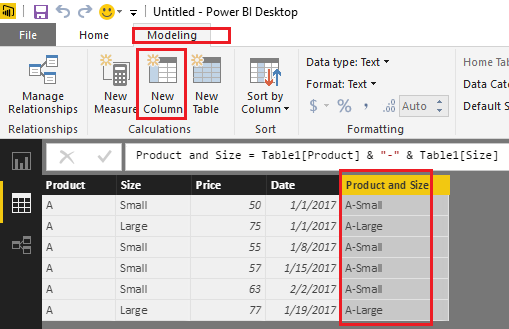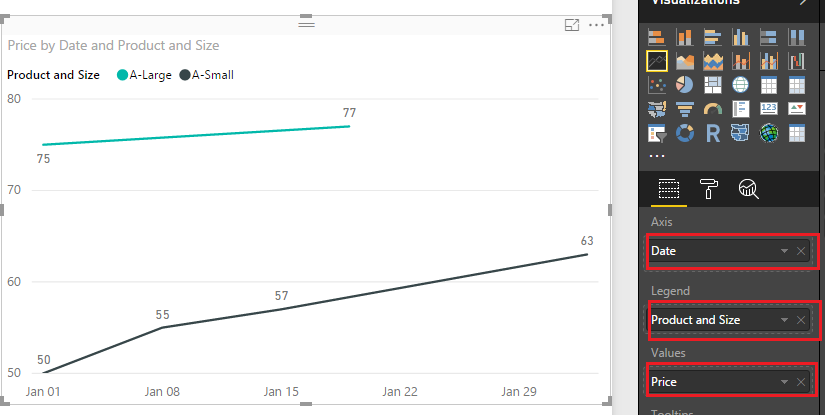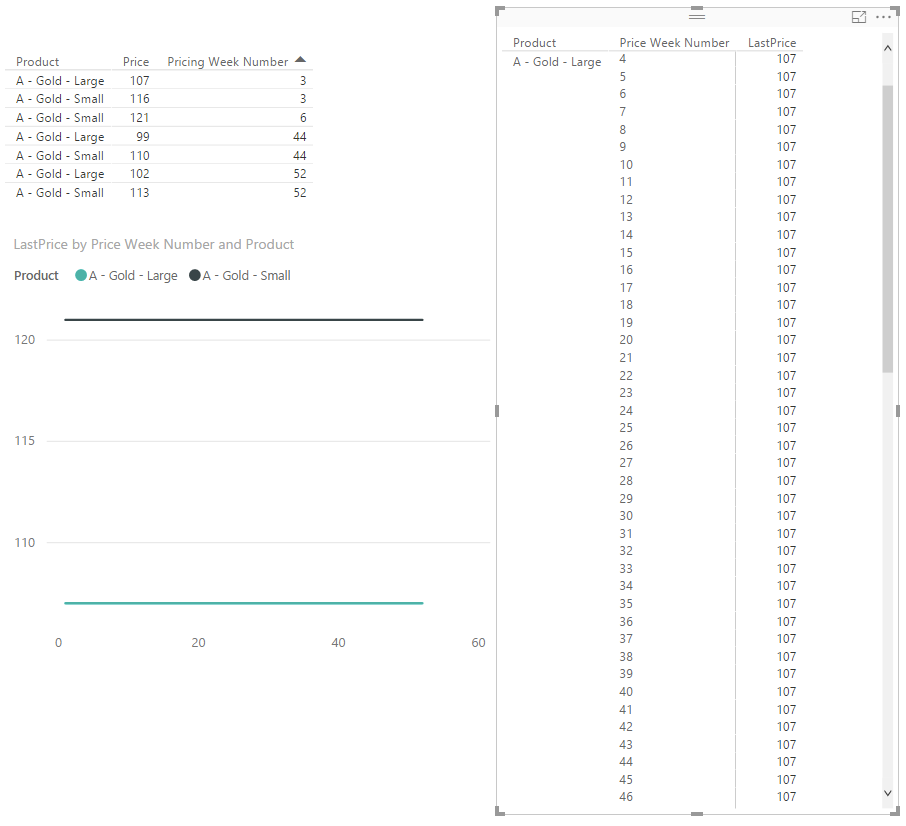- Power BI forums
- Updates
- News & Announcements
- Get Help with Power BI
- Desktop
- Service
- Report Server
- Power Query
- Mobile Apps
- Developer
- DAX Commands and Tips
- Custom Visuals Development Discussion
- Health and Life Sciences
- Power BI Spanish forums
- Translated Spanish Desktop
- Power Platform Integration - Better Together!
- Power Platform Integrations (Read-only)
- Power Platform and Dynamics 365 Integrations (Read-only)
- Training and Consulting
- Instructor Led Training
- Dashboard in a Day for Women, by Women
- Galleries
- Community Connections & How-To Videos
- COVID-19 Data Stories Gallery
- Themes Gallery
- Data Stories Gallery
- R Script Showcase
- Webinars and Video Gallery
- Quick Measures Gallery
- 2021 MSBizAppsSummit Gallery
- 2020 MSBizAppsSummit Gallery
- 2019 MSBizAppsSummit Gallery
- Events
- Ideas
- Custom Visuals Ideas
- Issues
- Issues
- Events
- Upcoming Events
- Community Blog
- Power BI Community Blog
- Custom Visuals Community Blog
- Community Support
- Community Accounts & Registration
- Using the Community
- Community Feedback
Register now to learn Fabric in free live sessions led by the best Microsoft experts. From Apr 16 to May 9, in English and Spanish.
- Power BI forums
- Forums
- Get Help with Power BI
- Desktop
- Re: Track price changes
- Subscribe to RSS Feed
- Mark Topic as New
- Mark Topic as Read
- Float this Topic for Current User
- Bookmark
- Subscribe
- Printer Friendly Page
- Mark as New
- Bookmark
- Subscribe
- Mute
- Subscribe to RSS Feed
- Permalink
- Report Inappropriate Content
Track price changes
I need to track prices of products over time.
The prices of each product can change on any day.
I have a table which records only price changes, eg:
So each time a price changes, a new record will go into the table with corresponding size, and date of the change.
I need to create a report/visual in PBI which shows the price changes over time for each product and size. So in this example, if i had a line chart with dates on x-axis and price on y-axis, it'd show two lines from 01/01/2017-19/02/2017. Where price doesn't change over time, the lines would be horizontal.
I can't seem to figure out how to create this report which would enable me to answer the question - on any given day, what was the price of product A, size Large (or small)?
Any help would be greatly appreciated.
Many thanks.
Solved! Go to Solution.
- Mark as New
- Bookmark
- Subscribe
- Mute
- Subscribe to RSS Feed
- Permalink
- Report Inappropriate Content
Thats a pit, I hoped that it would be a bit easier.
You might have to take this approach then:
DimDate needs to be disconnected. So if you have a DimDate already that needs to stay connected for other purposes, you need to create a new one specifically for this measure that will stay disconnected. Make sure to take your Date-field from therer to your report.
Imke Feldmann (The BIccountant)
If you liked my solution, please give it a thumbs up. And if I did answer your question, please mark this post as a solution. Thanks!
How to integrate M-code into your solution -- How to get your questions answered quickly -- How to provide sample data -- Check out more PBI- learning resources here -- Performance Tipps for M-queries
- Mark as New
- Bookmark
- Subscribe
- Mute
- Subscribe to RSS Feed
- Permalink
- Report Inappropriate Content
I can help write the SQL if you want, but we have enough brain power here... we should be able to pull this off 🙂
I feel like both your table and line chart ... are relying on the Dates table (based on your use of LASTDATE(Dates[Date]) but neither of these are using your Dates table?
If you put Dates "on rows" does that work w/ your measure!?
- Mark as New
- Bookmark
- Subscribe
- Mute
- Subscribe to RSS Feed
- Permalink
- Report Inappropriate Content
hi, the graphic wanted should be look like this?.
If the answer is yes, please follow this few steps
1. Create a calendar table with the dates (Disconnected)
2. Create a measure
LastPrice =
IF (
HASONEVALUE ( MyCalendar[Date] ),
CALCULATE (
LASTNONBLANK ( Table1[Price], Table1[Price] ),
FILTER ( Table1, Table1[Date] <= VALUES ( MyCalendar[Date] ) )
)
)3. Insert a Visual with
Date from Calendar Table
Size in Legend
LastPrice in Values
Also a Slicer to select the product.
Lima - Peru
- Mark as New
- Bookmark
- Subscribe
- Mute
- Subscribe to RSS Feed
- Permalink
- Report Inappropriate Content
Hi @Nickodemus,
According to your description above, you may need to use the formula below to add a new calculate column to join Product and Size into a single column first.
Product and Size = Table1[Product] & "-" & Table1[Size]
Then you should be able to add a Line Chart to your report with "Date" as Axis, the created calculate column "Product and Size" as Legend, and "Price" as Values like below.![]()
Regards
- Mark as New
- Bookmark
- Subscribe
- Mute
- Subscribe to RSS Feed
- Permalink
- Report Inappropriate Content
That looks better. I misread the original and thought they were after a column showing the delta change from price to price.
Handy enough if you need it but sounds like not what you need. 🙂
- Mark as New
- Bookmark
- Subscribe
- Mute
- Subscribe to RSS Feed
- Permalink
- Report Inappropriate Content
Thanks @Phil_Seamark and @v-ljerr-msft, both really useful suggestions.
To be honest, I think it's a combination of the two that i need... Combining the two fields into a single calculated column makes a lot of sense. What's missing there is that you can see in the chart that the 'A-Large' line stops short of the end, because it's where the data stops. What i want to show is effectively a chart of the 'current' price on every day. So if the price doesn't change (i.e. there's no data for the date) the line will be horizontal.
I think this is where the initial suggestion could come in... I guess i'm saying the 'current' price is the 'last price' recorded. It feels like i need a measure(?) which calculates the 'Current' price for any given date, represented by the last price recorded for that product and variant prior to the date being plotted.
E.g. if the price changed on Monday to £10, then on Friday the 'current' price is still £10.
Hope that makes sense... Are you able to suggest the best way to plot this? I.e. what would be the expression for this measure... (sorry, very new to PBI)
- Mark as New
- Bookmark
- Subscribe
- Mute
- Subscribe to RSS Feed
- Permalink
- Report Inappropriate Content
This sounds as if this might be it: https://social.technet.microsoft.com/Forums/en-US/f208074b-65ba-4a0e-90f4-32b18d4da88f/stock-balance...
Imke Feldmann (The BIccountant)
If you liked my solution, please give it a thumbs up. And if I did answer your question, please mark this post as a solution. Thanks!
How to integrate M-code into your solution -- How to get your questions answered quickly -- How to provide sample data -- Check out more PBI- learning resources here -- Performance Tipps for M-queries
- Mark as New
- Bookmark
- Subscribe
- Mute
- Subscribe to RSS Feed
- Permalink
- Report Inappropriate Content
Thanks for the link, but I'm not sure that's quite right - it's counting the rows.
I effectively want a table, and for every date (i.e. every day) and every product/size what is the price for that day (which would be the price shown for that product/size combination).
Maybe it's not possible...?
- Mark as New
- Bookmark
- Subscribe
- Mute
- Subscribe to RSS Feed
- Permalink
- Report Inappropriate Content
It should work if you replace the count-expression by MAX(YourTableName[Price]).
As only one value will be returned, MAX should work fine.
Imke Feldmann (The BIccountant)
If you liked my solution, please give it a thumbs up. And if I did answer your question, please mark this post as a solution. Thanks!
How to integrate M-code into your solution -- How to get your questions answered quickly -- How to provide sample data -- Check out more PBI- learning resources here -- Performance Tipps for M-queries
- Mark as New
- Bookmark
- Subscribe
- Mute
- Subscribe to RSS Feed
- Permalink
- Report Inappropriate Content
Thanks @ImkeF, but it's not quite right - it's still just providing my a sloped line between two points of the chart... I need this to be horizontal for the dates where the price has not changed, then a vertical where the price changes.
I have amended the expression to this:
Current Rate =
CALCULATE (
MAX(Products[Price]),
FILTER (
ALL (Dates[Date]),
Dates[Date]<=Dates[Date]
)
)This gives me a value for every date, and therefore a horizontal line, however, it's only showing the value as the max price ever, not the max price before a given date. Are you able to decipher what i'm doing wrong?
Also, and crucially, the price won't always go up..., so I don't necessarily want the max price, i need the most current price, even if it's lower...
- Mark as New
- Bookmark
- Subscribe
- Mute
- Subscribe to RSS Feed
- Permalink
- Report Inappropriate Content
Thats a pit, I hoped that it would be a bit easier.
You might have to take this approach then:
DimDate needs to be disconnected. So if you have a DimDate already that needs to stay connected for other purposes, you need to create a new one specifically for this measure that will stay disconnected. Make sure to take your Date-field from therer to your report.
Imke Feldmann (The BIccountant)
If you liked my solution, please give it a thumbs up. And if I did answer your question, please mark this post as a solution. Thanks!
How to integrate M-code into your solution -- How to get your questions answered quickly -- How to provide sample data -- Check out more PBI- learning resources here -- Performance Tipps for M-queries
- Mark as New
- Bookmark
- Subscribe
- Mute
- Subscribe to RSS Feed
- Permalink
- Report Inappropriate Content
Hi @ImkeF,
Apologies for the huuge delay getting back to you. I can't seem to get this to work as you describe in the other post you linked to.
My prices show as horizontal lines on the line chart, for each product only reading as the maximum price.
Please see the below screen shot.
The table in the top left is my data. The line chart and matrix below it are the result of the following measure for "Last Price":
LastPrice = CALCULATE(
SUM(PriceTracker[Price]),
FILTER (PriceTracker,
PriceTracker[Date]
= CALCULATE (
LASTNONBLANK( PriceTracker[Date], 1 ),
FILTER (
PriceTracker,
PriceTracker[Date] <= LASTDATE(Dates[Date])))))
I also have a Date table which is NOT connected to the price table (as instructed in your other post).
I'm totally at a loss as to how to get this thing to work so that i populates the correct price for each week (effectively filling the gaps), but changes appropriately if there is a price change. This would then result in the correct graph showing horizontal lines for all the weeks where the price is unchanged, and then the rise/fall when the price changes.
I'd be extremely grateful if someone is able to guide me through a solution to this... I can't be the only one who's needed to do this....?
- Mark as New
- Bookmark
- Subscribe
- Mute
- Subscribe to RSS Feed
- Permalink
- Report Inappropriate Content
Have you checked that you use the date fields from your disconnected date-table in your reports?
It's best to hide the date-field from the PriceTracker-Table from the client-tools.
Imke Feldmann (The BIccountant)
If you liked my solution, please give it a thumbs up. And if I did answer your question, please mark this post as a solution. Thanks!
How to integrate M-code into your solution -- How to get your questions answered quickly -- How to provide sample data -- Check out more PBI- learning resources here -- Performance Tipps for M-queries
- Mark as New
- Bookmark
- Subscribe
- Mute
- Subscribe to RSS Feed
- Permalink
- Report Inappropriate Content
Yea - I double checked that before I sent the post... It's very odd.
- Mark as New
- Bookmark
- Subscribe
- Mute
- Subscribe to RSS Feed
- Permalink
- Report Inappropriate Content
Then we need to call in the experts: @Phil_Seamark @OwenAuger @Greg_Deckler @Anonymous @Sean anyone an idea here?
Imke Feldmann (The BIccountant)
If you liked my solution, please give it a thumbs up. And if I did answer your question, please mark this post as a solution. Thanks!
How to integrate M-code into your solution -- How to get your questions answered quickly -- How to provide sample data -- Check out more PBI- learning resources here -- Performance Tipps for M-queries
- Mark as New
- Bookmark
- Subscribe
- Mute
- Subscribe to RSS Feed
- Permalink
- Report Inappropriate Content
Thanks @ImkeF.
Perhaps another option would be to create the 'full' table in SQL and import the full table to PBI?
So i would take my price tracking table, and fill in the gaps with a price for every week up to the present.... Do you know if this is possible, and if so.... any idea how? My SQL is worse than my PBI knowledge...
- Mark as New
- Bookmark
- Subscribe
- Mute
- Subscribe to RSS Feed
- Permalink
- Report Inappropriate Content
hi, the graphic wanted should be look like this?.
If the answer is yes, please follow this few steps
1. Create a calendar table with the dates (Disconnected)
2. Create a measure
LastPrice =
IF (
HASONEVALUE ( MyCalendar[Date] ),
CALCULATE (
LASTNONBLANK ( Table1[Price], Table1[Price] ),
FILTER ( Table1, Table1[Date] <= VALUES ( MyCalendar[Date] ) )
)
)3. Insert a Visual with
Date from Calendar Table
Size in Legend
LastPrice in Values
Also a Slicer to select the product.
Lima - Peru
- Mark as New
- Bookmark
- Subscribe
- Mute
- Subscribe to RSS Feed
- Permalink
- Report Inappropriate Content
Thx @Vvelarde,
but your measure (red) doesn't look so good with my new data:
I've updated the file - maybe you could have a look please? It seems to keep the maximum instead of the latest value.
Thanks a lot,
Imke Feldmann (The BIccountant)
If you liked my solution, please give it a thumbs up. And if I did answer your question, please mark this post as a solution. Thanks!
How to integrate M-code into your solution -- How to get your questions answered quickly -- How to provide sample data -- Check out more PBI- learning resources here -- Performance Tipps for M-queries
- Mark as New
- Bookmark
- Subscribe
- Mute
- Subscribe to RSS Feed
- Permalink
- Report Inappropriate Content
Yes i have a problem with the measure, only works when the value is increasing no decreasing.
Your formula looks great.
Another way to solve but i think with less performance will be:
LastPrice2 =
IF (
HASONEVALUE ( DimDate[Date] ),
CALCULATE (
MIN ( Table1[Value] ),
TOPN (
1,
FILTER ( Table1, Table1[Date] <= VALUES ( DimDate[Date] ) ),
Table1[Date], DESC
)
)
)
Lima - Peru
- Mark as New
- Bookmark
- Subscribe
- Mute
- Subscribe to RSS Feed
- Permalink
- Report Inappropriate Content
Just another suggestion to add to those given already 🙂
Assuming you have Prices & Date table, here is a measure to return the most recent price.
The important part (in red) returns, from the Date table, the last date that appeared in the Prices table up to the max selected date.
Last Price =
CALCULATE (
AVERAGE ( Prices[Price] ), // Arbitrary aggregation, assuming there is only one price per date
CALCULATETABLE (
CALCULATETABLE ( LASTDATE ('Date'[Date] ), Prices ),
DATESBETWEEN ( 'Date'[Date], BLANK (), MAX ( 'Date'[Date] ) )
)
)This measure is not set up to aggregate across products but could be extended to do that.
- Mark as New
- Bookmark
- Subscribe
- Mute
- Subscribe to RSS Feed
- Permalink
- Report Inappropriate Content
I've uploaded the original xlsx with my working solution here: https://onedrive.live.com/edit.aspx?cid=de165ddf5d02daff&page=view&resid=DE165DDF5D02DAFF!87383&parI...
maybe you can figure out whats wrong/different with your solution.
Imke Feldmann (The BIccountant)
If you liked my solution, please give it a thumbs up. And if I did answer your question, please mark this post as a solution. Thanks!
How to integrate M-code into your solution -- How to get your questions answered quickly -- How to provide sample data -- Check out more PBI- learning resources here -- Performance Tipps for M-queries
- Mark as New
- Bookmark
- Subscribe
- Mute
- Subscribe to RSS Feed
- Permalink
- Report Inappropriate Content
Do you have bidirectional filtering from your PriceTracker-table to others?
Imke Feldmann (The BIccountant)
If you liked my solution, please give it a thumbs up. And if I did answer your question, please mark this post as a solution. Thanks!
How to integrate M-code into your solution -- How to get your questions answered quickly -- How to provide sample data -- Check out more PBI- learning resources here -- Performance Tipps for M-queries
- Mark as New
- Bookmark
- Subscribe
- Mute
- Subscribe to RSS Feed
- Permalink
- Report Inappropriate Content
I can help write the SQL if you want, but we have enough brain power here... we should be able to pull this off 🙂
I feel like both your table and line chart ... are relying on the Dates table (based on your use of LASTDATE(Dates[Date]) but neither of these are using your Dates table?
If you put Dates "on rows" does that work w/ your measure!?
Helpful resources

Microsoft Fabric Learn Together
Covering the world! 9:00-10:30 AM Sydney, 4:00-5:30 PM CET (Paris/Berlin), 7:00-8:30 PM Mexico City

Power BI Monthly Update - April 2024
Check out the April 2024 Power BI update to learn about new features.

| User | Count |
|---|---|
| 117 | |
| 107 | |
| 70 | |
| 70 | |
| 43 |
| User | Count |
|---|---|
| 148 | |
| 106 | |
| 104 | |
| 89 | |
| 65 |