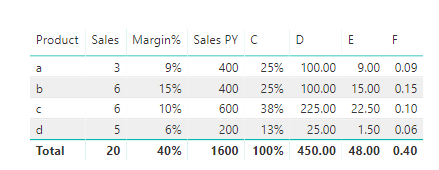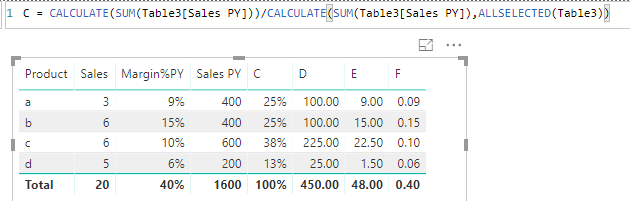- Power BI forums
- Updates
- News & Announcements
- Get Help with Power BI
- Desktop
- Service
- Report Server
- Power Query
- Mobile Apps
- Developer
- DAX Commands and Tips
- Custom Visuals Development Discussion
- Health and Life Sciences
- Power BI Spanish forums
- Translated Spanish Desktop
- Power Platform Integration - Better Together!
- Power Platform Integrations (Read-only)
- Power Platform and Dynamics 365 Integrations (Read-only)
- Training and Consulting
- Instructor Led Training
- Dashboard in a Day for Women, by Women
- Galleries
- Community Connections & How-To Videos
- COVID-19 Data Stories Gallery
- Themes Gallery
- Data Stories Gallery
- R Script Showcase
- Webinars and Video Gallery
- Quick Measures Gallery
- 2021 MSBizAppsSummit Gallery
- 2020 MSBizAppsSummit Gallery
- 2019 MSBizAppsSummit Gallery
- Events
- Ideas
- Custom Visuals Ideas
- Issues
- Issues
- Events
- Upcoming Events
- Community Blog
- Power BI Community Blog
- Custom Visuals Community Blog
- Community Support
- Community Accounts & Registration
- Using the Community
- Community Feedback
Register now to learn Fabric in free live sessions led by the best Microsoft experts. From Apr 16 to May 9, in English and Spanish.
- Power BI forums
- Forums
- Get Help with Power BI
- Desktop
- Re: Tough One: Margin Mix Variance and solving wro...
- Subscribe to RSS Feed
- Mark Topic as New
- Mark Topic as Read
- Float this Topic for Current User
- Bookmark
- Subscribe
- Printer Friendly Page
- Mark as New
- Bookmark
- Subscribe
- Mute
- Subscribe to RSS Feed
- Permalink
- Report Inappropriate Content
Tough One: Margin Mix Variance and solving wrong totals
First, this is the second post. My first one disappeared. I recommend keeping a copy of your posts in a text file as this has happened before.
I want to automate the impact of product mix change on Margin in BI. I get the wrong totals for the critical calculations and it is the total that matters.
Below is a snip from Excel showing the formulas and with A,B,C column type references too.
I get correct answers for all but E,F
Calculations
A From Data Table of detailed sales
B From Data Table
C CY Mix = _Sales[Revenue] / CALCULATE( _Sales[Revenue] , ALLSELECTED() )
D=AxC Sales PY x CY MIX = _Sales[Revenue PY] * CY Mix
E=BxD Margin% PY x (Sales PY x CY MIX) = _Sales[Margin% PY] * Sales PY x CY MIX
F=E/D but made with virtual table that incorporates the above measures
GM Rate =
SUMX(
SUMMARIZE( VALUES( 'Product'[ProductCategory1ID] ) ,
" Sales PY x CY MIX " , [Sales PY x CY MIX] ,
" Margin% PY x (Sales PY x CY MIX)" , [Margin% PY x (Sales PY x CY MIX)] ) ,
( [Margin% PY x (Sales PY x CY MIX)] / [Sales PY x CY MIX] ) )
It could be the ALLSELECTED() in Colum C calculation or/and column F virtual table calculation
Thyank you brainiacs!
Excel Visual of the data:
| DATA | DATA | DATA | DATA | DATA | Correct rows, wrong total | Correct rows, wrong total | ||
| A | B | C = A Row /A Total | D = A x C | E = B x D | F = E / D | |||
| Product | Sales | Margin% | Sales PY | Margin% PY | CY Mix | Sales PY x CY MIX | Margin% PY x (Sales PY x CY MIX) | GM Rate |
| One | 22,135,134 | 26.4% | 20,481,961 | 28.6% | 19.0% | 20,093,108 | 5,739,249 | 28.6% |
| Two | 17,637,550 | 32.9% | 20,627,738 | 33.2% | 15.2% | 16,010,439 | 5,309,906 | 33.2% |
| Three | 18,845,322 | 28.2% | 20,558,646 | 29.0% | 16.2% | 17,106,790 | 4,955,420 | 29.0% |
| Four | 22,765,600 | 20.2% | 10,038,249 | 21.5% | 19.6% | 20,665,412 | 4,451,544 | 21.5% |
| Five | 11,881,163 | 23.6% | 13,680,710 | 23.7% | 10.2% | 10,785,094 | 2,560,293 | 23.7% |
| Six | 6,366,515 | 32.1% | 5,473,459 | 33.0% | 5.5% | 5,779,187 | 1,908,000 | 33.0% |
| Seven | 3,448,453 | 32.3% | 3,712,855 | 31.6% | 3.0% | 3,130,324 | 989,455 | 31.6% |
| Eight | 3,894,096 | 21.3% | 4,918,662 | 22.1% | 3.4% | 3,534,855 | 781,763 | 22.1% |
| nine | 6,350,536 | 8.7% | 3,136,442 | 10.7% | 5.5% | 5,764,682 | 614,478 | 10.7% |
| Ten | 2,079,378 | 29.9% | 2,101,299 | 32.2% | 1.8% | 1,887,549 | 607,044 | 32.2% |
| Eleven | 836,071 | 51.8% | 787,161 | 33.6% | 0.7% | 758,941 | 255,368 | 33.6% |
| Twelve | (567) | 160.1% | 0.0% | |||||
| Thirteen | 256 | 0.0% | 0.0% | 233 | ||||
| Wrong Total | Wrong Total | |||||||
| 116,240,074 | 25.8% | 105,516,615 | 27.9% | 100% | 105,516,614 | 29,399,456 | 27.9% | |
| Total Should Be | Total Should Be | |||||||
| 28,172,520 | 26.7% |
Solved! Go to Solution.
- Mark as New
- Bookmark
- Subscribe
- Mute
- Subscribe to RSS Feed
- Permalink
- Report Inappropriate Content
Hi @Anonymous
You may refer to below measure: If it is not your case, please share your data sample file which could reproduce your scenario and your desired output, you can upload it to OneDrive or Dropbox and post the link here. Show a simplified sample as below:
C =
CALCULATE ( SUM ( Table[Sales PY] ) )
/ CALCULATE ( SUM ( Table[Sales PY] ), ALL ( Table ) )E =
SUMX (
SUMMARIZE ( Table, Table[Product] ),
CALCULATE ( SUM ( Table[Margin%PY] ) ) * [D]
)F = SUMX ( SUMMARIZE ( Table, Table[Product] ), [E] / [D] )
Regards,
Cherie
If this post helps, then please consider Accept it as the solution to help the other members find it more quickly.
- Mark as New
- Bookmark
- Subscribe
- Mute
- Subscribe to RSS Feed
- Permalink
- Report Inappropriate Content
Hi Cherie,
We solved this together!
I need ALLSELECTED in [ C ] “Product Revenue Percent of Total” as that will calculate correctly with filters applied.
This will deliver correct rows and totals with filters applied. Your help is new measure E-TOTAL, thank you.
This stream of measures can be consolidated and I most likely will do that.
Cheers!
A = Prior Year Revenue
B = Prior Year Margin %
C = [Current Year Revenue] / CALCULATE( [Current Year Revenue] ,ALLSELECTED())
D = CALCULATE( [ A ], ALLSELECTED() ) * [ C ]
E = [ D ] * [ B ] (This is the Line Item Values, the column actually comes from the virtual table below)
New Measure: This is your formula for the Total of the Margin Mix Column and comes out of the virtual table below:
E-TOTAL = SUMX(
SUMMARIZE( Table3, [Product] ) ,
CALCULATE( [B] ) * [D] )
Virtual Table:
MIX Margin PY at CY Mix =
VAR Margin_PY_at_CY = [ E ]
VAR Margin_PY_TOTAL = CALCULATE( [ E-Total ] , FILTER( Table3 , [ Product ] <> BLANK() ) )
RETURN
IF( HASONEVALUE( Table3[Product] ) ,
Margin_PY_at_CY ,
Margin_PY_TOTAL )
F = New Margin % = MIX Margin PY at CY Mix / [ D ]
- Mark as New
- Bookmark
- Subscribe
- Mute
- Subscribe to RSS Feed
- Permalink
- Report Inappropriate Content
Hi @Anonymous
You may refer to below measure: If it is not your case, please share your data sample file which could reproduce your scenario and your desired output, you can upload it to OneDrive or Dropbox and post the link here. Show a simplified sample as below:
C =
CALCULATE ( SUM ( Table[Sales PY] ) )
/ CALCULATE ( SUM ( Table[Sales PY] ), ALL ( Table ) )E =
SUMX (
SUMMARIZE ( Table, Table[Product] ),
CALCULATE ( SUM ( Table[Margin%PY] ) ) * [D]
)F = SUMX ( SUMMARIZE ( Table, Table[Product] ), [E] / [D] )
Regards,
Cherie
If this post helps, then please consider Accept it as the solution to help the other members find it more quickly.
- Mark as New
- Bookmark
- Subscribe
- Mute
- Subscribe to RSS Feed
- Permalink
- Report Inappropriate Content
Oh so close.
When I use these I get incorrect rows and correct total. That's the opposite oif my formuls which is correct at rows and incorrect total.
I'm trying to incorporate an IF( HASONEVALUE() to combine them but am failing.
For C = My formula incorporates ALLSELECTED(). I could not get ALL() to work.
I'll get back to you my friend with what I ended up with or I will create a data set if i fail.
Cheers!
- Mark as New
- Bookmark
- Subscribe
- Mute
- Subscribe to RSS Feed
- Permalink
- Report Inappropriate Content
Hi @Anonymous
I've tried to use ALLSELECTED() for C with my test data. Show a sample as below for you to check if it could help you.
D =
IF (
HASONEVALUE ( Table3[Product] ),
CALCULATE ( SUM ( Table3[Sales PY] ) ) * [C],
SUMX (
SUMMARIZE ( Table3, Table3[Product] ),
CALCULATE ( SUM ( Table3[Sales PY] ) ) * [C]
)
)
E =
IF (
HASONEVALUE ( Table3[Product] ),
CALCULATE ( SUM ( Table3[Margin%PY] ) ) * [D],
SUMX (
SUMMARIZE ( Table3, Table3[Product] ),
CALCULATE ( SUM ( Table3[Margin%PY] ) ) * [D]
)
)F = SUMX(SUMMARIZE(Table3,Table3[Product]),[E]/[D])
Regards,
Cherie
If this post helps, then please consider Accept it as the solution to help the other members find it more quickly.
- Mark as New
- Bookmark
- Subscribe
- Mute
- Subscribe to RSS Feed
- Permalink
- Report Inappropriate Content
Hi Cherie,
We solved this together!
I need ALLSELECTED in [ C ] “Product Revenue Percent of Total” as that will calculate correctly with filters applied.
This will deliver correct rows and totals with filters applied. Your help is new measure E-TOTAL, thank you.
This stream of measures can be consolidated and I most likely will do that.
Cheers!
A = Prior Year Revenue
B = Prior Year Margin %
C = [Current Year Revenue] / CALCULATE( [Current Year Revenue] ,ALLSELECTED())
D = CALCULATE( [ A ], ALLSELECTED() ) * [ C ]
E = [ D ] * [ B ] (This is the Line Item Values, the column actually comes from the virtual table below)
New Measure: This is your formula for the Total of the Margin Mix Column and comes out of the virtual table below:
E-TOTAL = SUMX(
SUMMARIZE( Table3, [Product] ) ,
CALCULATE( [B] ) * [D] )
Virtual Table:
MIX Margin PY at CY Mix =
VAR Margin_PY_at_CY = [ E ]
VAR Margin_PY_TOTAL = CALCULATE( [ E-Total ] , FILTER( Table3 , [ Product ] <> BLANK() ) )
RETURN
IF( HASONEVALUE( Table3[Product] ) ,
Margin_PY_at_CY ,
Margin_PY_TOTAL )
F = New Margin % = MIX Margin PY at CY Mix / [ D ]
Helpful resources

Microsoft Fabric Learn Together
Covering the world! 9:00-10:30 AM Sydney, 4:00-5:30 PM CET (Paris/Berlin), 7:00-8:30 PM Mexico City

Power BI Monthly Update - April 2024
Check out the April 2024 Power BI update to learn about new features.

| User | Count |
|---|---|
| 118 | |
| 107 | |
| 69 | |
| 68 | |
| 43 |
| User | Count |
|---|---|
| 148 | |
| 104 | |
| 102 | |
| 89 | |
| 66 |