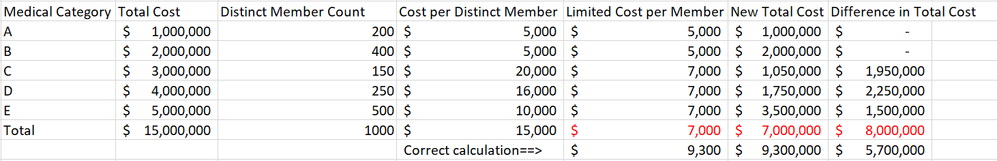- Power BI forums
- Updates
- News & Announcements
- Get Help with Power BI
- Desktop
- Service
- Report Server
- Power Query
- Mobile Apps
- Developer
- DAX Commands and Tips
- Custom Visuals Development Discussion
- Health and Life Sciences
- Power BI Spanish forums
- Translated Spanish Desktop
- Power Platform Integration - Better Together!
- Power Platform Integrations (Read-only)
- Power Platform and Dynamics 365 Integrations (Read-only)
- Training and Consulting
- Instructor Led Training
- Dashboard in a Day for Women, by Women
- Galleries
- Community Connections & How-To Videos
- COVID-19 Data Stories Gallery
- Themes Gallery
- Data Stories Gallery
- R Script Showcase
- Webinars and Video Gallery
- Quick Measures Gallery
- 2021 MSBizAppsSummit Gallery
- 2020 MSBizAppsSummit Gallery
- 2019 MSBizAppsSummit Gallery
- Events
- Ideas
- Custom Visuals Ideas
- Issues
- Issues
- Events
- Upcoming Events
- Community Blog
- Power BI Community Blog
- Custom Visuals Community Blog
- Community Support
- Community Accounts & Registration
- Using the Community
- Community Feedback
Register now to learn Fabric in free live sessions led by the best Microsoft experts. From Apr 16 to May 9, in English and Spanish.
- Power BI forums
- Forums
- Get Help with Power BI
- Desktop
- Totals for calculated columns do not add up
- Subscribe to RSS Feed
- Mark Topic as New
- Mark Topic as Read
- Float this Topic for Current User
- Bookmark
- Subscribe
- Printer Friendly Page
- Mark as New
- Bookmark
- Subscribe
- Mute
- Subscribe to RSS Feed
- Permalink
- Report Inappropriate Content
Totals for calculated columns do not add up
Good evening,
I am working on a dashboard that calculates the new total cost based on a category limit chosen from another table.
Below is the example of what I am working on and the formulas for each column that I have. Totals for each calculated column are not equal to total, but calculated by the totals from other columns.
Distinct Member Count= calculate(DISTINCTCOUNT(Cost[Member ID]), Cost)
Cost per Distinct Member= divide(sum(cost[paid],distinctcount(cost[Member ID])
Limited Cost per Member= if([Cost per Distinct Member]<'Category Limits'[Limit],[Cost per Distinct Member],'Category Limits'[Limit]) ---- Capping the medical cost by selecting a value from another table
New Total Cost= [Distinct Member Count]*[Limited Cost per Member]
Difference in Total Cost= sum(Cost[Total Cost])-[New Total Cost])
Any help is appreciated. Worked on it all day, but couldn't find the right formula.
- Mark as New
- Bookmark
- Subscribe
- Mute
- Subscribe to RSS Feed
- Permalink
- Report Inappropriate Content
Hi okaplan,
Agree with @TomMartens , if possible, could you please inform me more detailed information (such as your sample data and your expected output)? You could use simple data sample to replace your real data and upload your pbix file on forum by OneDrive or other place we could access. Then I will help you more correctly.
Best Regards,
Zoe Zhi
If this post helps, then please consider Accept it as the solution to help the other members find it more quickly.
- Mark as New
- Bookmark
- Subscribe
- Mute
- Subscribe to RSS Feed
- Permalink
- Report Inappropriate Content
Hey @Anonymous ,
without sample data it's almost impossible to detect what's going on, even more as there seem to be some issues with the parenthesis, at least for the "Cost per Distinct Column", whenever DISTINCTCOUNT is involved, it really hard to discover issues just by looking at formulas, without having any clues about the data distribution.
So you might consider to create a pbix that contains sample data, btu still represents your data model and also allows to "recreate the issue", upload the file to onedrive or dropbox and share the link, if you are using Excel to create the sample data, upload the xlsx as well.
I note one thing, the measure "Cost per Distinct Member", is using distinctcount(...), whereas the measure "Distinct Member Count" is using CALCULATE(DISTINCTCOUNT(...) , 'cost'), maybe the missing filtertable can mess up the numbers.
How do you calculate the correct number "Limited Cost per member"?
Regards,
Tom
Did I answer your question? Mark my post as a solution, this will help others!
Proud to be a Super User!
I accept Kudos 😉
Hamburg, Germany
Helpful resources

Microsoft Fabric Learn Together
Covering the world! 9:00-10:30 AM Sydney, 4:00-5:30 PM CET (Paris/Berlin), 7:00-8:30 PM Mexico City

Power BI Monthly Update - April 2024
Check out the April 2024 Power BI update to learn about new features.

| User | Count |
|---|---|
| 107 | |
| 100 | |
| 78 | |
| 64 | |
| 58 |
| User | Count |
|---|---|
| 148 | |
| 113 | |
| 97 | |
| 84 | |
| 67 |