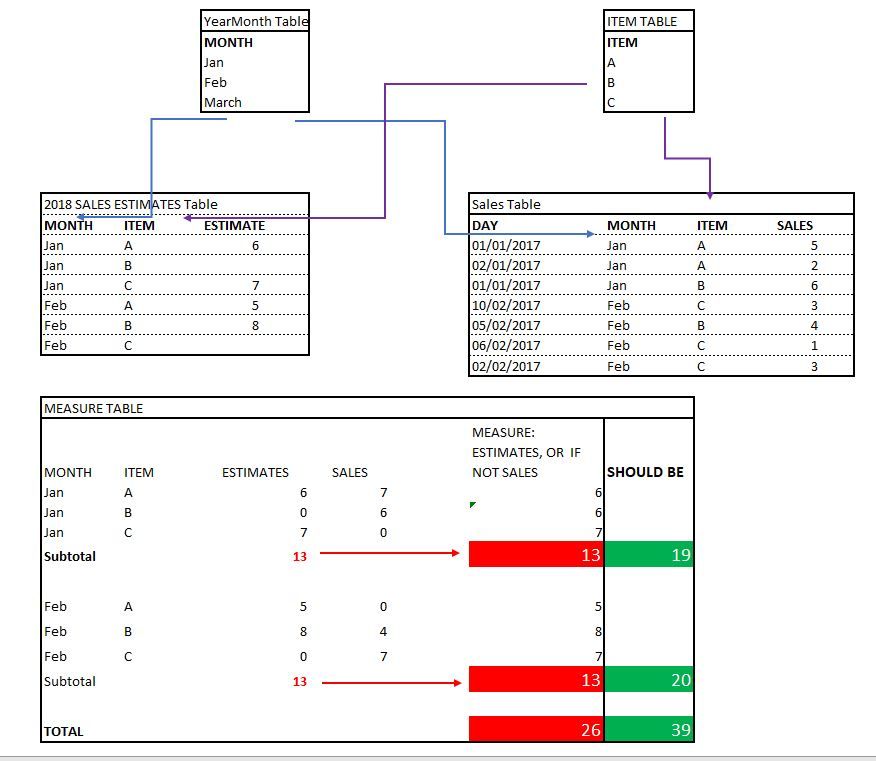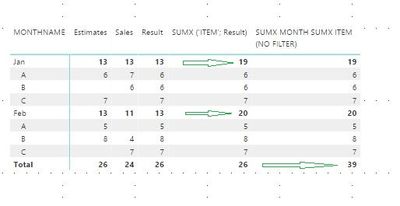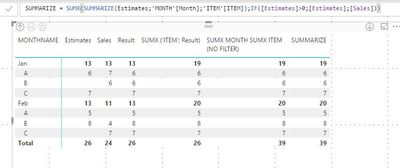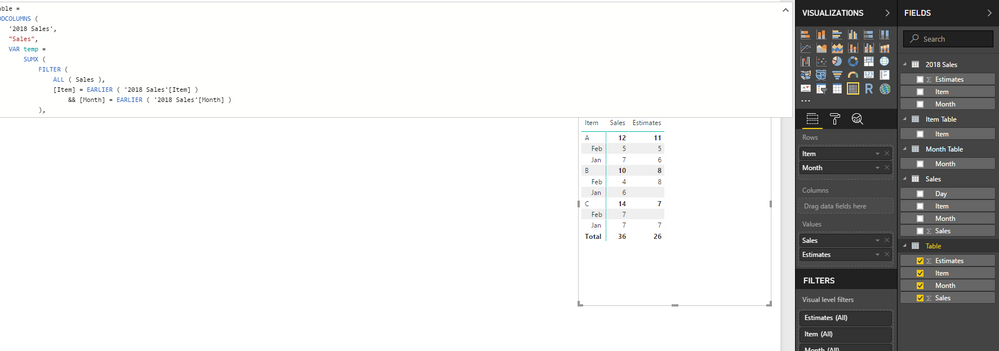- Power BI forums
- Updates
- News & Announcements
- Get Help with Power BI
- Desktop
- Service
- Report Server
- Power Query
- Mobile Apps
- Developer
- DAX Commands and Tips
- Custom Visuals Development Discussion
- Health and Life Sciences
- Power BI Spanish forums
- Translated Spanish Desktop
- Power Platform Integration - Better Together!
- Power Platform Integrations (Read-only)
- Power Platform and Dynamics 365 Integrations (Read-only)
- Training and Consulting
- Instructor Led Training
- Dashboard in a Day for Women, by Women
- Galleries
- Community Connections & How-To Videos
- COVID-19 Data Stories Gallery
- Themes Gallery
- Data Stories Gallery
- R Script Showcase
- Webinars and Video Gallery
- Quick Measures Gallery
- 2021 MSBizAppsSummit Gallery
- 2020 MSBizAppsSummit Gallery
- 2019 MSBizAppsSummit Gallery
- Events
- Ideas
- Custom Visuals Ideas
- Issues
- Issues
- Events
- Upcoming Events
- Community Blog
- Power BI Community Blog
- Custom Visuals Community Blog
- Community Support
- Community Accounts & Registration
- Using the Community
- Community Feedback
Register now to learn Fabric in free live sessions led by the best Microsoft experts. From Apr 16 to May 9, in English and Spanish.
- Power BI forums
- Forums
- Get Help with Power BI
- Desktop
- Totals combining sums from two different fact tabl...
- Subscribe to RSS Feed
- Mark Topic as New
- Mark Topic as Read
- Float this Topic for Current User
- Bookmark
- Subscribe
- Printer Friendly Page
- Mark as New
- Bookmark
- Subscribe
- Mute
- Subscribe to RSS Feed
- Permalink
- Report Inappropriate Content
Totals combining sums from two different fact tables: 'Estimates' and 'Sales'?
Hello everyone,
I kndly request help to solve what must be a very common scenario: combining and computing data from different tables to compute totals. In this case, the model is basically a sales estimates table, a sales table and two lookup tables (YearMonth - due to different granularity), and an ITEM table.
The 'rogue' measure in the picture is "Measure: Estimates, or if not sales". This measure basically computes the value for an 'estimate', but if the 'estimate' is empty/0, then it returns the value in 'sales'.
And of course the subtotals and total don't add up; the value computed is the value from the Estimates measure.
So how can I obtain the correct subtotals and total for this measure?
Thank you for your help (it's driving me mad...)
Regards,
Paul.
Did I answer your question? Mark my post as a solution!
In doing so, you are also helping me. Thank you!
Proud to be a Super User!
Paul on Linkedin.
Solved! Go to Solution.
- Mark as New
- Bookmark
- Subscribe
- Mute
- Subscribe to RSS Feed
- Permalink
- Report Inappropriate Content
I've worked it out!!!
It's taken me a while (days in fact...) but I've finally found out how to get the right values/totals in the right places. I'ts basically nested SUMX.
For those who might come across the same problem, the steps I've taken are as follows:
1) to obtain the initial results (see the problem in the first thread, the measure computing the 'Result' column is a simple IF function
2) to obtain the correct totals by month, I used SUMX in the expression SUMX ITEM = SUMX('ITEM'; [result])
3) finally to obtain the correct 'total', with everything else in place, I nested the previous expression in a new SUMX, this time by month: SUMX('MONTH'; [SUMX ITEM])
et voilà!
The amount of time I would have saved if I had come across this solution ages ago...
Did I answer your question? Mark my post as a solution!
In doing so, you are also helping me. Thank you!
Proud to be a Super User!
Paul on Linkedin.
- Mark as New
- Bookmark
- Subscribe
- Mute
- Subscribe to RSS Feed
- Permalink
- Report Inappropriate Content
As a follow-up, I just read in Matt Allington's website (exceleratorbi.com) that nested SUMX is inefficient, and followed an example he posted talking about nested SUMX and the better option of: SUMMARIZE
Thank you @MattAllington for your very helpful blog and examples!
Did I answer your question? Mark my post as a solution!
In doing so, you are also helping me. Thank you!
Proud to be a Super User!
Paul on Linkedin.
- Mark as New
- Bookmark
- Subscribe
- Mute
- Subscribe to RSS Feed
- Permalink
- Report Inappropriate Content
Please, anyone?
Did I answer your question? Mark my post as a solution!
In doing so, you are also helping me. Thank you!
Proud to be a Super User!
Paul on Linkedin.
- Mark as New
- Bookmark
- Subscribe
- Mute
- Subscribe to RSS Feed
- Permalink
- Report Inappropriate Content
Hi @PaulDBrown,
I think you can create a new table with summary 2018 estimates records and sales records, then use new table to create matrix visual.
Table =
ADDCOLUMNS (
'2018 Sales',
"Sales",
VAR temp =
SUMX (
FILTER (
ALL ( Sales ),
[Item] = EARLIER ( '2018 Sales'[Item] )
&& [Month] = EARLIER ( '2018 Sales'[Month] )
),
[Sales]
)
RETURN
IF ( temp <> BLANK (), temp, [Estimates] )
)
Regards,
Xiaoxin Sheng
If this post helps, please consider accept as solution to help other members find it more quickly.
- Mark as New
- Bookmark
- Subscribe
- Mute
- Subscribe to RSS Feed
- Permalink
- Report Inappropriate Content
Thank you Xiaoxin for the suggestion! I actually have been trying to avoid creating new tables since, from what I've read, it's not the most efficient solution (performance-wise). I will definitely keep your suggestion in my "toolset" if I'm unable to find a 'measure'-way round this.
I have been playing around with SUMX (SUMX ITEM = SUMX('ITEM';[Result])) and have achieved a limited degree of success: the measure delivers at the "month" level, but the total is till not correct (quite baffling to me). (see below)
Any possible solutions to obtain the grand total?
Did I answer your question? Mark my post as a solution!
In doing so, you are also helping me. Thank you!
Proud to be a Super User!
Paul on Linkedin.
- Mark as New
- Bookmark
- Subscribe
- Mute
- Subscribe to RSS Feed
- Permalink
- Report Inappropriate Content
I've worked it out!!!
It's taken me a while (days in fact...) but I've finally found out how to get the right values/totals in the right places. I'ts basically nested SUMX.
For those who might come across the same problem, the steps I've taken are as follows:
1) to obtain the initial results (see the problem in the first thread, the measure computing the 'Result' column is a simple IF function
2) to obtain the correct totals by month, I used SUMX in the expression SUMX ITEM = SUMX('ITEM'; [result])
3) finally to obtain the correct 'total', with everything else in place, I nested the previous expression in a new SUMX, this time by month: SUMX('MONTH'; [SUMX ITEM])
et voilà!
The amount of time I would have saved if I had come across this solution ages ago...
Did I answer your question? Mark my post as a solution!
In doing so, you are also helping me. Thank you!
Proud to be a Super User!
Paul on Linkedin.
- Mark as New
- Bookmark
- Subscribe
- Mute
- Subscribe to RSS Feed
- Permalink
- Report Inappropriate Content
As a follow-up, I just read in Matt Allington's website (exceleratorbi.com) that nested SUMX is inefficient, and followed an example he posted talking about nested SUMX and the better option of: SUMMARIZE
Thank you @MattAllington for your very helpful blog and examples!
Did I answer your question? Mark my post as a solution!
In doing so, you are also helping me. Thank you!
Proud to be a Super User!
Paul on Linkedin.
Helpful resources

Microsoft Fabric Learn Together
Covering the world! 9:00-10:30 AM Sydney, 4:00-5:30 PM CET (Paris/Berlin), 7:00-8:30 PM Mexico City

Power BI Monthly Update - April 2024
Check out the April 2024 Power BI update to learn about new features.

| User | Count |
|---|---|
| 115 | |
| 100 | |
| 88 | |
| 69 | |
| 61 |
| User | Count |
|---|---|
| 152 | |
| 120 | |
| 102 | |
| 87 | |
| 68 |