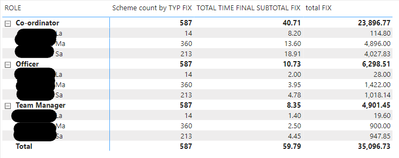- Power BI forums
- Updates
- News & Announcements
- Get Help with Power BI
- Desktop
- Service
- Report Server
- Power Query
- Mobile Apps
- Developer
- DAX Commands and Tips
- Custom Visuals Development Discussion
- Health and Life Sciences
- Power BI Spanish forums
- Translated Spanish Desktop
- Power Platform Integration - Better Together!
- Power Platform Integrations (Read-only)
- Power Platform and Dynamics 365 Integrations (Read-only)
- Training and Consulting
- Instructor Led Training
- Dashboard in a Day for Women, by Women
- Galleries
- Community Connections & How-To Videos
- COVID-19 Data Stories Gallery
- Themes Gallery
- Data Stories Gallery
- R Script Showcase
- Webinars and Video Gallery
- Quick Measures Gallery
- 2021 MSBizAppsSummit Gallery
- 2020 MSBizAppsSummit Gallery
- 2019 MSBizAppsSummit Gallery
- Events
- Ideas
- Custom Visuals Ideas
- Issues
- Issues
- Events
- Upcoming Events
- Community Blog
- Power BI Community Blog
- Custom Visuals Community Blog
- Community Support
- Community Accounts & Registration
- Using the Community
- Community Feedback
Register now to learn Fabric in free live sessions led by the best Microsoft experts. From Apr 16 to May 9, in English and Spanish.
- Power BI forums
- Forums
- Get Help with Power BI
- Desktop
- Totals and Subtotals in Matrix
- Subscribe to RSS Feed
- Mark Topic as New
- Mark Topic as Read
- Float this Topic for Current User
- Bookmark
- Subscribe
- Printer Friendly Page
- Mark as New
- Bookmark
- Subscribe
- Mute
- Subscribe to RSS Feed
- Permalink
- Report Inappropriate Content
Totals and Subtotals in Matrix
Hello,
I have an issue with my subtotals and totals in a matrix, I've seen that this is a common issue and found many solutions but I cant seem to apply them in my scenario.
I have 2 tables of data
- Properties (3 types) - including type (named 'Scheme Bridge')
- Staff (3 roles) - including time spent on task relating to the type of properties (named 'Task Matrix')
The raw formula would be
Property Type 1 x Staff role 1 = row total
Property Type 1 x Staff role 2 = row total
Property Type 1 x Staff role 3 = row total
Property Type 1 x All Staff Roles = Subtotal
etc
So from that I am expecting an output of 9 rows and then 3 subtotals (and a overall total which i don't need)
I'm sure you already know what I'm going to say now, that my row totals are perfect but my subtotals don't calculate correctly.
I've done a fair bit of reading about this and have tried summerize and sumx etc. I am sure that is where the solution lies but I'm just not experienced enough yet to work it out.
I would expect in the Co-ordinator subtotal to have 9038.63 (not 23K)
These are my current measures used in the above
Scheme count by TYP FIX =
SUMX(
SUMMARIZE('Scheme bridge','Scheme bridge'[PRO_TYPE],"SUBTOTALSFIX",[Scheme count by TYPE]),[SUBTOTALSFIX])TOTAL TIME FINAL SUBTOTAL FIX =
SUMX(
SUMMARIZE('Task Matrix','Task Matrix'[PRO_TYPE],"SUBTOTALSFIX",[Time by role and TYP]),[SUBTOTALSFIX])total FIX = [Scheme count by TYP FIX]*[TOTAL TIME FINAL SUBTOTAL FIX]
Many Thanks for any guidance
Solved! Go to Solution.
- Mark as New
- Bookmark
- Subscribe
- Mute
- Subscribe to RSS Feed
- Permalink
- Report Inappropriate Content
Hi @Displaced_2000 ,
you can try this measure:
total FIX =
VAR _t =
ADDCOLUMNS (
SUMMARIZE ( 'Scheme bridge', 'Scheme Bridge'[PRO_ATY_DESCR] ),
"@total", [Scheme count by TYP FIX] * [TOTAL TIME FINAL SUBTOTAL FIX]
)
RETURN
IF (
ISINSCOPE ( 'Scheme Bridge'[PRO_ATY_DESCR] ),
[Scheme count by TYP FIX] * [TOTAL TIME FINAL SUBTOTAL FIX],
SUMX ( _t, [@total] )
)If this post helps, then please consider Accept it as the solution ✔️to help the other members find it more quickly.
If this post helps, then please consider Accept it as the solution to help the other members find it more quickly. Appreciate your Kudos.
Check out my latest demo report in the data story gallery.
Stand with Ukraine!
Here are official ways you can support Ukraine financially (accounts with multiple currencies):
1) Support the Armed Forces of Ukraine: https://bank.gov.ua/ua/about/support-the-armed-forces
2) Come Back Alive foundation: https://www.comebackalive.in.ua/
Thank you!
- Mark as New
- Bookmark
- Subscribe
- Mute
- Subscribe to RSS Feed
- Permalink
- Report Inappropriate Content
Hello,
I've produced a file with some test data and recreated all the measures to match the above. Some of the numbers are different but the logic should be the same.
Any support with this would be appreciated. Cheers
- Mark as New
- Bookmark
- Subscribe
- Mute
- Subscribe to RSS Feed
- Permalink
- Report Inappropriate Content
Hi @Displaced_2000 ,
you can try this measure:
total FIX =
VAR _t =
ADDCOLUMNS (
SUMMARIZE ( 'Scheme bridge', 'Scheme Bridge'[PRO_ATY_DESCR] ),
"@total", [Scheme count by TYP FIX] * [TOTAL TIME FINAL SUBTOTAL FIX]
)
RETURN
IF (
ISINSCOPE ( 'Scheme Bridge'[PRO_ATY_DESCR] ),
[Scheme count by TYP FIX] * [TOTAL TIME FINAL SUBTOTAL FIX],
SUMX ( _t, [@total] )
)If this post helps, then please consider Accept it as the solution ✔️to help the other members find it more quickly.
If this post helps, then please consider Accept it as the solution to help the other members find it more quickly. Appreciate your Kudos.
Check out my latest demo report in the data story gallery.
Stand with Ukraine!
Here are official ways you can support Ukraine financially (accounts with multiple currencies):
1) Support the Armed Forces of Ukraine: https://bank.gov.ua/ua/about/support-the-armed-forces
2) Come Back Alive foundation: https://www.comebackalive.in.ua/
Thank you!
- Mark as New
- Bookmark
- Subscribe
- Mute
- Subscribe to RSS Feed
- Permalink
- Report Inappropriate Content
Many thanks, this worked perfectly 😀
Helpful resources

Microsoft Fabric Learn Together
Covering the world! 9:00-10:30 AM Sydney, 4:00-5:30 PM CET (Paris/Berlin), 7:00-8:30 PM Mexico City

Power BI Monthly Update - April 2024
Check out the April 2024 Power BI update to learn about new features.

| User | Count |
|---|---|
| 109 | |
| 98 | |
| 77 | |
| 66 | |
| 54 |
| User | Count |
|---|---|
| 144 | |
| 104 | |
| 100 | |
| 86 | |
| 64 |