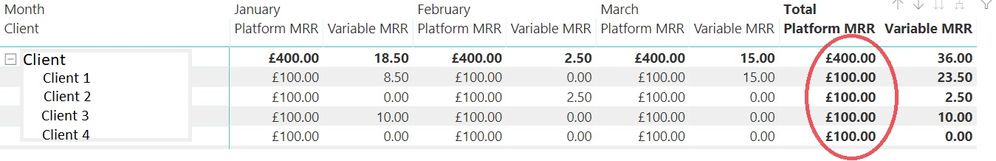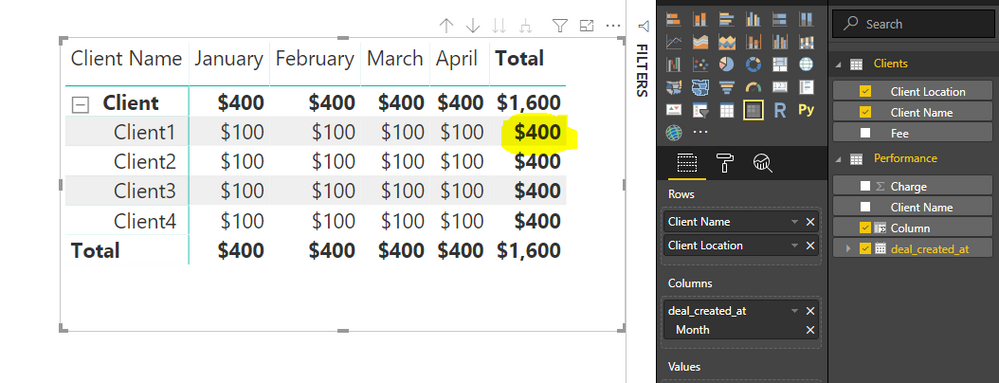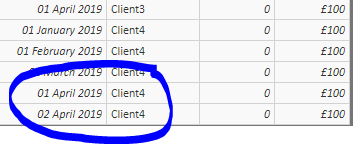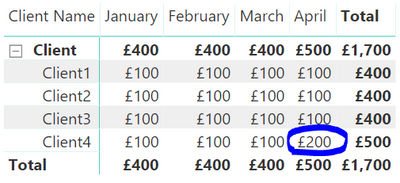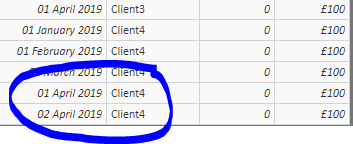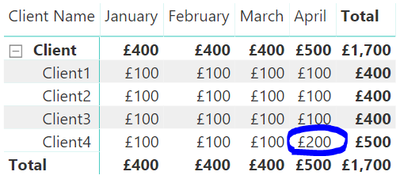- Power BI forums
- Updates
- News & Announcements
- Get Help with Power BI
- Desktop
- Service
- Report Server
- Power Query
- Mobile Apps
- Developer
- DAX Commands and Tips
- Custom Visuals Development Discussion
- Health and Life Sciences
- Power BI Spanish forums
- Translated Spanish Desktop
- Power Platform Integration - Better Together!
- Power Platform Integrations (Read-only)
- Power Platform and Dynamics 365 Integrations (Read-only)
- Training and Consulting
- Instructor Led Training
- Dashboard in a Day for Women, by Women
- Galleries
- Community Connections & How-To Videos
- COVID-19 Data Stories Gallery
- Themes Gallery
- Data Stories Gallery
- R Script Showcase
- Webinars and Video Gallery
- Quick Measures Gallery
- 2021 MSBizAppsSummit Gallery
- 2020 MSBizAppsSummit Gallery
- 2019 MSBizAppsSummit Gallery
- Events
- Ideas
- Custom Visuals Ideas
- Issues
- Issues
- Events
- Upcoming Events
- Community Blog
- Power BI Community Blog
- Custom Visuals Community Blog
- Community Support
- Community Accounts & Registration
- Using the Community
- Community Feedback
Register now to learn Fabric in free live sessions led by the best Microsoft experts. From Apr 16 to May 9, in English and Spanish.
- Power BI forums
- Forums
- Get Help with Power BI
- Desktop
- Totals Column values does not display correct valu...
- Subscribe to RSS Feed
- Mark Topic as New
- Mark Topic as Read
- Float this Topic for Current User
- Bookmark
- Subscribe
- Printer Friendly Page
- Mark as New
- Bookmark
- Subscribe
- Mute
- Subscribe to RSS Feed
- Permalink
- Report Inappropriate Content
Totals Column values does not display correct values.
Hi there,
New to Power BI but I am having a lot of trouble with this problem. Been researching and looking at other similar questions but I still can't resolve the issue.
Can anyone tell me why the Totals Platform MRR isn't adding up the total of the row?
Figures should read: £1200, £300, £300, £300, £300 respectively from top to bottom in this columns.
Any help greatly appreciated. Thanks in advance.
Solved! Go to Solution.
- Mark as New
- Bookmark
- Subscribe
- Mute
- Subscribe to RSS Feed
- Permalink
- Report Inappropriate Content
Hi @Anonymous ,
By my research from your sample pbix, I'm afraid that the subtotal in the matrix shows the correct values based on logic.
As we can see from your data model, the fee has no relationship of Month, the sum of fee Client1 is 100 so that subtotal in matrix is 100.
If you want to show 400 in the row subtoal, you need to create a calcualted column in Performance table and then you could create the desired matrix.
Column = LOOKUPVALUE('Clients'[Fee],Clients[Client Location],'Performance'[Client Name])
Here is the output.
Hope this is clear.
Best Regards,
Cherry
If this post helps, then please consider Accept it as the solution to help the other members find it more quickly.
- Mark as New
- Bookmark
- Subscribe
- Mute
- Subscribe to RSS Feed
- Permalink
- Report Inappropriate Content
Hi @Anonymous ,
What is your Platform MRR? A column or a measure?
If it is a measure, please share your measure formula.
If that is a column, please share your data sample which could reproduce your scenario so that we could help further on it?
Best Regards,
Cherry
If this post helps, then please consider Accept it as the solution to help the other members find it more quickly.
- Mark as New
- Bookmark
- Subscribe
- Mute
- Subscribe to RSS Feed
- Permalink
- Report Inappropriate Content
Hi @v-piga-msft ,
It is a calculated column.
| Client | Client Location | Fee |
| Client | Client 1 | £100.00 |
| Client | Client 2 | £100.00 |
| Client | Client 3 | £100.00 |
| Client | Client 4 | £100.00 |
- Mark as New
- Bookmark
- Subscribe
- Mute
- Subscribe to RSS Feed
- Permalink
- Report Inappropriate Content
Hi @Anonymous
I would suggest to share a sample pbix where you can add some sample data of your table and also create the same visual. This will help resolving your issue faster.
Regards
Affan
- Mark as New
- Bookmark
- Subscribe
- Mute
- Subscribe to RSS Feed
- Permalink
- Report Inappropriate Content
Hi @affan
Please follow this link:
https://github.com/PythoNiko/Power_BI/blob/master/TotalsProblem.pbix?raw=true
Hope this is of more use to anyone who can help.
Thanks!
- Mark as New
- Bookmark
- Subscribe
- Mute
- Subscribe to RSS Feed
- Permalink
- Report Inappropriate Content
Bump.
Can anyone shed any light on this issue please?
- Mark as New
- Bookmark
- Subscribe
- Mute
- Subscribe to RSS Feed
- Permalink
- Report Inappropriate Content
Hi @Anonymous ,
By my research from your sample pbix, I'm afraid that the subtotal in the matrix shows the correct values based on logic.
As we can see from your data model, the fee has no relationship of Month, the sum of fee Client1 is 100 so that subtotal in matrix is 100.
If you want to show 400 in the row subtoal, you need to create a calcualted column in Performance table and then you could create the desired matrix.
Column = LOOKUPVALUE('Clients'[Fee],Clients[Client Location],'Performance'[Client Name])
Here is the output.
Hope this is clear.
Best Regards,
Cherry
If this post helps, then please consider Accept it as the solution to help the other members find it more quickly.
- Mark as New
- Bookmark
- Subscribe
- Mute
- Subscribe to RSS Feed
- Permalink
- Report Inappropriate Content
Hi
Thank you very much for this, it solved the issue - but has raised a further question if I may ask this also?
Let's say I have more than one row of data supplied for any given month. As shown here where we have two entries for April 2019:
This then adds the value of another £100 to my matrix table, showing £200 for Client4, like so:
Is there a way in which we can disregard X amount of entres per month, and only focus on if there is just one entry for the specific month? There should only be one fee regardless of how manytransactions have been made. So if there was 25 entries for April, the fee should only reflect a single row and not all. I hope this makes sense.
The desired output would be for the Total of Client4 to be £400, as per the original question.
I have tried something like this but with no luck, this far:
CALCULATE(FIRSTNONBLANK('storefro_bi dealerships'[platform_fee], FALSE()),
FILTER('storefro_bi dealerships', 'storefro_bi.dealerships'[dealership_name] =
EARLIER('storefro_bi silverbullet_performance'[dealership_name]))
)I was originally going to try build a FIRSTNONBLANK function into the original column expression which you provided as the solution, however we have not addressed the deal_created_at column within this.
I will also attach a link to a new pbix with the data shown above to reflect the update.
https://github.com/PythoNiko/Power_BI/raw/master/TotalsProblem.pbix
Regards,
Niko
- Mark as New
- Bookmark
- Subscribe
- Mute
- Subscribe to RSS Feed
- Permalink
- Report Inappropriate Content
Hi @v-piga-msft
Thank you very much for this, it solved the issue - but has raised a further question if I may ask this also?
Let's say I have more than one row of data supplied for any given month. As shown here where we have two entries for April 2019:
This then adds the value of another £100 to my matrix table, showing £200 for Client4, like so:
Is there a way in which we can disregard X amount of entres per month, and only focus on if there is just one entry for the specific month? There should only be one fee regardless of how manytransactions have been made. So if there was 25 entries for April, the fee should only reflect a single row and not all. I hope this makes sense.
The desired output would be for the Total of Client4 to be £400, as per the original question.
I have tried something like this but with no luck, this far:
CALCULATE(FIRSTNONBLANK('storefro_bi dealerships'[platform_fee], FALSE()),
FILTER('storefro_bi dealerships', 'storefro_bi dealerships'[dealership_name] =
EARLIER('storefro_bi silverbullet_performance'[dealership_name]))
)I was originally going to try build a FIRSTNONBLANK function into the original column expression which you provided as the solution, however we have not addressed the deal_created_at column within this.
I will also attach a link to a new pbix with the data shown above to reflect the update.
https://github.com/PythoNiko/Power_BI/raw/master/TotalsProblem.pbix
Regards,
Niko
Helpful resources

Microsoft Fabric Learn Together
Covering the world! 9:00-10:30 AM Sydney, 4:00-5:30 PM CET (Paris/Berlin), 7:00-8:30 PM Mexico City

Power BI Monthly Update - April 2024
Check out the April 2024 Power BI update to learn about new features.

| User | Count |
|---|---|
| 118 | |
| 107 | |
| 70 | |
| 70 | |
| 43 |
| User | Count |
|---|---|
| 148 | |
| 104 | |
| 104 | |
| 89 | |
| 66 |