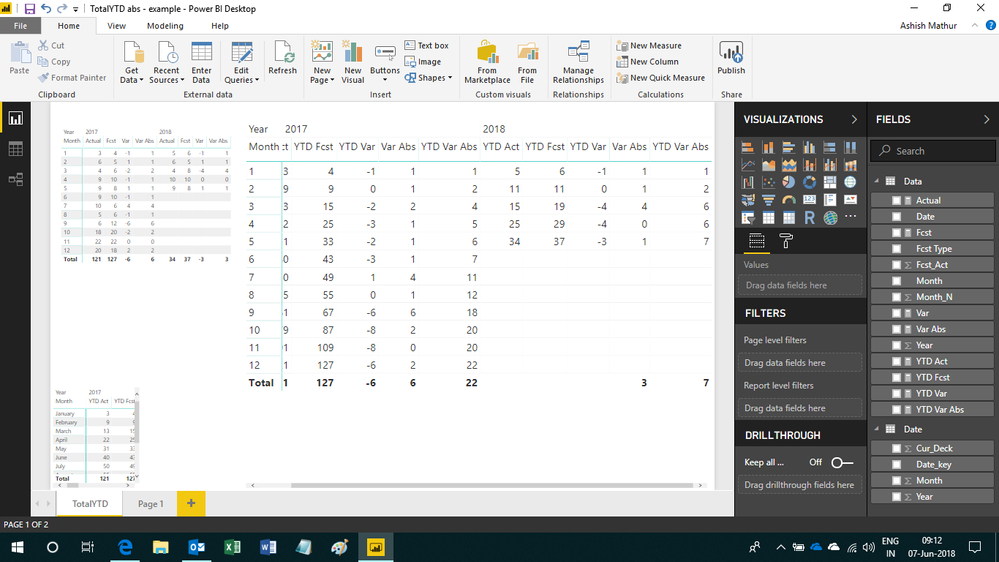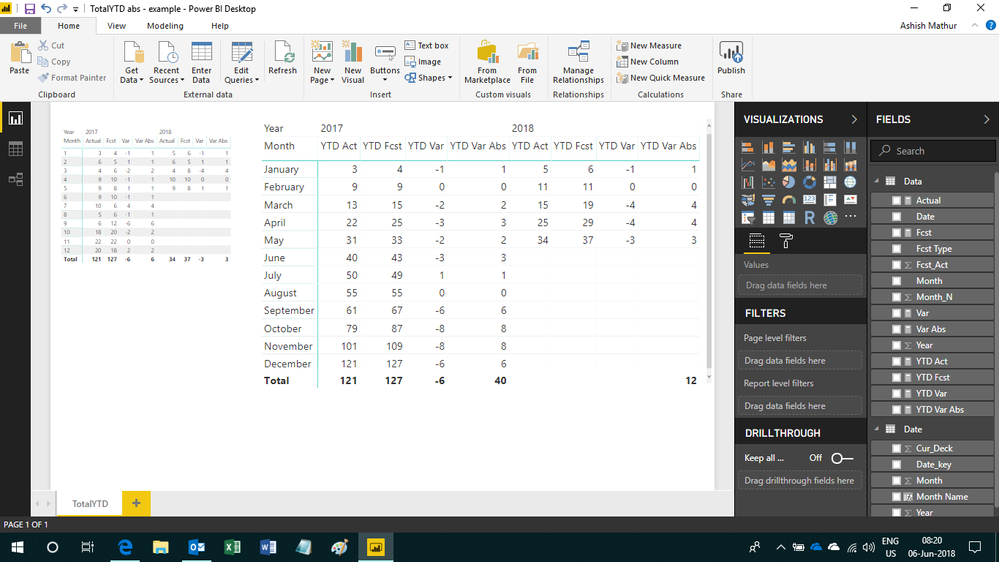- Power BI forums
- Updates
- News & Announcements
- Get Help with Power BI
- Desktop
- Service
- Report Server
- Power Query
- Mobile Apps
- Developer
- DAX Commands and Tips
- Custom Visuals Development Discussion
- Health and Life Sciences
- Power BI Spanish forums
- Translated Spanish Desktop
- Power Platform Integration - Better Together!
- Power Platform Integrations (Read-only)
- Power Platform and Dynamics 365 Integrations (Read-only)
- Training and Consulting
- Instructor Led Training
- Dashboard in a Day for Women, by Women
- Galleries
- Community Connections & How-To Videos
- COVID-19 Data Stories Gallery
- Themes Gallery
- Data Stories Gallery
- R Script Showcase
- Webinars and Video Gallery
- Quick Measures Gallery
- 2021 MSBizAppsSummit Gallery
- 2020 MSBizAppsSummit Gallery
- 2019 MSBizAppsSummit Gallery
- Events
- Ideas
- Custom Visuals Ideas
- Issues
- Issues
- Events
- Upcoming Events
- Community Blog
- Power BI Community Blog
- Custom Visuals Community Blog
- Community Support
- Community Accounts & Registration
- Using the Community
- Community Feedback
Register now to learn Fabric in free live sessions led by the best Microsoft experts. From Apr 16 to May 9, in English and Spanish.
- Power BI forums
- Forums
- Get Help with Power BI
- Desktop
- TotalYTD is not working as I expected
- Subscribe to RSS Feed
- Mark Topic as New
- Mark Topic as Read
- Float this Topic for Current User
- Bookmark
- Subscribe
- Printer Friendly Page
- Mark as New
- Bookmark
- Subscribe
- Mute
- Subscribe to RSS Feed
- Permalink
- Report Inappropriate Content
TotalYTD is not working as I expected
I have been trying to get TotalYTD work. See the data and formula below :
1) For YTD Act, YTD_Fcst and YTD Var, TotalYTD is working as expected.
2) For YTD Var Abs, TotalYTD is not working as expected. I can not figure out why only this one is not working properly.
Thanks
| ??? | ||||||||
| =totalYTD('OP - Data'[Actual], 'Date Key'[Date_key]) | =totalYTD('OP - Data'[Fcst], 'Date Key'[Date_key]) | =totalYTD( 'OP - Data'[Var], 'Date Key'[Date_key]) | =totalYTD ('OP - Data'[Var Abs], 'Date key'[Date_key]) | |||||
| Actual = CALCULATE(sum('OP - Data'[Fcst_Act]), filter('OP - Data', 'OP - Data'[Fcst_N]=0 && 'OP - Data'[Fcst Type]="Actual")) | Fcst = CALCULATE(sum('OP - Data'[Fcst_Act]), filter('OP - Data','OP - Data'[Fcst_N]=4 && 'OP - Data'[Fcst Type]="Fcst" )) | New Measure | New Measure | working | working | working | not working | Need to be |
| Actual | Fcst | Var (= Actual - Fcst) | Var Abs (= abs(Actual - Fcst) ) | YTD Act | YTD_Fcst | YTD Var | YTD Var Abs | YTD Var Abs |
| 726,247 | 467,896 | 258,351 | 258,351 | 726,247 | 467,896 | 258,351 | 258,351 | 258,351 |
| 653,244 | 572,124 | 81,120 | 81,120 | 1,379,491 | 1,040,020 | 339,471 | 339,471 | 339,471 |
| 513,018 | 606,354 | -93,336 | 93,336 | 1,892,509 | 1,646,374 | 246,135 | 246,135 | 432,807 |
| 367,854 | 629,864 | -262,010 | 262,010 | 2,260,363 | 2,276,238 | -15,875 | 15,875 | 694,817 |
Solved! Go to Solution.
- Mark as New
- Bookmark
- Subscribe
- Mute
- Subscribe to RSS Feed
- Permalink
- Report Inappropriate Content
Hi,
In your Matrix visual, i dragged Month from the Date Table to the Rows section. I wrote the folloing measure
YTD Var Abs = if(ISBLANK([Var Abs]),BLANK(),SUMX(CALCULATETABLE(SUMMARIZE(ALL('Date'[Month]),'Date'[Month],"ABCD",[Var Abs]),DATESBETWEEN('Date'[Date_key],DATE(YEAR(MAX('Date'[Date_key])),1,1),MAX('Date'[Date_key]))),[ABCD]))
Hope this helps.
Regards,
Ashish Mathur
http://www.ashishmathur.com
https://www.linkedin.com/in/excelenthusiasts/
- Mark as New
- Bookmark
- Subscribe
- Mute
- Subscribe to RSS Feed
- Permalink
- Report Inappropriate Content
Hi,
Aren't your last two numbers in the last column incorrect. The second last row's answer should remain 246,135 and the last row's answer should be 15,875. How can the answer be 694,817?
Regards,
Ashish Mathur
http://www.ashishmathur.com
https://www.linkedin.com/in/excelenthusiasts/
- Mark as New
- Bookmark
- Subscribe
- Mute
- Subscribe to RSS Feed
- Permalink
- Report Inappropriate Content
They are correrct.
| 694,817 = 258,351+81,120+93,336+262,010 |
Please refer to the fourth column. Thanks.
- Mark as New
- Bookmark
- Subscribe
- Mute
- Subscribe to RSS Feed
- Permalink
- Report Inappropriate Content
Hi,
Your picture is not clear. Is your last row a Grand Total row. Share the link from where i can download your PBI workbook and show the table where you want the result to appear.
Regards,
Ashish Mathur
http://www.ashishmathur.com
https://www.linkedin.com/in/excelenthusiasts/
- Mark as New
- Bookmark
- Subscribe
- Mute
- Subscribe to RSS Feed
- Permalink
- Report Inappropriate Content
See the example I created:
https://1drv.ms/u/s!AowzPecIR5bZhiJTAAlG0svwbiA5
The column "YTD Var Abs" is not calculating right.
Any thoughts? Thanks.
- Mark as New
- Bookmark
- Subscribe
- Mute
- Subscribe to RSS Feed
- Permalink
- Report Inappropriate Content
Hi,
I believe this is the answer you are expecting. This is my measure
=YTD Var Abs = if(HASONEVALUE('Date'[Date_key].[Month]),if(max('Date'[Date_key])<now(), totalYTD('Data'[Var Abs],'Date'[Date_key]),blank()),SUMX(SUMMARIZE(VALUES('Date'[Date_key].[Month]),[Date_key].[Month],"ABCD",if(max('Date'[Date_key])<now(), totalYTD('Data'[Var Abs],'Date'[Date_key]),blank())),[ABCD]))
Regards,
Ashish Mathur
http://www.ashishmathur.com
https://www.linkedin.com/in/excelenthusiasts/
- Mark as New
- Bookmark
- Subscribe
- Mute
- Subscribe to RSS Feed
- Permalink
- Report Inappropriate Content
Thank you for your reply. It does not get what I expect. I want "YTD Var Abs" to be calcuated based on the column - "Var Abs".
| 2018 | not working | ||||||
| Month | Actual | Fcst | Var | Var Abs | YTD Var | YTD Var Abs ( incorrect) | YTD Var Abs I expect to be |
| 1 | 5 | 6 | -1 | 1 | -1 | 1 | 1=1 |
| 2 | 6 | 5 | 1 | 1 | 0 | 0 | 2 =(1+1) |
| 3 | 4 | 8 | -4 | 4 | -4 | 4 | 6 =(1+1+4 ) |
| 4 | 10 | 10 | 0 | 0 | -4 | 4 | 6 =(1+1+4+0) |
| 5 | 9 | 8 | 1 | 1 | -3 | 3 | 7 =(1+1+4+0+1) |
| 6 | |||||||
| 7 | |||||||
| 8 | |||||||
| 9 | |||||||
| 10 | |||||||
| 11 | |||||||
| 12 |
- Mark as New
- Bookmark
- Subscribe
- Mute
- Subscribe to RSS Feed
- Permalink
- Report Inappropriate Content
Hi,
In your Matrix visual, i dragged Month from the Date Table to the Rows section. I wrote the folloing measure
YTD Var Abs = if(ISBLANK([Var Abs]),BLANK(),SUMX(CALCULATETABLE(SUMMARIZE(ALL('Date'[Month]),'Date'[Month],"ABCD",[Var Abs]),DATESBETWEEN('Date'[Date_key],DATE(YEAR(MAX('Date'[Date_key])),1,1),MAX('Date'[Date_key]))),[ABCD]))
Hope this helps.
Regards,
Ashish Mathur
http://www.ashishmathur.com
https://www.linkedin.com/in/excelenthusiasts/
- Mark as New
- Bookmark
- Subscribe
- Mute
- Subscribe to RSS Feed
- Permalink
- Report Inappropriate Content
Thanks. It works!!
- Mark as New
- Bookmark
- Subscribe
- Mute
- Subscribe to RSS Feed
- Permalink
- Report Inappropriate Content
You are welcome.
Regards,
Ashish Mathur
http://www.ashishmathur.com
https://www.linkedin.com/in/excelenthusiasts/
- Mark as New
- Bookmark
- Subscribe
- Mute
- Subscribe to RSS Feed
- Permalink
- Report Inappropriate Content
Also see the problem below:
| 2018 | not working | ||||||
| Month | Actual | Fcst | Var | Var Abs | YTD Var | YTD Var Abs | YTD Var Abs I expect to be |
| 1 | 5 | 6 | -1 | 1 | -1 | 1 | 1=1 |
| 2 | 6 | 5 | 1 | 1 | 0 | 0 | 2 =(1+1) |
| 3 | 4 | 8 | -4 | 4 | -4 | 4 | 6 =(1+1+4 ) |
| 4 | 10 | 10 | 0 | 0 | -4 | 4 | 6 =(1+1+4+0) |
| 5 | 9 | 8 | 1 | 1 | -3 | 3 | 7 =(1+1+4+0+1) |
| 6 | |||||||
| 7 | |||||||
| 8 | |||||||
| 9 | |||||||
| 10 | |||||||
| 11 | |||||||
| 12 |
- Mark as New
- Bookmark
- Subscribe
- Mute
- Subscribe to RSS Feed
- Permalink
- Report Inappropriate Content
Not entirely sure about this as I haven't actually replicated it but have you tried changing your "Var abs" measure to something like
=(Actual-Fcst)*if( (Actual-Fcst) <0,-1,1)
?
- Mark as New
- Bookmark
- Subscribe
- Mute
- Subscribe to RSS Feed
- Permalink
- Report Inappropriate Content
Unfortunately, it is not working either. For example, I want to calculate YTD ( Jan to Mar ). The correct answer is
Abs( Actual1 - Fcst1) + Abs (Actual 2 - Fcst 2 ) + Abs(Actual 3 - Fcst3)
But it results in the followng incorrect answer:
Abs [ (Actual1 +Actual2 + Actual 3) - (Fcst1+Fcst2+Fcst3) ]
Any thoughts ? Thanks.
Helpful resources

Microsoft Fabric Learn Together
Covering the world! 9:00-10:30 AM Sydney, 4:00-5:30 PM CET (Paris/Berlin), 7:00-8:30 PM Mexico City

Power BI Monthly Update - April 2024
Check out the April 2024 Power BI update to learn about new features.

| User | Count |
|---|---|
| 110 | |
| 94 | |
| 82 | |
| 66 | |
| 58 |
| User | Count |
|---|---|
| 151 | |
| 121 | |
| 104 | |
| 87 | |
| 67 |