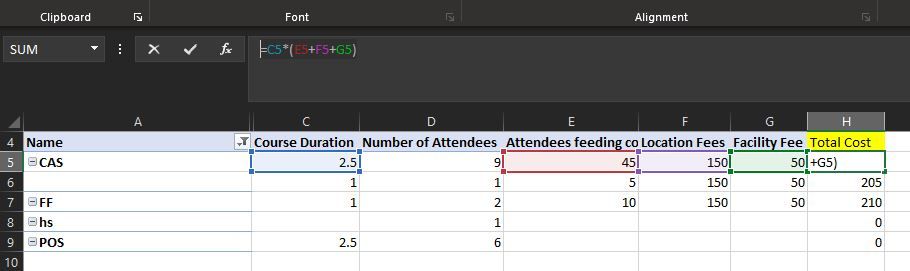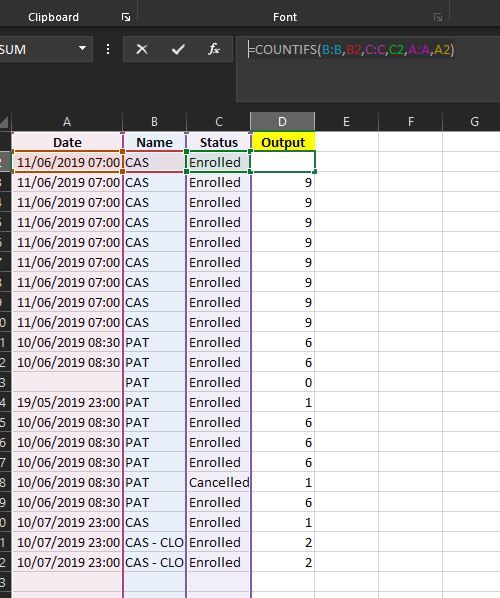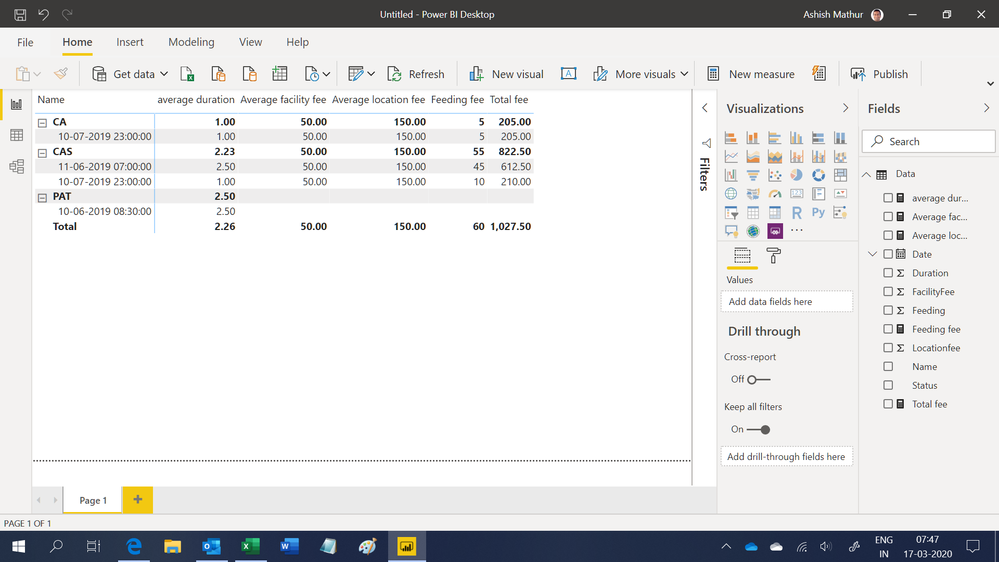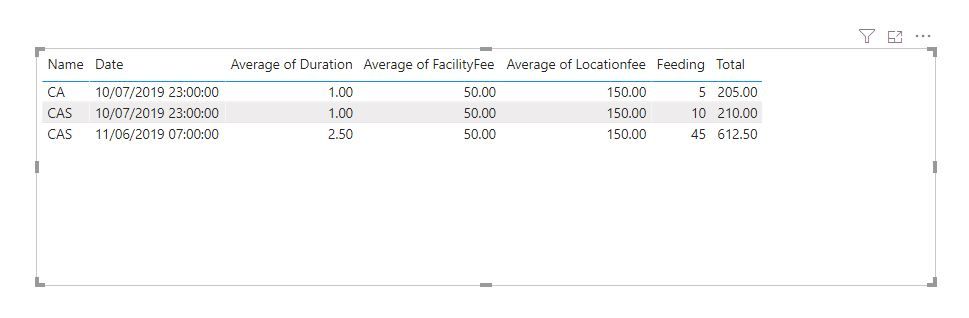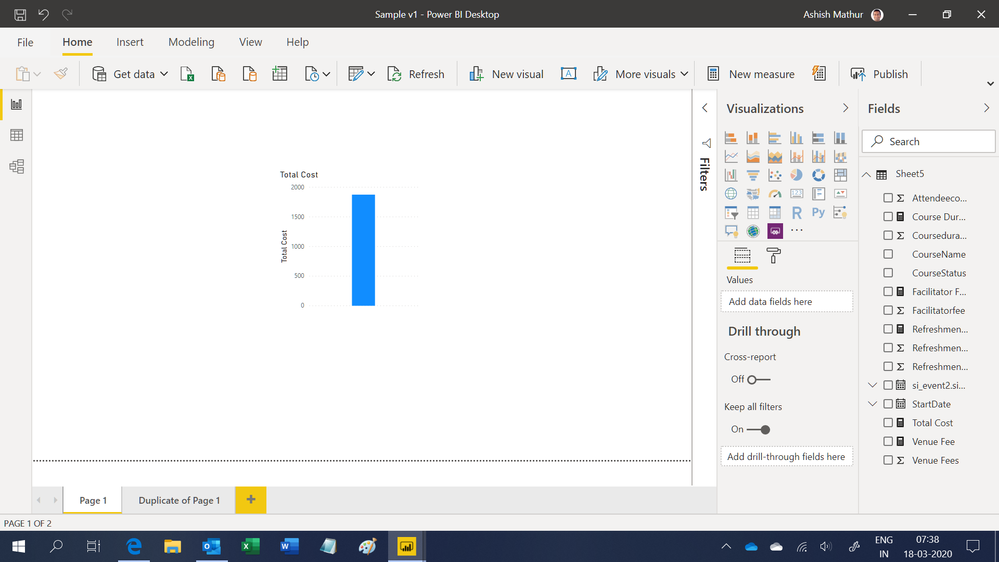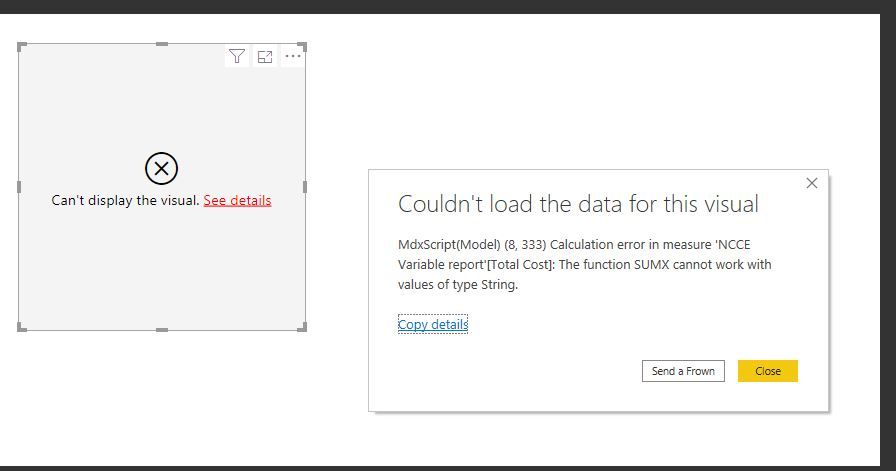- Power BI forums
- Updates
- News & Announcements
- Get Help with Power BI
- Desktop
- Service
- Report Server
- Power Query
- Mobile Apps
- Developer
- DAX Commands and Tips
- Custom Visuals Development Discussion
- Health and Life Sciences
- Power BI Spanish forums
- Translated Spanish Desktop
- Power Platform Integration - Better Together!
- Power Platform Integrations (Read-only)
- Power Platform and Dynamics 365 Integrations (Read-only)
- Training and Consulting
- Instructor Led Training
- Dashboard in a Day for Women, by Women
- Galleries
- Community Connections & How-To Videos
- COVID-19 Data Stories Gallery
- Themes Gallery
- Data Stories Gallery
- R Script Showcase
- Webinars and Video Gallery
- Quick Measures Gallery
- 2021 MSBizAppsSummit Gallery
- 2020 MSBizAppsSummit Gallery
- 2019 MSBizAppsSummit Gallery
- Events
- Ideas
- Custom Visuals Ideas
- Issues
- Issues
- Events
- Upcoming Events
- Community Blog
- Power BI Community Blog
- Custom Visuals Community Blog
- Community Support
- Community Accounts & Registration
- Using the Community
- Community Feedback
Register now to learn Fabric in free live sessions led by the best Microsoft experts. From Apr 16 to May 9, in English and Spanish.
- Power BI forums
- Forums
- Get Help with Power BI
- Desktop
- Re: TotalCost based on Table or Matrix Value
- Subscribe to RSS Feed
- Mark Topic as New
- Mark Topic as Read
- Float this Topic for Current User
- Bookmark
- Subscribe
- Printer Friendly Page
- Mark as New
- Bookmark
- Subscribe
- Mute
- Subscribe to RSS Feed
- Permalink
- Report Inappropriate Content
TotalCost based on Table or Matrix Value
I have pivot table in excel and I have calculated total cost based on the values of my calculations in the pivot table and I would do samething in excel but I am not sure how, Please below my sample data and formula used.
Course Duration*(Attendees feeding cost+Location Fees+Facility Fee)
| Name | Course Duration | Number of Attendees | Attendees feeding cost | Location Fees | Facility Fee | Total Cost |
| CAS | 2.5 | 9 | 45 | 150 | 50 | 612.5 |
| 1 | 1 | 5 | 150 | 50 | 205 | |
| FF | 1 | 2 | 10 | 150 | 50 | 210 |
| hs | 1 | 0 | ||||
| POS | 2.5 | 6 | 0 |
Totalcost = =C5*(E5+F5+G5)
Solved! Go to Solution.
- Mark as New
- Bookmark
- Subscribe
- Mute
- Subscribe to RSS Feed
- Permalink
- Report Inappropriate Content
for me to be able to try the formula you supplied, i need to derive number of attendee: i used counifs please sample below
=COUNTIFS(B:B,B2,C:C,C2,A:A,A2),please help with Dax for the countifs
| Date | Name | Status | Output |
| 11/06/2019 07:00 | CAS | Enrolled | 9 |
| 11/06/2019 07:00 | CAS | Enrolled | 9 |
| 11/06/2019 07:00 | CAS | Enrolled | 9 |
| 11/06/2019 07:00 | CAS | Enrolled | 9 |
| 11/06/2019 07:00 | CAS | Enrolled | 9 |
| 11/06/2019 07:00 | CAS | Enrolled | 9 |
| 11/06/2019 07:00 | CAS | Enrolled | 9 |
| 11/06/2019 07:00 | CAS | Enrolled | 9 |
| 11/06/2019 07:00 | CAS | Enrolled | 9 |
| 10/06/2019 08:30 | PAT | Enrolled | 6 |
| 10/06/2019 08:30 | PAT | Enrolled | 6 |
| PAT | Enrolled | 0 | |
| 19/05/2019 23:00 | PAT | Enrolled | 1 |
| 10/06/2019 08:30 | PAT | Enrolled | 6 |
| 10/06/2019 08:30 | PAT | Enrolled | 6 |
| 10/06/2019 08:30 | PAT | Enrolled | 6 |
| 10/06/2019 08:30 | PAT | Cancelled | 1 |
| 10/06/2019 08:30 | PAT | Enrolled | 6 |
| 10/07/2019 23:00 | CAS | Enrolled | 1 |
| 10/07/2019 23:00 | CAS - CLONED(25/07/2019) | Enrolled | 2 |
| 10/07/2019 23:00 | CAS - CLONED(25/07/2019) | Enrolled | 2 |
- Mark as New
- Bookmark
- Subscribe
- Mute
- Subscribe to RSS Feed
- Permalink
- Report Inappropriate Content
Hi,
You may download my PBI file from here.
Hope this helps.
Regards,
Ashish Mathur
http://www.ashishmathur.com
https://www.linkedin.com/in/excelenthusiasts/
- Mark as New
- Bookmark
- Subscribe
- Mute
- Subscribe to RSS Feed
- Permalink
- Report Inappropriate Content
Ideally, you should unpivot the table.
https://radacad.com/pivot-and-unpivot-with-power-bi
But if you have current format you can use a measure or column like
sumx(Table,Table[Course Duration]*(Table[Attendees feeding cost]+Table[Location Fees]+Table[Facility Fee]))
Microsoft Power BI Learning Resources, 2023 !!
Learn Power BI - Full Course with Dec-2022, with Window, Index, Offset, 100+ Topics !!
Did I answer your question? Mark my post as a solution! Appreciate your Kudos !! Proud to be a Super User! !!
- Mark as New
- Bookmark
- Subscribe
- Mute
- Subscribe to RSS Feed
- Permalink
- Report Inappropriate Content
sumx(Table,Table[Course Duration]*(Table[Attendees feeding cost]+Table[Location Fees]+Table[Facility Fee])) is not returning the expected result, I think my explanation wasnt clear enough earlier
Derived columns :
FaVeFee = [Duration]*([Locationfee]+[FacilityFee])
FeedingCost = [Duration]*[Output]*[Feeding]
Total = [FaVeFee]+[FeedingCost]
I would like to archive below total with without having to create different colums in other to archive my result. I have attached a screenshot of the visulisation sample that I would like to archieve
| FacilityFee | Feeding | Date | Locationfee | Duration | Name | Status | Output | FaVeFee | FeedingCost | Total |
| 50 | 5 | 11/06/2019 07:00 | 150 | 2.5 | CAS | Enrolled | 9 | 500 | 112.5 | 612.5 |
| 50 | 5 | 11/06/2019 07:00 | 150 | 2.5 | CAS | Enrolled | 9 | 500 | 112.5 | 612.5 |
| 50 | 5 | 11/06/2019 07:00 | 150 | 2.5 | CAS | Enrolled | 9 | 500 | 112.5 | 612.5 |
| 50 | 5 | 11/06/2019 07:00 | 150 | 2.5 | CAS | Enrolled | 9 | 500 | 112.5 | 612.5 |
| 50 | 5 | 11/06/2019 07:00 | 150 | 2.5 | CAS | Enrolled | 9 | 500 | 112.5 | 612.5 |
| 50 | 5 | 11/06/2019 07:00 | 150 | 2.5 | CAS | Enrolled | 9 | 500 | 112.5 | 612.5 |
| 50 | 5 | 11/06/2019 07:00 | 150 | 2.5 | CAS | Enrolled | 9 | 500 | 112.5 | 612.5 |
| 50 | 5 | 11/06/2019 07:00 | 150 | 2.5 | CAS | Enrolled | 9 | 500 | 112.5 | 612.5 |
| 50 | 5 | 11/06/2019 07:00 | 150 | 2.5 | CAS | Enrolled | 9 | 500 | 112.5 | 612.5 |
| 10/06/2019 08:30 | 2.5 | PAT | Enrolled | 6 | ||||||
| 10/06/2019 08:30 | 2.5 | PAT | Enrolled | 6 | ||||||
| PAT | Enrolled | 0 | ||||||||
| 19/05/2019 23:00 | PAT | Enrolled | 1 | |||||||
| 10/06/2019 08:30 | 2.5 | PAT | Enrolled | 6 | ||||||
| 10/06/2019 08:30 | 2.5 | PAT | Enrolled | 6 | ||||||
| 10/06/2019 08:30 | 2.5 | PAT | Enrolled | 6 | ||||||
| 10/06/2019 08:30 | 2.5 | PAT | Cancelled | 1 | ||||||
| 10/06/2019 08:30 | 2.5 | PAT | Enrolled | 6 | ||||||
| 50 | 5 | 10/07/2019 23:00 | 150 | 1 | CAS | Enrolled | 2 | 200 | 10 | 210 |
| 50 | 5 | 10/07/2019 23:00 | 150 | 1 | CA | Enrolled | 1 | 200 | 5 | 205 |
| 50 | 5 | 10/07/2019 23:00 | 150 | 1 | CAS | Enrolled | 2 | 200 | 10 | 210 |
Final Output:
Thanks
- Mark as New
- Bookmark
- Subscribe
- Mute
- Subscribe to RSS Feed
- Permalink
- Report Inappropriate Content
Hi,
You may download my PBI file from here.
Hope this helps.
Regards,
Ashish Mathur
http://www.ashishmathur.com
https://www.linkedin.com/in/excelenthusiasts/
- Mark as New
- Bookmark
- Subscribe
- Mute
- Subscribe to RSS Feed
- Permalink
- Report Inappropriate Content
@Ashish_Mathur Thanks for your help with this, based on your Pbi file attached, is possible to show correct Row subtotal total . Thanks
- Mark as New
- Bookmark
- Subscribe
- Mute
- Subscribe to RSS Feed
- Permalink
- Report Inappropriate Content
Hi,
You may download the PBI file from here.
Hope this helps.
Regards,
Ashish Mathur
http://www.ashishmathur.com
https://www.linkedin.com/in/excelenthusiasts/
- Mark as New
- Bookmark
- Subscribe
- Mute
- Subscribe to RSS Feed
- Permalink
- Report Inappropriate Content
hi @Ashish_Mathur , thanks for your, I am trying to use the formula you provide but I am getting attached error message below when I drag the total fee to visual canvas
- Mark as New
- Bookmark
- Subscribe
- Mute
- Subscribe to RSS Feed
- Permalink
- Report Inappropriate Content
Hi,
In the Query Editor, ensure that all numeric columns are formatted as Decimal numbers.
Regards,
Ashish Mathur
http://www.ashishmathur.com
https://www.linkedin.com/in/excelenthusiasts/
- Mark as New
- Bookmark
- Subscribe
- Mute
- Subscribe to RSS Feed
- Permalink
- Report Inappropriate Content
@Ashish_Mathur All numeric columns are formatted as Decimal numbers. but still getting same error message
- Mark as New
- Bookmark
- Subscribe
- Mute
- Subscribe to RSS Feed
- Permalink
- Report Inappropriate Content
Hi,
Share the link from where i can download your PBI file. Ensure in that PBI file, my formulas as i had recommended are already written.
Regards,
Ashish Mathur
http://www.ashishmathur.com
https://www.linkedin.com/in/excelenthusiasts/
- Mark as New
- Bookmark
- Subscribe
- Mute
- Subscribe to RSS Feed
- Permalink
- Report Inappropriate Content
- Mark as New
- Bookmark
- Subscribe
- Mute
- Subscribe to RSS Feed
- Permalink
- Report Inappropriate Content
All numeric columns are formatted as Decimal numbers. but still getting same error message
- Mark as New
- Bookmark
- Subscribe
- Mute
- Subscribe to RSS Feed
- Permalink
- Report Inappropriate Content
for me to be able to try the formula you supplied, i need to derive number of attendee: i used counifs please sample below
=COUNTIFS(B:B,B2,C:C,C2,A:A,A2),please help with Dax for the countifs
| Date | Name | Status | Output |
| 11/06/2019 07:00 | CAS | Enrolled | 9 |
| 11/06/2019 07:00 | CAS | Enrolled | 9 |
| 11/06/2019 07:00 | CAS | Enrolled | 9 |
| 11/06/2019 07:00 | CAS | Enrolled | 9 |
| 11/06/2019 07:00 | CAS | Enrolled | 9 |
| 11/06/2019 07:00 | CAS | Enrolled | 9 |
| 11/06/2019 07:00 | CAS | Enrolled | 9 |
| 11/06/2019 07:00 | CAS | Enrolled | 9 |
| 11/06/2019 07:00 | CAS | Enrolled | 9 |
| 10/06/2019 08:30 | PAT | Enrolled | 6 |
| 10/06/2019 08:30 | PAT | Enrolled | 6 |
| PAT | Enrolled | 0 | |
| 19/05/2019 23:00 | PAT | Enrolled | 1 |
| 10/06/2019 08:30 | PAT | Enrolled | 6 |
| 10/06/2019 08:30 | PAT | Enrolled | 6 |
| 10/06/2019 08:30 | PAT | Enrolled | 6 |
| 10/06/2019 08:30 | PAT | Cancelled | 1 |
| 10/06/2019 08:30 | PAT | Enrolled | 6 |
| 10/07/2019 23:00 | CAS | Enrolled | 1 |
| 10/07/2019 23:00 | CAS - CLONED(25/07/2019) | Enrolled | 2 |
| 10/07/2019 23:00 | CAS - CLONED(25/07/2019) | Enrolled | 2 |
- Mark as New
- Bookmark
- Subscribe
- Mute
- Subscribe to RSS Feed
- Permalink
- Report Inappropriate Content
Try as a new column
Output = countx(filter(Table,Table[Name] =earlier(Table[Name]) && Table[Status] =earlier(Table[Status])),Table[Date])
Microsoft Power BI Learning Resources, 2023 !!
Learn Power BI - Full Course with Dec-2022, with Window, Index, Offset, 100+ Topics !!
Did I answer your question? Mark my post as a solution! Appreciate your Kudos !! Proud to be a Super User! !!
Helpful resources

Microsoft Fabric Learn Together
Covering the world! 9:00-10:30 AM Sydney, 4:00-5:30 PM CET (Paris/Berlin), 7:00-8:30 PM Mexico City

Power BI Monthly Update - April 2024
Check out the April 2024 Power BI update to learn about new features.

| User | Count |
|---|---|
| 113 | |
| 100 | |
| 78 | |
| 76 | |
| 52 |
| User | Count |
|---|---|
| 144 | |
| 109 | |
| 108 | |
| 88 | |
| 61 |