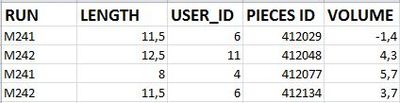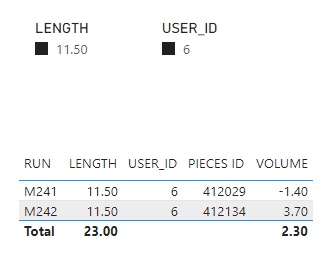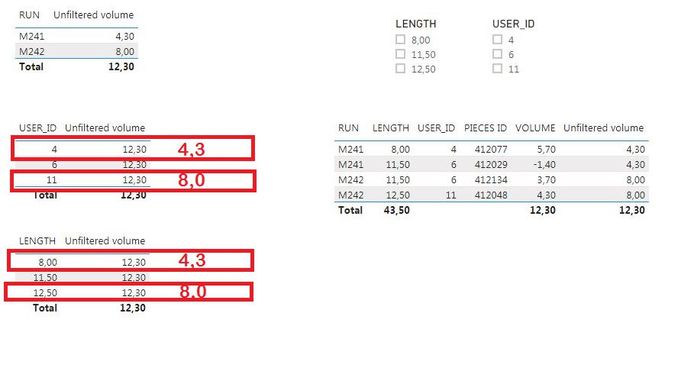- Power BI forums
- Updates
- News & Announcements
- Get Help with Power BI
- Desktop
- Service
- Report Server
- Power Query
- Mobile Apps
- Developer
- DAX Commands and Tips
- Custom Visuals Development Discussion
- Health and Life Sciences
- Power BI Spanish forums
- Translated Spanish Desktop
- Power Platform Integration - Better Together!
- Power Platform Integrations (Read-only)
- Power Platform and Dynamics 365 Integrations (Read-only)
- Training and Consulting
- Instructor Led Training
- Dashboard in a Day for Women, by Women
- Galleries
- Community Connections & How-To Videos
- COVID-19 Data Stories Gallery
- Themes Gallery
- Data Stories Gallery
- R Script Showcase
- Webinars and Video Gallery
- Quick Measures Gallery
- 2021 MSBizAppsSummit Gallery
- 2020 MSBizAppsSummit Gallery
- 2019 MSBizAppsSummit Gallery
- Events
- Ideas
- Custom Visuals Ideas
- Issues
- Issues
- Events
- Upcoming Events
- Community Blog
- Power BI Community Blog
- Custom Visuals Community Blog
- Community Support
- Community Accounts & Registration
- Using the Community
- Community Feedback
Register now to learn Fabric in free live sessions led by the best Microsoft experts. From Apr 16 to May 9, in English and Spanish.
- Power BI forums
- Forums
- Get Help with Power BI
- Desktop
- Re: Total with many condition
- Subscribe to RSS Feed
- Mark Topic as New
- Mark Topic as Read
- Float this Topic for Current User
- Bookmark
- Subscribe
- Printer Friendly Page
- Mark as New
- Bookmark
- Subscribe
- Mute
- Subscribe to RSS Feed
- Permalink
- Report Inappropriate Content
Total with many condition
Hi,
Here's my table:
How can I calculate the volume of a RUN (or many RUN) by choosing a length who was produce in this (or these) RUN?
e.g. length 8. Only in the RUN M241 for a total volume of 4,3.
e.g. lengtt 11,5. In Run M241 and M242 for a total volume of 12,3.
How can I calculate the volume of a RUN (or many RUN) by choosing a User_ID who works in this (or these) RUN?
e.g. User_ID 6 works in RUN M241 and M242 = 12,3.
e.g. User_ID 11 works in RUN M242 = 8.
*This measure works: CALCULATE(SUMX(table;table[VOLUME]);all(table[LENGTH))
How can I calculate the volume of a RUN (or many RUN) by choosing a User_ID who works and a length who was produce in this (or these) RUN?
e.g. length 11,5 and User_ID 6 = Volume of 2,3.
e.g. length 8 and User_ID 4 = Volume of 5,7.
I hope I gave enough information to receive your help.
Thanks
Solved! Go to Solution.
- Mark as New
- Bookmark
- Subscribe
- Mute
- Subscribe to RSS Feed
- Permalink
- Report Inappropriate Content
I succeeded to have the expecting result. In another table I have the Run so I made this measure and it works:
Thanks for your support.
- Mark as New
- Bookmark
- Subscribe
- Mute
- Subscribe to RSS Feed
- Permalink
- Report Inappropriate Content
Hi @FRG ,
You can download my proposed solution from here.
Based on your description, I think Power BI slicer should do the job and we don't need to add specific formulas.
Below is a screenshot based on your third example:
Does this help you?
LC
Interested in Power BI and DAX tutorials? Check out my blog at www.finance-bi.com
- Mark as New
- Bookmark
- Subscribe
- Mute
- Subscribe to RSS Feed
- Permalink
- Report Inappropriate Content
Thanks @lc_finance ,
But the expected result with these slicer should be the total of volume of all the RUN where the length 11,5 was produce. Same things for User_ID. In that case the total volume is for RUN M241 is 4,3 and for RUN M242 it's 8.
Thanks for your time.
- Mark as New
- Bookmark
- Subscribe
- Mute
- Subscribe to RSS Feed
- Permalink
- Report Inappropriate Content
Hi @FRG
thank you, I understand better the question now.
You can do that using ALL. You can download my updated solution from here.
You can add a measure with the following formula:
Unfiltered volume = CALCULATE(SUM('Run Table'[VOLUME]), ALLEXCEPT('Run Table','Run Table'[RUN]))
This is a screenshot of the solution:
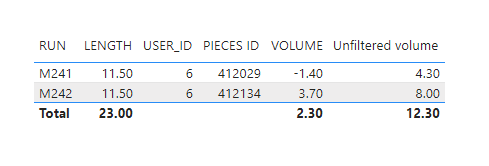
Let me know if this is what you are looking for.
LC
Interested in Power BI and DAX tutorials? Check out my blog at www.finance-bi.com
- Mark as New
- Bookmark
- Subscribe
- Mute
- Subscribe to RSS Feed
- Permalink
- Report Inappropriate Content
Hi,
This is a screen shot of expected result when filtered bu User_ID and Length.
This is the complexity. I'm looking for a measure who gives expecting result with many different filter.
Thanks
- Mark as New
- Bookmark
- Subscribe
- Mute
- Subscribe to RSS Feed
- Permalink
- Report Inappropriate Content
I succeeded to have the expecting result. In another table I have the Run so I made this measure and it works:
Thanks for your support.
Helpful resources

Microsoft Fabric Learn Together
Covering the world! 9:00-10:30 AM Sydney, 4:00-5:30 PM CET (Paris/Berlin), 7:00-8:30 PM Mexico City

Power BI Monthly Update - April 2024
Check out the April 2024 Power BI update to learn about new features.

| User | Count |
|---|---|
| 111 | |
| 100 | |
| 80 | |
| 64 | |
| 58 |
| User | Count |
|---|---|
| 146 | |
| 110 | |
| 93 | |
| 84 | |
| 67 |