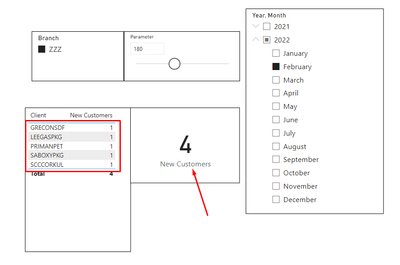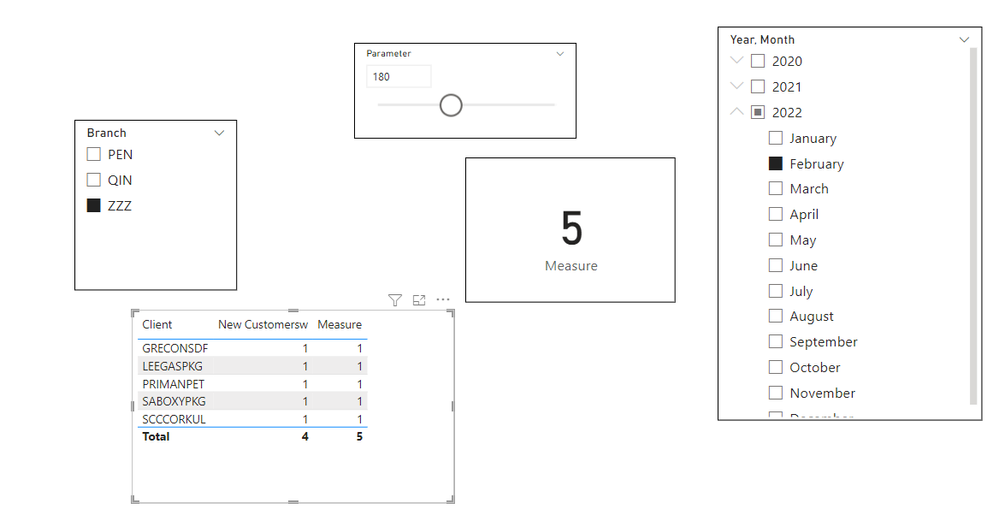- Power BI forums
- Updates
- News & Announcements
- Get Help with Power BI
- Desktop
- Service
- Report Server
- Power Query
- Mobile Apps
- Developer
- DAX Commands and Tips
- Custom Visuals Development Discussion
- Health and Life Sciences
- Power BI Spanish forums
- Translated Spanish Desktop
- Power Platform Integration - Better Together!
- Power Platform Integrations (Read-only)
- Power Platform and Dynamics 365 Integrations (Read-only)
- Training and Consulting
- Instructor Led Training
- Dashboard in a Day for Women, by Women
- Galleries
- Community Connections & How-To Videos
- COVID-19 Data Stories Gallery
- Themes Gallery
- Data Stories Gallery
- R Script Showcase
- Webinars and Video Gallery
- Quick Measures Gallery
- 2021 MSBizAppsSummit Gallery
- 2020 MSBizAppsSummit Gallery
- 2019 MSBizAppsSummit Gallery
- Events
- Ideas
- Custom Visuals Ideas
- Issues
- Issues
- Events
- Upcoming Events
- Community Blog
- Power BI Community Blog
- Custom Visuals Community Blog
- Community Support
- Community Accounts & Registration
- Using the Community
- Community Feedback
Register now to learn Fabric in free live sessions led by the best Microsoft experts. From Apr 16 to May 9, in English and Spanish.
- Power BI forums
- Forums
- Get Help with Power BI
- Desktop
- Re: Total value in the table/ card does not tally
- Subscribe to RSS Feed
- Mark Topic as New
- Mark Topic as Read
- Float this Topic for Current User
- Bookmark
- Subscribe
- Printer Friendly Page
- Mark as New
- Bookmark
- Subscribe
- Mute
- Subscribe to RSS Feed
- Permalink
- Report Inappropriate Content
Total value in the table/ card does not tally
Dear Community,
The code below works fine to sort the new customer, however the total sum for February does not match. The total should be '5' .
New Customers = //Cus
VAR CustomerTM = VALUES(Customer[Client])
VAR PriorCustomer = CALCULATETABLE(VALUES(Customer[Client]),
FILTER(ALLEXCEPT(Customer,Customer[Branch]),
'Customer'[ETD] > Min('Customer'[ETD] ) - Parameter[Parameter Value] && 'Customer'[ETD] < MIN('Customer'[ETD])))
return
COUNTROWS(
EXCEPT(CustomerTM,PriorCustomer))
After looking into it for so many days, I still have no clue about it..
What are the most common issues that cause this problem and how do I fix it ?
Appreciate any help you can provide.
Thank you!
Attached with the pbix: https://drive.google.com/file/d/1SVBM5Tqizqq3pBHl10fwcLV-l7LbwhS7/view?usp=sharing
Solved! Go to Solution.
- Mark as New
- Bookmark
- Subscribe
- Mute
- Subscribe to RSS Feed
- Permalink
- Report Inappropriate Content
Hi @NickProp28 ,
Please refer to the pbix file to see if it helps you.
Create a measure based on the New Customersw.
Measure = var _b=SUMMARIZE(Append1,Append1[Client],"aaa",[New Customersw])
return
IF(HASONEVALUE(Append1[Client]),Append1[New Customersw],SUMX(_b,[aaa]))Please refer to the blog about the total issues.
Best Regards
Community Support Team _ Polly
If this post helps, then please consider Accept it as the solution to help the other members find it more quickly.
- Mark as New
- Bookmark
- Subscribe
- Mute
- Subscribe to RSS Feed
- Permalink
- Report Inappropriate Content
Hi @NickProp28 ,
I cannot open the pbix file, could you please upload it again? Then provide more details with your desired output.
Sensitive information can be removed in advance.
Best Regards
Community Support Team _ Polly
If this post helps, then please consider Accept it as the solution to help the other members find it more quickly.
- Mark as New
- Bookmark
- Subscribe
- Mute
- Subscribe to RSS Feed
- Permalink
- Report Inappropriate Content
Dear @v-rongtiep-msft ,
Good day!
This measure counts new customers who haven't purchased anything in the past 180 days (parameter set to 180 day, half year) and filtering by branch, year-month, and parameter.
New Customersw = //Cus
VAR CustomerTM = VALUES(Append1[Client])
VAR PriorCustomer = CALCULATETABLE(VALUES(Append1[Client]),
FILTER(ALLEXCEPT(Append1,Append1[Branch]),
'Append1'[ETD] > Min('Append1'[ETD] ) - Parameter[Parameter Value] && 'Append1'[ETD] < MIN('Append1'[ETD])))
return
COUNTROWS(
EXCEPT(CustomerTM,PriorCustomer))
Nevertheless, on February 2022 'ZZZ' branch, the table shows had total 5 clients, yet there are only 4.
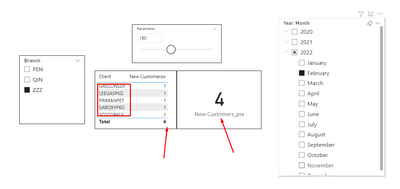
Expected outcome: According to my current report, I also have 5 clients as shown in the BI table.
Attached with pbix: https://drive.google.com/file/d/1UHVAtB7mDVKfA0WUMSbE0rNBqJHZbKBY/view?usp=sharing
Thank you!
- Mark as New
- Bookmark
- Subscribe
- Mute
- Subscribe to RSS Feed
- Permalink
- Report Inappropriate Content
Hi @NickProp28 ,
Please refer to the pbix file to see if it helps you.
Create a measure based on the New Customersw.
Measure = var _b=SUMMARIZE(Append1,Append1[Client],"aaa",[New Customersw])
return
IF(HASONEVALUE(Append1[Client]),Append1[New Customersw],SUMX(_b,[aaa]))Please refer to the blog about the total issues.
Best Regards
Community Support Team _ Polly
If this post helps, then please consider Accept it as the solution to help the other members find it more quickly.
- Mark as New
- Bookmark
- Subscribe
- Mute
- Subscribe to RSS Feed
- Permalink
- Report Inappropriate Content
@NickProp28 , refer if my method can help
Customer Retention Part 5: LTD Vs Period Retention
https://community.powerbi.com/t5/Community-Blog/Customer-Retention-Part-5-LTD-and-PeriodYoY-Retentio...
Customer Retention Part 1:
https://community.powerbi.com/t5/Community-Blog/Customer-Retention-Part-1-Month-on-Month-Retention/b...
Microsoft Power BI Learning Resources, 2023 !!
Learn Power BI - Full Course with Dec-2022, with Window, Index, Offset, 100+ Topics !!
Did I answer your question? Mark my post as a solution! Appreciate your Kudos !! Proud to be a Super User! !!
Helpful resources

Microsoft Fabric Learn Together
Covering the world! 9:00-10:30 AM Sydney, 4:00-5:30 PM CET (Paris/Berlin), 7:00-8:30 PM Mexico City

Power BI Monthly Update - April 2024
Check out the April 2024 Power BI update to learn about new features.

| User | Count |
|---|---|
| 107 | |
| 94 | |
| 77 | |
| 63 | |
| 50 |
| User | Count |
|---|---|
| 147 | |
| 106 | |
| 104 | |
| 87 | |
| 61 |