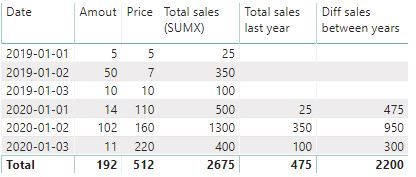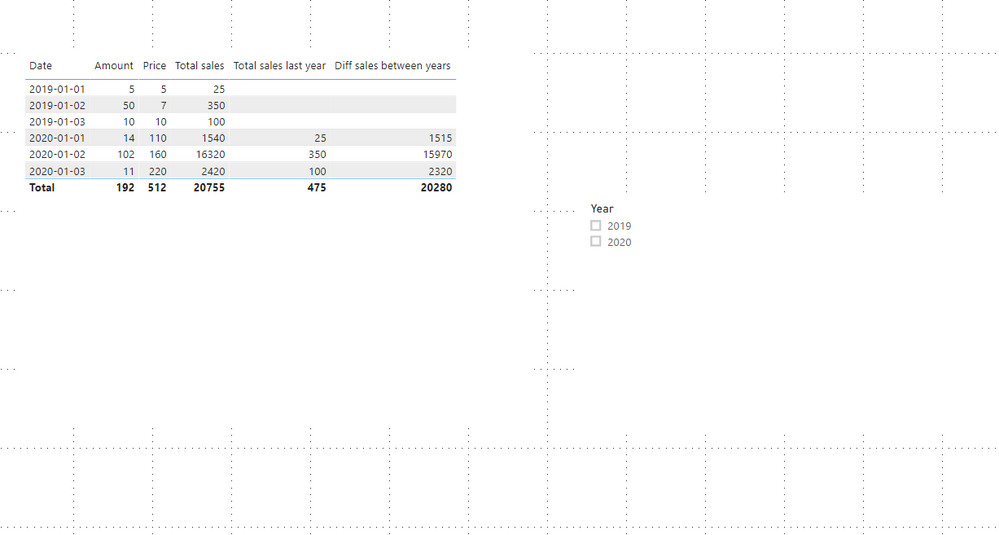- Power BI forums
- Updates
- News & Announcements
- Get Help with Power BI
- Desktop
- Service
- Report Server
- Power Query
- Mobile Apps
- Developer
- DAX Commands and Tips
- Custom Visuals Development Discussion
- Health and Life Sciences
- Power BI Spanish forums
- Translated Spanish Desktop
- Power Platform Integration - Better Together!
- Power Platform Integrations (Read-only)
- Power Platform and Dynamics 365 Integrations (Read-only)
- Training and Consulting
- Instructor Led Training
- Dashboard in a Day for Women, by Women
- Galleries
- Community Connections & How-To Videos
- COVID-19 Data Stories Gallery
- Themes Gallery
- Data Stories Gallery
- R Script Showcase
- Webinars and Video Gallery
- Quick Measures Gallery
- 2021 MSBizAppsSummit Gallery
- 2020 MSBizAppsSummit Gallery
- 2019 MSBizAppsSummit Gallery
- Events
- Ideas
- Custom Visuals Ideas
- Issues
- Issues
- Events
- Upcoming Events
- Community Blog
- Power BI Community Blog
- Custom Visuals Community Blog
- Community Support
- Community Accounts & Registration
- Using the Community
- Community Feedback
Register now to learn Fabric in free live sessions led by the best Microsoft experts. From Apr 16 to May 9, in English and Spanish.
- Power BI forums
- Forums
- Get Help with Power BI
- Desktop
- Total problem with SAMEPERIODLASTYEAR
- Subscribe to RSS Feed
- Mark Topic as New
- Mark Topic as Read
- Float this Topic for Current User
- Bookmark
- Subscribe
- Printer Friendly Page
- Mark as New
- Bookmark
- Subscribe
- Mute
- Subscribe to RSS Feed
- Permalink
- Report Inappropriate Content
Total problem with SAMEPERIODLASTYEAR
I have been struggling for some time now with this small&easy(?) problem.. ☹️
Measure:
Diff sales between years =
IF (
ISBLANK([Total sales last year]);
BLANK();
[Total sales (SUMX)] - [Total sales last year]
)
This is almost ok... it work when I filter the on year 2020. But without the filter the total diff sales is wrong. Should be 1725, mot 2020.
Measue:
Total sales last year =
CALCULATE(
[Total sales (SUMX)];
ALL('Table');
SAMEPERIODLASTYEAR('Table'[Date])
)
Total sales (SUMX) =
'Table';
'Table'[Amout] * 'Table'[Price]
Solved! Go to Solution.
- Mark as New
- Bookmark
- Subscribe
- Mute
- Subscribe to RSS Feed
- Permalink
- Report Inappropriate Content
Hi , @Anonymous
Not very clear .
2Diff sales between years = SUMX(DISTINCT('Date'[Date]),
IF (
ISBLANK([Total sales last year]),
BLANK(),
[Total sales] - [Total sales last year]
))Here is a demo.
Best Regards,
Community Support Team _ Eason
If this post helps, then please consider Accept it as the solution to help the other members find it more quickly.
- Mark as New
- Bookmark
- Subscribe
- Mute
- Subscribe to RSS Feed
- Permalink
- Report Inappropriate Content
Hi, @Anonymous
Maybe you only need to change your formula as below(need to build relationships between tables first):
Total sales last year =
SUMX (
'Table',
CALCULATE ( [Total sales], SAMEPERIODLASTYEAR ( 'Date'[Date] ) )
)It will show as below:
Here is a demo.
Best Regards,
Community Support Team _ Eason
If this post helps, then please consider Accept it as the solution to help the other members find it more quickly.
- Mark as New
- Bookmark
- Subscribe
- Mute
- Subscribe to RSS Feed
- Permalink
- Report Inappropriate Content
Thanks , but this is still not right.
Without filter the column Diff sales between years is :
1515+15970+2320 = 20280 ... it should be 19805
But it works if I apply the year filter = 2020.
20280 = total sales (2019+2020) - Total sales last year.
But it should only show diff between years.
I guess it is not possible to do it like this.
Thanks , i did not link the calendar to the data bable!
- Mark as New
- Bookmark
- Subscribe
- Mute
- Subscribe to RSS Feed
- Permalink
- Report Inappropriate Content
Hi , @Anonymous
Not very clear .
2Diff sales between years = SUMX(DISTINCT('Date'[Date]),
IF (
ISBLANK([Total sales last year]),
BLANK(),
[Total sales] - [Total sales last year]
))Here is a demo.
Best Regards,
Community Support Team _ Eason
If this post helps, then please consider Accept it as the solution to help the other members find it more quickly.
- Mark as New
- Bookmark
- Subscribe
- Mute
- Subscribe to RSS Feed
- Permalink
- Report Inappropriate Content
Thanks!
This is working!
But I will need some time to really understand how it works. 🤗
(I have only been working with PBI for few months.)
- Mark as New
- Bookmark
- Subscribe
- Mute
- Subscribe to RSS Feed
- Permalink
- Report Inappropriate Content
All-time intelligence functions need an end date to create a period. So if you do not provide then it will be based on table/calendar.
Better you create a calendar table and use this.
Total sales last year =
CALCULATE( [Total sales (SUMX)]; SAMEPERIODLASTYEAR('Date'[Date])
)
Or
Total sales last year =
CALCULATE( [Total sales (SUMX)]; datediff('Date'[Date],-1,Year)
)
To get the best of the time intelligence function. Make sure you have a date calendar and it has been marked as the date in model view. Also, join it with the date column of your fact/s. Refer :
https://radacad.com/creating-calendar-table-in-power-bi-using-dax-functions
https://www.archerpoint.com/blog/Posts/creating-date-table-power-bi
https://www.sqlbi.com/articles/creating-a-simple-date-table-in-dax/
Microsoft Power BI Learning Resources, 2023 !!
Learn Power BI - Full Course with Dec-2022, with Window, Index, Offset, 100+ Topics !!
Did I answer your question? Mark my post as a solution! Appreciate your Kudos !! Proud to be a Super User! !!
- Mark as New
- Bookmark
- Subscribe
- Mute
- Subscribe to RSS Feed
- Permalink
- Report Inappropriate Content
Sorry I can't get it to work. I am new to DAX (but been working a lot with Excel in the past)
I created a caledar :
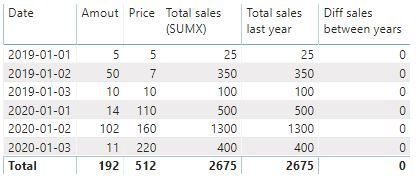
Date in the table picture is the date from the data table. Not Calendar Date.
- Mark as New
- Bookmark
- Subscribe
- Mute
- Subscribe to RSS Feed
- Permalink
- Report Inappropriate Content
https://www.youtube.com/watch?v=_quTwyvDfG0
https://www.youtube.com/watch?v=78d6mwR8GtA&t=1247s
https://www.sqlbi.com/tv/time-intelligence-in-microsoft-power-bi/
And remember: Power BI is not Excel. DAX is simple but it's not easy.
Best
D
Helpful resources

Microsoft Fabric Learn Together
Covering the world! 9:00-10:30 AM Sydney, 4:00-5:30 PM CET (Paris/Berlin), 7:00-8:30 PM Mexico City

Power BI Monthly Update - April 2024
Check out the April 2024 Power BI update to learn about new features.

| User | Count |
|---|---|
| 109 | |
| 99 | |
| 77 | |
| 66 | |
| 54 |
| User | Count |
|---|---|
| 144 | |
| 104 | |
| 102 | |
| 87 | |
| 64 |