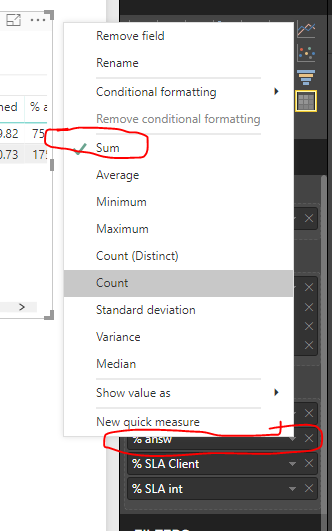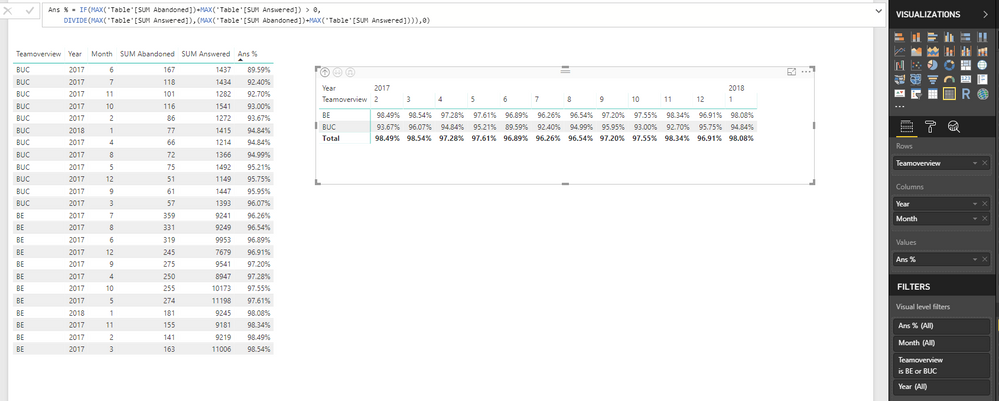- Power BI forums
- Updates
- News & Announcements
- Get Help with Power BI
- Desktop
- Service
- Report Server
- Power Query
- Mobile Apps
- Developer
- DAX Commands and Tips
- Custom Visuals Development Discussion
- Health and Life Sciences
- Power BI Spanish forums
- Translated Spanish Desktop
- Power Platform Integration - Better Together!
- Power Platform Integrations (Read-only)
- Power Platform and Dynamics 365 Integrations (Read-only)
- Training and Consulting
- Instructor Led Training
- Dashboard in a Day for Women, by Women
- Galleries
- Community Connections & How-To Videos
- COVID-19 Data Stories Gallery
- Themes Gallery
- Data Stories Gallery
- R Script Showcase
- Webinars and Video Gallery
- Quick Measures Gallery
- 2021 MSBizAppsSummit Gallery
- 2020 MSBizAppsSummit Gallery
- 2019 MSBizAppsSummit Gallery
- Events
- Ideas
- Custom Visuals Ideas
- Issues
- Issues
- Events
- Upcoming Events
- Community Blog
- Power BI Community Blog
- Custom Visuals Community Blog
- Community Support
- Community Accounts & Registration
- Using the Community
- Community Feedback
Register now to learn Fabric in free live sessions led by the best Microsoft experts. From Apr 16 to May 9, in English and Spanish.
- Power BI forums
- Forums
- Get Help with Power BI
- Desktop
- Re: Total percentage on 100%
- Subscribe to RSS Feed
- Mark Topic as New
- Mark Topic as Read
- Float this Topic for Current User
- Bookmark
- Subscribe
- Printer Friendly Page
- Mark as New
- Bookmark
- Subscribe
- Mute
- Subscribe to RSS Feed
- Permalink
- Report Inappropriate Content
Total percentage on 100%
Hi all,
I'm currently creating an dashboard for our call statistics.
But there is an problem with it:
- When it's filtered on year or month the % is more than 100%, this can't be correct because you can't pick up more than 100% of the calls.
I really don't know how to figure it out to get those on a scale of 100%..
In attachment it the file.
Also the date format can't be changed to dd/mm/yyyy
https://drive.google.com/open?id=1jFCpiVeXVj-a61r3HBrDcKPjJpfB-nO-
- Mark as New
- Bookmark
- Subscribe
- Mute
- Subscribe to RSS Feed
- Permalink
- Report Inappropriate Content
Hi @jorismo,
In your scenario, the %answ or %SLA int or other percent values are the common columns in your source table. And when you put them in Values of a Matrix visual, they will be aggregated automatically. Like:
As parry suggested, it is better to use DAX expression to calculate them inside Power BI. Then comes the question, what's the logic to calculate those percentage values? Without knowing the logic, we cannot help a lot.
Thanks,
Xi Jin.
- Mark as New
- Bookmark
- Subscribe
- Mute
- Subscribe to RSS Feed
- Permalink
- Report Inappropriate Content
well the dataset is an table where per day and customer an row is entered.
Every row has the number of calls answered and abandoned for that day.
I have to report the total % answered and abandoned per month, but if they use the drill-through also per day (if possible otherwise only per month).
- Mark as New
- Bookmark
- Subscribe
- Mute
- Subscribe to RSS Feed
- Permalink
- Report Inappropriate Content
Hi @jorismo,
The easiest way to achieve your requirement is to split your TimeKey to year and month columns with DAX expressions like:
Year = YEAR(Calls[TIME KEY]) and Month = MONTH(Calls[TIME KEY])
Then create a calculate table to summarize the values. I only put Calls Answered and Calls Abandoned in my sample:
Table =
SUMMARIZE (
ALLSELECTED ( Calls ),
[Teamoverview],
Calls[Year],
Calls[Month],
"SUM Abandoned", SUM ( Calls[Calls Abandoned] ),
"SUM Answered", SUM ( Calls[Calls Answered] )
)Then create a new measure in this calculated table to calculate the % answered.
Ans % =
IF (
MAX ( 'Table'[SUM Abandoned] ) + MAX ( 'Table'[SUM Answered] )
> 0,
DIVIDE (
MAX ( 'Table'[SUM Answered] ),
( MAX ( 'Table'[SUM Abandoned] ) + MAX ( 'Table'[SUM Answered] ) )
),
0
)
Thanks,
Xi Jin.
- Mark as New
- Bookmark
- Subscribe
- Mute
- Subscribe to RSS Feed
- Permalink
- Report Inappropriate Content
Hi Xi Jin,
many many thanks for your help.
Thats the thing that I wanted!!!!! I'm going to creat this also for the abandoned calls etc.
But one thing isn't working ok, I also get all the months of 2018 (with the values of 2017)
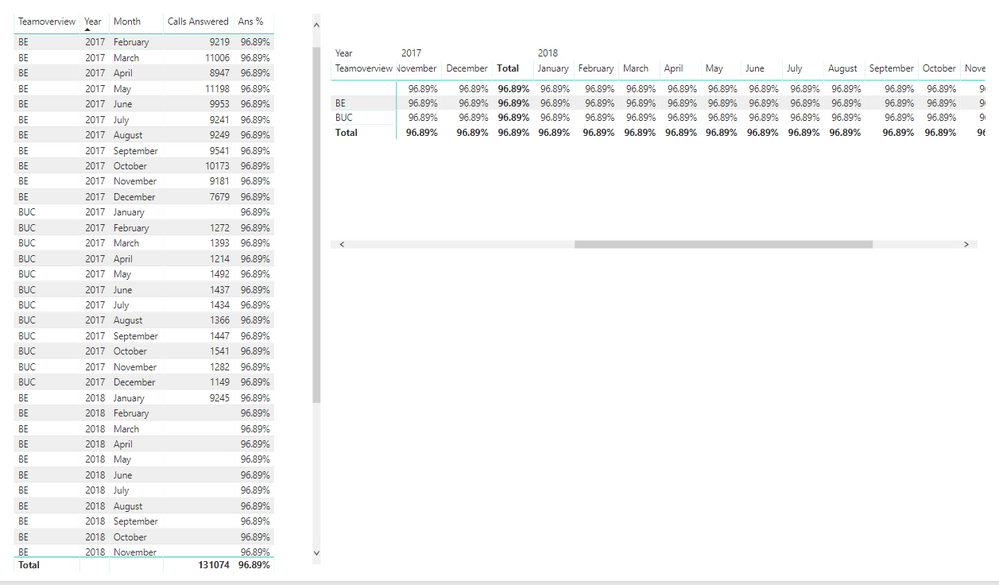
- Mark as New
- Bookmark
- Subscribe
- Mute
- Subscribe to RSS Feed
- Permalink
- Report Inappropriate Content
- Mark as New
- Bookmark
- Subscribe
- Mute
- Subscribe to RSS Feed
- Permalink
- Report Inappropriate Content
Share sample data in excel file or share pbix file and ill get you the solution.
Subscribe to the @PowerBIHowTo YT channel for an upcoming video on List and Record functions in Power Query!!
Learn Power BI and Fabric - subscribe to our YT channel - Click here: @PowerBIHowTo
If my solution proved useful, I'd be delighted to receive Kudos. When you put effort into asking a question, it's equally thoughtful to acknowledge and give Kudos to the individual who helped you solve the problem. It's a small gesture that shows appreciation and encouragement! ❤
Did I answer your question? Mark my post as a solution. Proud to be a Super User! Appreciate your Kudos 🙂
Feel free to email me with any of your BI needs.
- Mark as New
- Bookmark
- Subscribe
- Mute
- Subscribe to RSS Feed
- Permalink
- Report Inappropriate Content
You have to calculate the % within PowerBI using DAX. What I noticed that your % is pre calculated and it is doing the sum on % and that is why you are seeing more than 100%. Develop % calculation using DAX and that will do it for you.
Subscribe to the @PowerBIHowTo YT channel for an upcoming video on List and Record functions in Power Query!!
Learn Power BI and Fabric - subscribe to our YT channel - Click here: @PowerBIHowTo
If my solution proved useful, I'd be delighted to receive Kudos. When you put effort into asking a question, it's equally thoughtful to acknowledge and give Kudos to the individual who helped you solve the problem. It's a small gesture that shows appreciation and encouragement! ❤
Did I answer your question? Mark my post as a solution. Proud to be a Super User! Appreciate your Kudos 🙂
Feel free to email me with any of your BI needs.
- Mark as New
- Bookmark
- Subscribe
- Mute
- Subscribe to RSS Feed
- Permalink
- Report Inappropriate Content
ok thanks for that, can you also give me an helping hand on the dax?
- Mark as New
- Bookmark
- Subscribe
- Mute
- Subscribe to RSS Feed
- Permalink
- Report Inappropriate Content
no problem. so that would be the calculation to calculate %
Subscribe to the @PowerBIHowTo YT channel for an upcoming video on List and Record functions in Power Query!!
Learn Power BI and Fabric - subscribe to our YT channel - Click here: @PowerBIHowTo
If my solution proved useful, I'd be delighted to receive Kudos. When you put effort into asking a question, it's equally thoughtful to acknowledge and give Kudos to the individual who helped you solve the problem. It's a small gesture that shows appreciation and encouragement! ❤
Did I answer your question? Mark my post as a solution. Proud to be a Super User! Appreciate your Kudos 🙂
Feel free to email me with any of your BI needs.
Helpful resources

Microsoft Fabric Learn Together
Covering the world! 9:00-10:30 AM Sydney, 4:00-5:30 PM CET (Paris/Berlin), 7:00-8:30 PM Mexico City

Power BI Monthly Update - April 2024
Check out the April 2024 Power BI update to learn about new features.

| User | Count |
|---|---|
| 106 | |
| 94 | |
| 77 | |
| 65 | |
| 53 |
| User | Count |
|---|---|
| 147 | |
| 106 | |
| 104 | |
| 87 | |
| 61 |