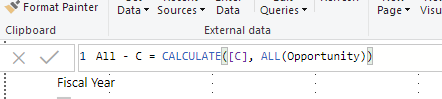- Power BI forums
- Updates
- News & Announcements
- Get Help with Power BI
- Desktop
- Service
- Report Server
- Power Query
- Mobile Apps
- Developer
- DAX Commands and Tips
- Custom Visuals Development Discussion
- Health and Life Sciences
- Power BI Spanish forums
- Translated Spanish Desktop
- Power Platform Integration - Better Together!
- Power Platform Integrations (Read-only)
- Power Platform and Dynamics 365 Integrations (Read-only)
- Training and Consulting
- Instructor Led Training
- Dashboard in a Day for Women, by Women
- Galleries
- Community Connections & How-To Videos
- COVID-19 Data Stories Gallery
- Themes Gallery
- Data Stories Gallery
- R Script Showcase
- Webinars and Video Gallery
- Quick Measures Gallery
- 2021 MSBizAppsSummit Gallery
- 2020 MSBizAppsSummit Gallery
- 2019 MSBizAppsSummit Gallery
- Events
- Ideas
- Custom Visuals Ideas
- Issues
- Issues
- Events
- Upcoming Events
- Community Blog
- Power BI Community Blog
- Custom Visuals Community Blog
- Community Support
- Community Accounts & Registration
- Using the Community
- Community Feedback
Register now to learn Fabric in free live sessions led by the best Microsoft experts. From Apr 16 to May 9, in English and Spanish.
- Power BI forums
- Forums
- Get Help with Power BI
- Desktop
- Total % in measure formula rather than a month by ...
- Subscribe to RSS Feed
- Mark Topic as New
- Mark Topic as Read
- Float this Topic for Current User
- Bookmark
- Subscribe
- Printer Friendly Page
- Mark as New
- Bookmark
- Subscribe
- Mute
- Subscribe to RSS Feed
- Permalink
- Report Inappropriate Content
Total % in measure formula rather than a month by month %
Hi,
I have a measure that I'm in the process of creating. It's fairly simple but I'm struggling.
Target & Cancelled. % = [C.]/[C, DS, OA, OS, DP]* [App Tar - RHB Count]
The measure that I'm creating will be the Line value.The problem I'm having is that the first part of the measure (
- Mark as New
- Bookmark
- Subscribe
- Mute
- Subscribe to RSS Feed
- Permalink
- Report Inappropriate Content
You may use All(table) command to remove the filters and calculate the sum for all the rows.
Function and usage Description
| ALL() | Removes all filters everywhere. ALL() can only be used to clear filters but not to return a table. |
| ALL(Table) | Removes all filters from the specified table. In effect, ALL(Table) returns all of the values in the table, removing any filters from the context that otherwise might have been applied. This function is useful when you are working with many levels of grouping, and want to create a calculation that creates a ratio of an aggregated value to the total value. The first example demonstrates this scenario. |
| ALL (Column[, Column[, …]]) | Removes all filters from the specified columns in the table; all other filters on other columns in the table still apply. All column arguments must come from the same table. The ALL(Column) variant is useful when you want to remove the context filters for one or more specific columns and to keep all other context filters. The second and third examples demonstrate this scenario. |
| ALLEXCEPT(Table, Column1 [,Column2]...) | Removes all context filters in the table except filters that are applied to the specified columns. This is a convenient shortcut for situations in which you want to remove the filters on many, but not all, columns in a table. |
Abhinav K
-----------
If this post helps, then please consider Accept it as the solution to help the other members find it more quickly.
- Mark as New
- Bookmark
- Subscribe
- Mute
- Subscribe to RSS Feed
- Permalink
- Report Inappropriate Content
Hi @Anonymous ,
Thanks for the reply. Where abouts would I put theta ALL() code in my measure?
Would I put it in the measue I posted or original measure of [C] and [C, DS, OA, OS, DP]?
Thanks,
Mike
- Mark as New
- Bookmark
- Subscribe
- Mute
- Subscribe to RSS Feed
- Permalink
- Report Inappropriate Content
-----------
If this post helps, then please consider Accept it as the solution to help the other members find it more quickly.
- Mark as New
- Bookmark
- Subscribe
- Mute
- Subscribe to RSS Feed
- Permalink
- Report Inappropriate Content
Hi @Anonymous
So do I do this and then use this measure instead of the measure I'm using in the coding in my original post?
Like so?
[All - C]/[C, DS, OA, OS, DP]
- Mark as New
- Bookmark
- Subscribe
- Mute
- Subscribe to RSS Feed
- Permalink
- Report Inappropriate Content
Well since I do not have any view of your data I shall try to help with formula
Lets say you want to calculate something A/B*C where A/B is grand total and C is monthly or vice versa
You need to use the formula = calculate(A/B, ALL(Table) ) * C
if you just want A to be part of grand total
then = calculate(A, ALL(Table) ) /B* C
Please note this has to be in a measure, which you can use for your vizualization
- Mark as New
- Bookmark
- Subscribe
- Mute
- Subscribe to RSS Feed
- Permalink
- Report Inappropriate Content
Cheers @Anonymous
Tried all of them methods with no luck. I even tried to compare the measure with the ALL() function implemented into it with the one that doesn't have it and they're both exactly the same.
Helpful resources

Microsoft Fabric Learn Together
Covering the world! 9:00-10:30 AM Sydney, 4:00-5:30 PM CET (Paris/Berlin), 7:00-8:30 PM Mexico City

Power BI Monthly Update - April 2024
Check out the April 2024 Power BI update to learn about new features.

| User | Count |
|---|---|
| 114 | |
| 99 | |
| 83 | |
| 70 | |
| 61 |
| User | Count |
|---|---|
| 149 | |
| 114 | |
| 107 | |
| 89 | |
| 67 |