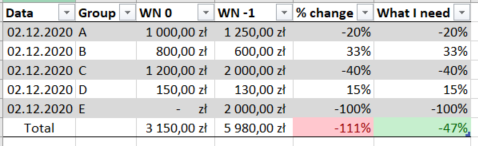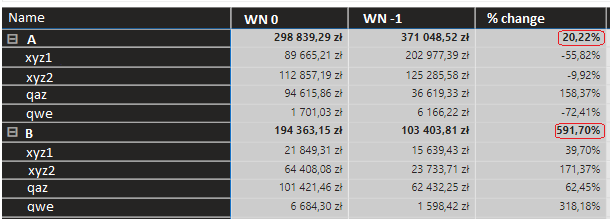- Power BI forums
- Updates
- News & Announcements
- Get Help with Power BI
- Desktop
- Service
- Report Server
- Power Query
- Mobile Apps
- Developer
- DAX Commands and Tips
- Custom Visuals Development Discussion
- Health and Life Sciences
- Power BI Spanish forums
- Translated Spanish Desktop
- Power Platform Integration - Better Together!
- Power Platform Integrations (Read-only)
- Power Platform and Dynamics 365 Integrations (Read-only)
- Training and Consulting
- Instructor Led Training
- Dashboard in a Day for Women, by Women
- Galleries
- Community Connections & How-To Videos
- COVID-19 Data Stories Gallery
- Themes Gallery
- Data Stories Gallery
- R Script Showcase
- Webinars and Video Gallery
- Quick Measures Gallery
- 2021 MSBizAppsSummit Gallery
- 2020 MSBizAppsSummit Gallery
- 2019 MSBizAppsSummit Gallery
- Events
- Ideas
- Custom Visuals Ideas
- Issues
- Issues
- Events
- Upcoming Events
- Community Blog
- Power BI Community Blog
- Custom Visuals Community Blog
- Community Support
- Community Accounts & Registration
- Using the Community
- Community Feedback
Register now to learn Fabric in free live sessions led by the best Microsoft experts. From Apr 16 to May 9, in English and Spanish.
- Power BI forums
- Forums
- Get Help with Power BI
- Desktop
- Total in Table and Matrix as as calculation of oth...
- Subscribe to RSS Feed
- Mark Topic as New
- Mark Topic as Read
- Float this Topic for Current User
- Bookmark
- Subscribe
- Printer Friendly Page
- Mark as New
- Bookmark
- Subscribe
- Mute
- Subscribe to RSS Feed
- Permalink
- Report Inappropriate Content
Total in Table and Matrix as as calculation of other columns' totals
Hi everyone!
I am looking for help in a case that seems easy, but I couldn't find any solution neither in PBI Community nor anywhere in the Internet. I found a lot of similar cases but none of them seems to be what I'm looking for. I wasn't able to create my own solution based on what I found so I decided to ask directly.
I need to visualise simple table where I have WN value for current year (WN 0) and WN value for last year (WN -1). I need to display % change of the value over the course of the year (% change), which I have calculated on the data source as well. All data are avalable for 5 groups (A-E).
I have all 5 rows in the data source (as in the screenshot below) so I basicly just need to display all of them in the Table.
The problem occurs with Total value. Total of '% change' is SUM by default (red -111% below). I need it to be % change of the SUM(WN 0) and SUM(WN -1):
((Total of WN 0) - (Total of WN -1)) / (Total of WN -1)
Like green -47% below.
I have no idea how to modify column in order to recieve correct Total.
I tried to add Measure Column like
WhatINeed = DIVIDE((PBI_Daily_Groups[WN 0]-PBI_Daily_Groups[WN -1]), PBI_Daily_Groups[WN -1])
but that behave exactly like '% change' from the source, or:
WhatINeed = DIVIDE((sum(PBI_Daily_Groups[WN 0])-sum(PBI_Daily_Groups[WN -1])), sum(PBI_Daily_Groups[WN -1]))
And that displays correct value, but duplicates it for all of the rows (and I need original % value for all rows but Total).
I guess it is really easy, but I am definitely missing the point here. Is there any way to achieve my goal?
HARD MODE:
I also have a Matrix that decompose those values, like in example:
Subtotals and Totals behave in the same way as in the first example. Is it possible to achieve my goal for Totals and Subtotals in Matrix?
Best regards!
Michał
Solved! Go to Solution.
- Mark as New
- Bookmark
- Subscribe
- Mute
- Subscribe to RSS Feed
- Permalink
- Report Inappropriate Content
Hi,
You may download my PBI file from here.
Hope this helps.
Regards,
Ashish Mathur
http://www.ashishmathur.com
https://www.linkedin.com/in/excelenthusiasts/
- Mark as New
- Bookmark
- Subscribe
- Mute
- Subscribe to RSS Feed
- Permalink
- Report Inappropriate Content
Hi,
Share the link from where i can download your PBI file.
Regards,
Ashish Mathur
http://www.ashishmathur.com
https://www.linkedin.com/in/excelenthusiasts/
- Mark as New
- Bookmark
- Subscribe
- Mute
- Subscribe to RSS Feed
- Permalink
- Report Inappropriate Content
Hi Ashish,
Thank for your replie. Here is a link to my pbix file:
https://drive.google.com/file/d/19vw_0NhFWBv8jwCPELVNu5K_sEciBKW9/view?usp=sharing
I would be grateful for any help!
Best regards,
Michał
- Mark as New
- Bookmark
- Subscribe
- Mute
- Subscribe to RSS Feed
- Permalink
- Report Inappropriate Content
Hi,
You may download my PBI file from here.
Hope this helps.
Regards,
Ashish Mathur
http://www.ashishmathur.com
https://www.linkedin.com/in/excelenthusiasts/
- Mark as New
- Bookmark
- Subscribe
- Mute
- Subscribe to RSS Feed
- Permalink
- Report Inappropriate Content
Thank you for your effort Ashish!
However I need to ask... what exactly did you modify? I can't find any differences between your file and my example 😅
Best regards,
Michał
- Mark as New
- Bookmark
- Subscribe
- Mute
- Subscribe to RSS Feed
- Permalink
- Report Inappropriate Content
Hi,
I do not remember all the changes that i made but i definitely wrote measures for W0 and W-1. You had simply dragged those columns.
If my previous reply helped, please mark it as Answer.
Regards,
Ashish Mathur
http://www.ashishmathur.com
https://www.linkedin.com/in/excelenthusiasts/
- Mark as New
- Bookmark
- Subscribe
- Mute
- Subscribe to RSS Feed
- Permalink
- Report Inappropriate Content
Of course, I'm kind of blind 😄 now I see and it works just fine! However I feel it should be more intuitive (like in Excel), I am so grateful to you!
- Mark as New
- Bookmark
- Subscribe
- Mute
- Subscribe to RSS Feed
- Permalink
- Report Inappropriate Content
You are welcome.
Regards,
Ashish Mathur
http://www.ashishmathur.com
https://www.linkedin.com/in/excelenthusiasts/
Helpful resources

Microsoft Fabric Learn Together
Covering the world! 9:00-10:30 AM Sydney, 4:00-5:30 PM CET (Paris/Berlin), 7:00-8:30 PM Mexico City

Power BI Monthly Update - April 2024
Check out the April 2024 Power BI update to learn about new features.

| User | Count |
|---|---|
| 107 | |
| 98 | |
| 78 | |
| 65 | |
| 53 |
| User | Count |
|---|---|
| 144 | |
| 103 | |
| 98 | |
| 85 | |
| 64 |