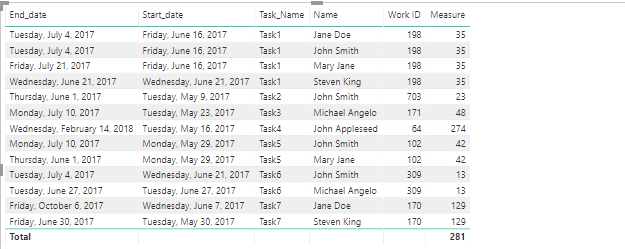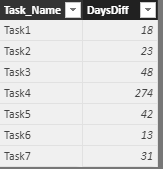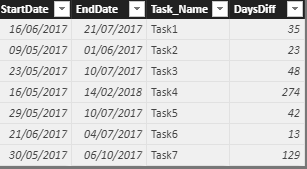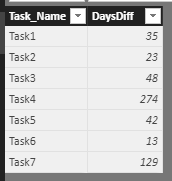- Power BI forums
- Updates
- News & Announcements
- Get Help with Power BI
- Desktop
- Service
- Report Server
- Power Query
- Mobile Apps
- Developer
- DAX Commands and Tips
- Custom Visuals Development Discussion
- Health and Life Sciences
- Power BI Spanish forums
- Translated Spanish Desktop
- Power Platform Integration - Better Together!
- Power Platform Integrations (Read-only)
- Power Platform and Dynamics 365 Integrations (Read-only)
- Training and Consulting
- Instructor Led Training
- Dashboard in a Day for Women, by Women
- Galleries
- Community Connections & How-To Videos
- COVID-19 Data Stories Gallery
- Themes Gallery
- Data Stories Gallery
- R Script Showcase
- Webinars and Video Gallery
- Quick Measures Gallery
- 2021 MSBizAppsSummit Gallery
- 2020 MSBizAppsSummit Gallery
- 2019 MSBizAppsSummit Gallery
- Events
- Ideas
- Custom Visuals Ideas
- Issues
- Issues
- Events
- Upcoming Events
- Community Blog
- Power BI Community Blog
- Custom Visuals Community Blog
- Community Support
- Community Accounts & Registration
- Using the Community
- Community Feedback
Register now to learn Fabric in free live sessions led by the best Microsoft experts. From Apr 16 to May 9, in English and Spanish.
- Power BI forums
- Forums
- Get Help with Power BI
- Desktop
- Re: Total duration from multiple entries for each ...
- Subscribe to RSS Feed
- Mark Topic as New
- Mark Topic as Read
- Float this Topic for Current User
- Bookmark
- Subscribe
- Printer Friendly Page
- Mark as New
- Bookmark
- Subscribe
- Mute
- Subscribe to RSS Feed
- Permalink
- Report Inappropriate Content
Total duration from multiple entries for each distinct Work Name
Hi everyone,
I have some billing data where multiple employees will submit their Hours, Start_date, and End_date for each time they work on a task. There are many tasks, and each can have multiple people contributing.
I need to calculate the duration (difference between start_date and end_date) for each task. However, since there are many entries, the sum by function ends up overcalculating.
I'm looking for a way to create a new table where:
for each distinct Task_Name,
find the earliest date entered from Start_date as Date.Min
find the latest date entered from End_date as Date.Max
calculate the difference (in days)
and that result will be displayed under a new column variable called Duration, with the corresponding Task_Name.
Any suggestions for using M or DAX? Thank you.
Solved! Go to Solution.
- Mark as New
- Bookmark
- Subscribe
- Mute
- Subscribe to RSS Feed
- Permalink
- Report Inappropriate Content
Hi @Anonymous,
We can create a measure to meet your requirement.
Measure = var mindate = CALCULATE(MIN(input[Start_date]),ALLEXCEPT(input,input[Task_Name])) var maxdate = CALCULATE(MAX(input[End_date]),ALLEXCEPT(input,input[Task_Name])) return DATEDIFF(mindate,maxdate,DAY)
For more details, please check the pbix as attached.
Regards,
Frank
If this post helps, then please consider Accept it as the solution to help the others find it more quickly.
- Mark as New
- Bookmark
- Subscribe
- Mute
- Subscribe to RSS Feed
- Permalink
- Report Inappropriate Content
Here is the sample input data:
| Name | Work ID | Task_Name | Start_date | End_date |
| John Smith | 198 | Task1 | 6/16/2017 | 7/4/2017 |
| Jane Doe | 198 | Task1 | 6/16/2017 | 7/4/2017 |
| Steven King | 198 | Task1 | 6/21/2017 | 6/21/2017 |
| Mary Jane | 198 | Task1 | 6/16/2017 | 7/21/2017 |
| John Smith | 703 | Task2 | 5/9/2017 | 6/1/2017 |
| Michael Angelo | 171 | Task3 | 5/23/2017 | 7/10/2017 |
| John Appleseed | 64 | Task4 | 5/16/2017 | 2/14/2018 |
| John Smith | 102 | Task5 | 5/29/2017 | 7/10/2017 |
| Mary Jane | 102 | Task5 | 5/29/2017 | 6/1/2017 |
| Michael Angelo | 309 | Task6 | 6/27/2017 | 6/27/2017 |
| John Smith | 309 | Task6 | 6/21/2017 | 7/4/2017 |
| Jane Doe | 170 | Task7 | 6/7/2017 | 10/6/2017 |
| Steven King | 170 | Task7 | 5/30/2017 | 6/30/2017 |
- Mark as New
- Bookmark
- Subscribe
- Mute
- Subscribe to RSS Feed
- Permalink
- Report Inappropriate Content
Hi @Anonymous,
We can create a measure to meet your requirement.
Measure = var mindate = CALCULATE(MIN(input[Start_date]),ALLEXCEPT(input,input[Task_Name])) var maxdate = CALCULATE(MAX(input[End_date]),ALLEXCEPT(input,input[Task_Name])) return DATEDIFF(mindate,maxdate,DAY)
For more details, please check the pbix as attached.
Regards,
Frank
If this post helps, then please consider Accept it as the solution to help the others find it more quickly.
- Mark as New
- Bookmark
- Subscribe
- Mute
- Subscribe to RSS Feed
- Permalink
- Report Inappropriate Content
Here is the expected output...
Add a "New Table" as below.
TasksOutput = SUMMARIZE(Tasks,Tasks[Task_Name],"StartDate",MIN(Tasks[Start_date])
,"EndDate",MAX(Tasks[End_date])
)
Add a "New Column" as below.
DaysDiff = DATEDIFF(TasksOutput[StartDate],TasksOutput[EndDate],DAY)
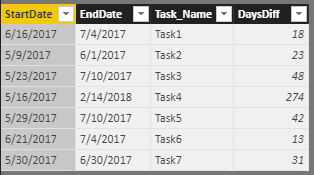
If you want only TaskName and DaysDiff then use this by adding "New Table"
TasksOutput1 = SUMMARIZECOLUMNS(Tasks[Task_Name],"DaysDiff",DATEDIFF(MIN(Tasks[Start_date]),MAX(Tasks[End_date]),DAY))
Did I answer your question? Mark my post as a solution!
Proud to be a PBI Community Champion
- Mark as New
- Bookmark
- Subscribe
- Mute
- Subscribe to RSS Feed
- Permalink
- Report Inappropriate Content
Thanks, however for task1 the max end date should be July 21st, not July 4th. How can the code be adjusted to calculate the correct maximum end dates?
- Mark as New
- Bookmark
- Subscribe
- Mute
- Subscribe to RSS Feed
- Permalink
- Report Inappropriate Content
@Anonymous Change the data types of StartDate and EndDate fields to Date type instead of text in the Input/Source table. Then it should resolve and my solution will work...
Did I answer your question? Mark my post as a solution!
Proud to be a PBI Community Champion
- Mark as New
- Bookmark
- Subscribe
- Mute
- Subscribe to RSS Feed
- Permalink
- Report Inappropriate Content
@Anonymous
if you are just looking for minimum and maximum for your start and end dates, you can use below DAX columns -
MIN_START = CALCULATE(MIN(Table1[Start_date]),ALLEXCEPT(Table1,Table1[Task_Name]))
MAX_END = CALCULATE(MAX(Table1[End_date]),ALLEXCEPT(Table1,Table1[Task_Name]))
- Mark as New
- Bookmark
- Subscribe
- Mute
- Subscribe to RSS Feed
- Permalink
- Report Inappropriate Content
Please post the sample input data...
Did I answer your question? Mark my post as a solution!
Proud to be a PBI Community Champion
Helpful resources

Microsoft Fabric Learn Together
Covering the world! 9:00-10:30 AM Sydney, 4:00-5:30 PM CET (Paris/Berlin), 7:00-8:30 PM Mexico City

Power BI Monthly Update - April 2024
Check out the April 2024 Power BI update to learn about new features.

| User | Count |
|---|---|
| 112 | |
| 100 | |
| 76 | |
| 74 | |
| 49 |
| User | Count |
|---|---|
| 146 | |
| 108 | |
| 106 | |
| 90 | |
| 62 |