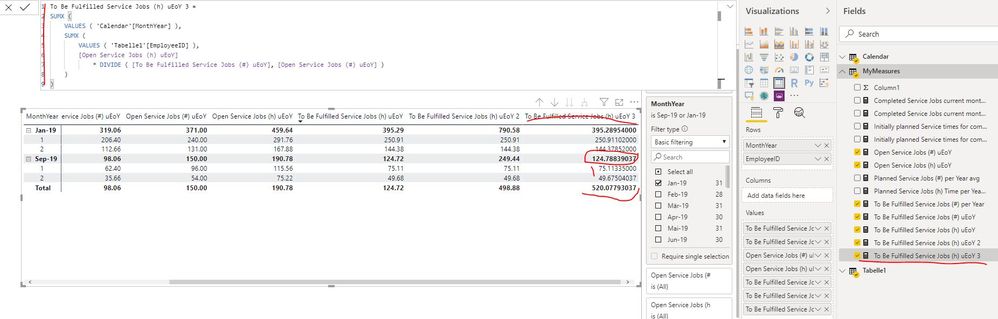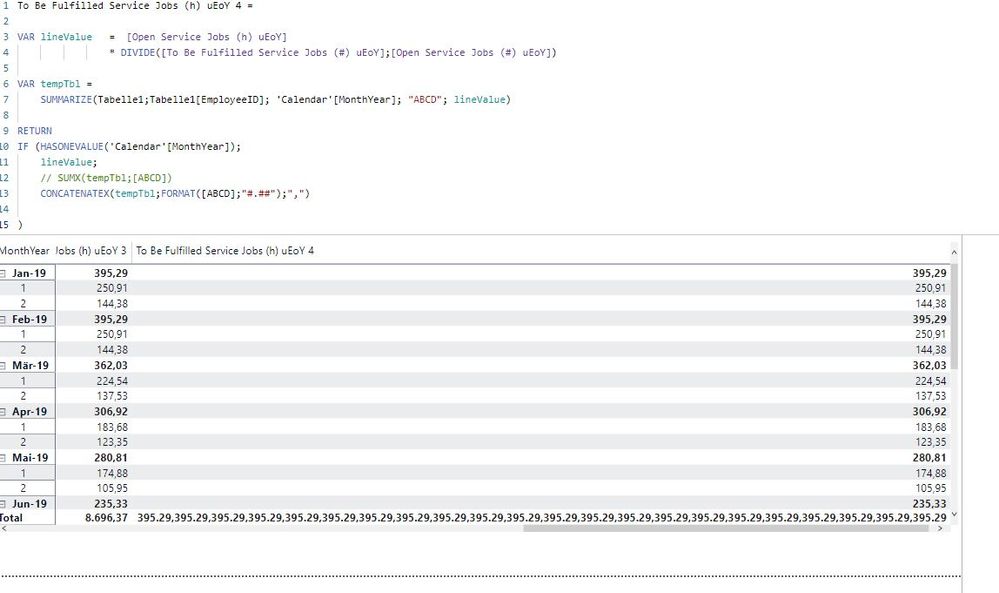- Power BI forums
- Updates
- News & Announcements
- Get Help with Power BI
- Desktop
- Service
- Report Server
- Power Query
- Mobile Apps
- Developer
- DAX Commands and Tips
- Custom Visuals Development Discussion
- Health and Life Sciences
- Power BI Spanish forums
- Translated Spanish Desktop
- Power Platform Integration - Better Together!
- Power Platform Integrations (Read-only)
- Power Platform and Dynamics 365 Integrations (Read-only)
- Training and Consulting
- Instructor Led Training
- Dashboard in a Day for Women, by Women
- Galleries
- Community Connections & How-To Videos
- COVID-19 Data Stories Gallery
- Themes Gallery
- Data Stories Gallery
- R Script Showcase
- Webinars and Video Gallery
- Quick Measures Gallery
- 2021 MSBizAppsSummit Gallery
- 2020 MSBizAppsSummit Gallery
- 2019 MSBizAppsSummit Gallery
- Events
- Ideas
- Custom Visuals Ideas
- Issues
- Issues
- Events
- Upcoming Events
- Community Blog
- Power BI Community Blog
- Custom Visuals Community Blog
- Community Support
- Community Accounts & Registration
- Using the Community
- Community Feedback
Register now to learn Fabric in free live sessions led by the best Microsoft experts. From Apr 16 to May 9, in English and Spanish.
- Power BI forums
- Forums
- Get Help with Power BI
- Desktop
- Total doesnt add up the line values - even when us...
- Subscribe to RSS Feed
- Mark Topic as New
- Mark Topic as Read
- Float this Topic for Current User
- Bookmark
- Subscribe
- Printer Friendly Page
- Mark as New
- Bookmark
- Subscribe
- Mute
- Subscribe to RSS Feed
- Permalink
- Report Inappropriate Content
Total doesnt add up the line values - even when using HASONEVALUE
Hi everyone,
thanks for this great community! Helped me a lot so far! Before posting this I was reading a loooot of other posts and tried to implement it in the recommended ways but after long time of work and tries i am considering to ask you all here...
I really hope anyone of you can help me with this.
As said in the title my column [To Be Fulfilled Service Jobs (h) uEoY 3] doesnt add up as a sum in the totals. I only want the totals to sum up the row value.
As you can see on the right side, I already have tried a few different things for this column.. without success. Here is one of the 3 tries:
To Be Fulfilled Service Jobs (h) uEoY 3 =
VAR lineValue = [Open Service Jobs (h) uEoY]
* DIVIDE([To Be Fulfilled Service Jobs (#) uEoY];[Open Service Jobs (#) uEoY])
VAR tempTbl =
SUMMARIZE(Tabelle1;Tabelle1[EmployeeID]; 'Calendar'[MonthYear]; "ABCD"; lineValue)
RETURN
IF (HASONEVALUE('Calendar'[MonthYear]);
lineValue;
SUMX(tempTbl;[ABCD])
)
Example:
| Month/EmployeeID | To Be Fulfilled Service Jobs (h) uEoY 3 | How I would like it |
| Sep-19 Total | 124.7205528 | 124.78834... |
| 1 | 75.11334999999998 | 75.11334999999998 |
| 2 | 49.675040370370375 | 49.675040370370375 |
Here is my file:
https://www.dropbox.com/s/q0yflxt6l311zyk/total_not_summing_up_correctly.pbix?dl=0
Pls ask if you need more infos. I hope I included enough information.
By the way already read some article like these (but didnt understand how to use in my case):
https://community.powerbi.com/t5/Quick-Measures-Gallery/Measure-Totals-The-Final-Word/m-p/547907
(thanks @Greg_Deckler )
(thanks @EnterpriseDNA )
and also a lot of answers from @Ashish_Mathur (thanks also to you)
Anyway... i didnt find an answer after reading and trying. I hope one of you or other members here can help me to solve this 🙂
Thanks!!!!
Solved! Go to Solution.
- Mark as New
- Bookmark
- Subscribe
- Mute
- Subscribe to RSS Feed
- Permalink
- Report Inappropriate Content
Hi @robertomari2020 ,
Please try to update the format of measure "To Be Fulfilled Service Jobs (h) uEoY 3" as below:
To Be Fulfilled Service Jobs (h) uEoY 3 =
SUMX (
VALUES ( 'Calendar'[MonthYear] ),
SUMX (
VALUES ( 'Tabelle1'[EmployeeID] ),
[Open Service Jobs (h) uEoY]
* DIVIDE ( [To Be Fulfilled Service Jobs (#) uEoY], [Open Service Jobs (#) uEoY] )
)
)Best Regards
Rena
If this post helps, then please consider Accept it as the solution to help the other members find it more quickly.
- Mark as New
- Bookmark
- Subscribe
- Mute
- Subscribe to RSS Feed
- Permalink
- Report Inappropriate Content
It looks to me that you should not be using EmployeeID in your SUMMARIZE. If I understand what you are going for, you should just need MonthYear.
@ me in replies or I'll lose your thread!!!
Instead of a Kudo, please vote for this idea
Become an expert!: Enterprise DNA
External Tools: MSHGQM
YouTube Channel!: Microsoft Hates Greg
Latest book!: The Definitive Guide to Power Query (M)
DAX is easy, CALCULATE makes DAX hard...
- Mark as New
- Bookmark
- Subscribe
- Mute
- Subscribe to RSS Feed
- Permalink
- Report Inappropriate Content
Hi Greg,
thanks for you really(!) fast answer 🙂
I tried it out like you said, but unfortunately still getting the wrong total... 😞
This is what i tried, but still get the old result:
To Be Fulfilled Service Jobs (h) uEoY 3 =
VAR lineValue = [Open Service Jobs (h) uEoY]
* DIVIDE([To Be Fulfilled Service Jobs (#) uEoY];[Open Service Jobs (#) uEoY])
VAR tempTbl =
SUMMARIZE(Tabelle1; 'Calendar'[MonthYear]; "ABCD"; lineValue)
RETURN
IF (HASONEVALUE('Calendar'[MonthYear]);
lineValue;
SUMX(tempTbl;[ABCD])
) - Mark as New
- Bookmark
- Subscribe
- Mute
- Subscribe to RSS Feed
- Permalink
- Report Inappropriate Content
Very difficult to troubleshoot these kinds of things. Any way you can share the PBIX?
Hmm, in taking a closer look at your image, try swapping the order of your EmployeeID and MonthYear in your SUMMARIZE so that it matches your hierarchy in your Rows area of the visual. So summarize by MonthYear and then EmployeeID?
@ me in replies or I'll lose your thread!!!
Instead of a Kudo, please vote for this idea
Become an expert!: Enterprise DNA
External Tools: MSHGQM
YouTube Channel!: Microsoft Hates Greg
Latest book!: The Definitive Guide to Power Query (M)
DAX is easy, CALCULATE makes DAX hard...
- Mark as New
- Bookmark
- Subscribe
- Mute
- Subscribe to RSS Feed
- Permalink
- Report Inappropriate Content
Hi Greg, tried to swap the summarize column order, but also didnt work... 😞
Can you get the file from here? https://www.dropbox.com/s/q0yflxt6l311zyk/total_not_summing_up_correctly.pbix?dl=0
Thank you for your help and time already!
- Mark as New
- Bookmark
- Subscribe
- Mute
- Subscribe to RSS Feed
- Permalink
- Report Inappropriate Content
CONCATENATEX(tempTbl,FORMAT([ABCD],"#.##"),",")
You can see that the first three months match the numbers identically and then things start to diverge. I do not know why. I suspect that somewhere within the nest of measures a filter or something else that is critical to the calculation is going awry or being overridden. It is really difficult to say as the measure nesting is formidable.
@ me in replies or I'll lose your thread!!!
Instead of a Kudo, please vote for this idea
Become an expert!: Enterprise DNA
External Tools: MSHGQM
YouTube Channel!: Microsoft Hates Greg
Latest book!: The Definitive Guide to Power Query (M)
DAX is easy, CALCULATE makes DAX hard...
- Mark as New
- Bookmark
- Subscribe
- Mute
- Subscribe to RSS Feed
- Permalink
- Report Inappropriate Content
hmm that could be helpful to trace the error.... but when I replace sumx i get the same value over and over
- Mark as New
- Bookmark
- Subscribe
- Mute
- Subscribe to RSS Feed
- Permalink
- Report Inappropriate Content
This problem is killing me... have been trying for days now 😞
- Mark as New
- Bookmark
- Subscribe
- Mute
- Subscribe to RSS Feed
- Permalink
- Report Inappropriate Content
Hi @robertomari2020 ,
Please try to update the format of measure "To Be Fulfilled Service Jobs (h) uEoY 3" as below:
To Be Fulfilled Service Jobs (h) uEoY 3 =
SUMX (
VALUES ( 'Calendar'[MonthYear] ),
SUMX (
VALUES ( 'Tabelle1'[EmployeeID] ),
[Open Service Jobs (h) uEoY]
* DIVIDE ( [To Be Fulfilled Service Jobs (#) uEoY], [Open Service Jobs (#) uEoY] )
)
)Best Regards
Rena
If this post helps, then please consider Accept it as the solution to help the other members find it more quickly.
- Mark as New
- Bookmark
- Subscribe
- Mute
- Subscribe to RSS Feed
- Permalink
- Report Inappropriate Content
@ me in replies or I'll lose your thread!!!
Instead of a Kudo, please vote for this idea
Become an expert!: Enterprise DNA
External Tools: MSHGQM
YouTube Channel!: Microsoft Hates Greg
Latest book!: The Definitive Guide to Power Query (M)
DAX is easy, CALCULATE makes DAX hard...
- Mark as New
- Bookmark
- Subscribe
- Mute
- Subscribe to RSS Feed
- Permalink
- Report Inappropriate Content
You are kidding me!
Thanks a lot @v-yiruan-msft !! It really works as expected!!!! You saved my week.
And thanks also @Greg_Deckler for helping me here!
Helpful resources

Microsoft Fabric Learn Together
Covering the world! 9:00-10:30 AM Sydney, 4:00-5:30 PM CET (Paris/Berlin), 7:00-8:30 PM Mexico City

Power BI Monthly Update - April 2024
Check out the April 2024 Power BI update to learn about new features.

| User | Count |
|---|---|
| 117 | |
| 107 | |
| 69 | |
| 68 | |
| 43 |
| User | Count |
|---|---|
| 148 | |
| 104 | |
| 102 | |
| 89 | |
| 66 |