Go To
- Power BI forums
- Updates
- News & Announcements
- Get Help with Power BI
- Desktop
- Service
- Report Server
- Power Query
- Mobile Apps
- Developer
- DAX Commands and Tips
- Custom Visuals Development Discussion
- Health and Life Sciences
- Power BI Spanish forums
- Translated Spanish Desktop
- Power Platform Integration - Better Together!
- Power Platform Integrations (Read-only)
- Power Platform and Dynamics 365 Integrations (Read-only)
- Training and Consulting
- Instructor Led Training
- Dashboard in a Day for Women, by Women
- Galleries
- Community Connections & How-To Videos
- COVID-19 Data Stories Gallery
- Themes Gallery
- Data Stories Gallery
- R Script Showcase
- Webinars and Video Gallery
- Quick Measures Gallery
- 2021 MSBizAppsSummit Gallery
- 2020 MSBizAppsSummit Gallery
- 2019 MSBizAppsSummit Gallery
- Events
- Ideas
- Custom Visuals Ideas
- Issues
- Issues
- Events
- Upcoming Events
- Community Blog
- Power BI Community Blog
- Custom Visuals Community Blog
- Community Support
- Community Accounts & Registration
- Using the Community
- Community Feedback
Turn on suggestions
Auto-suggest helps you quickly narrow down your search results by suggesting possible matches as you type.
Showing results for
Register now to learn Fabric in free live sessions led by the best Microsoft experts. From Apr 16 to May 9, in English and Spanish.
- Power BI forums
- Forums
- Get Help with Power BI
- Desktop
- Re: Total aggregations are not adding up correctly...
Reply
Topic Options
- Subscribe to RSS Feed
- Mark Topic as New
- Mark Topic as Read
- Float this Topic for Current User
- Bookmark
- Subscribe
- Printer Friendly Page
- Mark as New
- Bookmark
- Subscribe
- Mute
- Subscribe to RSS Feed
- Permalink
- Report Inappropriate Content
Total aggregations are not adding up correctly for calculated measure.
12-29-2019
10:01 AM
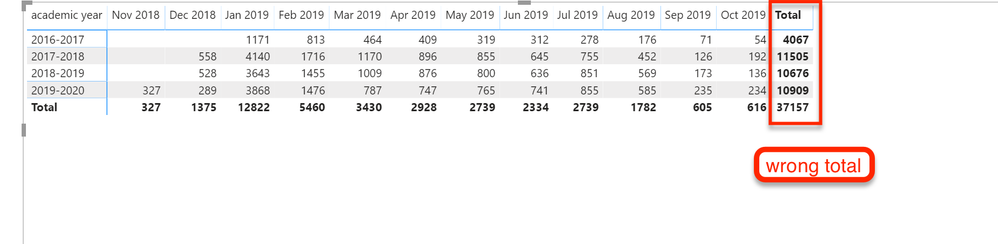 Each academic year spans across about 18 months worth of data because applications starts to be accepted as early as 10 months before school starts. For example, academic year 2019-2020, applications start to be accepted as early as November 2018. Because academic year is not a regular 12 months year, the best way I found to align the dates to make comparison is creating the date adj, which is the result of the following calculation:
Each academic year spans across about 18 months worth of data because applications starts to be accepted as early as 10 months before school starts. For example, academic year 2019-2020, applications start to be accepted as early as November 2018. Because academic year is not a regular 12 months year, the best way I found to align the dates to make comparison is creating the date adj, which is the result of the following calculation:
apptime adj = if [academic year]="2016-2017" then Date.AddDays([apptime],1095) else if [academic year]="2017-2018" then Date.AddDays([apptime],730) else if [academic year]="2018-2019" then Date.AddDays([apptime],365) else [apptime]
In order to compare previous year data to the current time, I first find the max current application date (not apptime adj):
Newest Date = MAX(application_count[apptime])
Then, filter application counts before the current time from previous years:
Total Apps Adj = if(application_count[apptime adj]<application_count[Newest Date],application_count[Total Apps],BLANK())
This returns the desired result, but the totals are off. Thanks in advance for you help.
2 REPLIES 2
- Mark as New
- Bookmark
- Subscribe
- Mute
- Subscribe to RSS Feed
- Permalink
- Report Inappropriate Content
12-31-2019
09:31 PM
You may use ISINSCOPE to add a measure.
Measure 2 =
IF (
ISINSCOPE ( 'Dates Adj'[Month Year] ),
SUM ( application_count[Total Apps Adj] ),
SUM ( application_count[Total Apps] )
)
Community Support Team _ Sam Zha
If this post helps, then please consider Accept it as the solution to help the other members find it more quickly.
If this post helps, then please consider Accept it as the solution to help the other members find it more quickly.
- Mark as New
- Bookmark
- Subscribe
- Mute
- Subscribe to RSS Feed
- Permalink
- Report Inappropriate Content
01-02-2020
11:19 AM
@v-chuncz-msft thanks for your help. I applied your solution, but it did not change anything.
Could you show me the solution in the actual .pbix file?
Helpful resources
Announcements

Microsoft Fabric Learn Together
Covering the world! 9:00-10:30 AM Sydney, 4:00-5:30 PM CET (Paris/Berlin), 7:00-8:30 PM Mexico City

Power BI Monthly Update - April 2024
Check out the April 2024 Power BI update to learn about new features.

Featured Topics
Top Solution Authors
| User | Count |
|---|---|
| 106 | |
| 94 | |
| 77 | |
| 65 | |
| 53 |
Top Kudoed Authors
| User | Count |
|---|---|
| 145 | |
| 105 | |
| 104 | |
| 90 | |
| 63 |

