- Power BI forums
- Updates
- News & Announcements
- Get Help with Power BI
- Desktop
- Service
- Report Server
- Power Query
- Mobile Apps
- Developer
- DAX Commands and Tips
- Custom Visuals Development Discussion
- Health and Life Sciences
- Power BI Spanish forums
- Translated Spanish Desktop
- Power Platform Integration - Better Together!
- Power Platform Integrations (Read-only)
- Power Platform and Dynamics 365 Integrations (Read-only)
- Training and Consulting
- Instructor Led Training
- Dashboard in a Day for Women, by Women
- Galleries
- Community Connections & How-To Videos
- COVID-19 Data Stories Gallery
- Themes Gallery
- Data Stories Gallery
- R Script Showcase
- Webinars and Video Gallery
- Quick Measures Gallery
- 2021 MSBizAppsSummit Gallery
- 2020 MSBizAppsSummit Gallery
- 2019 MSBizAppsSummit Gallery
- Events
- Ideas
- Custom Visuals Ideas
- Issues
- Issues
- Events
- Upcoming Events
- Community Blog
- Power BI Community Blog
- Custom Visuals Community Blog
- Community Support
- Community Accounts & Registration
- Using the Community
- Community Feedback
Register now to learn Fabric in free live sessions led by the best Microsoft experts. From Apr 16 to May 9, in English and Spanish.
- Power BI forums
- Forums
- Get Help with Power BI
- Desktop
- Total Sum of a measure
- Subscribe to RSS Feed
- Mark Topic as New
- Mark Topic as Read
- Float this Topic for Current User
- Bookmark
- Subscribe
- Printer Friendly Page
- Mark as New
- Bookmark
- Subscribe
- Mute
- Subscribe to RSS Feed
- Permalink
- Report Inappropriate Content
Total Sum of a measure
I have this table with a measure calculated based on data 1, 2 and 3.
What I need to get is the total sum of the measure, however as you can see, the sum of my measure collumn is 39 and not the actual sum of the collumn.
This is because instead of just summing up the total, powerbi instead applies the same measure on the totals line.
Is there a way to either set the collumn to calculating the sum only? Is there a way to sum it using another measure somehow? Should I just go back to using excel?
Solved! Go to Solution.
- Mark as New
- Bookmark
- Subscribe
- Mute
- Subscribe to RSS Feed
- Permalink
- Report Inappropriate Content
Take a look at my tip here:
http://community.powerbi.com/t5/DAX-Commands-and-Tips/Dealing-with-Measure-Totals/m-p/63376#U63376
Seems like you are running into this problem.
@ me in replies or I'll lose your thread!!!
Instead of a Kudo, please vote for this idea
Become an expert!: Enterprise DNA
External Tools: MSHGQM
YouTube Channel!: Microsoft Hates Greg
Latest book!: The Definitive Guide to Power Query (M)
DAX is easy, CALCULATE makes DAX hard...
- Mark as New
- Bookmark
- Subscribe
- Mute
- Subscribe to RSS Feed
- Permalink
- Report Inappropriate Content
Hi,
had the same issue and solved it this way:
test total =
SUMX(
SUMMARIZE(
'Write OFFs db 19',stores[Store name],
"t",
calculate(
sum(
'Write OFFs db 19'[Write OFFs Cost Loss]
),
FILTER(
'Write OFFs db 19',
'Write OFFs db 19'[Period]>=max(
'Stocktakes dates FY19'[FY19_first_count]
)
)
)
),
[t]*1
)
What you need to do is create virtual table using "summarize", then on this virtual table perform "sumx" *1.
This will still show you breakdown and correct total at the end.
daniel
- Mark as New
- Bookmark
- Subscribe
- Mute
- Subscribe to RSS Feed
- Permalink
- Report Inappropriate Content
Hello Guys,
i think i have a very similar problem as discussed above. My try to use the given Solution would not help. So maybe anyone of the experts in this community can help me.
I have 4 Colums as followed:
| Month | Actual | PLAN | Divergence |
| September | 2.185.572 | 780.000 | 1.405.572 |
| Oktober | 543.343 | 1.760.000 | -1.216.657 |
| November | 0 | 3.663.000 | 0 |
| ... | |||
| Total | 2.728.915 | 6.203.000 | -3.474.085 |
What this table does.
I have the first column, which gives the months.
The second column, shows me my actual revenue.
The third column, shows me my planned revenue for given month.
The fourth column, shows the divergence for given month. (It only calculate if my acutal revenue is > 0 for a better overview)
What i want to see at the total row in column "divergence" is the SUM of the values shown in column "divergence" and not the divergence of the total row.
So actual i see the value -3.474.085. What i want to see is the value 188.915.
I tried the hole day to find out a solution for it, without success.
Can somebody help me pleaase?
Best Regards und and many thanks in advance!
- Mark as New
- Bookmark
- Subscribe
- Mute
- Subscribe to RSS Feed
- Permalink
- Report Inappropriate Content
I believe what you are after is as follows:
1) do your calculation (below is my example for a COGS):
COGS = abs(sum(itemmasterdim[StandardCost]*sum(TransactionHistory[TransactionQuantity]))
2) do a SUMX on your new measure:
Total COGS = SUMX(TransactionHistory , [COGS])
*Note the expression is SUMX(Table, Expression)... this requires you to select the table in which the expression (measure) is located followed by a comma and the expreassion.
This will calculate the total of the column. do not add your original measurement into the visual instead add your new measure into it --- it will work the correct way down the rows and when the totals are measure it will only do the calculation of the totals column - this works for multiple rows.
Regards,
Jose
- Mark as New
- Bookmark
- Subscribe
- Mute
- Subscribe to RSS Feed
- Permalink
- Report Inappropriate Content
I wasnt able to solve it with the provided answers. I have the following data set: 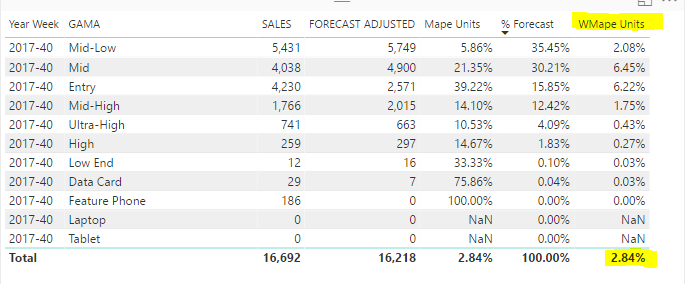
Im trying to SUM the WMAPE values. Im expecting the answer to be (2.08+6.45+6.22+1.75.........)
How do i solve this one ?
Thanks!
- Mark as New
- Bookmark
- Subscribe
- Mute
- Subscribe to RSS Feed
- Permalink
- Report Inappropriate Content
So far the only solution I've found to using measures, is to do it at the query level. ie. A totally custom written SQL that does all this work before PowerBI has a chance to 'measure' it. Measures work fine until you do anything but display them in the raw. So far, none of the FILTER tricks work as expected. It's really annoying to be honest as the whole point of PowerBI is to relieve the Data-Scientist of time spent designing reports, but to provide reliable data. I'm spending more time in PowerBI than any other tool, and it's highly frustrating.
That said. Once you design the data the specific/custom way you need it calculated. PowerBI does a good job in simplifying the visual design. But the moment you need to do "math" in PowerBI it fails hard.
- Mark as New
- Bookmark
- Subscribe
- Mute
- Subscribe to RSS Feed
- Permalink
- Report Inappropriate Content
Take a look at my tip here:
http://community.powerbi.com/t5/DAX-Commands-and-Tips/Dealing-with-Measure-Totals/m-p/63376#U63376
Seems like you are running into this problem.
@ me in replies or I'll lose your thread!!!
Instead of a Kudo, please vote for this idea
Become an expert!: Enterprise DNA
External Tools: MSHGQM
YouTube Channel!: Microsoft Hates Greg
Latest book!: The Definitive Guide to Power Query (M)
DAX is easy, CALCULATE makes DAX hard...
Helpful resources

Microsoft Fabric Learn Together
Covering the world! 9:00-10:30 AM Sydney, 4:00-5:30 PM CET (Paris/Berlin), 7:00-8:30 PM Mexico City

Power BI Monthly Update - April 2024
Check out the April 2024 Power BI update to learn about new features.

| User | Count |
|---|---|
| 110 | |
| 99 | |
| 80 | |
| 64 | |
| 57 |
| User | Count |
|---|---|
| 145 | |
| 110 | |
| 91 | |
| 84 | |
| 66 |
