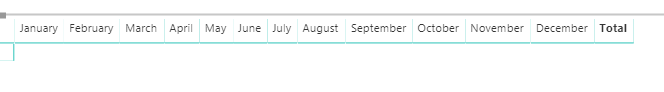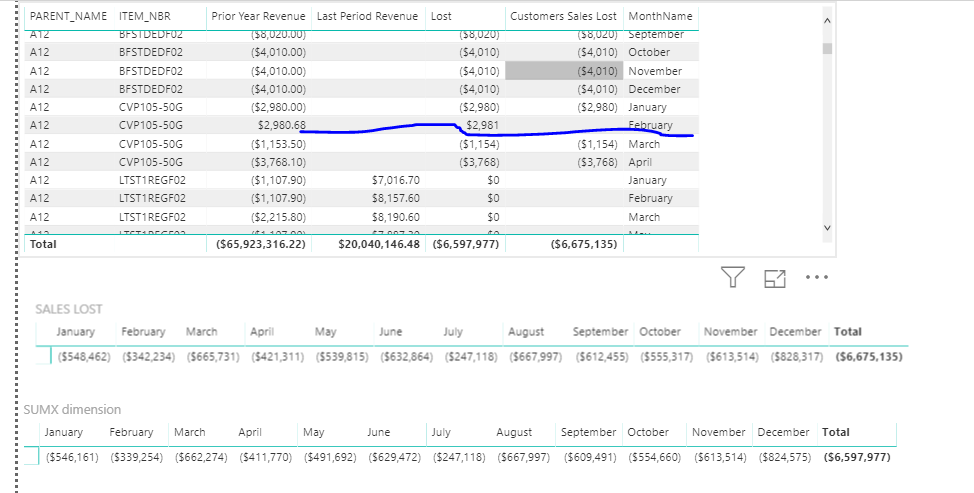- Power BI forums
- Updates
- News & Announcements
- Get Help with Power BI
- Desktop
- Service
- Report Server
- Power Query
- Mobile Apps
- Developer
- DAX Commands and Tips
- Custom Visuals Development Discussion
- Health and Life Sciences
- Power BI Spanish forums
- Translated Spanish Desktop
- Power Platform Integration - Better Together!
- Power Platform Integrations (Read-only)
- Power Platform and Dynamics 365 Integrations (Read-only)
- Training and Consulting
- Instructor Led Training
- Dashboard in a Day for Women, by Women
- Galleries
- Community Connections & How-To Videos
- COVID-19 Data Stories Gallery
- Themes Gallery
- Data Stories Gallery
- R Script Showcase
- Webinars and Video Gallery
- Quick Measures Gallery
- 2021 MSBizAppsSummit Gallery
- 2020 MSBizAppsSummit Gallery
- 2019 MSBizAppsSummit Gallery
- Events
- Ideas
- Custom Visuals Ideas
- Issues
- Issues
- Events
- Upcoming Events
- Community Blog
- Power BI Community Blog
- Custom Visuals Community Blog
- Community Support
- Community Accounts & Registration
- Using the Community
- Community Feedback
Register now to learn Fabric in free live sessions led by the best Microsoft experts. From Apr 16 to May 9, in English and Spanish.
- Power BI forums
- Forums
- Get Help with Power BI
- Desktop
- Re: Total Sales Lost from Underperforming Customer...
- Subscribe to RSS Feed
- Mark Topic as New
- Mark Topic as Read
- Float this Topic for Current User
- Bookmark
- Subscribe
- Printer Friendly Page
- Mark as New
- Bookmark
- Subscribe
- Mute
- Subscribe to RSS Feed
- Permalink
- Report Inappropriate Content
Total Sales Lost from Underperforming Customers
Hello All,
I'd like to show the SUM of the total sales lost by customers who are performing worse than last year. I have a YoY calculated measure, that I thought you could filter on, however it seems that you cannot have a page filter on a calculated measure.
This has got to be a simple solution that I am missing.
Any help would be greatly appreciated!
Solved! Go to Solution.
- Mark as New
- Bookmark
- Subscribe
- Mute
- Subscribe to RSS Feed
- Permalink
- Report Inappropriate Content
Hello @Anonymous
A couple of options I can think of:
- Use a visual level filter: If your visual includes Customer, add your existing YoY Measure as a visual level filter, filtered to "less than 0"
- Handle the filtering in a measure: Create a new measure something like this:
Sales Lost = SUMX ( VALUES ( Sales[Customer] ), VAR CustomerYoY = [Existing YoY Measure] RETURN IF ( CustomerYoY < 0, CustomerYoY ) // You could change the last argument to ABS ( CustomerYoY ) to view the result as a positive value )
Regards,
Owen
- Mark as New
- Bookmark
- Subscribe
- Mute
- Subscribe to RSS Feed
- Permalink
- Report Inappropriate Content
Hi,
Share some data and show the expected result.
Regards,
Ashish Mathur
http://www.ashishmathur.com
https://www.linkedin.com/in/excelenthusiasts/
- Mark as New
- Bookmark
- Subscribe
- Mute
- Subscribe to RSS Feed
- Permalink
- Report Inappropriate Content
Hello @Anonymous
A couple of options I can think of:
- Use a visual level filter: If your visual includes Customer, add your existing YoY Measure as a visual level filter, filtered to "less than 0"
- Handle the filtering in a measure: Create a new measure something like this:
Sales Lost = SUMX ( VALUES ( Sales[Customer] ), VAR CustomerYoY = [Existing YoY Measure] RETURN IF ( CustomerYoY < 0, CustomerYoY ) // You could change the last argument to ABS ( CustomerYoY ) to view the result as a positive value )
Regards,
Owen
- Mark as New
- Bookmark
- Subscribe
- Mute
- Subscribe to RSS Feed
- Permalink
- Report Inappropriate Content
This helped. However Im still not able to see the correct total. I tried to use this technique, but total shows only for the sales that has current year line.
SalesLost =
SUMX (
VALUES ( Sales[Customer] ),SUMX(VALUES(Sales[Item Name]),
VAR CustomerYoY = IF(OR(ISBLANK([Last Period Revenue]),[Last Period Revenue]<=0), [Prior Year Revenue],BLANK())
RETURN
IF ( CustomerYoY < 0, CustomerYoY )
))Here is the concept.
All im tyring to do is show the lost customer sales, who didnt purchase for 6 months from selected month.
I created 3 measures, All works except the total. It seems to consider total onlly for current year or not at all.
Last period sales =
CALCULATE( SUM(Sales[REVENUE_USD_FxAdj]),DATESINPERIOD('Calendar'[Date],LASTDATE('Calendar'[Date]),-7,MONTH)
)prior year sales =
CALCULATE (
-Sales[SALES REVENUE_PY_FxAdj],
DATEADD ( 'Calendar'[Date], -1, YEAR )
)lost customer sales = If las period sales is less than or equal to 0 or blank, return the prior year sales for that month in negative.
IF(OR(ISBLANK([Last Period Sales]),[Last Period Sales]<=0), [Prior Year Sales],BLANK())
I am seeing right values for the lost customer sales but total is blank.
I tried all possible SUMX, SUMMARIZE, still it doesnt work.
At the end I want to be able to see the total for each month in the below table
Please can you help, I am probably missing something @OwenAuger Please can you help
- Mark as New
- Bookmark
- Subscribe
- Mute
- Subscribe to RSS Feed
- Permalink
- Report Inappropriate Content
Hi @EV
It looks like the issue is due to Customers/Items that are not present in the current filtered period being omitted from the SUMX/VALUES iteration.
It appears you don't have dimension tables for Customer/Item.
One solution based on your current data model would be to write SalesLost something like this.
The main change is to ensure that the Customer/items values iterated over are those that appeared in prior year, which are the only ones you need to consider for the SalesLost measure. These values are stored in the CustomerItemPriorYear variable.
SalesLost =
VAR CustomerItemPriorYear =
CALCULATETABLE (
SUMMARIZE ( Sales, Sales[Customer], Sales[Item Name] ),
DATEADD ( 'Calendar'[Date], -1, YEAR )
)
RETURN
SUMX (
CustomerItemPriorYear,
VAR LastPeriodRevenue = [Last Period Revenue]
VAR CustomerYoY =
IF (
OR ( ISBLANK ( LastPeriodRevenue ), LastPeriodRevenue <= 0 ),
[Prior Year Revenue],
BLANK ()
)
RETURN
IF ( CustomerYoY < 0, CustomerYoY )
)Another solution would be create dimension tables for both Customer and Item and iterate over those, as they would naturally contain all Customer/Item values regardless of whether present in Sales.
Regards,
Owen
- Mark as New
- Bookmark
- Subscribe
- Mute
- Subscribe to RSS Feed
- Permalink
- Report Inappropriate Content
Thank you very much for your time @OwenAuger
I do have customer and Item dimension, When i used the below DAX, the report keeps failing with memory error, but works in small dataset.
SUMX(SUMMARIZE('Parent','Parent'[PARENT_NAME]),SUMX(SUMMARIZE('Item','Item'[ITEM_DESC]),IF([Last Period Revenue]<=0 || [Last Period Revenue] =BLANK(),[Prior Year Revenue],0)))the DAX you have given here worked for me, however there are some values missing out, making the total incorrect, for each month.
I am sharing the PBI file with sample data in message, please could you check?
thank you very much in advance.
- Mark as New
- Bookmark
- Subscribe
- Mute
- Subscribe to RSS Feed
- Permalink
- Report Inappropriate Content
Thank you Owen! This got me on the right track. I appreciate the help!
Helpful resources

Microsoft Fabric Learn Together
Covering the world! 9:00-10:30 AM Sydney, 4:00-5:30 PM CET (Paris/Berlin), 7:00-8:30 PM Mexico City

Power BI Monthly Update - April 2024
Check out the April 2024 Power BI update to learn about new features.

| User | Count |
|---|---|
| 110 | |
| 94 | |
| 82 | |
| 66 | |
| 58 |
| User | Count |
|---|---|
| 151 | |
| 121 | |
| 104 | |
| 87 | |
| 67 |