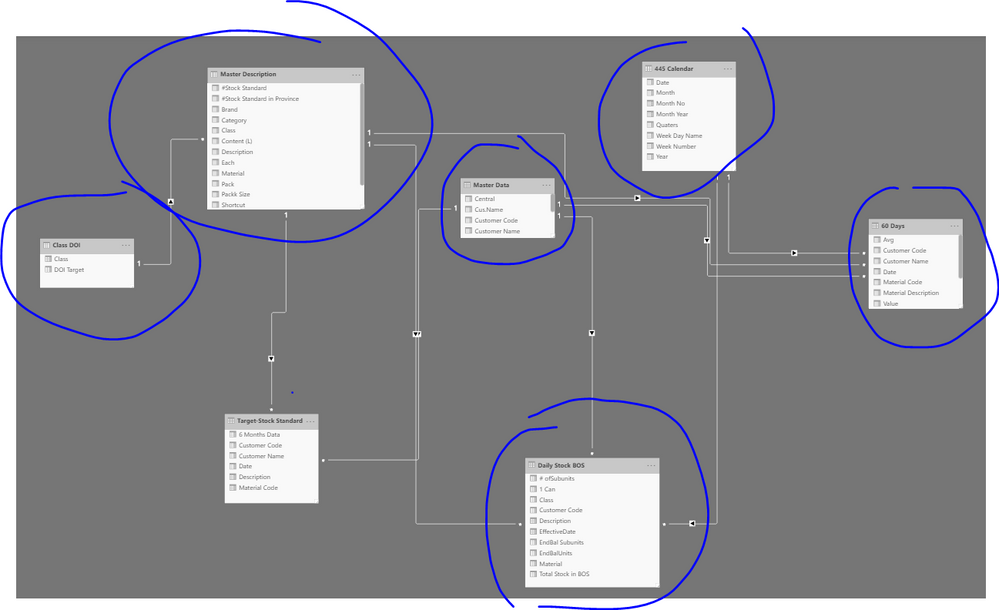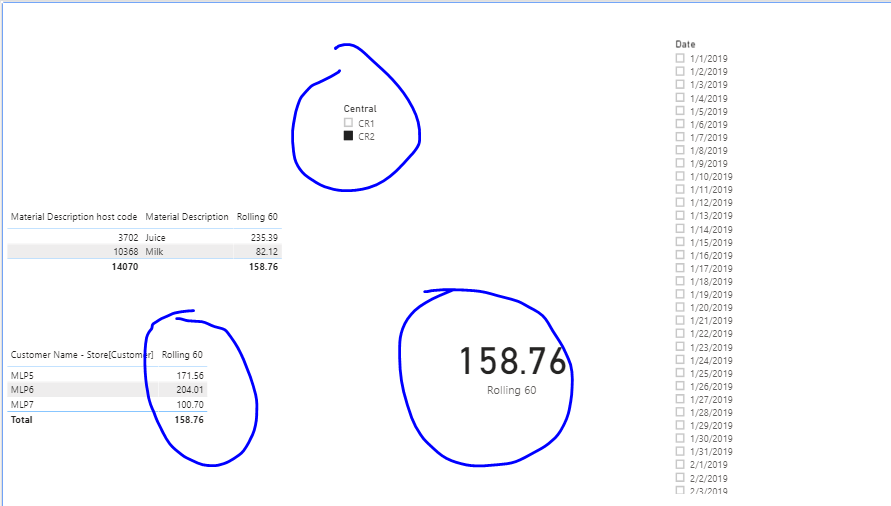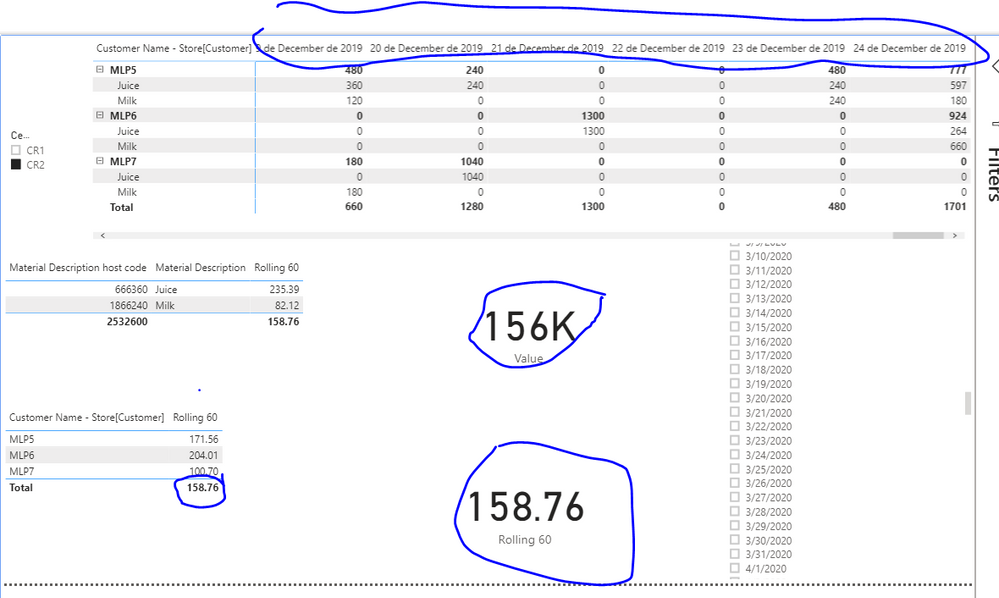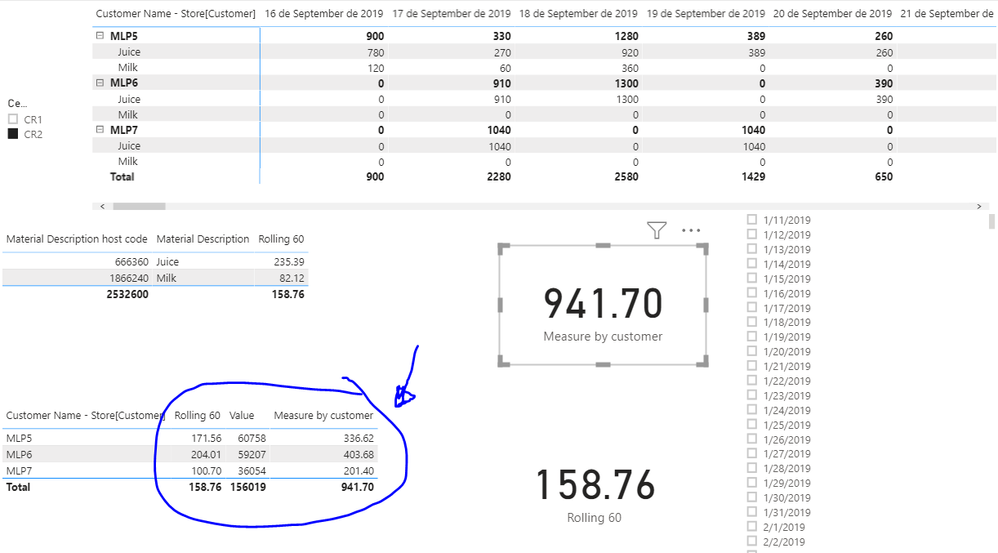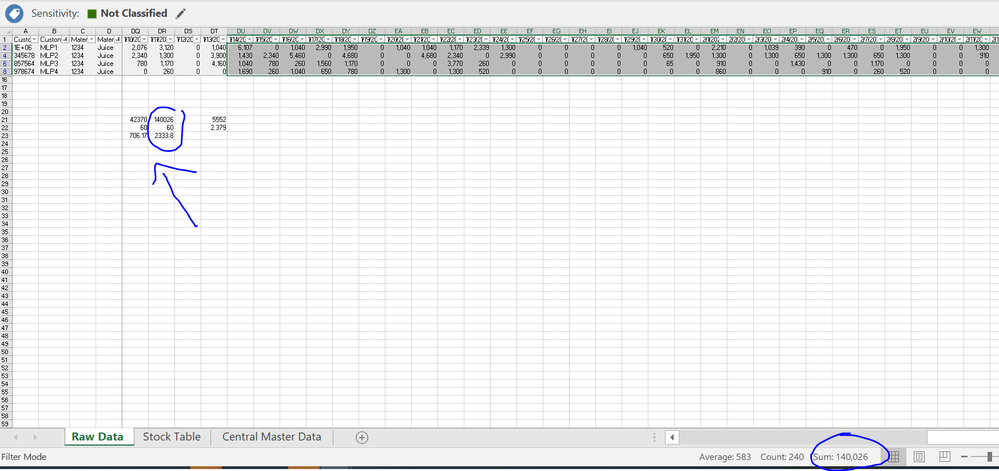- Power BI forums
- Updates
- News & Announcements
- Get Help with Power BI
- Desktop
- Service
- Report Server
- Power Query
- Mobile Apps
- Developer
- DAX Commands and Tips
- Custom Visuals Development Discussion
- Health and Life Sciences
- Power BI Spanish forums
- Translated Spanish Desktop
- Power Platform Integration - Better Together!
- Power Platform Integrations (Read-only)
- Power Platform and Dynamics 365 Integrations (Read-only)
- Training and Consulting
- Instructor Led Training
- Dashboard in a Day for Women, by Women
- Galleries
- Community Connections & How-To Videos
- COVID-19 Data Stories Gallery
- Themes Gallery
- Data Stories Gallery
- R Script Showcase
- Webinars and Video Gallery
- Quick Measures Gallery
- 2021 MSBizAppsSummit Gallery
- 2020 MSBizAppsSummit Gallery
- 2019 MSBizAppsSummit Gallery
- Events
- Ideas
- Custom Visuals Ideas
- Issues
- Issues
- Events
- Upcoming Events
- Community Blog
- Power BI Community Blog
- Custom Visuals Community Blog
- Community Support
- Community Accounts & Registration
- Using the Community
- Community Feedback
Register now to learn Fabric in free live sessions led by the best Microsoft experts. From Apr 16 to May 9, in English and Spanish.
- Power BI forums
- Forums
- Get Help with Power BI
- Desktop
- Re: Total Average 60 days , Not Work with Central ...
- Subscribe to RSS Feed
- Mark Topic as New
- Mark Topic as Read
- Float this Topic for Current User
- Bookmark
- Subscribe
- Printer Friendly Page
- Mark as New
- Bookmark
- Subscribe
- Mute
- Subscribe to RSS Feed
- Permalink
- Report Inappropriate Content
Total Average 60 days , Not Work with Central , When connect relationship
hi All ,
I have the data below for the relationship connected to each other : my purpose is to calculate the formula of Total Average Back 60days , based on the Date Filter Selected . And also when i click on Central in Master Data , it will Average All data together , But right now i have got the wrong data , when i click on Central , the data are average together seems so small , which is no idea how to fix this . i have shared the link below , for the raw data and Master data of central , , Can you please do sample for me please ?
and this is my formula of Avg 60 days :
Solved! Go to Solution.
- Mark as New
- Bookmark
- Subscribe
- Mute
- Subscribe to RSS Feed
- Permalink
- Report Inappropriate Content
Hi @Chanleakna123 ,
Sorry there was an incorrection when I transformed the date column on the Raw Data that was assuming dates of December.
The latest formula for customer is working properly now having the 952,53, however I have one question for material the value is the same so 952 also?
Please see attach file and sorry for the mistake.
Regards
Miguel Félix
Did I answer your question? Mark my post as a solution!
Proud to be a Super User!
Check out my blog: Power BI em Português- Mark as New
- Bookmark
- Subscribe
- Mute
- Subscribe to RSS Feed
- Permalink
- Report Inappropriate Content
Hi @Chanleakna123 ,
In what way are you using the calendar table? are you using a filter? a Slicer? A table?
How are you giving the context date to your measure?
Try to redo the measure to:
Rolling 60 = CALCULATE(AVERAGE('Raw Data'[Value]),DATESINPERIOD('CALENDAR'[Date],max('Raw Data'[Date]),-60,DAY))You may need to change the table names.
Check PBIX file attach.
Not sure if the model is correct based on your image, check it and please tell if it does not give correct result.
Regards
Miguel Félix
Did I answer your question? Mark my post as a solution!
Proud to be a Super User!
Check out my blog: Power BI em Português- Mark as New
- Bookmark
- Subscribe
- Mute
- Subscribe to RSS Feed
- Permalink
- Report Inappropriate Content
hi @MFelix , really apprecaited on the sample ,
Can i Show the Sum Formula at the end of the Rolling 60 ? when i filter on Central and Date ? it should be 476.27
thx
- Mark as New
- Bookmark
- Subscribe
- Mute
- Subscribe to RSS Feed
- Permalink
- Report Inappropriate Content
Hi @Chanleakna123 ,
Measures are based on context so when you are calculating an average it always calculates average even for the totals.
However this can be overpassed by changing the measure a little bit, create a second measure with the following code:
Rolling 60 based on Customer =
IF (
HASONEVALUE ( 'Central Master Data'[Customer Name - Store[Customer]]] );
'Raw Data'[Rolling 60];
SUMX (
SUMMARIZE (
ALLSELECTED('Central Master Data'[Customer Name - Store[Customer]]]);
'Central Master Data'[Customer Name - Store[Customer]]];
"AVERAGE"; [Rolling 60]
);
[AVERAGE]
)
)
If you want by material then use:
Rolling 60 based on Material =
IF (
HASONEFILTER( 'Raw Data'[Material Description]);
[Rolling 60];
SUMX (
SUMMARIZE (
ALLSELECTED('Raw Data'[Material Description host code];'Raw Data'[Material Description]);
'Raw Data'[Material Description]; 'Raw Data'[Material Description host code];
"AVERAGE"; [Rolling 60]
);
[AVERAGE]
)
)The two measure are diffenrent because they are based on context since they are part of different tables they have different calculations for the sum.
I left the previous measure on the table so you could see that the line values are the same.
Check PBIX file attach.
Regards
Miguel Félix
Did I answer your question? Mark my post as a solution!
Proud to be a Super User!
Check out my blog: Power BI em Português- Mark as New
- Bookmark
- Subscribe
- Mute
- Subscribe to RSS Feed
- Permalink
- Report Inappropriate Content
Hi @MFelix ,
I am really so impressed with your formula , thanks you for quick response on this ,
now i would like to go further with Total Average 60 days again . since 476 also not correct on this , i am just discussing with my team is : Total Average 60 days by Customer Name : 171 or 204 or 100 are right , but the total 476 or 158 aren't right , it should be Sum Total Value for 60 days = 57,152 / 60 days = 952.00 as the Total average of 60 days based on Central selected . can you help me on this sir ?
- Mark as New
- Bookmark
- Subscribe
- Mute
- Subscribe to RSS Feed
- Permalink
- Report Inappropriate Content
Hi @Chanleakna123 ,
Can you please tell me how you are getting the 57152? What are the filters for this sum?
I'm asking this because as refered measures are all based no context so you need to mak the correct filtering to get the result you need.
Regards
Miguel Félix
Did I answer your question? Mark my post as a solution!
Proud to be a Super User!
Check out my blog: Power BI em Português- Mark as New
- Bookmark
- Subscribe
- Mute
- Subscribe to RSS Feed
- Permalink
- Report Inappropriate Content
- Mark as New
- Bookmark
- Subscribe
- Mute
- Subscribe to RSS Feed
- Permalink
- Report Inappropriate Content
Hi @Chanleakna123 ,
On the datasource you have provided me between those dates there are no values. I only have from 13/03/2020 that is before the 60 days period before 13/05/2020.
Can you please check my file if I'm missing data.
Regards
Miguel Félix
Did I answer your question? Mark my post as a solution!
Proud to be a Super User!
Check out my blog: Power BI em Português- Mark as New
- Bookmark
- Subscribe
- Mute
- Subscribe to RSS Feed
- Permalink
- Report Inappropriate Content
Hi @MFelix , oh really , sorry for that. Possible that u can do sample add another column , means if we have the other day appear , we remains sum for 60 days based on what we have on the the raw data . Then the total Average 60 days will be use with the value sum based on date filter and central filter.
my purpose now : everything is setting up . Each customer name can see the right number , whereas only the Total result only.
- Mark as New
- Bookmark
- Subscribe
- Mute
- Subscribe to RSS Feed
- Permalink
- Report Inappropriate Content
Hi @Chanleakna123 ,
Check if this measure works for the customer.
Measure by customer = IF (
HASONEVALUE ( 'Central Master Data'[Customer Name - Store[Customer]]] );
[Rolling 60];
CALCULATE(SUM('Raw Data'[Value]);FILTER(ALL('CALENDAR'[Date]);'CALENDAR'[Date]< MAX('Raw Data'[Date]) && 'CALENDAR'[Date]> MAX('Raw Data'[Date])-60 )) / 60)
if it work I will explain and make it for product also.
Regards
Miguel Félix
Did I answer your question? Mark my post as a solution!
Proud to be a Super User!
Check out my blog: Power BI em Português- Mark as New
- Bookmark
- Subscribe
- Mute
- Subscribe to RSS Feed
- Permalink
- Report Inappropriate Content
hi @MFelix , i have shared through dropbox , the data available from 16 Sep 2019 to 13 May 2020 ,
when i do calculation as you mentioned as the latest , by customers also turn wrong , and total also turn wrong ,Wherease Rolling 60 , by customer turn right , and total turn wrong only.
When i select Date calendar 13 May , All are disappear .
when i select Raw Date 13 May , the data appear to be wrong.
it should be : when i filter on 13 May & Central & Customer Name : It will sum from 13 May to Last 60 Days with average of each , & Total turns to the Average when we see the Overall 952.30
https://www.dropbox.com/s/pf085zjlqkqdydx/RollingAverage.pbix?dl=0
- Mark as New
- Bookmark
- Subscribe
- Mute
- Subscribe to RSS Feed
- Permalink
- Report Inappropriate Content
Hi @Chanleakna123 ,
Sorry there was an incorrection when I transformed the date column on the Raw Data that was assuming dates of December.
The latest formula for customer is working properly now having the 952,53, however I have one question for material the value is the same so 952 also?
Please see attach file and sorry for the mistake.
Regards
Miguel Félix
Did I answer your question? Mark my post as a solution!
Proud to be a Super User!
Check out my blog: Power BI em Português- Mark as New
- Bookmark
- Subscribe
- Mute
- Subscribe to RSS Feed
- Permalink
- Report Inappropriate Content
Hi @MFelix , i am so appreciated with your work and quick response over this even provide a sample calculation on this. this is so helpful to get my work done.
All your Calculation is really fanstatic and work from my side.I'm happy 🙂
- Mark as New
- Bookmark
- Subscribe
- Mute
- Subscribe to RSS Feed
- Permalink
- Report Inappropriate Content
hi @MFelix , now i would like to update my data , i gonna have another table Called daily Stock . also store history data
| Customer Code | Cus. Name | Code | Name | Effective Date | Daily Stock |
| 1234567 | MLP1 | 1234 | Juice | 3/13/2020 | 2,520 |
| 1234567 | MLP1 | 3456 | Milk | 3/13/2020 | 1,820 |
| 345678 | MLP2 | 1234 | Juice | 3/13/2020 | 432 |
| 345678 | MLP2 | 3456 | Milk | 3/13/2020 | 2,520 |
| 857564 | MLP3 | 1234 | Juice | 3/13/2020 | 1,820 |
| 857564 | MLP3 | 3456 | Milk | 3/13/2020 | 432 |
| 978674 | MLP4 | 1234 | Juice | 3/13/2020 | 780 |
| 978674 | MLP4 | 3456 | Milk | 3/13/2020 | 402 |
| 120698 | MLP5 | 1234 | Juice | 3/13/2020 | 650 |
| 120698 | MLP5 | 3456 | Milk | 3/13/2020 | 285 |
| 574629 | MLP6 | 1234 | Juice | 3/13/2020 | 2,520 |
| 574629 | MLP6 | 3456 | Milk | 3/13/2020 | 1,820 |
| 120987 | MLP7 | 1234 | Juice | 3/13/2020 | 432 |
| 120987 | MLP7 | 3456 | Milk | 3/13/2020 | 288 |
| 1234567 | MLP1 | 1234 | Juice | 3/12/2020 | 1,820 |
| 1234567 | MLP1 | 3456 | Milk | 3/12/2020 | 432 |
| 345678 | MLP2 | 1234 | Juice | 3/12/2020 | 288 |
| 345678 | MLP2 | 3456 | Milk | 3/12/2020 | 1,080 |
| 857564 | MLP3 | 1234 | Juice | 3/12/2020 | 1,430 |
| 857564 | MLP3 | 3456 | Milk | 3/12/2020 | 1,820 |
| 978674 | MLP4 | 1234 | Juice | 3/12/2020 | 432 |
| 978674 | MLP4 | 3456 | Milk | 3/12/2020 | 288 |
| 120698 | MLP5 | 1234 | Juice | 3/12/2020 | 780 |
| 120698 | MLP5 | 3456 | Milk | 3/12/2020 | 1,820 |
| 574629 | MLP6 | 1234 | Juice | 3/12/2020 | 432 |
| 574629 | MLP6 | 3456 | Milk | 3/12/2020 | 1,820 |
| 120987 | MLP7 | 1234 | Juice | 3/12/2020 | 432 |
| 120987 | MLP7 | 3456 | Milk | 3/12/2020 | 288 |
my formula i am using :
- Mark as New
- Bookmark
- Subscribe
- Mute
- Subscribe to RSS Feed
- Permalink
- Report Inappropriate Content
Hi @Chanleakna123 ,
Not really sure if I understand you requirement, but again measure are based in context, so to what I can understand you want divide the daily stock by the avegare for customer?
So picking up you table you would get the value for 12 of March for Juice 7.80 and divide that by the average of the last 60 days?
How are the tables related? what is the way you are calculating the measure [Total Daily Stock in BOS]?
Sorry once again but if you provide some expected result is easier to achieve the correct result.
Regards
Miguel Félix
Did I answer your question? Mark my post as a solution!
Proud to be a Super User!
Check out my blog: Power BI em Português- Mark as New
- Bookmark
- Subscribe
- Mute
- Subscribe to RSS Feed
- Permalink
- Report Inappropriate Content
Hi ,
**The daily stock on Juice on 03/13/2020 in Central 1:MLP1,2,3,4 = 5552
**Average 60 days of Juice on 03/13/2020 in Central1:MLP1,2,3,4 = 2333
therefore : DOI = 2.379
And now i have connected with the Daily Stock , and the stock are sum up together while i may need only the stock Qty when i select on Date of 03/13/2020.
The Audience may need to filter on 1 Date only. i have attached below link for the connection.
thanks you so much again for your help
Thanks With REgards
Leakna
- Mark as New
- Bookmark
- Subscribe
- Mute
- Subscribe to RSS Feed
- Permalink
- Report Inappropriate Content
Hi @Chanleakna123 ,
Once again my values aren't matching with yours.
I have setup a Relationship between calendar and Stock Table and made a new table with products that makes the relationship between Stock Table and the Raw data.
This allows me to calculate the value correctly however If I look at the calculation you are presenting for Juice on 13/03 I have an average of 2.367,52 and you 2.333 I'm having a difference so the final value is also changed.
Before I send out my calculations can you please tell me what's the base of the 2333.
Regards
Miguel Félix
Did I answer your question? Mark my post as a solution!
Proud to be a Super User!
Check out my blog: Power BI em Português- Mark as New
- Bookmark
- Subscribe
- Mute
- Subscribe to RSS Feed
- Permalink
- Report Inappropriate Content
hi , here is my 60 days avg , 2333.8 last 60 days
- Mark as New
- Bookmark
- Subscribe
- Mute
- Subscribe to RSS Feed
- Permalink
- Report Inappropriate Content
First of all let me apologize for the delay, and second because this solution implies changing the model and the previous measures, however this is getting the expected results (please check with additional values).
The steps:
Create New table for Materials:
Material | Description host code Material description
1234 | Juice
3456 | Milk
Add the stock Table
Create the following relationships:
Materials[Material Description host code] (1) -> Raw Data[Material Description host code] (*)
Materials[Material Description host code] (1) -> Stock[Material Description host code] (*)
Central Master Data[Customer Name - Store[Customer] host code] (1) ->Raw Data[Customer Name - Store[Customer] host code] (*)
Central Master Data[Customer Name - Store[Customer] host code] (1) -> Stock[Customer Code] (*)
Calendar[Date] (1) -> Raw Data[Date] (*)
Calendar[Date] (1) -> Stock[Date] (*)
Redo your previous measure to:
Rolling 60 based on Material =
IF (
HASONEVALUE ( 'Raw Data'[Material Description host code] );
[Rolling 60];
CALCULATE (
SUM ( 'Raw Data'[Value] );
FILTER (
ALL ( 'CALENDAR'[Date] );
'CALENDAR'[Date] <= MAX ( 'CALENDAR'[Date] )
&& 'CALENDAR'[Date]
> MAX ( 'CALENDAR'[Date] ) - 60
)
) / 60
)
Rolling 60 based on Customer =
IF (
HASONEVALUE ( 'Central Master Data'[Customer Name - Store[Customer]]] );
[Rolling 60];
CALCULATE (
SUM ( 'Raw Data'[Value] );
FILTER (
ALL ( 'CALENDAR'[Date] );
'CALENDAR'[Date] <= MAX ( 'CALENDAR'[Date] )
&& 'CALENDAR'[Date]
> MAX ( 'CALENDAR'[Date] ) - 60
)
) / 60
) This changes are based on the new relationship with the calendar table.
Create the additional measure:
DOI = DIVIDE(SUM(Stock[Daily Stock]) ; [Rolling 60 based on Customer];0)
Be aware that if you select values where the raw data or stock doesn't have values you will get a blank value, this can be adjusted if needed but needs more variables in the measures.
Please check the file attach and tell me if eveything is working properly.
Regards
Miguel Félix
Did I answer your question? Mark my post as a solution!
Proud to be a Super User!
Check out my blog: Power BI em Português- Mark as New
- Bookmark
- Subscribe
- Mute
- Subscribe to RSS Feed
- Permalink
- Report Inappropriate Content
Helpful resources

Microsoft Fabric Learn Together
Covering the world! 9:00-10:30 AM Sydney, 4:00-5:30 PM CET (Paris/Berlin), 7:00-8:30 PM Mexico City

Power BI Monthly Update - April 2024
Check out the April 2024 Power BI update to learn about new features.

| User | Count |
|---|---|
| 109 | |
| 99 | |
| 77 | |
| 66 | |
| 54 |
| User | Count |
|---|---|
| 144 | |
| 104 | |
| 101 | |
| 86 | |
| 64 |