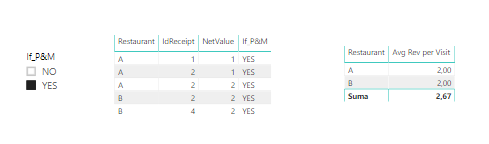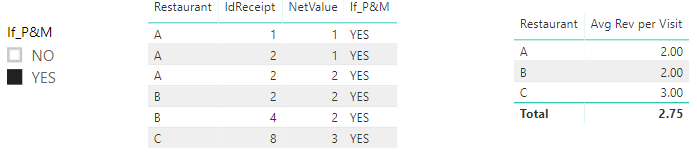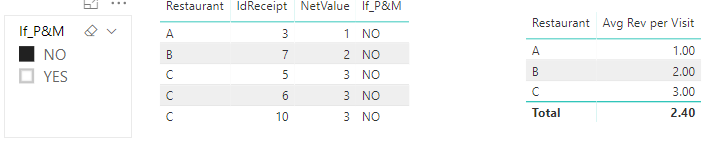- Power BI forums
- Updates
- News & Announcements
- Get Help with Power BI
- Desktop
- Service
- Report Server
- Power Query
- Mobile Apps
- Developer
- DAX Commands and Tips
- Custom Visuals Development Discussion
- Health and Life Sciences
- Power BI Spanish forums
- Translated Spanish Desktop
- Power Platform Integration - Better Together!
- Power Platform Integrations (Read-only)
- Power Platform and Dynamics 365 Integrations (Read-only)
- Training and Consulting
- Instructor Led Training
- Dashboard in a Day for Women, by Women
- Galleries
- Community Connections & How-To Videos
- COVID-19 Data Stories Gallery
- Themes Gallery
- Data Stories Gallery
- R Script Showcase
- Webinars and Video Gallery
- Quick Measures Gallery
- 2021 MSBizAppsSummit Gallery
- 2020 MSBizAppsSummit Gallery
- 2019 MSBizAppsSummit Gallery
- Events
- Ideas
- Custom Visuals Ideas
- Issues
- Issues
- Events
- Upcoming Events
- Community Blog
- Power BI Community Blog
- Custom Visuals Community Blog
- Community Support
- Community Accounts & Registration
- Using the Community
- Community Feedback
Register now to learn Fabric in free live sessions led by the best Microsoft experts. From Apr 16 to May 9, in English and Spanish.
- Power BI forums
- Forums
- Get Help with Power BI
- Desktop
- Total Avarage Wrong
- Subscribe to RSS Feed
- Mark Topic as New
- Mark Topic as Read
- Float this Topic for Current User
- Bookmark
- Subscribe
- Printer Friendly Page
- Mark as New
- Bookmark
- Subscribe
- Mute
- Subscribe to RSS Feed
- Permalink
- Report Inappropriate Content
Total Avarage Wrong
Hi,
I created some simple pivot tables consisting of e.g. Revenue, Number of Visit and Avarage Revenue per Visitor based on a data collected by a restaurant chain. While all the measures work fine by themselves, the total avarage for Avarage Revenue per Visit across all seleced restaurants is higher than the avarages for any singular restaurant which is unexpected:
I have the data for all the orders made by customers in any of the restaurants. I calculate the Avarage Revenue per Visit using following steps:
1) Revenue = sum(Revenue[NetValue])
2) Number of Visits = CALCULATE(DISTINCTCOUNT(Revenue[IdReceipt]); Revenue[If_P&M] = "YES") , that is I filter how many receipts have a P&M position on them and only count those.
3) Avg Rev per Visit = [Revenue] / [Number of Visits]
It's just an example as I experience this issue in several of calculated measures I use. I read that it is better to use SumX if my totals are wrong or filter data with HASONEVALUE. Unfortunately I lack PBI knowledge to make those solutions work in my model. Could someone help me out?
Unfortunately, I will not receive a permission to post Queries or PBI file online.
Regards,
JFV
Solved! Go to Solution.
- Mark as New
- Bookmark
- Subscribe
- Mute
- Subscribe to RSS Feed
- Permalink
- Report Inappropriate Content
Sorry for the late reply.
The avarages are still not working, but your simplified model made me realized why. I have not checked whether IDReceipt are doubled across restaurants. Since they are, Power BI achieves a different sum of DistinctCount(IdReceipt) if it calculates this value across all restaurants at once than when it would just add Distinct ID Receipts from A, B and C individually.
So thanks, I understand the problem now and have to sort it out with the client. Solution accepted.
Regards,
JFW
- Mark as New
- Bookmark
- Subscribe
- Mute
- Subscribe to RSS Feed
- Permalink
- Report Inappropriate Content
Hi @JFV ,
You can change the Revenue using DAX below.
Revenue = CALCULATE(SUM(Revenue[NetValue]),Revenue[If_P&M]="YES")
Here is my test pbix: https://qiuyunus-my.sharepoint.com/:u:/g/personal/pbipro_qiuyunus_onmicrosoft_com/EaRJjuaV75xKsbiSiq...
Best Regards,
Amy
If this post helps, then please consider Accept it as the solution to help the other members find it more quickly.
- Mark as New
- Bookmark
- Subscribe
- Mute
- Subscribe to RSS Feed
- Permalink
- Report Inappropriate Content
Thanks for the reply!
However, I could not use this solution as I do need to take full Revenue into account, not just P&M (P&M is just a abbreviation for main courses - we only count visitors as those who order it, but in calculating avarage revenue per X we still use all orders). Regardless, I did enter revenue formula as you suggested to check if it works, and sadly it did not help - the total sum still seemed unrelated to the avarages of singular restaurants.
Plus, in Your file if you change the formula of Revenue so it is just sum of Net Value, and swith off the "P&M" filter the total sum is still correct. Can the problem lay elsewhere?
Regards,
JFV
- Mark as New
- Bookmark
- Subscribe
- Mute
- Subscribe to RSS Feed
- Permalink
- Report Inappropriate Content
Hi @JFV ,
Does that make sense? If so, kindly mark my answer as a solution to help others having the similar issue and close the case.
Best regards
Amy Cai
- Mark as New
- Bookmark
- Subscribe
- Mute
- Subscribe to RSS Feed
- Permalink
- Report Inappropriate Content
Sorry for the late reply.
The avarages are still not working, but your simplified model made me realized why. I have not checked whether IDReceipt are doubled across restaurants. Since they are, Power BI achieves a different sum of DistinctCount(IdReceipt) if it calculates this value across all restaurants at once than when it would just add Distinct ID Receipts from A, B and C individually.
So thanks, I understand the problem now and have to sort it out with the client. Solution accepted.
Regards,
JFW
- Mark as New
- Bookmark
- Subscribe
- Mute
- Subscribe to RSS Feed
- Permalink
- Report Inappropriate Content
Hi @JFV ,
I am not sure what output is your demand? Could you please share your sample data or desired output screenshots for further analysis?
I changed the Number of Visits like DAX below ,the Total return the result which have considerated the all IdReceipt .
Number of Visits = DISTINCTCOUNT(Revenue[IdReceipt])
Best Regards,
Amy
Helpful resources

Microsoft Fabric Learn Together
Covering the world! 9:00-10:30 AM Sydney, 4:00-5:30 PM CET (Paris/Berlin), 7:00-8:30 PM Mexico City

Power BI Monthly Update - April 2024
Check out the April 2024 Power BI update to learn about new features.

| User | Count |
|---|---|
| 111 | |
| 100 | |
| 80 | |
| 64 | |
| 58 |
| User | Count |
|---|---|
| 148 | |
| 111 | |
| 93 | |
| 84 | |
| 66 |